vue+typescript项目构建以及ts与js写法对比
1.安装Vue CLI
Vue CLI 的包名称由 vue-cli 改成了 @vue/cli。 如果你已经全局安装了旧版本的 vue-cli (1.x 或 2.x),你需要先通过 npm uninstall vue-cli -g 或 yarn global remove vue-cli 卸载它。
npm install -g @vue/cli
# OR
yarn global add @vue/cli
2.构建项目
vue create my-project

这里选择第二个(Manually select features)。上下键控制光标,回车确认。
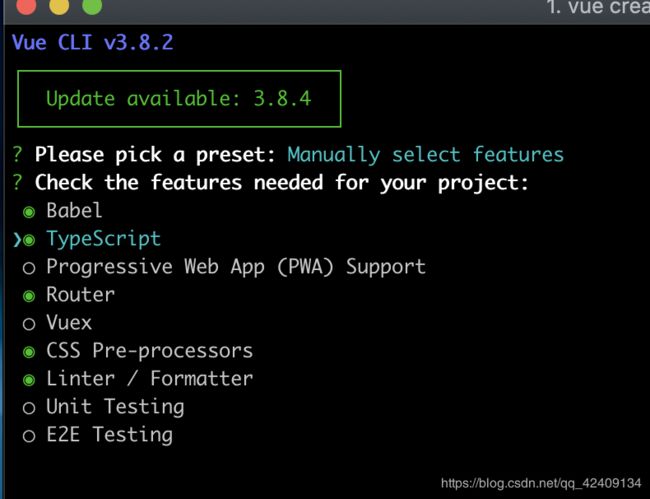
根据需要选择要安装的插件。上下键控制光标,空格切换选中状态,回车确认。
接下来就是一路回车,等待安装依赖,项目构建完成。
2.ts与js写法对比
ts写法
<template>
<div class="home">
div>
template>
<script lang="ts">
import { Component, Vue, Prop, PropSync, Model, Watch, Provide, Inject, Emit, Ref } from 'vue-property-decorator';
import HelloWorld from '@/components/HelloWorld.vue'; // @ is an alias to /src
const symbol = Symbol('baz');
@Component({
components: {
HelloWorld,
},
})
export default class Home extends Vue {
@Prop(Number) readonly propA: number | undefined;
@Prop({ default: 'default value' }) readonly propB!: string;
@Prop([String, Boolean]) readonly propC: string | boolean | undefined;
@PropSync('name', { type: String }) syncedName!: string;
@Model('change', { type: Boolean }) readonly checked!: boolean;
@Watch('child')
onChildChanged(val: string, oldVal: string) {}
@Watch('person', { immediate: true, deep: true })
onPersonChanged1(val, oldVal) {}
@Watch('person')
onPersonChanged2(val, oldVal) {}
@Inject() readonly foo!: string;
@Inject('bar') readonly bar!: string;
@Inject({ from: 'optional', default: 'default' }) readonly optional!: string;
@Inject(symbol) readonly baz!: string;
@Provide() foo1 = 'foo';
@Provide('bar') baz1 = 'bar';
count = 0;
@Emit()
addToCount(n: number) {
this.count += n;
}
@Emit('reset')
resetCount() {
this.count = 0;
}
@Emit()
returnValue() {
return 10;
}
@Emit()
onInputChange(e) {
return e.target.value;
}
@Emit()
promise() {
return new Promise(resolve => {
setTimeout(() => {
resolve(20)
}, 0)
})
}
@Ref() readonly anotherComponent;
@Ref('aButton') readonly button!: HTMLButtonElement;
mounted() {
console.log('mounted');
}
}
script>
js写法
<template>
<div class="home">
div>
template>
<script lang="js">
import HelloWorld from '@/components/HelloWorld.vue';
const symbol = Symbol('baz');
export default {
components: {
HelloWorld,
},
props: {
propA: {
type: Number,
},
propB: {
default: 'default value',
},
propC: {
type: [String, Boolean],
},
// @PropSync
name: {
type: String,
},
// @Model
checked: {
type: Boolean,
},
},
// @Model
model: {
prop: 'checked',
event: 'change',
},
inject: {
foo: 'foo',
bar: 'bar',
optional: { from: 'optional', default: 'default' },
[symbol]: symbol
},
data() {
return {
foo: 'foo',
baz: 'bar'
}
},
provide() {
return {
foo1: this.foo,
bar1: this.baz
}
},
computed: {
// @PropSync
syncedName: {
get() {
return this.name;
},
set(value) {
this.$emit('update:name', value);
}
},
// @Ref
anotherComponent: {
cache: false,
get() {
return this.$refs.anotherComponent;
}
},
button: {
cache: false,
get() {
return this.$refs.aButton as HTMLButtonElement;
}
},
},
watch: {
child: [
{
handler: 'onChildChanged',
immediate: false,
deep: false
}
],
person: [
{
handler: 'onPersonChanged1',
immediate: true,
deep: true
},
{
handler: 'onPersonChanged2',
immediate: false,
deep: false
}
]
},
methods: {
// @Watch
onChildChanged(val, oldVal) {},
onPersonChanged1(val, oldVal) {},
onPersonChanged2(val, oldVal) {},
// @Emit
addToCount(n) {
this.count += n;
this.$emit('add-to-count', n)
},
resetCount() {
this.count = 0;
this.$emit('reset')
},
returnValue() {
this.$emit('return-value', 10)
},
onInputChange(e) {
this.$emit('on-input-change', e.target.value, e)
},
promise() {
const promise = new Promise(resolve => {
setTimeout(() => {
resolve(20)
}, 0)
});
promise.then(value => {
this.$emit('promise', value)
})
}
},
mounted() {
console.log('mounted');
}
}
script>