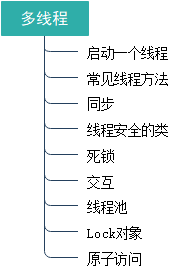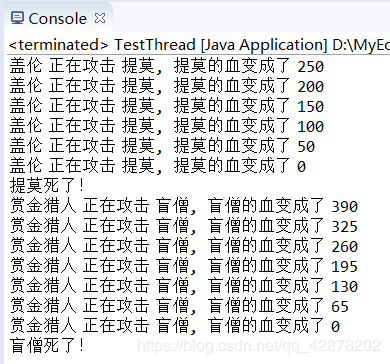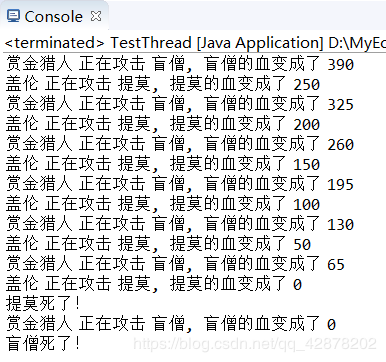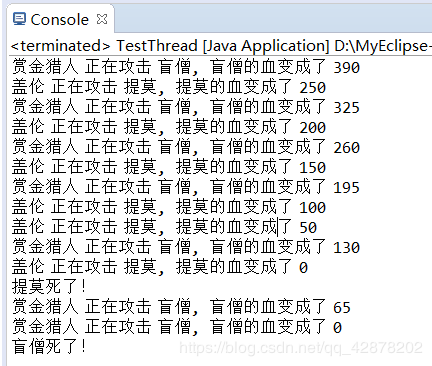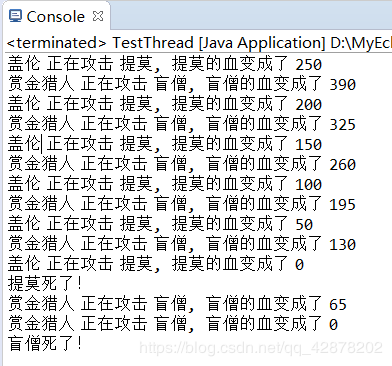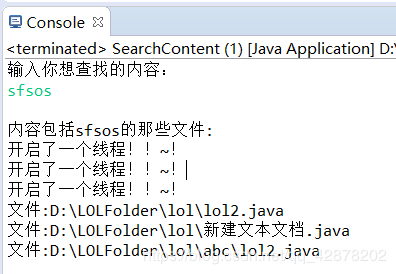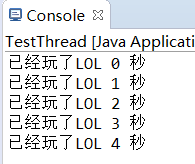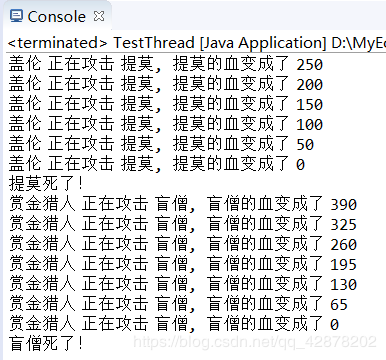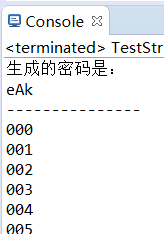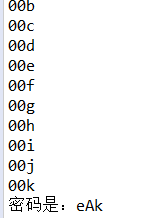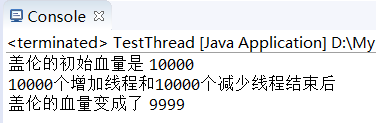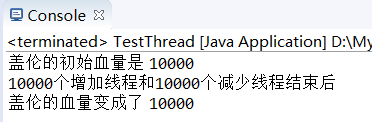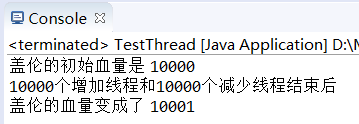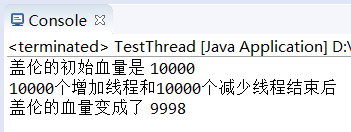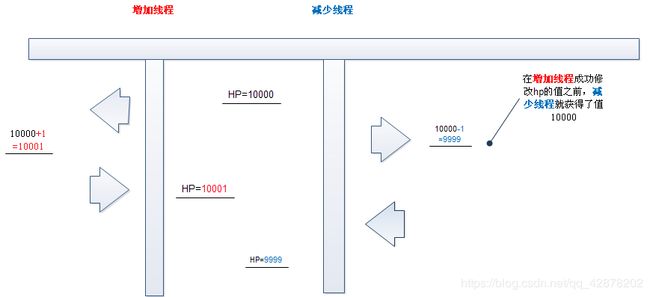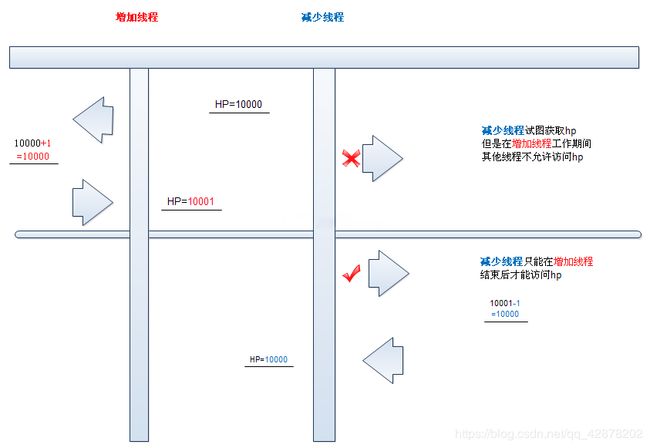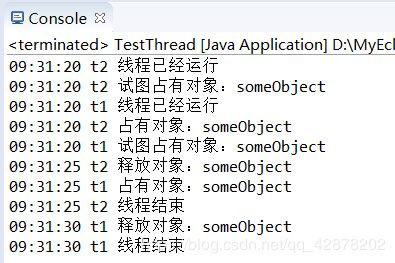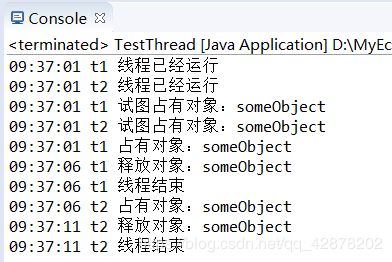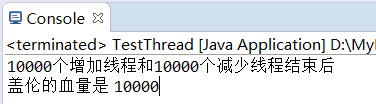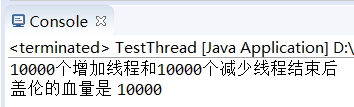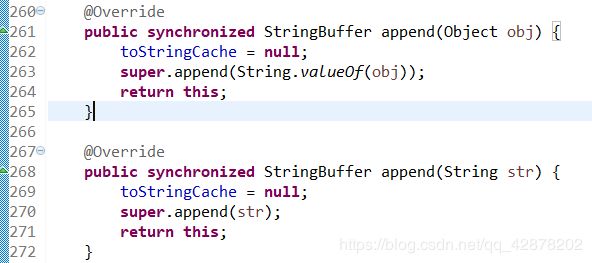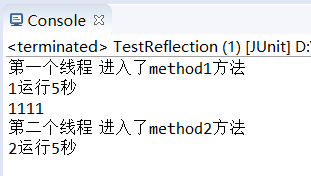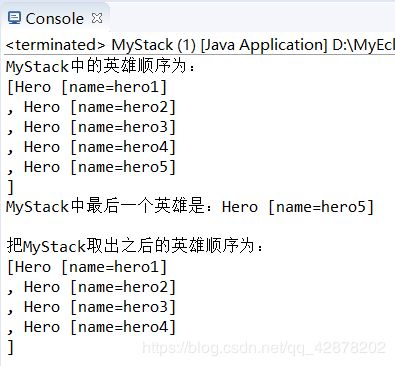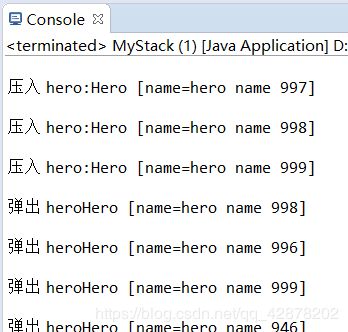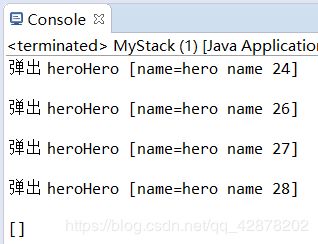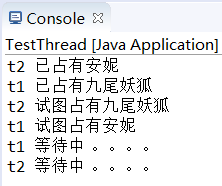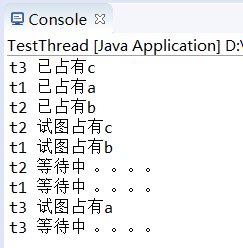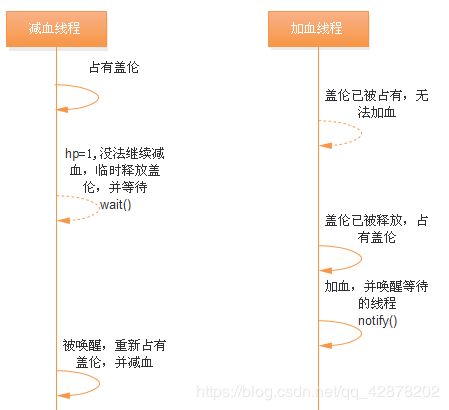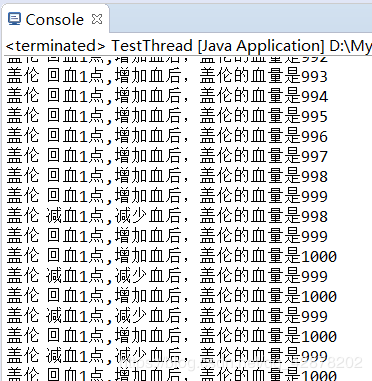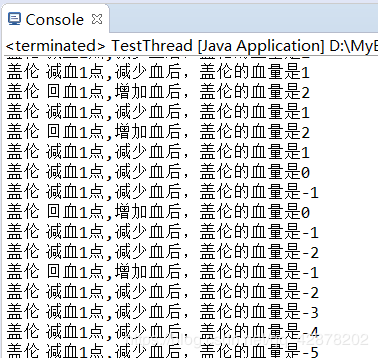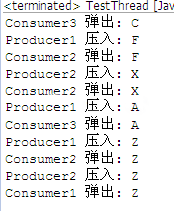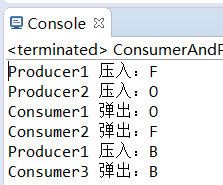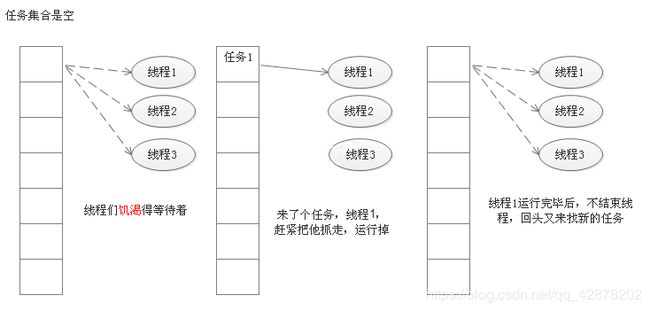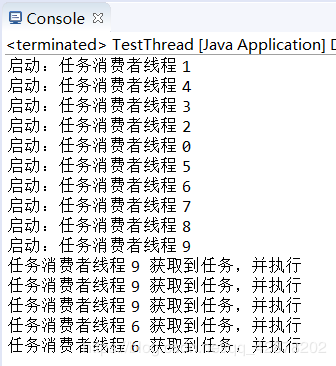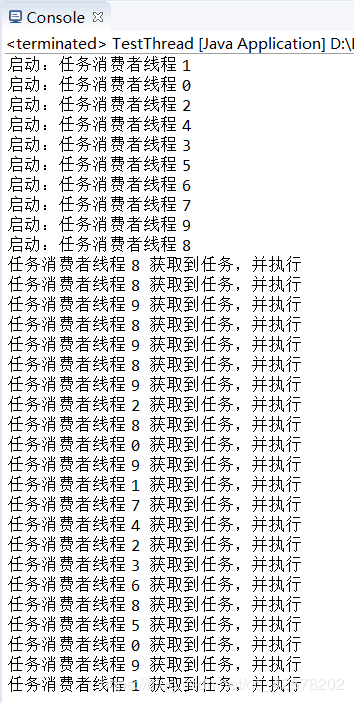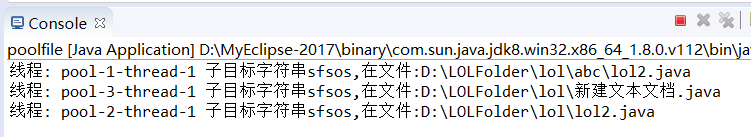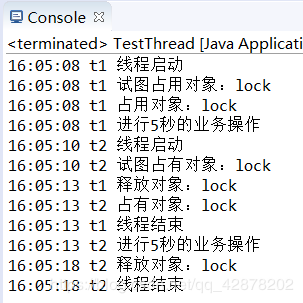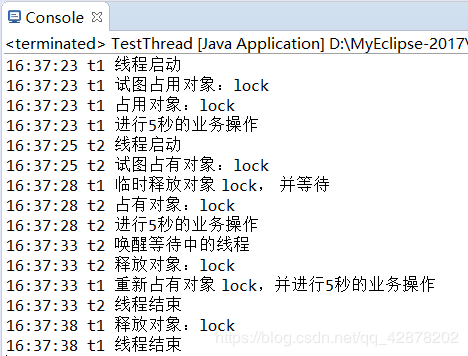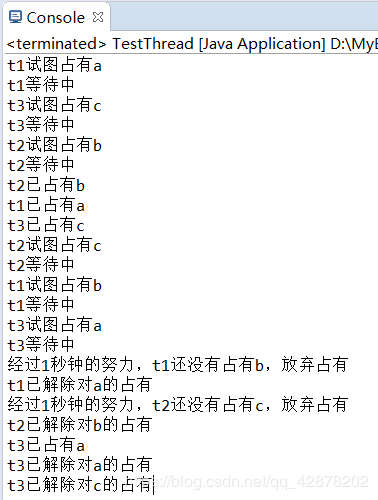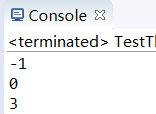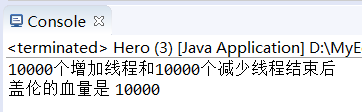java-多线程
多线程
- 启动一个线程
多线程即在同一时间,可以做多件事情。
创建多线程有3种方式,分别是继承线程类,实现Runnable接口,匿名类。
1.线程概念
首先要理解进程(Processor)和线程(Thread)的区别
进程:启动一个LOL.exe就叫一个进程。 接着又启动一个DOTA.exe,这叫两个进程。
线程:线程是在进程内部同时做的事情,比如在LOL里,有很多事情要同时做,比如"盖伦” 击杀“提莫”,同时“赏金猎人”又在击杀“盲僧”,这就是由多线程来实现的。
以下代码演示的是不使用多线程的情况:
只有在盖伦杀掉提莫后,赏金猎人才开始杀盲僧。
package multiplethread;
import java.io.Serializable;
public class Hero{
public String name;
public float hp;
public int damage;
public void attackHero(Hero h) {
try {
//为了表示攻击需要时间,每次攻击暂停1000毫秒
Thread.sleep(1000);
} catch (InterruptedException e) {
// TODO Auto-generated catch block
e.printStackTrace();
}
h.hp-=damage;
System.out.format("%s 正在攻击 %s, %s的血变成了 %.0f%n",name,h.name,h.name,h.hp);
if(h.isDead())
System.out.println(h.name +"死了!");
}
public boolean isDead() {
return 0>=hp?true:false;
}
}
package multiplethread;
import multiplethread.Hero;
public class TestThread {
public static void main(String[] args) {
Hero gareen = new Hero();
gareen.name = "盖伦";
gareen.hp = 616;
gareen.damage = 50;
Hero teemo = new Hero();
teemo.name = "提莫";
teemo.hp = 300;
teemo.damage = 30;
Hero bh = new Hero();
bh.name = "赏金猎人";
bh.hp = 500;
bh.damage = 65;
Hero leesin = new Hero();
leesin.name = "盲僧";
leesin.hp = 455;
leesin.damage = 80;
//盖伦攻击提莫
while(!teemo.isDead()){
gareen.attackHero(teemo);
}
//赏金猎人攻击盲僧
while(!leesin.isDead()){
bh.attackHero(leesin);
}
}
}
使用多线程,就可以做到盖伦在攻击提莫的同时,赏金猎人也在攻击盲僧
设计一个类KillThread 继承Thread,并且重写run方法
启动线程办法: 实例化一个KillThread对象,并且调用其start方法
就可以观察到 赏金猎人攻击盲僧的同时,盖伦也在攻击提莫
package multiplethread;
import multiplethread.Hero;
public class KillThread extends Thread{
private Hero h1;
private Hero h2;
public KillThread(Hero h1, Hero h2){
this.h1 = h1;
this.h2 = h2;
}
public void run(){
while(!h2.isDead()){
h1.attackHero(h2);
}
}
}
package multiplethread;
import multiplethread.Hero;
public class TestThread {
public static void main(String[] args) {
Hero gareen = new Hero();
gareen.name = "盖伦";
gareen.hp = 616;
gareen.damage = 50;
Hero teemo = new Hero();
teemo.name = "提莫";
teemo.hp = 300;
teemo.damage = 30;
Hero bh = new Hero();
bh.name = "赏金猎人";
bh.hp = 500;
bh.damage = 65;
Hero leesin = new Hero();
leesin.name = "盲僧";
leesin.hp = 455;
leesin.damage = 80;
KillThread killThread1 = new KillThread(gareen,teemo);
killThread1.start();
KillThread killThread2 = new KillThread(bh,leesin);
killThread2.start();
}
}
创建类Battle,实现Runnable接口
启动的时候,首先创建一个Battle对象,然后再根据该battle对象创建一个线程对象,并启动
Battle battle1 = new Battle(gareen,teemo);
new Thread(battle1).start();
battle1 对象实现了Runnable接口,所以有run方法,但是直接调用run方法,并不会启动一个新的线程。
必须,借助一个线程对象的start()方法,才会启动一个新的线程。
所以,在创建Thread对象的时候,把battle1作为构造方法的参数传递进去,这个线程启动的时候,就会去执行battle1.run()方法了。
package multiplethread;
import multiplethread.Hero;
public class Battle implements Runnable{
private Hero h1;
private Hero h2;
public Battle(Hero h1, Hero h2){
this.h1 = h1;
this.h2 = h2;
}
public void run(){
while(!h2.isDead()){
h1.attackHero(h2);
}
}
}
package multiplethread;
import multiplethread.Hero;
public class TestThread {
public static void main(String[] args) {
Hero gareen = new Hero();
gareen.name = "盖伦";
gareen.hp = 616;
gareen.damage = 50;
Hero teemo = new Hero();
teemo.name = "提莫";
teemo.hp = 300;
teemo.damage = 30;
Hero bh = new Hero();
bh.name = "赏金猎人";
bh.hp = 500;
bh.damage = 65;
Hero leesin = new Hero();
leesin.name = "盲僧";
leesin.hp = 455;
leesin.damage = 80;
Battle battle1 = new Battle(gareen,teemo);
//new Thread(Runnable接口实现类对象):创建子线程
//将实现类对象以参数的形式传递到Thread对象的创建过程中
new Thread(battle1).start();
Battle battle2 = new Battle(bh,leesin);
new Thread(battle2).start();
}
}
使用匿名类,继承Thread,重写run方法,直接在run方法中写业务代码
匿名类的一个好处是可以很方便的访问外部的局部变量。
前提是外部的局部变量需要被声明为final。(JDK7以后就不需要了)
package multiplethread;
import multiplethread.Hero;
public class TestThread {
public static void main(String[] args) {
Hero gareen = new Hero();
gareen.name = "盖伦";
gareen.hp = 616;
gareen.damage = 50;
Hero teemo = new Hero();
teemo.name = "提莫";
teemo.hp = 300;
teemo.damage = 30;
Hero bh = new Hero();
bh.name = "赏金猎人";
bh.hp = 500;
bh.damage = 65;
Hero leesin = new Hero();
leesin.name = "盲僧";
leesin.hp = 455;
leesin.damage = 80;
//匿名类
Thread t1= new Thread(){
public void run(){
//匿名类中用到外部的局部变量teemo,必须把teemo声明为final
//但是在JDK7以后,就不是必须加final的了
while(!teemo.isDead()){
gareen.attackHero(teemo);
}
}
};
t1.start();
Thread t2= new Thread(){
public void run(){
while(!leesin.isDead()){
bh.attackHero(leesin);
}
}
};
t2.start();
}
}
把上述3种方式再整理一下:
- 继承Thread类
- 实现Runnable接口
- 匿名类的方式
注: 启动线程是start()方法,run()并不能启动一个新的线程
6.练习-同步查找文件内容
把 练习-查找文件内容 改为多线程查找文件内容
原练习的思路是遍历所有文件,当遍历到文件是 .java的时候,查找这个文件的内容,查找完毕之后,再遍历下一个文件
现在通过多线程调整这个思路:
遍历所有文件,当遍历到文件是.java的时候,创建一个线程去查找这个文件的内容,不必等待这个线程结束,继续遍历下一个文件。
package multiplethread;
import java.io.BufferedReader;
import java.io.File;
import java.io.FileNotFoundException;
import java.io.FileReader;
import java.io.IOException;
import java.util.Scanner;
public class SearchContent {
public static void main(String[] args) {
File f = new File("D:\\LOLFolder");
File[] dir= f.listFiles();
Scanner scanner=new Scanner(System.in);
System.out.println("输入你想查找的内容:");
String search=scanner.nextLine();
System.out.printf("\n内容包括%s的那些文件:%n",search);
search(dir,search);
}
public static void search(File dir[], String search){
if (dir == null) {
return;
} else {
for (File fi : dir) {
if (fi.isDirectory()) {
search(fi.listFiles(), search);
}
if (fi.isFile()&&fi.getName().endsWith(".java")) {
//匿名类
Thread t1 = new Thread() {
public void run() {
System.out.println("开启了一个线程!!~!");
try(BufferedReader br = new BufferedReader(new FileReader(fi));){
while(true){
String line=br.readLine();
if(line==null){
break;
}
if(line.contains(search)){
System.out.printf("文件:%s%n",fi.getAbsolutePath());
break;
}
}
} catch (FileNotFoundException e) {
// TODO Auto-generated catch block
e.printStackTrace();
}catch (IOException e) {
// TODO Auto-generated catch block
e.printStackTrace();
}
}
};
t1.start();
}
}
}
}
}
- 常见线程方法
1.sleep 当前线程暂停
package multiplethread;
public class TestThread {
public static void main(String[] args) {
Thread t1= new Thread(){
public void run(){
int seconds =0;
while(true){
try {
Thread.sleep(1000);
} catch (InterruptedException e) {
// TODO Auto-generated catch block
e.printStackTrace();
}
System.out.printf("已经玩了LOL %d 秒%n", seconds++);
}
}
};
t1.start();
}
}
所有进程,至少会有一个线程即主线程,即main方法开始执行,就会有一个看不见的主线程存在。
在42行执行t.join,即表明在主线程中加入该线程。
主线程会等待该线程结束完毕, 才会往下运行。
package multiplethread;
import multiplethread.Hero;
public class TestThread {
public static void main(String[] args) {
final Hero gareen = new Hero();
gareen.name = "盖伦";
gareen.hp = 616;
gareen.damage = 50;
final Hero teemo = new Hero();
teemo.name = "提莫";
teemo.hp = 300;
teemo.damage = 30;
final Hero bh = new Hero();
bh.name = "赏金猎人";
bh.hp = 500;
bh.damage = 65;
final Hero leesin = new Hero();
leesin.name = "盲僧";
leesin.hp = 455;
leesin.damage = 80;
Thread t1= new Thread(){
public void run(){
while(!teemo.isDead()){
gareen.attackHero(teemo);
}
}
};
t1.start();
//代码执行到这里,一直是main线程在运行
try {
//t1线程加入到main线程中来,只有t1线程运行结束,才会继续往下走
t1.join();
} catch (InterruptedException e) {
// TODO Auto-generated catch block
e.printStackTrace();
}
Thread t2= new Thread(){
public void run(){
while(!leesin.isDead()){
bh.attackHero(leesin);
}
}
};
//会观察到盖伦把提莫杀掉后,才运行t2线程
t2.start();
}
}
当线程处于竞争关系的时候,优先级高的线程会有更大的几率获得CPU资源
为了演示该效果,要把暂停时间去掉,多条线程各自会尽力去占有CPU资源
同时把英雄的血量增加100倍,攻击减低到1,才有足够的时间观察到优先级的演示
如图可见,线程1的优先级是MAX_PRIORITY,所以它争取到了更多的CPU资源执行代码
package multiplethread;
import java.io.Serializable;
public class Hero{
public String name;
public float hp;
public int damage;
public void attackHero(Hero h) {
//把暂停时间去掉,多条线程各自会尽力去占有CPU资源
//线程的优先级效果才可以看得出来
// try {
//
// Thread.sleep(0);
// } catch (InterruptedException e) {
// // TODO Auto-generated catch block
// e.printStackTrace();
// }
h.hp-=damage;
System.out.format("%s 正在攻击 %s, %s的血变成了 %.0f%n",name,h.name,h.name,h.hp);
if(h.isDead())
System.out.println(h.name +"死了!");
}
public boolean isDead() {
return 0>=hp?true:false;
}
}
package multiplethread;
import multiplethread.Hero;
public class TestThread {
public static void main(String[] args) {
final Hero gareen = new Hero();
gareen.name = "盖伦";
gareen.hp = 6160;
gareen.damage = 1;
final Hero teemo = new Hero();
teemo.name = "提莫";
teemo.hp = 3000;
teemo.damage = 1;
final Hero bh = new Hero();
bh.name = "赏金猎人";
bh.hp = 5000;
bh.damage = 1;
final Hero leesin = new Hero();
leesin.name = "盲僧";
leesin.hp = 4505;
leesin.damage = 1;
Thread t1= new Thread(){
public void run(){
while(!teemo.isDead()){
gareen.attackHero(teemo);
}
}
};
Thread t2= new Thread(){
public void run(){
while(!leesin.isDead()){
bh.attackHero(leesin);
}
}
};
t1.setPriority(Thread.MAX_PRIORITY);
t2.setPriority(Thread.MIN_PRIORITY);
t1.start();
t2.start();
}
}
4.yield 临时暂停
当前线程,临时暂停,使得其他线程可以有更多的机会占用CPU资源。
package multiplethread;
import multiplethread.Hero;
public class TestThread {
public static void main(String[] args) {
final Hero gareen = new Hero();
gareen.name = "盖伦";
gareen.hp = 61600;
gareen.damage = 1;
final Hero teemo = new Hero();
teemo.name = "提莫";
teemo.hp = 30000;
teemo.damage = 1;
final Hero bh = new Hero();
bh.name = "赏金猎人";
bh.hp = 50000;
bh.damage = 1;
final Hero leesin = new Hero();
leesin.name = "盲僧";
leesin.hp = 45050;
leesin.damage = 1;
Thread t1= new Thread(){
public void run(){
while(!teemo.isDead()){
gareen.attackHero(teemo);
}
}
};
Thread t2= new Thread(){
public void run(){
while(!leesin.isDead()){
//临时暂停,使得t1可以占用CPU资源
Thread.yield();
bh.attackHero(leesin);
}
}
};
t1.setPriority(5);
t2.setPriority(5);
t1.start();
t2.start();
}
}
守护线程的概念是: 当一个进程里,所有的线程都是守护线程的时候,结束当前进程。
就好像一个公司有销售部,生产部这些和业务挂钩的部门。
除此之外,还有后勤,行政等这些支持部门。
如果一家公司销售部,生产部都解散了,那么只剩下后勤和行政,那么这家公司也可以解散了。
守护线程就相当于那些支持部门,如果一个进程只剩下守护线程,那么进程就会自动结束。
守护线程通常会被用来做日志,性能统计等工作。
package multiplethread;
public class TestThread {
public static void main(String[] args) {
Thread t1= new Thread(){
public void run(){
int seconds =0;
while(true){
try {
Thread.sleep(1000);
} catch (InterruptedException e) {
// TODO Auto-generated catch block
e.printStackTrace();
}
System.out.printf("已经玩了LOL %d 秒%n", seconds++);
}
}
};
t1.setDaemon(true);//守护线程,那么进程就会自动结束。
t1.start();
}
}
6.练习
英雄充能
英雄有可以放一个技能叫做: 波动拳。
每隔一秒钟,可以发一次,但是只能连续发3次。
发完3次之后,需要充能5秒钟,充满,再继续发。
package multiplethread;
public class TestThread {
public static void main(String[] args) {
Thread t1= new Thread(){
public void run(){
int seconds =1;
while(true){
try {
if(seconds<=3){
Thread.sleep(1000);
}else{
seconds=1;
System.out.println("开始为时5秒的充能");
Thread.sleep(5000);
}
} catch (InterruptedException e) {
// TODO Auto-generated catch block
e.printStackTrace();
}
System.out.printf("波动拳第%d发%n", seconds++);
}
}
};
t1.start();
}
}
破解密码
- 生成一个长度是3的随机字符串,把这个字符串当作 密码
- 创建一个破解线程,使用穷举法,匹配这个密码
- 创建一个日志线程,打印都用过哪些字符串去匹配,这个日志线程设计为守护线程
提示: 破解线程把穷举法生成的可能密码放在一个容器中,日志线程不断的从这个容器中拿出可能密码,并打印出来。 如果发现容器是空的,就休息1秒,如果发现不是空的,就不停的取出,并打印。
package multiplethread;
import java.util.ArrayList;
import java.util.List;
public class TestString {
public static void main(String[] args) {
StringBuilder str1 = new StringBuilder();
String password;//存放长度是3的随机字符串
StringBuilder str3= new StringBuilder();
List<String> list=new ArrayList<>();
for (short i = '0'; i <= 'z'; i++) {
if (Character.isLetter((char) i) || Character.isDigit((char) i)) {
str1.append((char) i);
}
}
String str2= str1.toString();
for(int i=0;i<3;i++){
int idx =(int) Math.floor(Math.random() * str2.length());
str3.append(str2.charAt(idx));//str2.charAt(idx);得到一个字符
}
//长度是3的随机字符串
password=str3.toString();
System.out.println("生成的密码是:");
System.out.println(str3);
System.out.println("---------------");
//创建一个破解线程,使用穷举法,匹配这个密码
Thread t1=new Thread(){
public void run() {
outloop:
for(int i=0;i<str2.length();i++){
for(int j=0;j<str2.length();j++){
for(int k=0;k<str2.length();k++){
String check = ""+str2.charAt(i) + str2.charAt(j) + str2.charAt(k);
list.add(check);
if (check.equals(password)) {
System.out.println("密码是:" + check);
break outloop;
}
}
}
}
}
};
Thread t2=new Thread(){
public void run(){
while (true){
if (list.size()==0) {
try {
//发现容器是空的,就休息1秒
Thread.sleep(1000);
} catch (InterruptedException e) {
e.printStackTrace();
}
}
else{
//日志线程不断的从这个容器中拿出可能密码
System.out.println(list.remove(0));
}
}
}
};
t2.setDaemon(true);
t1.setPriority(Thread.MIN_PRIORITY);
t2.setPriority(Thread.MAX_PRIORITY);
t1.start();
t2.start();
}
}
- 同步
同步问题指的是多个线程同时修改一个数据的时候,可能导致的问题 。(多线程的问题,又叫Concurrency 问题)
1.演示同步问题
假设盖伦有10000滴血,并且在基地里,同时又被对方多个英雄攻击
就是有多个线程在减少盖伦的hp
同时又有多个线程在恢复盖伦的hp
假设线程的数量是一样的,并且每次改变的值都是1,那么所有线程结束后,盖伦应该还是10000滴血。
但是。。。
注意: 不是每一次运行都会看到错误的数据产生,多运行几次,或者增加运行的次数。
package multiplethread;
public class Hero{
public String name;
public float hp;
public int damage;
//回血
public void recover(){
hp=hp+1;
}
//掉血
public void hurt(){
hp=hp-1;
}
public void attackHero(Hero h) {
h.hp-=damage;
System.out.format("%s 正在攻击 %s, %s的血变成了 %.0f%n",name,h.name,h.name,h.hp);
if(h.isDead())
System.out.println(h.name +"死了!");
}
public boolean isDead() {
return 0>=hp?true:false;
}
}
package multiplethread;
import multiplethread.Hero;
public class TestThread {
public static void main(String[] args) {
final Hero gareen = new Hero();
gareen.name = "盖伦";
gareen.hp = 10000;
System.out.printf("盖伦的初始血量是 %.0f%n", gareen.hp);
//多线程同步问题指的是多个线程同时修改一个数据的时候,导致的问题
//假设盖伦有10000滴血,并且在基地里,同时又被对方多个英雄攻击
//用JAVA代码来表示,就是有多个线程在减少盖伦的hp
//同时又有多个线程在恢复盖伦的hp
//n个线程增加盖伦的hp
int n = 10000;
Thread[] addThreads = new Thread[n]; //n个线程
Thread[] reduceThreads = new Thread[n];
for (int i = 0; i < n; i++) {
Thread t = new Thread(){
public void run(){
gareen.recover();
try {
Thread.sleep(100);
} catch (InterruptedException e) {
// TODO Auto-generated catch block
e.printStackTrace();
}
}
};
t.start();
addThreads[i] = t;
}
//n个线程减少盖伦的hp
for (int i = 0; i < n; i++) {
Thread t = new Thread(){
public void run(){
gareen.hurt();
try {
Thread.sleep(100);
} catch (InterruptedException e) {
// TODO Auto-generated catch block
e.printStackTrace();
}
}
};
t.start();
reduceThreads[i] = t;
}
//等待所有增加线程结束
for (Thread t : addThreads) {
try {
t.join();
} catch (InterruptedException e) {
// TODO Auto-generated catch block
e.printStackTrace();
}
}
//等待所有减少线程结束
for (Thread t : reduceThreads) {
try {
t.join();
} catch (InterruptedException e) {
// TODO Auto-generated catch block
e.printStackTrace();
}
}
//代码执行到这里,所有增加和减少线程都结束了
//增加和减少线程的数量是一样的,每次都增加,减少1.
//那么所有线程都结束后,盖伦的hp应该还是初始值
//但是事实上观察到的是:
System.out.printf("%d个增加线程和%d个减少线程结束后%n盖伦的血量变成了 %.0f%n", n,n,gareen.hp);
}
}
2.分析同步问题产生的原因
- 假设增加线程先进入,得到的hp是10000
- 进行增加运算
- 正在做增加运算的时候,还没有来得及修改hp的值,减少线程来了
- 减少线程得到的hp的值也是10000
- 减少线程进行减少运算
- 增加线程运算结束,得到值10001,并把这个值赋予hp
- 减少线程也运算结束,得到值9999,并把这个值赋予hp
hp,最后的值就是9999
虽然经历了两个线程各自增减了一次,本来期望还是原值10000,但是却得到了一个9999
这个时候的值9999是一个错误的值,在业务上又叫做脏数据
总体解决思路是: 在增加线程访问hp期间,其他线程不可以访问hp
- 增加线程获取到hp的值,并进行运算
- 在运算期间,减少线程试图来获取hp的值,但是不被允许
- 增加线程运算结束,并成功修改hp的值为10001
- 减少线程,在增加线程做完后,才能访问hp的值,即10001
- 减少线程运算,并得到新的值10000
解决上述问题之前,先理解
synchronized关键字的意义
如下代码:
Object someObject =new Object();
synchronized (someObject){
//此处的代码只有占有了someObject后才可以执行
}
synchronized表示当前线程,独占 对象 someObject
当前线程独占了对象someObject,如果有其他线程试图占有对象someObject,就会等待,直到当前线程释放对someObject的占用。
someObject 又叫同步对象,所有的对象,都可以作为同步对象
为了达到同步的效果,必须使用同一个同步对象
释放同步对象的方式: synchronized 块自然结束,或者有异常抛出
package multiplethread;
import java.text.SimpleDateFormat;
import java.util.Date;
public class TestThread {
public static String now(){
return new SimpleDateFormat("HH:mm:ss").format(new Date());
}
public static void main(String[] args) {
final Object someObject = new Object();
Thread t1 = new Thread(){
public void run(){
try {
System.out.println( now()+" t1 线程已经运行");
System.out.println( now()+this.getName()+ " 试图占有对象:someObject");
synchronized (someObject) {
System.out.println( now()+this.getName()+ " 占有对象:someObject");
Thread.sleep(5000);
System.out.println( now()+this.getName()+ " 释放对象:someObject");
}
System.out.println(now()+" t1 线程结束");
} catch (InterruptedException e) {
// TODO Auto-generated catch block
e.printStackTrace();
}
}
};
t1.setName(" t1");
t1.start();
Thread t2 = new Thread(){
public void run(){
try {
System.out.println( now()+" t2 线程已经运行");
System.out.println( now()+this.getName()+ " 试图占有对象:someObject");
synchronized (someObject) {
System.out.println( now()+this.getName()+ " 占有对象:someObject");
Thread.sleep(5000);
System.out.println( now()+this.getName()+ " 释放对象:someObject");
}
System.out.println(now()+" t2 线程结束");
} catch (InterruptedException e) {
// TODO Auto-generated catch block
e.printStackTrace();
}
}
};
t2.setName(" t2");
t2.start();
}
}
所有需要修改hp的地方,有要建立在占有someObject的基础上。
而对象 someObject在同一时间,只能被一个线程占有。 间接地,导致同一时间,hp只能被一个线程修改。
package multiplethread;
import java.awt.GradientPaint;
import multiplethread.Hero;
public class TestThread {
public static void main(String[] args) {
final Object someObject = new Object();
final Hero gareen = new Hero();
gareen.name = "盖伦";
gareen.hp = 10000;
int n = 10000;
Thread[] addThreads = new Thread[n];
Thread[] reduceThreads = new Thread[n];
for (int i = 0; i < n; i++) {
Thread t = new Thread(){
public void run(){
//任何线程要修改hp的值,必须先占用someObject
synchronized (someObject) {
gareen.recover();
}
try {
Thread.sleep(100);
} catch (InterruptedException e) {
// TODO Auto-generated catch block
e.printStackTrace();
}
}
};
t.start();
addThreads[i] = t;
}
for (int i = 0; i < n; i++) {
Thread t = new Thread(){
public void run(){
//任何线程要修改hp的值,必须先占用someObject
synchronized (someObject) {
gareen.hurt();
}
try {
Thread.sleep(100);
} catch (InterruptedException e) {
// TODO Auto-generated catch block
e.printStackTrace();
}
}
};
t.start();
reduceThreads[i] = t;
}
for (Thread t : addThreads) {
try {
t.join();
} catch (InterruptedException e) {
// TODO Auto-generated catch block
e.printStackTrace();
}
}
for (Thread t : reduceThreads) {
try {
t.join();
} catch (InterruptedException e) {
// TODO Auto-generated catch block
e.printStackTrace();
}
}
System.out.printf("%d个增加线程和%d个减少线程结束后%n盖伦的血量是 %.0f%n", n,n,gareen.hp);
}
}
既然任意对象都可以用来作为同步对象,而所有的线程访问的都是同一个hero对象,索性就使用gareen来作为同步对象
进一步的,对于Hero的hurt方法,加上:
synchronized (this) {
}
表示当前对象为同步对象,即也是gareen为同步对象
package multiplethread;
public class Hero{
public String name;
public float hp;
public int damage;
//回血
public void recover(){
hp=hp+1;
}
//掉血
public void hurt(){
//使用this作为同步对象
synchronized (this) {
hp=hp-1;
}
}
public void attackHero(Hero h) {
h.hp-=damage;
System.out.format("%s 正在攻击 %s, %s的血变成了 %.0f%n",name,h.name,h.name,h.hp);
if(h.isDead())
System.out.println(h.name +"死了!");
}
public boolean isDead() {
return 0>=hp?true:false;
}
}
package multiplethread;
import java.awt.GradientPaint;
import multiplethread.Hero;
public class TestThread {
public static void main(String[] args) {
final Hero gareen = new Hero();
gareen.name = "盖伦";
gareen.hp = 10000;
int n = 10000;
Thread[] addThreads = new Thread[n];
Thread[] reduceThreads = new Thread[n];
for (int i = 0; i < n; i++) {
Thread t = new Thread(){
public void run(){
//使用gareen作为synchronized
synchronized (gareen) {
gareen.recover();
}
try {
Thread.sleep(100);
} catch (InterruptedException e) {
// TODO Auto-generated catch block
e.printStackTrace();
}
}
};
t.start();
addThreads[i] = t;
}
for (int i = 0; i < n; i++) {
Thread t = new Thread(){
public void run(){
//使用gareen作为synchronized
//在方法hurt中有synchronized(this)
gareen.hurt();
try {
Thread.sleep(100);
} catch (InterruptedException e) {
// TODO Auto-generated catch block
e.printStackTrace();
}
}
};
t.start();
reduceThreads[i] = t;
}
for (Thread t : addThreads) {
try {
t.join();
} catch (InterruptedException e) {
// TODO Auto-generated catch block
e.printStackTrace();
}
}
for (Thread t : reduceThreads) {
try {
t.join();
} catch (InterruptedException e) {
// TODO Auto-generated catch block
e.printStackTrace();
}
}
System.out.printf("%d个增加线程和%d个减少线程结束后%n盖伦的血量是 %.0f%n", n,n,gareen.hp);
}
}
在recover前,直接加上synchronized ,其所对应的同步对象,就是this
和hurt方法达到的效果是一样
外部线程访问gareen的方法,就不需要额外使用synchronized了
package multiplethread;
public class Hero{
public String name;
public float hp;
public int damage;
//回血
//直接在方法前加上修饰符synchronized
//其所对应的同步对象,就是this
//和hurt方法达到的效果一样
public synchronized void recover(){
hp=hp+1;
}
//掉血
public void hurt(){
//使用this作为同步对象
synchronized (this) {
hp=hp-1;
}
}
public void attackHero(Hero h) {
h.hp-=damage;
System.out.format("%s 正在攻击 %s, %s的血变成了 %.0f%n",name,h.name,h.name,h.hp);
if(h.isDead())
System.out.println(h.name +"死了!");
}
public boolean isDead() {
return 0>=hp?true:false;
}
}
package multiplethread;
import java.awt.GradientPaint;
import multiplethread.Hero;
public class TestThread {
public static void main(String[] args) {
final Hero gareen = new Hero();
gareen.name = "盖伦";
gareen.hp = 10000;
int n = 10000;
Thread[] addThreads = new Thread[n];
Thread[] reduceThreads = new Thread[n];
for (int i = 0; i < n; i++) {
Thread t = new Thread(){
public void run(){
//recover自带synchronized
gareen.recover();
try {
Thread.sleep(100);
} catch (InterruptedException e) {
// TODO Auto-generated catch block
e.printStackTrace();
}
}
};
t.start();
addThreads[i] = t;
}
for (int i = 0; i < n; i++) {
Thread t = new Thread(){
public void run(){
//hurt自带synchronized
gareen.hurt();
try {
Thread.sleep(100);
} catch (InterruptedException e) {
// TODO Auto-generated catch block
e.printStackTrace();
}
}
};
t.start();
reduceThreads[i] = t;
}
for (Thread t : addThreads) {
try {
t.join();
} catch (InterruptedException e) {
// TODO Auto-generated catch block
e.printStackTrace();
}
}
for (Thread t : reduceThreads) {
try {
t.join();
} catch (InterruptedException e) {
// TODO Auto-generated catch block
e.printStackTrace();
}
}
System.out.printf("%d个增加线程和%d个减少线程结束后%n盖伦的血量是 %.0f%n", n,n,gareen.hp);
}
}
如果一个类,其方法都是有synchronized修饰的,那么该类就叫做线程安全的类
同一时间,只有一个线程能够进入 这种类的一个实例 的去修改数据,进而保证了这个实例中的数据的安全(不会同时被多线程修改而变成脏数据)
比如StringBuffer和StringBuilder的区别
StringBuffer的方法都是有synchronized修饰的,StringBuffer就叫做线程安全的类
而StringBuilder就不是线程安全的类
在类方法前面加修饰符synchronized
在对象方法前,加上修饰符synchronized ,同步对象是当前实例。
那么如果在类方法前,加上修饰符 synchronized,同步对象是什么呢?
注:需要反射reflection的知识。
package com.how2java.test;
import org.junit.Test;
public class TestReflection {
@Test //测试逻辑,打印类方法method1()的内容
public void test1() throws Exception{
Thread t1= new Thread(){
public void run(){
//调用method1
TestReflection.method1();
}
};
t1.setName("第一个线程");
t1.start();
t1.join();
Thread t2= new Thread(){
public void run(){
//调用method2
TestReflection.method2();
}
};
t2.setName("第二个线程");
t2.start();
}
public static void method1() {
synchronized (TestReflection.class) {
// 对于method1而言,同步对象是TestReflection.class,只有占用TestReflection.class才可以执行到这里
System.out.println(Thread.currentThread().getName() + " 进入了method1方法");
try {
System.out.println("1运行5秒");
Thread.sleep(5000);
} catch (InterruptedException e) {
e.printStackTrace();
}
System.out.println("1111");
}
}
public static synchronized void method2() {
// 对于mehotd2而言,必然有个同步对象,通过观察发现,当某个线程在method1中,占用了TestReflection.class之后
// 就无法进入method2,推断出,method2的同步对象,就是TestReflection.class
System.out.println(Thread.currentThread().getName() + " 进入了method2方法");
try {
System.out.println("2运行5秒");
Thread.sleep(100);
} catch (InterruptedException e) {
e.printStackTrace();
}
}
}
把 使用LinkedList实现Stack栈 中的MyStack类,改造为线程安全的类。
package charactor;
public class Hero {
public String name;
public float hp;
public int damage;
public Hero() {
}
public Hero(String name) {
this.name = name;
}
public String toString() {
return "Hero [name=" + name + "]\r\n";
}
}
package multiplethread;
import charactor.Hero;
public interface Stack {
//把英雄推入到最后位置
public void push(Hero h);
//把最后一个英雄取出来
public Hero pull();
//查看最后一个英雄
public Hero peek();
}
package multiplethread;
import java.util.LinkedList;
import java.util.List;
import charactor.Hero;
/*
* 使用LinkedList实现线程安全的Stack栈
* */
public class MyStack implements Stack{
//创建一个LinkedList对象就可以了
LinkedList<Hero> ll=new LinkedList<Hero>();
@Override
//把英雄推入到最后位置
public synchronized void push(Hero h) {
//每次将传入的对象都添加到链表的w尾部
ll.addLast(h);
}
@Override
//把最后一个英雄取出来
public Hero pull() {
synchronized (this) {
//删除链表的尾部并返回
return ll.removeLast();
}
}
@Override
//查看最后一个英雄
public synchronized Hero peek() {
//查看链表的尾部并返回
return ll.getLast();
}
@Override
public String toString() {
synchronized (this) {
return ll.toString();
}
}
public static void main(String[] args) {
//创建MyStack对象
MyStack ms=new MyStack();
//往MyStack对象中添加英雄
ms.push(new Hero("hero1"));
ms.push(new Hero("hero2"));
ms.push(new Hero("hero3"));
ms.push(new Hero("hero4"));
ms.push(new Hero("hero5"));
System.out.println("MyStack中的英雄顺序为:\n"+ms);
System.out.println("MyStack中最后一个英雄是:"+ms.peek());
//取出最后一个英雄
Hero h=ms.pull();
System.out.println("把MyStack取出之后的英雄顺序为:\n"+ms);
}
}
- 线程安全的类
常见的线程安全相关的面试题。
1.HashMap和Hashtable的区别
HashMap和Hashtable都实现了Map接口,都是键值对保存数据的方式
区别1:
HashMap可以存放 null
Hashtable不能存放null
区别2:
HashMap不是线程安全的类
Hashtable是线程安全的类
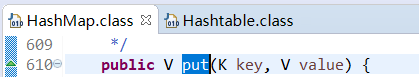
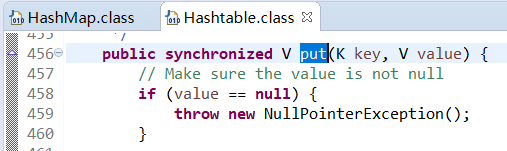
2.StringBuffer和StringBuilder的区别
StringBuffer 是线程安全的
StringBuilder 是非线程安全的
所以当进行大量字符串拼接操作的时候,如果是单线程就用StringBuilder会更快些,如果是多线程,就需要用StringBuffer 保证数据的安全性。
非线程安全的为什么会比线程安全的 快? 因为不需要同步嘛,省略了些时间
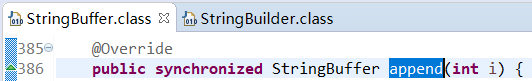
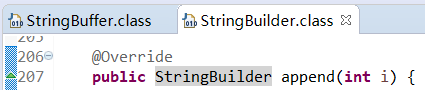
3.ArrayList和Vector的区别
区别在于,ArrayList是非线程安全的,而Vector是线程安全的类。
ArrayList类的声明:
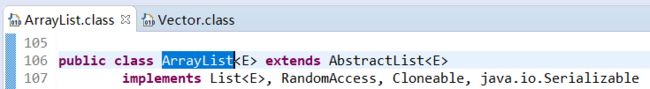
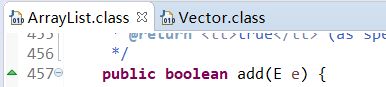
Vector类的声明:

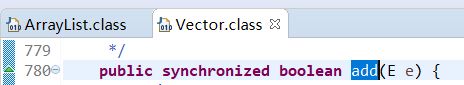
4.把非线程安全的集合转换为线程安全
ArrayList是非线程安全的,换句话说,多个线程可以同时进入一个ArrayList对象的add方法。
借助Collections.synchronizedList,可以把ArrayList转换为线程安全的List。
与此类似的,还有HashSet,LinkedList,HashMap等等非线程安全的类,都可以通过工具类Collections转换为线程安全的。
package multiplethread;
import java.util.ArrayList;
import java.util.Collections;
import java.util.List;
public class TestThread {
public static void main(String[] args) {
List<Integer> list1=new ArrayList<>();
List<Integer> list2=Collections.synchronizedList(list1);
}
}
5.练习-线程安全的MyStack
借助把非线程安全的集合转换为线程安全,用另一个方式完成 练习-线程安全的MyStack。
package charactor;
public class Hero {
public String name;
public float hp;
public int damage;
public Hero() {
}
public Hero(String name) {
this.name = name;
}
public Hero(String name, int hp, int damage) {
this.name = name;
this.hp = hp;
this.damage = damage;
}
public String toString() {
return "Hero [name=" + name + "]\r\n";
}
}
package multiplethread;
import charactor.Hero;
public interface Stack {
//把英雄推入到最后位置
public void push(Hero h);
//把最后一个英雄取出来
public Hero pull();
//查看最后一个英雄
public Hero peek();
}
package multiplethread;
import java.util.Collections;
import java.util.LinkedList;
import java.util.List;
import charactor.Hero;
/*
* 使用LinkedList实现Stack栈
*
*
*
* */
public class MyStack implements Stack{
//创建一个LinkedList对象就可以了
//LinkedList ll=new LinkedList();
//把LinkedList通过 Collections.synchronizedList转换成了一个线程安全的List
List<Hero> heros = (List<Hero>) Collections.synchronizedList(new LinkedList<Hero>());
//不需要在push上加synchronized修饰符
//虽然多个线程可以同时进入push方法,但是调用heros.add方法的时候
//同一时间,只有一个线程可以进入
public void push(Hero h) {
heros.add(h);
}
//不用synchronized会出现线程不安全
//这个问题怎么解决呢? 需要用到线程交互的知识。
public synchronized Hero pull() {
return heros.remove(heros.size()-1);
}
public Hero peek() {
return heros.get(heros.size()-1);
}
@Override
public String toString() {
return heros.toString();
}
public static void main(String[] args) {
int n = 1000;
final MyStack heroStack = new MyStack();
Thread[] threads1 = new Thread[n];
Thread[] threads2 = new Thread[n];
for (int i = 0; i < n; i++) {
final Hero h = new Hero("hero name " + i);
System.out.println("压入 hero:" + h);
Thread thread = new Thread(){
public void run() {
heroStack.push(h);
};
};
thread.start();
threads1[i] = thread;
}
for (int i = 0; i < n; i++) {
Thread thread = new Thread(){
@Override
public void run() {
Hero h = heroStack.pull();
System.out.println("弹出 hero" + h);
};
};
thread.start();
threads2[i] = thread;
}
for (Thread thread : threads1) {
try {
thread.join();
} catch (InterruptedException e) {
// TODO Auto-generated catch block
e.printStackTrace();
}
}
for (Thread thread : threads2) {
try {
thread.join();
} catch (InterruptedException e) {
// TODO Auto-generated catch block
e.printStackTrace();
}
}
System.out.println(heroStack);//理论为null,否则线程不安全
}
}
- 死锁
当业务比较复杂,多线程应用里有可能会发生死锁。
演示死锁
- 线程1 首先占有对象1,接着试图占有对象2
- 线程2 首先占有对象2,接着试图占有对象1
- 线程1 等待线程2释放对象2
- 与此同时,线程2等待线程1释放对象1
就会。。。一直等待下去,直到天荒地老,海枯石烂,山无棱 ,天地合。。。
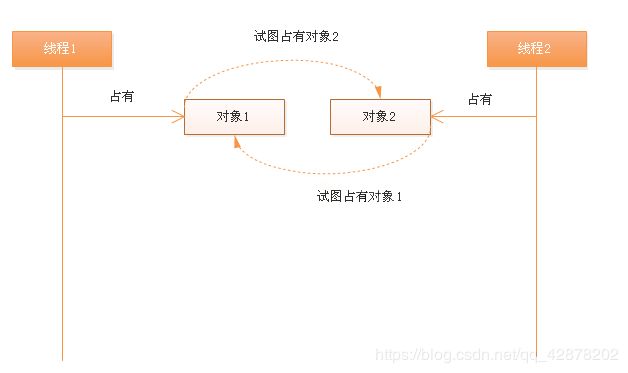
package multiplethread;
import java.util.ArrayList;
import java.util.Collections;
import java.util.List;
public class TestThread {
public static void main(String[] args) {
final Hero ahri=new Hero();
ahri.name="九尾妖狐";
final Hero annie=new Hero();
annie.name="安妮";
Thread t1=new Thread(){
public void run(){
//占有九尾妖狐
synchronized(ahri){
System.out.println("t1 已占有九尾妖狐");
try {
////停顿1000毫秒,另一个线程有足够的时间占有安妮
Thread.sleep(1000);
} catch (InterruptedException e) {
// TODO Auto-generated catch block
e.printStackTrace();
}
System.out.println("t1 试图占有安妮");
System.out.println("t1 等待中 。。。。");
synchronized(annie){
System.out.println("do oo something");
}
}
}
};
t1.start();
Thread t2=new Thread(){
public void run(){
//占有安妮
synchronized(annie){
System.out.println("t2 已占有安妮");
try {
//停顿1000毫秒,另一个线程有足够的时间占有九尾妖狐
Thread.sleep(1000);
} catch (InterruptedException e) {
// TODO Auto-generated catch block
e.printStackTrace();
}
System.out.println("t2 试图占有九尾妖狐");
System.out.println("t2 等待中 。。。。");
synchronized(ahri){
System.out.println("do xx something");
}
}
}
};
t2.start();
}
}
3个同步对象a, b, c
3个线程 t1,t2,t3
故意设计场景,使这3个线程彼此死锁
package multiplethread;
import java.util.ArrayList;
import java.util.Collections;
import java.util.List;
public class TestThread {
public static void main(String[] args) {
final Hero a=new Hero();
a.name="a";
final Hero b=new Hero();
b.name="b";
final Hero c=new Hero();
c.name="c";
Thread t1=new Thread(){
public void run(){
//占有a
synchronized(a){
System.out.println("t1 已占有a");
try {
//停顿1000毫秒,另外的线程有足够的时间占有b,c
Thread.sleep(1000);
} catch (InterruptedException e) {
// TODO Auto-generated catch block
e.printStackTrace();
}
System.out.println("t1 试图占有b");
System.out.println("t1 等待中 。。。。");
synchronized(b){
System.out.println("do something");
}
}
}
};
t1.start();
Thread t2=new Thread(){
public void run(){
//占有b
synchronized(b){
System.out.println("t2 已占有b");
try {
//停顿1000毫秒,另外的线程有足够的时间占有a,c
Thread.sleep(1000);
} catch (InterruptedException e) {
// TODO Auto-generated catch block
e.printStackTrace();
}
System.out.println("t2 试图占有c");
System.out.println("t2 等待中 。。。。");
synchronized(c){
System.out.println("do something");
}
}
}
};
t2.start();
Thread t3=new Thread(){
public void run(){
//占有c
synchronized(c){
System.out.println("t3 已占有c");
try {
//停顿1000毫秒,另外的线程有足够的时间占有a,b
Thread.sleep(1000);
} catch (InterruptedException e) {
// TODO Auto-generated catch block
e.printStackTrace();
}
System.out.println("t3 试图占有a");
System.out.println("t3 等待中 。。。。");
synchronized(a){
System.out.println("do something");
}
}
}
};
t3.start();
}
}
- 交互
线程之间有交互通知的需求,考虑如下情况:
有两个线程,处理同一个英雄。
一个加血,一个减血。
减血的线程,发现血量=1,就停止减血,直到加血的线程为英雄加了血,才可以继续减血。
1.不好的解决方式
故意设计减血线程频率更高,盖伦的血量迟早会到达1
减血线程中使用while循环判断是否是1,如果是1就不停的循环,直到加血线程回复了血量
这是不好的解决方式,因为会大量占用CPU,拖慢性能
package multiplethread;
public class Hero{
public String name;
public float hp;
public int damage;
//回血
//直接在方法前加上修饰符synchronized
//其所对应的同步对象,就是this
//和hurt方法达到的效果一样
public synchronized void recover(){
hp=hp+1;
}
//掉血
public void hurt(){
//使用this作为同步对象
synchronized (this) {
hp=hp-1;
}
}
public void attackHero(Hero h) {
h.hp-=damage;
System.out.format("%s 正在攻击 %s, %s的血变成了 %.0f%n",name,h.name,h.name,h.hp);
if(h.isDead())
System.out.println(h.name +"死了!");
}
public boolean isDead() {
return 0>=hp?true:false;
}
}
package multiplethread;
import multiplethread.Hero;
public class TestThread {
public static void main(String[] args) {
final Hero gareen=new Hero();
gareen.name="盖伦";
gareen.hp=616;
Thread t1=new Thread(){
public void run(){
while(true){
//因为减血更快,所以盖伦的血量迟早会到达1
//使用while循环判断是否是1,如果是1就不停的循环
//直到加血线程回复了血量
while(gareen.hp==1){
continue;
}
gareen.hurt();
System.out.printf("t1 为%s 减血1点,减少血后,%s的血量是%.0f%n",gareen.name,gareen.name,gareen.hp);
try {
Thread.sleep(10);
} catch (InterruptedException e) {
// TODO Auto-generated catch block
e.printStackTrace();
}
}
}
};
t1.start();
Thread t2=new Thread(){
public void run(){
while(true){
gareen.recover();
System.out.printf("t2 为%s 回血1点,增加血后,%s的血量是%.0f%n",gareen.name,gareen.name,gareen.hp);
try {
Thread.sleep(100);
} catch (InterruptedException e) {
// TODO Auto-generated catch block
e.printStackTrace();
}
}
}
};
t2.start();
}
}
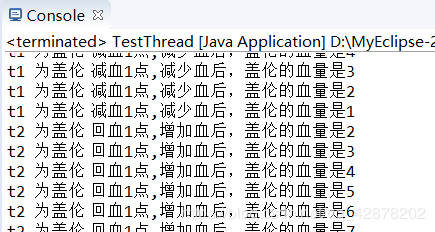
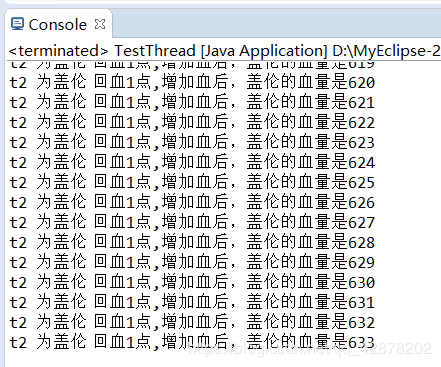
注:输出表现为:减血为1时,减血线程一直在循环中。之后加血(一直加血),减血线程还在循环???
因为血量到达1后while(gareen.hp==1){continue; }一直为true,也就是减血线程一直在while里,不会执行后面的减血操作。 这个涉及到程序的可见性问题 , 因为cpu跟内存速度差异大,所以cpu中有寄存器和缓存, 增加线程和减少线程在缓存中都有对应的hp,这在java内存模型中也被抽象叫为工作内存, 工作内存是线程独有的,某一时刻才会同步到主内存,所以才会出现减少线程中hp一直为1的情况,尽管增加线程已经给hp加血了,如果给hero类中hp加上volatile关键字就不会出现只增加的情况,volatile关键保证了不同线程对这个变量进行操作时的可见性,即一个线程修改了某个变量的值,这新值对其他线程来说是立即可见的,对于这个例子来说加了volatile后,增加和减少血量都会同步到主内存,减血线程会去主内存读取,所以不会上面的这个情况。
2.使用wait和notify进行线程交互
在Hero类中:hurt()减血方法:当hp=1的时候,执行this.wait()
this.wait()表示 让占有this的线程等待,并临时释放占有
进入hurt方法的线程必然是减血线程,this.wait()会让减血线程临时释放对this的占有。 这样加血线程,就有机会进入recover()加血方法了。
recover() 加血方法:增加了血量,执行this.notify();
this.notify() 表示通知那些等待在this的线程,可以苏醒过来了。 等待在this的线程,恰恰就是减血线程。 一旦recover()结束, 加血线程释放了this,减血线程,就可以重新占有this,并执行后面的减血工作。
package multiplethread;
public class Hero{
public String name;
public float hp;
public int damage;
//回血
//直接在方法前加上修饰符synchronized
//其所对应的同步对象,就是this
//和hurt方法达到的效果一样
public synchronized void recover(){
hp=hp+1;
System.out.printf("%s 回血1点,增加血后,%s的血量是%.0f%n", name, name, hp);
// 通知那些等待在this对象上的线程,可以醒过来了,如第20行,等待着的减血线程,苏醒过来
this.notify();
}
//掉血
public synchronized void hurt(){
if (hp == 1) {
try {
// 让占有this的减血线程,暂时释放对this的占有,并等待
this.wait();
} catch (InterruptedException e) {
// TODO Auto-generated catch block
e.printStackTrace();
}
}
hp = hp - 1;
System.out.printf("%s 减血1点,减少血后,%s的血量是%.0f%n", name, name, hp);
}
public void attackHero(Hero h) {
h.hp-=damage;
System.out.format("%s 正在攻击 %s, %s的血变成了 %.0f%n",name,h.name,h.name,h.hp);
if(h.isDead())
System.out.println(h.name +"死了!");
}
public boolean isDead() {
return 0>=hp?true:false;
}
}
package multiplethread;
import multiplethread.Hero;
public class TestThread {
public static void main(String[] args) {
final Hero gareen=new Hero();
gareen.name="盖伦";
gareen.hp=616;
Thread t1=new Thread(){
public void run(){
while(true){
//无需循环判断
/*while(gareen.hp==1){
continue;
}*/
gareen.hurt();
try {
Thread.sleep(10);
} catch (InterruptedException e) {
// TODO Auto-generated catch block
e.printStackTrace();
}
}
}
};
t1.start();
Thread t2=new Thread(){
public void run(){
while(true){
gareen.recover();
try {
Thread.sleep(100);
} catch (InterruptedException e) {
// TODO Auto-generated catch block
e.printStackTrace();
}
}
}
};
t2.start();
}
}
留意wait()和notify() 这两个方法是什么对象上的?
public synchronized void hurt() {
。。。
this.wait();
。。。
}
public synchronized void recover() {
。。。
this.notify();
}
这里需要强调的是,wait方法和notify方法,并**不是Thread线程上的方法**,它们是 Object上的方法。
因为所有的Object都可以被用来作为同步对象,所以准确的讲,wait和notify是同步对象上的方法。
wait()的意思是: 让占用了这个同步对象的线程,临时释放当前的占用,并且等待。 所以调用wait是有前提条件的,一定是在synchronized块里,否则就会出错。
notify() 的意思是,通知一个等待在这个同步对象上的线程,你可以苏醒过来了,有机会重新占用当前对象了。
notifyAll() 的意思是,通知所有的等待在这个同步对象上的线程,你们可以苏醒过来了,有机会重新占用当前对象了。
4.练习
线程交互
假设加血线程运行得更加频繁,英雄的最大血量是1000
设计加血线程和减血线程的交互,让回血回满之后,加血线程等待,直到有减血线程减血
package multiplethread;
public class Hero{
public String name;
public float hp;
public int damage;
//回血
//直接在方法前加上修饰符synchronized
//其所对应的同步对象,就是this
//和hurt方法达到的效果一样
public synchronized void recover(){
if(hp==1000){
try {
this.wait();
} catch (InterruptedException e) {
// TODO Auto-generated catch block
e.printStackTrace();
}
}
hp=hp+1;
System.out.printf("%s 回血1点,增加血后,%s的血量是%.0f%n", name, name, hp);
}
//掉血
public synchronized void hurt(){
hp=hp-1;
System.out.printf("%s 减血1点,减少血后,%s的血量是%.0f%n", name, name, hp);
this.notify();
}
public void attackHero(Hero h) {
h.hp-=damage;
System.out.format("%s 正在攻击 %s, %s的血变成了 %.0f%n", name, h.name, h.name, h.hp);
if(h.isDead())
System.out.println(h.name +"死了!");
}
public boolean isDead() {
return 0>=hp?true:false;
}
}
package multiplethread;
import multiplethread.Hero;
public class TestThread {
public static void main(String[] args) {
final Hero gareen=new Hero();
gareen.name="盖伦";
gareen.hp=616;
Thread t1=new Thread(){
public void run(){
while(true){
gareen.recover();
try {
Thread.sleep(10);
} catch (InterruptedException e) {
// TODO Auto-generated catch block
e.printStackTrace();
}
}
}
};
t1.start();
Thread t2=new Thread(){
public void run(){
while(true){
gareen.hurt();
try {
Thread.sleep(100);
} catch (InterruptedException e) {
// TODO Auto-generated catch block
e.printStackTrace();
}
}
}
};
t2.start();
}
}
在上面的练习的基础上,增加回血线程到2条,减血线程到5条,同时运行。
运行一段时间,观察会发生的错误,分析错误原因,并考虑解决办法。
package multiplethread;
public class Hero{
public String name;
public float hp;
public int damage;
//回血
//直接在方法前加上修饰符synchronized
//其所对应的同步对象,就是this
//和hurt方法达到的效果一样
public synchronized void recover(){
if(hp==1000){
try {
this.wait();
} catch (InterruptedException e) {
// TODO Auto-generated catch block
e.printStackTrace();
}
}
hp=hp+1;
System.out.printf("%s 回血1点,增加血后,%s的血量是%.0f%n", name, name, hp);
}
//掉血
public synchronized void hurt(){
hp=hp-1;
System.out.printf("%s 减血1点,减少血后,%s的血量是%.0f%n", name, name, hp);
this.notify();
}
public void attackHero(Hero h) {
h.hp-=damage;
System.out.format("%s 正在攻击 %s, %s的血变成了 %.0f%n", name, h.name, h.name, h.hp);
if(h.isDead())
System.out.println(h.name +"死了!");
}
public boolean isDead() {
return 0>=hp?true:false;
}
}
package multiplethread;
import multiplethread.Hero;
public class TestThread {
public static void main(String[] args) {
final Hero gareen=new Hero();
gareen.name="盖伦";
gareen.hp=616;
Thread[] addThreads = new Thread[2];
Thread[] reduceThreads = new Thread[5];
for (int i = 0; i < addThreads.length; i++) {
Thread t=new Thread(){
public void run(){
while(true){
gareen.recover();
try {
Thread.sleep(100);
} catch (InterruptedException e) {
// TODO Auto-generated catch block
e.printStackTrace();
}
}
}
};
t.start();
addThreads[i] = t;
}
for (int i = 0; i < reduceThreads.length; i++) {
Thread t=new Thread(){
public void run(){
while(true){
gareen.hurt();
try {
Thread.sleep(100);
} catch (InterruptedException e) {
// TODO Auto-generated catch block
e.printStackTrace();
}
}
}
};
t.start();
reduceThreads[i]=t;
}
for (Thread t : addThreads) {
try {
t.join();
} catch (InterruptedException e) {
// TODO Auto-generated catch block
e.printStackTrace();
}
}
for (Thread t : reduceThreads) {
try {
t.join();
} catch (InterruptedException e) {
// TODO Auto-generated catch block
e.printStackTrace();
}
}
}
}
生产者消费者问题是一个非常典型性的线程交互的问题。
- 使用栈来存放数据
1.1 把栈改造为支持线程安全
1.2 把栈的边界操作进行处理,当栈里的数据是0的时候,访问pull的线程就会等待。 当栈里的数据是200的时候,访问push的线程就会等待 - 提供一个生产者(Producer)线程类,生产随机大写字符压入到堆栈
- 提供一个消费者(Consumer)线程类,从堆栈中弹出字符并打印到控制台
- 提供一个测试类,使两个生产者和三个消费者线程同时运行,结果类似如下 :
package multiplethread;
public interface Stack {
//把字符推入到最后位置
public void push(char c);
//把最后一个字符取出来
public char pull();
//查看最后一个字符
public char peek();
}
package multiplethread;
import java.util.Collections;
import java.util.LinkedList;
import java.util.List;
/*
* 使用LinkedList实现Stack栈
*
*
*
* */
public class MyStack implements Stack{
LinkedList<Character> ms;
public MyStack() {
ms=new LinkedList<>();
}
public synchronized void push(char c) {
while(ms.size() >= 200) {
try {
this.wait();
} catch (InterruptedException e) {
// TODO Auto-generated catch block
e.printStackTrace();
}
}
//每次将传入的对象都添加到链表的尾部
ms.addLast(c);
this.notifyAll();
}
public synchronized char pull() {
while (ms.isEmpty()) {
try {
this.wait();
} catch (InterruptedException e) {
// TODO Auto-generated catch block
e.printStackTrace();
}
}
this.notifyAll();
//删除链表的尾部并返回
return ms.removeLast();
}
public synchronized char peek() {
//查看链表的尾部并返回
return ms.getLast();
}
@Override
public String toString() {
return ms.toString();
}
}
package multiplethread;
//测试类
public class ConsumerAndProducer {
// Consumer线程类
static class Consumer extends Thread {
private MyStack ms;
private String name;
public Consumer(MyStack ms, String name) {
this.ms = ms;
this.name = name;
}
public void run() {
while (true) {
try {
Thread.sleep(100);
} catch (InterruptedException e) {
// TODO Auto-generated catch block
e.printStackTrace();
}
System.out.printf("%s 弹出:%s%n", name, ms.pull());
}
}
}
// Producer线程类
static class Producer extends Thread {
private MyStack ms;
private String name;
public Producer(MyStack ms, String name) {
this.ms = ms;
this.name = name;
}
public void run() {
while (true) {
try {
Thread.sleep(100);
} catch (InterruptedException e) {
// TODO Auto-generated catch block
e.printStackTrace();
}
char c = (char) (Math.random() * ('Z'-'A'+1) + 'A');
ms.push(c);
System.out.printf("%s 压入:%s%n", name, c);
}
}
}
public static void main(String[] args) {
MyStack ms = new MyStack();
for (int i = 1; i < 3; i++)
new Producer(ms, "Producer" + i).start();
for (int i = 1; i < 4; i++)
new Consumer(ms, "Consumer" + i).start();
}
}
- 线程池
每一个线程的启动和结束都是比较消耗时间和占用资源的。
如果在系统中用到了很多的线程,大量的启动和结束动作会导致系统的性能变卡,响应变慢。
为了解决这个问题,引入线程池这种设计思想。
线程池的模式很像生产者消费者模式,消费的对象是一个一个的能够运行的任务。
1.线程池设计思路
线程池的思路和生产者消费者模型是很接近的。
1.准备一个任务容器
2.一次性启动10个 消费者线程
3.刚开始任务容器是空的,所以线程都wait在上面。
4.直到一个外部线程往这个任务容器中扔了一个“任务”,就会有一个消费者线程被唤醒notify
5.这个消费者线程取出“任务”,并且执行这个任务,执行完毕后,继续等待下一次任务的到来。
6.如果短时间内,有较多的任务加入,那么就会有多个线程被唤醒,去执行这些任务。
在整个过程中,都不需要创建新的线程,而是循环使用这些已经存在的线程
这是一个自定义的线程池,虽然不够完善和健壮,但是已经足以说明线程池的工作原理
缓慢的给这个线程池添加任务,会看到有多条线程来执行这些任务。
线程7执行完毕任务后,又回到池子里,下一次任务来的时候,线程7又来执行新的任务。
package multiplethread;
import java.util.LinkedList;
public class ThreadPool {
//线程池大小
int threadPoolSize;
//任务容器
LinkedList<Runnable> tasks=new LinkedList<Runnable>();
//试图消费任务的线程
public ThreadPool(){
threadPoolSize = 10;
//启动10个任务消费者线程
synchronized(tasks){
for(int i=0;i<threadPoolSize;i++){
new TaskConsumeThread("任务消费者线程 " + i).start();
}
}
}
public void add(Runnable r){
synchronized(tasks){
tasks.add(r);
// 唤醒等待的任务消费者线程
tasks.notifyAll();
}
}
class TaskConsumeThread extends Thread{
public TaskConsumeThread(String name) {
super(name);
}
Runnable task;
public void run(){
System.out.println("启动:"+this.getName());
while(true){
synchronized(tasks){
while (tasks.isEmpty()) {
try {
tasks.wait();
} catch (InterruptedException e) {
// TODO Auto-generated catch block
e.printStackTrace();
}
}
task = tasks.removeLast();
// 允许添加任务的线程可以继续添加任务
tasks.notifyAll();
}
System.out.println(this.getName() + " 获取到任务,并执行");
task.run();
}
}
}
}
package multiplethread;
public class TestThread {
public static void main(String[] args) {
ThreadPool pool = new ThreadPool();
for (int i = 0; i < 5; i++) {
Runnable task = new Runnable() {
@Override
public void run() {
//System.out.println("执行任务");
//任务可能是打印一句话
//可能是访问文件
//可能是做排序
}
};
pool.add(task);
try {
Thread.sleep(1000);
} catch (InterruptedException e) {
// TODO Auto-generated catch block
e.printStackTrace();
}
}
}
}
创造一个情景,每个任务执行的时间都是1秒
刚开始是间隔1秒钟向线程池中添加任务
然后间隔时间越来越短,执行任务的线程还没有来得及结束,新的任务又来了。
就会观察到线程池里的其他线程被唤醒来执行这些任务
package multiplethread;
public class TestThread {
public static void main(String[] args) {
ThreadPool pool= new ThreadPool();
int sleep=1000;
while(true){
pool.add(new Runnable(){
@Override
public void run() {
//System.out.println("执行任务");
try {
Thread.sleep(1000);
} catch (InterruptedException e) {
// TODO Auto-generated catch block
e.printStackTrace();
}
}
});
try {
Thread.sleep(sleep);
sleep = sleep>100?sleep-100:sleep;
} catch (InterruptedException e) {
// TODO Auto-generated catch block
e.printStackTrace();
}
}
}
}
java提供自带的线程池,而不需要自己去开发一个自定义线程池了。
线程池类ThreadPoolExecutor在包java.util.concurrent下
ThreadPoolExecutor threadPool= new ThreadPoolExecutor(10, 15, 60, TimeUnit.SECONDS, new LinkedBlockingQueue<Runnable>());
第一个参数10 表示这个线程池初始化了10个线程在里面工作
第二个参数15 表示如果10个线程不够用了,就会自动增加到最多15个线程
第三个参数60 结合第四个参数TimeUnit.SECONDS,表示经过60秒,多出来的线程还没有接到活儿,就会回收,最后保持池子里就10个
第四个参数TimeUnit.SECONDS 如上
第五个参数 new LinkedBlockingQueue() 用来放任务的集合
execute方法用于添加新的任务
package multiplethread;
import java.util.concurrent.LinkedBlockingQueue;
import java.util.concurrent.ThreadPoolExecutor;
import java.util.concurrent.TimeUnit;
public class TestThread {
public static void main(String[] args) {
ThreadPoolExecutor threadPool=new ThreadPoolExecutor(10, 15, 60, TimeUnit.SECONDS, new LinkedBlockingQueue<Runnable>());
threadPool.execute(new Runnable(){
@Override
public void run() {
// TODO Auto-generated method stub
System.out.println("任务1");
}
});
}
}
5.借助线程池同步查找文件内容
在 练习-同步查找文件内容 ,如果文件特别多,就会创建很多的线程。 改写这个练习,使用线程池的方式来完成。
初始化一个大小是10的线程池
遍历所有文件,当遍历到文件是.java的时候,创建一个查找文件的任务,把这个任务扔进线程池去执行,继续遍历下一个文件。
package multiplethread;
import java.io.File;
import java.io.FileReader;
import java.util.concurrent.LinkedBlockingQueue;
import java.util.concurrent.ThreadPoolExecutor;
import java.util.concurrent.TimeUnit;
public class poolfile {
//static ThreadPool pool = new ThreadPool();
public static void searchFile(File file, String search) {
////是否是文件
if (file.isFile()) {
if (file.getName().toLowerCase().endsWith(".java")) {
//方法一:另外创建一个任务线程
// searchFiletask task = new searchFiletask(file,search);
// //添加任务
// pool.add(task);
//
//
//方法二:使用自己写的ThreadPool
/*Runnable task = new Runnable(){
public void run(){
String fileContent = readFileContent(file);
if(fileContent.contains(search)){
System.out.printf( "线程: %s找到子目标字符串%s,在文件:%s%n",Thread.currentThread().getName(),search,file);
}
}
};
pool.add(task);*/
//方法三:使用java自带的ThreadPool
ThreadPoolExecutor threadPool= new ThreadPoolExecutor(10, 15, 60, TimeUnit.SECONDS, new LinkedBlockingQueue<Runnable>());
threadPool.execute(new Runnable(){
@Override
public void run() {
String fileContent = readFileContent(file);
if(fileContent.contains(search)){
System.out.printf( "线程: %s 子目标字符串%s,在文件:%s%n",Thread.currentThread().getName(),search,file);
}
}
});
}
}
if (file.isDirectory()) {
File[] fs = file.listFiles();
for (File f : fs) {
searchFile(f, search);
}
}
}
public static String readFileContent(File file) {
try (FileReader fr = new FileReader(file)) {
char[] all = new char[(int) file.length()];
fr.read(all);
return new String(all);
} catch (Exception e) {
// TODO: handle exception
e.printStackTrace();
return null;
}
}
public static void main(String[] args) {
File folder = new File("D:\\LOLFolder");
searchFile(folder, "sfsos");
}
}
- Lock对象
与synchronized类似的,lock也能够达到同步的效果。
1.回忆 synchronized 同步的方式
当一个线程占用 synchronized 同步对象,其他线程就不能占用了,直到释放这个同步对象为止。
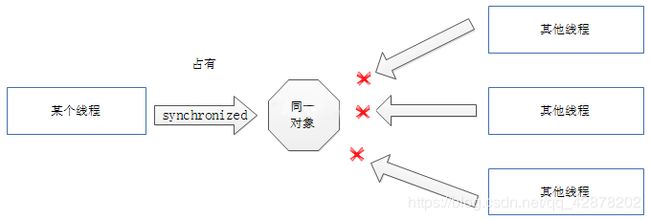
2.使用Lock对象实现同步效果
Lock是一个接口,为了使用一个Lock对象,需要用到
Lock lock = new ReentrantLock();
与 **synchronized (someObject) 类似的,lock() **方法,表示当前线程占用lock对象,一旦占用,其他线程就不能占用了。
与 synchronized 不同的是,一旦synchronized 块结束,就会自动释放对someObject的占用。 lock却必须调用unlock方法进行手动释放,为了保证释放的执行,往往会把unlock() 放在finally中进行。
package multiplethread;
import java.text.SimpleDateFormat;
import java.util.Date;
import java.util.concurrent.LinkedBlockingQueue;
import java.util.concurrent.ThreadPoolExecutor;
import java.util.concurrent.TimeUnit;
import java.util.concurrent.locks.Lock;
import java.util.concurrent.locks.ReentrantLock;
public class TestThread {
public static String now(){
return new SimpleDateFormat("HH:mm:ss").format(new Date());
}
public static void log(String msg){
System.out.printf("%s %s %s %n",now(),Thread.currentThread().getName(),msg);
}
public static void main(String[] args) {
Lock lock=new ReentrantLock();
Thread t1=new Thread(){
public void run(){
try {
log("线程启动");
log("试图占用对象:lock");
lock.lock();
log("占用对象:lock");
log("进行5秒的业务操作");
Thread.sleep(5000);
} catch (InterruptedException e) {
// TODO Auto-generated catch block
e.printStackTrace();
}finally{
log("释放对象:lock");
lock.unlock();
}
log("线程结束");
}
};
t1.setName("t1");
t1.start();
try {
//先让t1飞2秒
Thread.sleep(2000);
} catch (InterruptedException e1) {
// TODO Auto-generated catch block
e1.printStackTrace();
}
Thread t2 = new Thread() {
public void run() {
try {
log("线程启动");
log("试图占有对象:lock");
lock.lock();
log("占有对象:lock");
log("进行5秒的业务操作");
Thread.sleep(5000);
} catch (InterruptedException e) {
e.printStackTrace();
} finally {
log("释放对象:lock");
lock.unlock();
}
log("线程结束");
}
};
t2.setName("t2");
t2.start();
}
}
synchronized 是不占用到手不罢休的,会一直试图占用下去。
与 synchronized 的钻牛角尖不一样,Lock接口还提供了一个trylock方法。
trylock会在指定时间范围内试图占用,占成功了,就啪啪啪。 如果时间到了,还占用不成功,扭头就走~
注意: 因为使用trylock有可能成功,有可能失败,所以后面unlock释放锁的时候,需要判断是否占用成功了,如果没占用成功也unlock,就会抛出异常
package multiplethread;
import java.text.SimpleDateFormat;
import java.util.Date;
import java.util.concurrent.TimeUnit;
import java.util.concurrent.locks.Lock;
import java.util.concurrent.locks.ReentrantLock;
public class TestThread {
public static String now() {
return new SimpleDateFormat("HH:mm:ss").format(new Date());
}
public static void log(String msg) {
System.out.printf("%s %s %s %n", now() , Thread.currentThread().getName() , msg);
}
public static void main(String[] args) {
Lock lock=new ReentrantLock();
Thread t1=new Thread(){
public void run(){
boolean locked=false;
try {
log("线程启动");
log("试图占有对象:lock");
locked=lock.tryLock(1,TimeUnit.SECONDS);
if(locked){
log("占有对象:lock");
log("进行5秒的业务操作");
Thread.sleep(5000);
}
else{
log("经过1秒钟的努力,还没有占有对象,放弃占有");
}
} catch (InterruptedException e) {
// TODO Auto-generated catch block
e.printStackTrace();
}finally {
if(locked){
log("释放对象:lock");
lock.unlock();
}
}
log("线程结束");
}
};
t1.setName("t1");
t1.start();
try {
//先让t1飞2秒
Thread.sleep(2000);
} catch (InterruptedException e1) {
// TODO Auto-generated catch block
e1.printStackTrace();
}
Thread t2 = new Thread() {
public void run() {
boolean locked = false;
try {
log("线程启动");
log("试图占有对象:lock");
locked = lock.tryLock(1,TimeUnit.SECONDS);
if(locked){
log("占有对象:lock");
log("进行5秒的业务操作");
Thread.sleep(5000);
}
else{
log("经过1秒钟的努力,还没有占有对象,放弃占有");
}
} catch (InterruptedException e) {
e.printStackTrace();
} finally {
if(locked){
log("释放对象:lock");
lock.unlock();
}
}
log("线程结束");
}
};
t2.setName("t2");
t2.start();
}
}
使用synchronized方式进行线程交互,用到的是同步对象的wait,notify和notifyAll方法
Lock也提供了类似的解决办法,首先通过lock对象得到一个Condition对象,然后分别调用这个Condition对象的:await, signal,signalAll 方法。
注意: 不是Condition对象的wait,nofity,notifyAll方法,是await,signal,signalAll。
package multiplethread;
import java.text.SimpleDateFormat;
import java.util.Date;
import java.util.concurrent.locks.Condition;
import java.util.concurrent.locks.Lock;
import java.util.concurrent.locks.ReentrantLock;
public class TestThread {
public static String now() {
return new SimpleDateFormat("HH:mm:ss").format(new Date());
}
public static void log(String msg) {
System.out.printf("%s %s %s %n", now() , Thread.currentThread().getName() , msg);
}
public static void main(String[] args) {
Lock lock=new ReentrantLock();
Condition condition=lock.newCondition();
Thread t1=new Thread(){
public void run(){
try {
log("线程启动");
log("试图占用对象:lock");
lock.lock();
log("占用对象:lock");
log("进行5秒的业务操作");
Thread.sleep(5000);
log("临时释放对象 lock, 并等待");
condition.await();
log("重新占有对象 lock,并进行5秒的业务操作");
Thread.sleep(5000);
} catch (InterruptedException e) {
// TODO Auto-generated catch block
e.printStackTrace();
}finally {
log("释放对象:lock");
lock.unlock();
}
log("线程结束");
}
};
t1.setName("t1");
t1.start();
try {
//先让t1飞2秒
Thread.sleep(2000);
} catch (InterruptedException e1) {
// TODO Auto-generated catch block
e1.printStackTrace();
}
Thread t2 = new Thread() {
public void run() {
try {
log("线程启动");
log("试图占有对象:lock");
lock.lock();
log("占有对象:lock");
log("进行5秒的业务操作");
Thread.sleep(5000);
log("唤醒等待中的线程");
condition.signal();
} catch (InterruptedException e) {
e.printStackTrace();
} finally {
log("释放对象:lock");
lock.unlock();
}
log("线程结束");
}
};
t2.setName("t2");
t2.start();
}
}
1.Lock是一个接口,而synchronized是Java中的关键字,synchronized是内置的语言实现,Lock是代码层面的实现。
2.Lock可以选择性的获取锁,如果一段时间获取不到,可以放弃。synchronized不行,会一根筋一直获取下去。 借助Lock的这个特性,就能够规避死锁,synchronized必须通过谨慎和良好的设计,才能减少死锁的发生。
3.synchronized在发生异常和同步块结束的时候,会自动释放锁。而Lock必须手动释放, 所以如果忘记了释放锁,一样会造成死锁。
6.练习
借助Lock,把MyStack修改为线程安全的类。
在练习-线程安全的MyStack 练习中,使用synchronized把MyStack修改为了线程安全的类。
接下来,借助Lock把MyStack修改为线程安全的类
借助tryLock 解决死锁问题
当多个线程按照不同顺序占用多个同步对象的时候,就有可能产生死锁现象。
死锁之所以会发生,就是因为synchronized 如果占用不到同步对象,就会苦苦的一直等待下去,借助tryLock的有限等待时间,解决死锁问题
package multiplethread;
import java.util.concurrent.TimeUnit;
import java.util.concurrent.locks.Lock;
import java.util.concurrent.locks.ReentrantLock;
public class TestThread {
static Lock a = new ReentrantLock();
static Lock b = new ReentrantLock();
static Lock c = new ReentrantLock();
public static void main(String[] args) {
Thread t1 = new Thread() {
public void run() {
boolean aLocked = false;
boolean bLocked = false;
try {
System.out.println("t1试图占有a");
System.out.println("t1等待中");
aLocked = a.tryLock(1, TimeUnit.SECONDS);
if (aLocked) {
System.out.println("t1已占有a");
Thread.sleep(500);
try {
System.out.println("t1试图占有b");
System.out.println("t1等待中");
bLocked = b.tryLock(1, TimeUnit.SECONDS);
if (bLocked)
System.out.println("t1已占有b");
else
System.out.println("经过1秒钟的努力,t1还没有占有b,放弃占有");
} finally {
if (bLocked) {
b.unlock();
System.out.println("t1已解除对b的占有");
}
}
} else
System.out.println("经过1秒钟的努力,t1还没有占有a,放弃占有");
} catch (InterruptedException e) {
// TODO Auto-generated catch block
e.printStackTrace();
} finally {
if (aLocked) {
a.unlock();
System.out.println("t1已解除对a的占有");
}
}
}
};
t1.start();
Thread t2 = new Thread() {
public void run() {
boolean bLocked = false;
boolean cLocked = false;
try {
System.out.println("t2试图占有b");
System.out.println("t2等待中");
bLocked = b.tryLock(1, TimeUnit.SECONDS);
if (bLocked) {
System.out.println("t2已占有b");
Thread.sleep(500);
try {
System.out.println("t2试图占有c");
System.out.println("t2等待中");
cLocked = c.tryLock(1, TimeUnit.SECONDS);
if (cLocked)
System.out.println("t2已占有c");
else
System.out.println("经过1秒钟的努力,t2还没有占有c,放弃占有");
} finally {
if (cLocked) {
c.unlock();
System.out.println("t2已解除对c的占有");
}
}
} else
System.out.println("经过1秒钟的努力,t2还没有占有b,放弃占有");
} catch (InterruptedException e) {
// TODO Auto-generated catch block
e.printStackTrace();
} finally {
if (bLocked) {
b.unlock();
System.out.println("t2已解除对b的占有");
}
}
}
};
t2.start();
Thread t3 = new Thread() {
public void run() {
boolean aLocked = false;
boolean cLocked = false;
try {
System.out.println("t3试图占有c");
System.out.println("t3等待中");
cLocked = c.tryLock(1, TimeUnit.SECONDS);
if (cLocked) {
System.out.println("t3已占有c");
Thread.sleep(500);
try {
System.out.println("t3试图占有a");
System.out.println("t3等待中");
aLocked = a.tryLock(1, TimeUnit.SECONDS);
if (aLocked)
System.out.println("t3已占有a");
else
System.out.println("经过1秒钟的努力,t3还没有占有a,放弃占有");
} finally {
if (aLocked) {
a.unlock();
System.out.println("t3已解除对a的占有");
}
}
} else
System.out.println("经过1秒钟的努力,t3还没有占有c,放弃占有");
} catch (InterruptedException e) {
// TODO Auto-generated catch block
e.printStackTrace();
} finally {
if (cLocked) {
c.unlock();
System.out.println("t3已解除对c的占有");
}
}
}
};
t3.start();
}
}
在练习-生产者消费者问题这个练习中,是用wait(), notify(), notifyAll实现了。
接下来使用Condition对象的:await, signal,signalAll 方法实现同样的效果
- 原子访问
1.原子性操作概念
所谓的原子性操作即不可中断的操作,比如赋值操作
int i = 5;
原子性操作本身是线程安全的
但是 i++ 这个行为,事实上是有3个原子性操作组成的。
步骤 1. 取 i 的值
步骤 2. i + 1
步骤 3. 把新的值赋予i
这三个步骤,每一步都是一个原子操作,但是合在一起,就不是原子操作。就不是线程安全的。
换句话说,一个线程在步骤1 取i 的值结束后,还没有来得及进行步骤2,另一个线程也可以取 i的值了。
这也是分析同步问题产生的原因 中的原理。
i++ ,i–, i = i+1 这些都是非原子性操作。
只有int i = 1,这个赋值操作是原子性的。
2.AtomicInteger
JDK6 以后,新增加了一个包java.util.concurrent.atomic,里面有各种原子类,比如AtomicInteger。
而AtomicInteger提供了各种自增,自减等方法,这些方法都是原子性的。 换句话说,自增方法 incrementAndGet 是线程安全的,同一个时间,只有一个线程可以调用这个方法。
package multiplethread;
import java.util.concurrent.atomic.AtomicInteger;
public class TestThread {
public static void main(String[] args) throws InterruptedException {
AtomicInteger atomicI =new AtomicInteger();
int i = atomicI.decrementAndGet();
int j = atomicI.incrementAndGet();
int k = atomicI.addAndGet(3);
}
}
分别使用基本变量的非原子性的**++运算符和 原子性的AtomicInteger对象的 incrementAndGet** 来进行多线程测试。
package multiplethread;
import java.util.concurrent.atomic.AtomicInteger;
public class TestThread {
private static int value=0;
private static AtomicInteger atomicValue=new AtomicInteger();
public static void main(String[] args) {
int number = 100000;
Thread[] ts1 = new Thread[number];
for (int i = 0; i < number; i++) {
Thread t =new Thread(){
public void run(){
value++;
}
};
t.start();
ts1[i] = t;
}
//等待这些线程全部结束
for (Thread t : ts1) {
try {
t.join();
} catch (InterruptedException e) {
// TODO Auto-generated catch block
e.printStackTrace();
}
}
System.out.printf("%d个线程进行value++后,value的值变成:%d%n", number,value);
Thread[] ts2 = new Thread[number];
for (int i = 0; i < number; i++) {
Thread t =new Thread(){
public void run(){
atomicValue.incrementAndGet();
}
};
t.start();
ts2[i] = t;
}
//等待这些线程全部结束
for (Thread t : ts2) {
try {
t.join();
} catch (InterruptedException e) {
// TODO Auto-generated catch block
e.printStackTrace();
}
}
System.out.printf("%d个线程进行atomicValue.incrementAndGet();后,atomicValue的值变成:%d%n", number,atomicValue.intValue());
}
}

4.练习-使用AtomicInteger来替换Hero类中的synchronized
在给Hero的方法加上修饰符synchronized 这个知识点中,通过给hurt和 recover方法加上synchronized来达到线程安全的效果。
这一次换成使用AtomicInteger来解决这个问题
提示:int基本类型对应的是AtomicInteger,但是float基本类型没有对应的AtomicFloat。 所以在这个练习中,把hp改为AtomicInteger即可。
package multiplethread;
import java.util.concurrent.atomic.AtomicInteger;
public class Hero{
public String name;
public AtomicInteger hp= new AtomicInteger();
public int damage;
public void hurt(){
hp.decrementAndGet();
}
public void recover(){
hp.incrementAndGet();
}
public void attackHero(Hero h){
hp.addAndGet(-damage);
System.out.format("%s 正在攻击 %s, %s的血变成了 %.0f%n",name,h.name,h.name,h.hp);
if(h.isDead())
System.out.println(h.name +"死了!");
}
public boolean isDead() {
return 0>=hp.intValue()?true:false;
}
public static void main(String[] args) {
final Hero gareen = new Hero();
gareen.name = "盖伦";
gareen.hp.set(10000);
int n = 10000;
Thread[] addThreads = new Thread[n];
Thread[] reduceThreads = new Thread[n];
for (int i = 0; i < n; i++) {
Thread t = new Thread() {
public void run() {
gareen.recover();
try {
Thread.sleep(100);
} catch (InterruptedException e) {
// TODO Auto-generated catch block
e.printStackTrace();
}
}
};
t.start();
addThreads[i] = t;
}
for (int i = 0; i < n; i++) {
Thread t = new Thread() {
public void run() {
gareen.hurt();
try {
Thread.sleep(100);
} catch (InterruptedException e) {
// TODO Auto-generated catch block
e.printStackTrace();
}
}
};
t.start();
reduceThreads[i] = t;
}
for (Thread t : addThreads) {
try {
t.join();
} catch (InterruptedException e) {
// TODO Auto-generated catch block
e.printStackTrace();
}
}
for (Thread t : reduceThreads) {
try {
t.join();
} catch (InterruptedException e) {
// TODO Auto-generated catch block
e.printStackTrace();
}
}
System.out.printf("%d个增加线程和%d个减少线程结束后%n盖伦的血量是 %.0f%n", n, n, gareen.hp.floatValue());
}
}