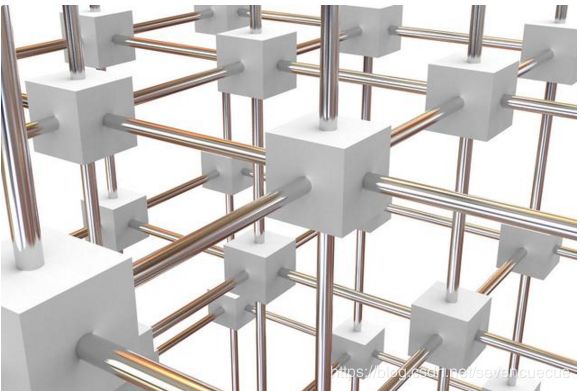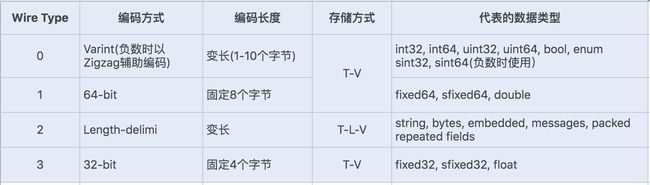干货系列性能篇之——序列化
序列化方案
- Java RMI采用的是Java序列化
- Spring Cloud采用的是JSON序列化
- Dubbo虽然兼容Java序列化,但默认使用的是Hessian序列化
Java序列化
原理
Serializable
- JDK提供了输入流对象ObjectInputStream和输出流对象ObjectOutputStream
- 它们只能对实现了Serializable接口的类的对象进行序列化和反序列化
// 只能对实现了Serializable接口的类的对象进行序列化 // java.io.NotSerializableException: java.lang.Object ObjectOutputStream oos = new ObjectOutputStream(new FileOutputStream(FILE_PATH)); oos.writeObject(new Object()); oos.close(); transient
- ObjectOutputStream的默认序列化方式,仅对对象的非transient的实例变量进行序列化
- 不会序列化对象的transient的实例变量,也不会序列化静态变量
@Getter public class A implements Serializable { private transient int f1 = 1; private int f2 = 2; @Getter private static final int f3 = 3; } // 序列化 // 仅对对象的非transient的实例变量进行序列化 A a1 = new A(); ObjectOutputStream oos = new ObjectOutputStream(new FileOutputStream(FILE_PATH)); oos.writeObject(a1); oos.close(); // 反序列化 ObjectInputStream ois = new ObjectInputStream(new FileInputStream(FILE_PATH)); A a2 = (A) ois.readObject(); log.info("f1={}, f2={}, f3={}", a2.getF1(), a2.getF2(), a2.getF3()); // f1=0, f2=2, f3=3 ois.close(); serialVersionUID
- 在实现了Serializable接口的类的对象中,会生成一个serialVersionUID的版本号
- 在反序列化过程中用来验证序列化对象是否加载了反序列化的类
- 如果是具有相同类名的不同版本号的类,在反序列化中是无法获取对象的
@Data @AllArgsConstructor public class B implements Serializable { private static final long serialVersionUID = 1L; private int id; } @Test public void test3() throws Exception { // 序列化 B b1 = new B(1); ObjectOutputStream oos = new ObjectOutputStream(new FileOutputStream(FILE_PATH)); oos.writeObject(b1); oos.close(); } @Test public void test4() throws Exception { // 如果先将B的serialVersionUID修改为1,直接反序列化磁盘上的文件,会报异常 // java.io.InvalidClassException: xxx.B; local class incompatible: stream classdesc serialVersionUID = 0, local class serialVersionUID = 1 ObjectInputStream ois = new ObjectInputStream(new FileInputStream(FILE_PATH)); B b2 = (B) ois.readObject(); ois.close(); } writeObject/readObject
具体实现序列化和反序列化的是writeObject和readObject
@Data @AllArgsConstructor public class Student implements Serializable { private long id; private int age; private String name; // 只序列化部分字段 private void writeObject(ObjectOutputStream outputStream) throws IOException { outputStream.writeLong(id); outputStream.writeObject(name); } // 按序列化的顺序进行反序列化 private void readObject(ObjectInputStream inputStream) throws IOException, ClassNotFoundException { id = inputStream.readLong(); name = (String) inputStream.readObject(); } } Student s1 = new Student(1, 12, "Bob"); ObjectOutputStream oos = new ObjectOutputStream(new FileOutputStream(FILE_PATH)); oos.writeObject(s1); oos.close(); ObjectInputStream ois = new ObjectInputStream(new FileInputStream(FILE_PATH)); Student s2 = (Student) ois.readObject(); log.info("s2={}", s2); // s2=Student(id=1, age=0, name=Bob) ois.close(); writeReplace/readResolve
- writeReplace:用在序列化之前替换序列化对象
- readResolve:用在反序列化之后对返回对象进行处理
// 反序列化会通过反射调用无参构造器返回一个新对象,破坏单例模式 // 可以通过readResolve()来解决 public class Singleton1 implements Serializable { private static final Singleton1 SINGLETON_1 = new Singleton1(); private Singleton1() { } public static Singleton1 getInstance() { return SINGLETON_1; } } Singleton1 s1 = Singleton1.getInstance(); ObjectOutputStream oos = new ObjectOutputStream(new FileOutputStream(FILE_PATH)); oos.writeObject(s1); oos.close(); ObjectInputStream ois = new ObjectInputStream(new FileInputStream(FILE_PATH)); Singleton1 s2 = (Singleton1) ois.readObject(); log.info("{}", s1 == s2); // false ois.close(); public class Singleton2 implements Serializable { private static final Singleton2 SINGLETON_2 = new Singleton2(); private Singleton2() { } public static Singleton2 getInstance() { return SINGLETON_2; } public Object writeRepalce() { // 序列化之前,无需替换 return this; } private Object readResolve() { // 反序列化之后,直接返回单例 return getInstance(); } } Singleton2 s1 = Singleton2.getInstance(); ObjectOutputStream oos = new ObjectOutputStream(new FileOutputStream(FILE_PATH)); oos.writeObject(s1); oos.close(); ObjectInputStream ois = new ObjectInputStream(new FileInputStream(FILE_PATH)); Singleton2 s2 = (Singleton2) ois.readObject(); log.info("{}", s1 == s2); // true ois.close(); 缺陷
无法跨语言
Java序列化只适用于基于Java语言实现的框架
易被攻击
1.Java序列化是不安全的
- Java官网:对不信任数据的反序列化,本质上来说是危险的,应该予以回避
2.ObjectInputStream.readObject()
- 将类路径上几乎所有实现了Serializable接口的对象都实例化!!
- 这意味着:在反序列化字节流的过程中,该方法可以执行任意类型的代码,非常危险
3.对于需要长时间进行反序列化的对象,不需要执行任何代码,也可以发起一次攻击
- 攻击者可以创建循环对象链,然后将序列化后的对象传输到程序中进行反序列化
- 这会导致haseCode方法被调用的次数呈次方爆发式增长,从而引发栈溢出异常
4.很多序列化协议都制定了一套数据结构来保存和获取对象,如JSON序列化、ProtocolBuf
- 它们只支持一些基本类型和数组类型,可以避免反序列化创建一些不确定的实例
int itCount = 27; Set root = new HashSet(); Set s1 = root; Set s2 = new HashSet(); for (int i = 0; i < itCount; i++) { Set t1 = new HashSet(); Set t2 = new HashSet(); t1.add("foo"); // 使t2不等于t1 s1.add(t1); s1.add(t2); s2.add(t1); s2.add(t2); s1 = t1; s2 = t2; } ObjectOutputStream oos = new ObjectOutputStream(new FileOutputStream(FILE_PATH)); oos.writeObject(root); oos.close(); long start = System.currentTimeMillis(); ObjectInputStream ois = new ObjectInputStream(new FileInputStream(FILE_PATH)); ois.readObject(); log.info("take : {}", System.currentTimeMillis() - start); ois.close(); // itCount - take // 25 - 3460 // 26 - 7346 // 27 - 11161 序列化后的流太大
1.序列化后的二进制流大小能体现序列化的能力
2.序列化后的二进制数组越大,占用的存储空间就越多,存储硬件的成本就越高
- 如果进行网络传输,则占用的带宽就越多,影响到系统的吞吐量
3.Java序列化使用ObjectOutputStream来实现对象转二进制编码,可以对比BIO中的 ByteBuffer实现的二进制编码
@Data class User implements Serializable { private String userName; private String password; } User user = new User(); user.setUserName("test"); user.setPassword("test"); // ObjectOutputStream ByteArrayOutputStream os = new ByteArrayOutputStream(); ObjectOutputStream oos = new ObjectOutputStream(os); oos.writeObject(user); log.info("{}", os.toByteArray().length); // 107 // NIO ByteBuffer ByteBuffer byteBuffer = ByteBuffer.allocate(2048); byte[] userName = user.getUserName().getBytes(); byte[] password = user.getPassword().getBytes(); byteBuffer.putInt(userName.length); byteBuffer.put(userName); byteBuffer.putInt(password.length); byteBuffer.put(password); byteBuffer.flip(); log.info("{}", byteBuffer.remaining()); // 16 序列化速度慢
- 序列化速度是体现序列化性能的重要指标
- 如果序列化的速度慢,就会影响网络通信的效率,从而增加系统的响应时间
int count = 10_0000; User user = new User(); user.setUserName("test"); user.setPassword("test"); // ObjectOutputStream long t1 = System.currentTimeMillis(); for (int i = 0; i < count; i++) { ByteArrayOutputStream os = new ByteArrayOutputStream(); ObjectOutputStream oos = new ObjectOutputStream(os); oos.writeObject(user); oos.flush(); oos.close(); byte[] bytes = os.toByteArray(); os.close(); } long t2 = System.currentTimeMillis(); log.info("{}", t2 - t1); // 731 // NIO ByteBuffer long t3 = System.currentTimeMillis(); for (int i = 0; i < count; i++) { ByteBuffer byteBuffer = ByteBuffer.allocate(2048); byte[] userName = user.getUserName().getBytes(); byte[] password = user.getPassword().getBytes(); byteBuffer.putInt(userName.length); byteBuffer.put(userName); byteBuffer.putInt(password.length); byteBuffer.put(password); byteBuffer.flip(); byte[] bytes = new byte[byteBuffer.remaining()]; } long t4 = System.currentTimeMillis(); log.info("{}", t4 - t3); // 182 ProtoBuf
- ProtoBuf是由Google推出且支持多语言的序列化框架
- 在序列化框架性能测试报告中,ProtoBuf无论编解码耗时,还是二进制流压缩大小,都表现很好
- ProtoBuf以一个.proto后缀的文件为基础,该文件描述了字段以及字段类型,通过工具可以生成不同语言的数据结构文件
- 在序列化该数据对象的时候,ProtoBuf通过.proto文件描述来生成Protocol Buffers格式的编码
存储格式
- Protocol Buffers是一种轻便高效的结构化数据存储格式
- Protocol Buffers使用T-L-V(标识-长度-字段值)的数据格式来存储数据
- T代表字段的正数序列(tag)
- Protocol Buffers将对象中的字段与正数序列对应起来,对应关系的信息是由生成的代码来保证的
- 在序列化的时候用整数值来代替字段名称,传输流量就可以大幅缩减
- L代表Value的字节长度,一般也只占用一个字节
- V代表字段值经过编码后的值
- 这种格式不需要分隔符,也不需要空格,同时减少了冗余字段名
编码方式
1.ProtoBuf定义了一套自己的编码方式,几乎可以映射Java/Python等语言的所有基础数据类型
2.不同的编码方式可以对应不同的数据类型,还能采用不同的存储格式
3.对于Varint编码的数据,由于数据占用的存储空间是固定的,因此不需要存储字节长度length,存储方式采用T-V
4.Varint编码是一种变长的编码方式,每个数据类型一个字节的最后一位是标志位(msb)
- 0表示当前字节已经是最后一个字节
- 1表示后面还有一个字节
5.对于int32类型的数字,一般需要4个字节表示,如果采用Varint编码,对于很小的int类型数字,用1个字节就能表示
- 对于大部分整数类型数据来说,一般都是小于256,所以这样能起到很好的数据压缩效果
编解码
- ProtoBuf不仅压缩存储数据的效果好,而且编解码的性能也是很好的
- ProtoBuf的编码和解码过程结合.proto文件格式,加上Protocol Buffers独特的编码格式
- 只需要简单的数据运算以及位移等操作就可以完成编码和解码
我是小架,我们下篇文章见!
需要JAVA架构学习进阶资料,请加我的交流群
772300343 获取!
我们下篇文章见!
感谢