SonarQube-代码质量检测工具
SonarQube是一款代码质量检测工具,用于检测代码BUG,漏洞之类的,当然这类工具是辅助工具,不一定是代码有问题,需要设置扫描规则
如果需要使用轻量级的,则可以直接安装sonarlint IDEA插件,本地化操作,不需要安装SonarQube服务端
sonarlint 连接SonarQube
环境检查:
首选需要用到数据库,oracle、sql server、mysql都可以
这里使用mysql,安装之前需要先检查环境配置,
SonarQube8.0以上使用的是JDK11以上版本,本地环境是JDK8,因此下载的是SonarQube7.4,但是要求mysql版本[5.6-8),因此装机mysql是5.7版本

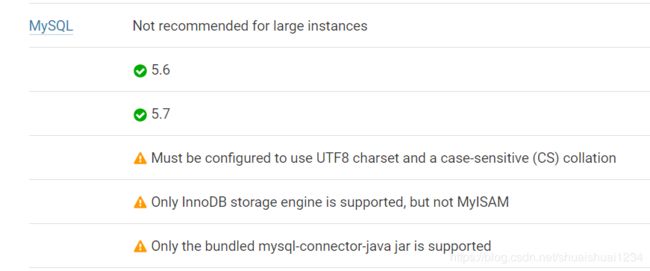
安装:
1.安装数据库
安装数据库,此处选用mysql5.7
–mysql-zip版本安装
–建用户赋权
2.配置启动SonarQube
根目录conf/sonar.properties,添加数据库连接配置
#----- DEPRECATED
#----- MySQL >=5.6 && <8.0
# Support of MySQL is dropped in Data Center Editions and deprecated in all other editions
# Only InnoDB storage engine is supported (not myISAM).
# Only the bundled driver is supported. It can not be changed.
#sonar.jdbc.url=jdbc:mysql://localhost:3306/sonar?useUnicode=true&characterEncoding=utf8&rewriteBatchedStatements=true&useConfigs=maxPerformance&useSSL=false
sonar.jdbc.url=jdbc:mysql://localhost:3307/sonarqube?useUnicode=true&characterEncoding=utf8&rewriteBatchedStatements=true&useConfigs=maxPerformance&useSSL=false
sonar.jdbc.username=sonarqube
sonar.jdbc.password=sonarqube
sonar.sorceEncoding=UTF-8
sonar.login=admin
sonar.password=admin
上面的信息明确显示mysql版本5.6-8.0
以管理员运行cmd,sonarqube-7.4\bin\windows-x86-64,执行StartSonar.bat
之间会初始化数据库,建立60张表
3.配置sonar-scanner
sonar-scanner-4.2.0.1873-windows\conf\sonar-scanner.properties
添加SonarQube访问地址
sonar.host.url=http://localhost:9000
配置环境变量path
D:\Program Files\sonar-scanner-4.2.0.1873-windows\bin
配置成功检测,执行命令 sonar-scanner --version
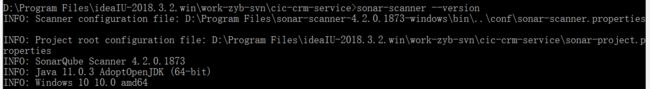
4.编写扫描文件
扫描文件位置需要放在项目根目录(与pom、src、target同级),统一命名为sonar-project.properties
# must be unique in a given SonarQube instance
sonar.projectKey=zyb-crm-service:project
# this is the name displayed in the SonarQube UI
sonar.projectName=cic-crm-service
sonar.projectVersion=1.0
# Path is relative to the sonar-project.properties file. Replace "\" by "/" on Windows.
# Since SonarQube 4.2, this property is optional if sonar.modules is set.
# If not set, SonarQube starts looking for source code from the directory containing
# the sonar-project.properties file.
sonar.sources=src
sonar.java.binaries=target
#sonar.language=java
# Encoding of the source code. Default is default system encoding
#sonar.sourceEncoding=UTF-8
sonar.projectName:扫描项目名称
sonar.projectKey:自定义唯一项目key
sonar.sources:扫描目录(路径)
sonar.java.binaries:编译文件目录
5.扫描
cmd进入扫描项目根目录,执行命令sonar-scanner
6.与IDEA关联-插件
file–settings–plugins–sonar
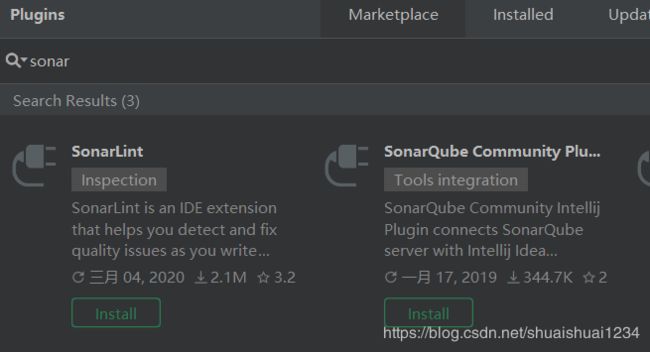
可以选择sonarqube,不过轻量级使用sonarlint足够
问题:
1.上传文件大小限制:
sonar-scanner报错
ERROR: Error during SonarQube Scanner execution
ERROR: Failed to upload report - An error has occurred. Please contact your administrator
查看sonar安装目录下的logs中的web.log,里面有如下报错信息
Caused by: com.mysql.jdbc.PacketTooBigException: Packet for query is too large (18307204 > 16777216). You can change this value on the server by setting the max_allowed_packet' variable.
at com.mysql.jdbc.MysqlIO.send(MysqlIO.java:3681)
at com.mysql.jdbc.MysqlIO.sendCommand(MysqlIO.java:2512)
是说向MySQL数据库中写数据的时候超过了单次最大数据量,可通过修改MySQL中max_allowed_packet参数进行解决。
在mysql配置文件中添加如下配置
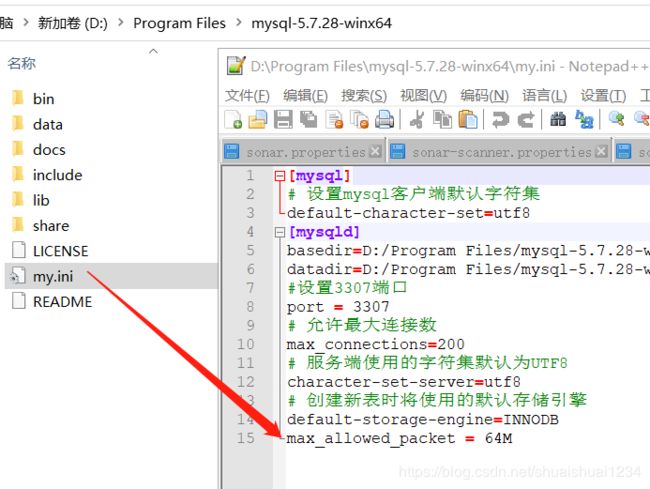
2.重启SonarQube报错,关闭的链接
报错WrapperSimpleApp: Encountered an error running main: java.nio.file.FileSystemException: D:\sonarqube-7.8\temp\ce-exploded-plugins\authgithub\META-INF\lib\gson-2.3.1.jar: 另一个程序正在使用此文件,进程无法访问。
进入SonarQube安装目录,删除temp下所有内容
3.中文插件只有匹配SonarQube8.0问题
自己登陆下载相应版本的中文插件jar,下有链接,复制到SonarQube安装目录extensions\plugins下
下载:https://www.sonarqube.org/downloads/
中文插件:https://github.com/SonarQubeCommunity/sonar-l10n-zh/releases/tag/sonar-l10n-zh-plugin-1.24