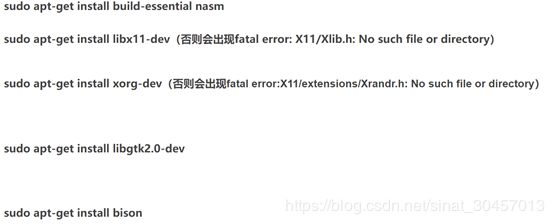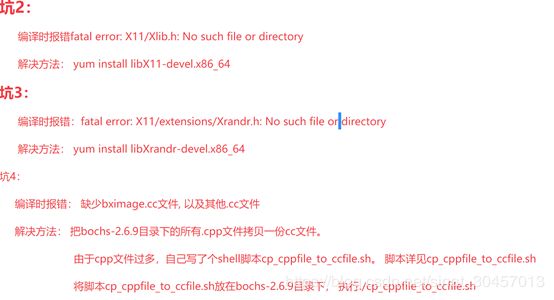centOS编译安装调试版本的bochs
下载链接:https://sourceforge.net/projects/bochs/files/bochs/2.6.8/
因为带调试的只能源码编译,所以选择bochs-2.6.8.tar.gz
到文件所在目录解压 gunzip -c bochs-2.5.tar.gz | tar -xvf –
进入解压后的目录:cd bochs-2.6.8
Configure,增加调试功能:/configure --enable-debugger --enable-disasm
出现报错:
configure: error: in `/mnt/hgfs/linuxShare/bochs-2.6.8':
configure: error: no acceptable C compiler found in $PATH
安装gcc和g++:yum install gcc yum-install gcc-c++好像就可以了
Make出现过三个错误
fatal error: X11/Xlib.h: No such file or directory:
fatal error:X11/extensions/Xrandr.h: No such file or directory
/usr/bin/ld: gui/libgui.a(x.o): undefined reference to symbol 'XSetForeground'
/usr/lib/x86_64-linux-gnu/libX11.so.6: error adding symbols: DSO missing from command line
collect2: error: ld returned 1 exit status
前两个只要安装需要的库就行了,但是ubuntu和centos下好像包名不太一样
Ubuntu:https://blog.csdn.net/sunnil/article/details/79243192
Centos:https://blog.csdn.net/u013985241/article/details/89038693
第三个报错解决:https://blog.csdn.net/cloudblaze/article/details/52752912
在执行configure时添加参数LIBS='-lX11',也就是说可以是这样的:
./configure --enable-debugger --enable-disasm --enable-readline LIBS='-lX11'
安装完成
之前安装过2.2版本的,使用rpm包安装,默认安装路径在/usr/bin 相关文档在/usr/share/doc/bochs
这次安装的在/usr/local/bin 相关文档在/usr/local/share/doc/bochs
将/usr/local/bin添加到环境变量 PATH="${PATH}:/usr/local/bin"
此时再输入bochs命令启动的就是2.6.8版本的
我把2.2的可执行文件名改成oldbochs 来区分这两个