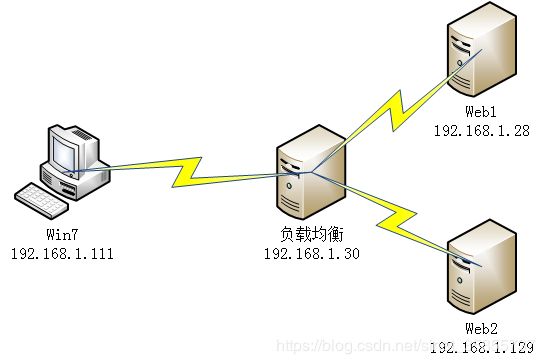轻松搭建 LNMP环境+DVWA 双节点web集群 负载均衡
题目:
用nginx负载均衡功能建立双节点WEB集群,验证负载结果。
1概要
如上图所示,本实验用到四台机器,一台win7物理机,三台CentOS 7虚拟机
,一台CentOS 7作为负载均衡机,另外两台CentOS 7分别为web1和web2,四台机器在同一个网段,实验结果为,win7在浏览器中访问192.168.1.130/dvwa,能自动跳转到web1或者web2,当两者之中有一台不能访问时,自动访问另一台。
2首先配置web1
查看selinux状态
getenforce
若结果为:
Enforcing
关闭selinux
vi /etc/selinux/config
修改为SELINUX=disable
SELINUX=disable
修改防火墙为开机不启动
systemctl disable firewalld
重启虚拟机
reboot
2.1配置LNMP
安装数据库
yum -y install mariadb mariadb-server
安装PHP
yum -y install php php-fpm
yum -y install php-gd php-mysql php-mbstring php-xml php-mcrypt php-imap php-odbc php-pear php-xmlrpc
安装所需库文件
yum -y install gcc-c++ openssl openssl-devel pcre pcre-devel zlib zlib-devel
2.2安装NGINX;
上传压缩包nginx-1.17.9.tar.gz到web1虚拟机
上传nginx软件包到/usr/local/目录下,
在/usr/local/目录下解压nginx压缩包,
tar -zxvf nginx-1.17.9.tar.gz
解压后的文件夹名为:
nginx-1.17.9
进入解压后的文件夹,安装nginx。
cd nginx-1.17.9
./configure
make
make install
修改nginx配置文件
vi /usr/local/nginx/conf/nginx.conf
修改后的文件内容如下:
user nginx; #修改第一行为user nginx
worker_processes 1;
#error_log logs/error.log;
#error_log logs/error.log notice;
#error_log logs/error.log info;
#pid logs/nginx.pid;
events {
worker_connections 1024;
}
http {
include mime.types;
default_type application/octet-stream;
#log_format main '$remote_addr - $remote_user [$time_local] "$request" '
# '$status $body_bytes_sent "$http_referer" '
# '"$http_user_agent" "$http_x_forwarded_for"';
#access_log logs/access.log main;
sendfile on;
#tcp_nopush on;
#keepalive_timeout 0;
keepalive_timeout 65;
#gzip on;
server {
listen 80;
server_name localhost;
#charset koi8-r;
#access_log logs/host.access.log main;
location / {
root html;
index index.html index.htm index.php; #加上index.php
}
#error_page 404 /404.html;
# redirect server error pages to the static page /50x.html
#
error_page 500 502 503 504 /50x.html;
location = /50x.html {
root html;
}
# proxy the PHP scripts to Apache listening on 127.0.0.1:80
#
#location ~ \.php$ {
# proxy_pass http://127.0.0.1;
#}
# pass the PHP scripts to FastCGI server listening on 127.0.0.1:9000
#
#把下面的location的注释打开
location ~ \.php$ {
root html;
fastcgi_pass 127.0.0.1:9000;
fastcgi_index index.php;
fastcgi_param SCRIPT_FILENAME $document_root$fastcgi_script_name; # 修改此处
include fastcgi_params;
}
# deny access to .htaccess files, if Apache's document root
# concurs with nginx's one
#
#location ~ /\.ht {
# deny all;
#}
}
# another virtual host using mix of IP-, name-, and port-based configuration
#
#server {
# listen 8000;
# listen somename:8080;
# server_name somename alias another.alias;
# location / {
# root html;
# index index.html index.htm;
# }
#}
# HTTPS server
#
#server {
# listen 443 ssl;
# server_name localhost;
# ssl_certificate cert.pem;
# ssl_certificate_key cert.key;
# ssl_session_cache shared:SSL:1m;
# ssl_session_timeout 5m;
# ssl_ciphers HIGH:!aNULL:!MD5;
# ssl_prefer_server_ciphers on;
# location / {
# root html;
# index index.html index.htm;
# }
#}
}
在/usr/local/nginx/html目录下添加index.php
vi /usr/local/nginx/html/index.php
写进如下内容:
添加用户nginx
useradd nginx
遍历修改/usr/local/nginx的属主为nginx
chown -R nginx /usr/local/nginx
chown -R nginx /var/lib/php/session
启动nginx:
/usr/local/nginx/sbin/nginx -s stop #关闭nginx
/usr/local/nginx/sbin/nginx #启动nginx
在win7浏览器中访问web1的IP地址,nginx配置成功:
修改php配置文件
vi /etc/php-fpm.d/www.conf
找到下面所示位置,修改user和group:
35 ; Unix user/group of processes
36 ; Note: The user is mandatory. If the group is not set, the default user's group
37 ; will be used.
38 ; RPM: apache Choosed to be able to access some dir as httpd
39 user = nginx #修改此处
40 ; RPM: Keep a group allowed to write in log dir.
41 group = nginx #修改此处
重启php-fpm
systemctl restart php-fpm
查看端口:
netstat -lntp
[root@localhost ~]# netstat -lntp
Active Internet connections (only servers)
Proto Recv-Q Send-Q Local Address Foreign Address State PID/Program name
tcp 0 0 127.0.0.1:9000 0.0.0.0:* LISTEN 1734/php-fpm: maste
tcp 0 0 0.0.0.0:3306 0.0.0.0:* LISTEN 1460/mysqld
tcp 0 0 0.0.0.0:80 0.0.0.0:* LISTEN 1504/nginx: master
tcp 0 0 0.0.0.0:22 0.0.0.0:* LISTEN 911/sshd
tcp 0 0 127.0.0.1:25 0.0.0.0:* LISTEN 1039/master
tcp6 0 0 :::22 :::* LISTEN 911/sshd
tcp6 0 0 ::1:25 :::* LISTEN 1039/master
如上所示,9000和80端口号正在被监听,说明php和nginx已经启动。
在win7浏览器中访问 192.168.1.128/p.php

3配置DVWA
启动mariadb数据库
[root@localhost ~]# systemctl start mariadb.service
设置数据库管理员账号密码
[root@localhost ~]# mysqladmin -u root password 123321
登录数据库
[root@localhost ~]# mysql -uroot -p123321
给mysql数据库设置远程连接权限
grant all privileges on *.* to dvadmin@'%' identified by '123321';
给数据库设置本地操作的权限
grant all privileges on *.* to dvadmin@'localhost' identified by '123321';
用dvadmin用户登录数据库
[root@localhost ~]# mysql -udvadmin -p123321
把DVWA-master压缩包传到此虚拟机中,
解压到/usr/local/nginx/html/dvwa/目录下:
在/usr/local/nginx/html/dvwa/config目录下复制config.inc.php.dist文件并把新文件命名为 config.inc.php:
[root@localhost config]#cp config.inc.php.dist config.inc.php
在dvwa配置文件中修改账号密码:
[root@localhost config]#vi config.inc.php
修改用户名和密码:
递归修改目录及文件的属主为nginx
[root@localhost html]# chown -R nginx ./usr/local/nginx/html/dvwa
修改文件支持写入
[root@localhost html]# vi /etc/php.ini
4克隆此虚拟机
把上面配置过得虚拟机克隆出web2虚拟机和负载均衡虚拟机,修改web2的IP地址为192.168.1.129,修改负载均衡的IP地址为192.168.1.130。
配置web2
查看ip信息:
[root@localhost ~]# ifconfig
ens33: flags=4163 mtu 1500
inet 192.168.1.128 netmask 255.255.255.0 broadcast 192.168.1.255
inet6 fe80::c6d7:8abb:be44:25dd prefixlen 64 scopeid 0x20
inet6 fe80::1839:d744:bd21:d039 prefixlen 64 scopeid 0x20
inet6 fe80::6775:82fa:361f:ac80 prefixlen 64 scopeid 0x20
ether 00:0c:29:ca:c8:40 txqueuelen 1000 (Ethernet)
RX packets 54760 bytes 3825461 (3.6 MiB)
RX errors 0 dropped 0 overruns 0 frame 0
TX packets 4588 bytes 707646 (691.0 KiB)
TX errors 0 dropped 0 overruns 0 carrier 0 collisions 0
device interrupt 19 base 0x2000
lo: flags=73 mtu 65536
inet 127.0.0.1 netmask 255.0.0.0
inet6 ::1 prefixlen 128 scopeid 0x10
loop txqueuelen 1000 (Local Loopback)
RX packets 5277 bytes 794619 (775.9 KiB)
RX errors 0 dropped 0 overruns 0 frame 0
TX packets 5277 bytes 794619 (775.9 KiB)
TX errors 0 dropped 0 overruns 0 carrier 0 collisions 0
修改网卡ens33的IP为192.168.1.129:
nmcli connection modify ens33 ipv4.addresses 192.168.1.129
修改web1的/usr/local/nginx/html/dvwa/login.php
vi /usr/local/nginx/html/dvwa/login.php
修改下面的代码:
92 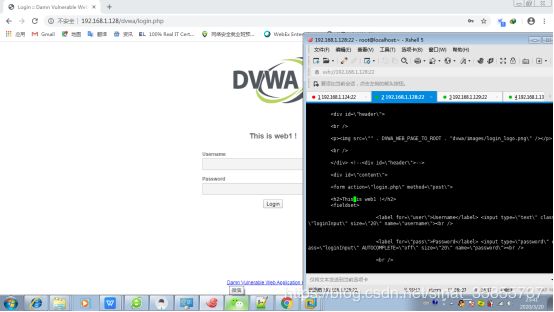
修改web2的/usr/local/nginx/html/dvwa/login.php
vi /usr/local/nginx/html/dvwa/login.php
修改下面的代码:
92 配置负载均衡机
查看ip信息:
[root@localhost ~]# ifconfig
ens33: flags=4163 mtu 1500
inet 192.168.1.128 netmask 255.255.255.0 broadcast 192.168.1.255
inet6 fe80::c6d7:8abb:be44:25dd prefixlen 64 scopeid 0x20
inet6 fe80::1839:d744:bd21:d039 prefixlen 64 scopeid 0x20
inet6 fe80::6775:82fa:361f:ac80 prefixlen 64 scopeid 0x20
ether 00:0c:29:ca:c8:40 txqueuelen 1000 (Ethernet)
RX packets 54760 bytes 3825461 (3.6 MiB)
RX errors 0 dropped 0 overruns 0 frame 0
TX packets 4588 bytes 707646 (691.0 KiB)
TX errors 0 dropped 0 overruns 0 carrier 0 collisions 0
device interrupt 19 base 0x2000
lo: flags=73 mtu 65536
inet 127.0.0.1 netmask 255.0.0.0
inet6 ::1 prefixlen 128 scopeid 0x10
loop txqueuelen 1000 (Local Loopback)
RX packets 5277 bytes 794619 (775.9 KiB)
RX errors 0 dropped 0 overruns 0 frame 0
TX packets 5277 bytes 794619 (775.9 KiB)
TX errors 0 dropped 0 overruns 0 carrier 0 collisions 0
修改网卡ens33的IP为192.168.1.129:
nmcli connection modify ens33 ipv4.addresses 192.168.1.129
修改负载均衡的nginx配置文件:
vi /usr/local/nginx/conf/nginx.conf
修改为如下:
user nginx;
worker_processes 1;
#error_log logs/error.log;
#error_log logs/error.log notice;
#error_log logs/error.log info;
#pid logs/nginx.pid;
events {
worker_connections 1024;
}
http {
include mime.types;
default_type application/octet-stream;
#log_format main '$remote_addr - $remote_user [$time_local] "$request" '
# '$status $body_bytes_sent "$http_referer" '
# '"$http_user_agent" "$http_x_forwarded_for"';
#access_log logs/access.log main;
sendfile on;
#tcp_nopush on;
#keepalive_timeout 0;
keepalive_timeout 65;
#gzip on;
#负载均衡资源池
upstream dvwaPool {
server 192.168.1.128 weight=4 max_fails=3 fail_timeout=30s;
server 192.168.1.129 weight=4 max_fails=3 fail_timeout=30s;
}
server {
listen 80;
server_name localhost;
#charset koi8-r;
#access_log logs/host.access.log main;
#配置规则
location / {
root html;
index index.html index.htm index.php;
proxy_pass http://dvwaPool;
proxy_redirect off;
proxy_set_header Host $host;
proxy_set_header X-Real-IP $remote_addr;
proxy_set_header X-Forwarded-For $proxy_add_x_forwarded_for;
proxy_next_upstream error timeout invalid_header http_500 http_502 http_503 http_504;
proxy_max_temp_file_size 0;
proxy_connect_timeout 90;
proxy_send_timeout 90;
proxy_read_timeout 90;
proxy_buffer_size 4k;
proxy_buffers 4 32k;
proxy_busy_buffers_size 64k;
proxy_temp_file_write_size 64k;
}
#error_page 404 /404.html;
# redirect server error pages to the static page /50x.html
#
error_page 500 502 503 504 /50x.html;
location = /50x.html {
root html;
}
# proxy the PHP scripts to Apache listening on 127.0.0.1:80
#
#location ~ \.php$ {
# proxy_pass http://127.0.0.1;
#}
# pass the PHP scripts to FastCGI server listening on 127.0.0.1:9000
#
location ~ \.php$ {
root html;
fastcgi_pass 127.0.0.1:9000;
fastcgi_index index.php;
fastcgi_param SCRIPT_FILENAME $document_root$fastcgi_script_name;
include fastcgi_params;
}
# deny access to .htaccess files, if Apache's document root
# concurs with nginx's one
#
#location ~ /\.ht {
# deny all;
#}
}
# another virtual host using mix of IP-, name-, and port-based configuration
#
#server {
# listen 8000;
# listen somename:8080;
# server_name somename alias another.alias;
# location / {
# root html;
# index index.html index.htm;
# }
#}
}
启动三台虚拟机mariadb,nginx,php-fpm服务
systemctl restart mariadb
/usr/local/nginx/sbin/nginx -s stop #关闭nginx
/usr/local/nginx/sbin/nginx #启动nginx
systemctl restart php-fpm
在win7浏览器访问192.168.1.130/dvwa,刷新页面就自动能跳转到web1和web2:


遗留问题:访问负载均衡机的ip能能自动跳转到web1或者web2,点一下刷新按钮就能切换web1或者web2。单独访问web1或者web2的ip能登陆成功,但是访问负载均衡机的ip就登录不上。
<<<<<<<<<<<<<<<<<<<<<分割线>>>>>>>>>>>>>>>>>>>>>
2020.5.30
解决遗留问题
#负载均衡资源池
upstream dvwaPool {
#加上ip_hash就能解决访问负载均衡无法登陆dvwa的问题
ip_hash;
server 192.168.1.128 weight=4 max_fails=3 fail_timeout=30s;
server 192.168.1.129 weight=4 max_fails=3 fail_timeout=30s;
}