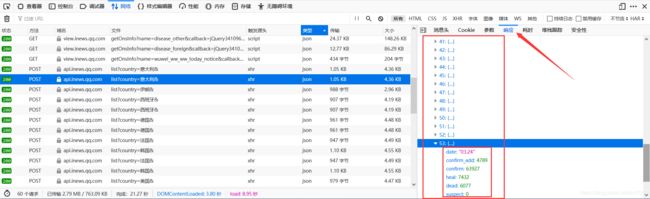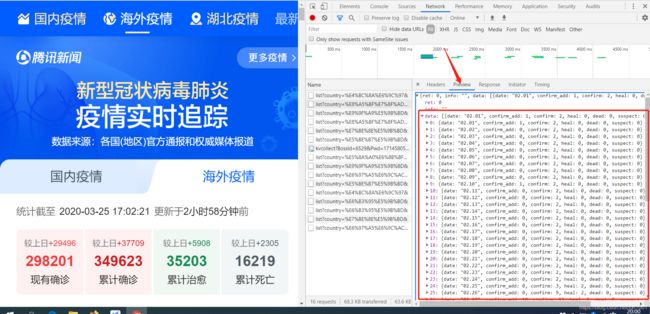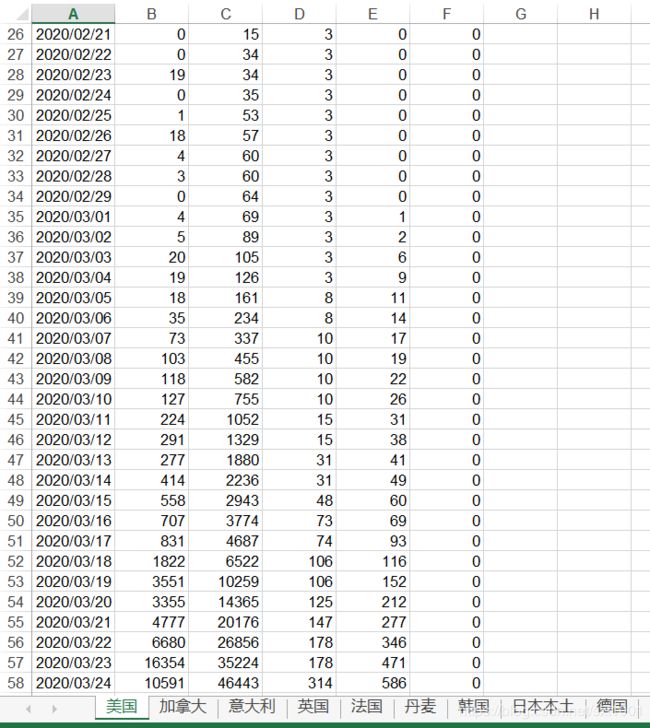Python编程-使用爬虫程序爬取肺炎疫情数据-1 爬取给定国家的历史疫情信息
首先,我们进入目标页面:腾讯网
如下图所示,按F12进入开发者选项,接着点击 【网络】(如下箭头所示),然后刷新页面。
刷新页面之后,我们就可以看到下面多了很多内容,这是浏览器接收到服务器返回的信息。
点击选中的任意一行,我们可以看到:
(上面截图使用浏览器:火狐浏览器)
(上面截图使用浏览器:谷歌浏览器)
通过上图,我们可以看到服务器返回的部分国家的历史疫情信息,客户端请求方法为POST。
现在,我们开始准备爬取数据,如下图所示,复制url:
意大利:
https://api.inews.qq.com/newsqa/v1/query/pubished/daily/list?country=%E6%84%8F%E5%A4%A7%E5%88%A9&
伊朗:
https://api.inews.qq.com/newsqa/v1/query/pubished/daily/list?country=%E4%BC%8A%E6%9C%97&
西班牙:
https://api.inews.qq.com/newsqa/v1/query/pubished/daily/list?country=%E8%A5%BF%E7%8F%AD%E7%89%99&其中,URL链接后面的country=之后是国家名(编码方式问题,不宜阅读)
由此,我们可以得到想要的URL接口:
https://api.inews.qq.com/newsqa/v1/query/pubished/daily/list?country=国家名下面是全部代码,爬取结果保存至excel文件中:
'''
爬取给定国家的疫情历史信息
'''
import requests
import xlwt
import datetime
import json
import sys
def getURLContent(url):
headers = {
'user-agent': 'Mozilla/5.0 (Linux; Android 6.0; Nexus 5 Build/MRA58N) AppleWebKit/537.36 (KHTML, like Gecko) Chrome/78.0.3904.108 Mobile Safari/537.36'
}
response = requests.post(url, headers=headers)
return response.status_code, response
def getCountryEpidemiSituationInfo(workbook, country_list):
for index, country_i in enumerate(country_list):
# 创建一个worksheet
worksheet = workbook.add_sheet(country_i)
print("开始爬取 %s 的疫情数据... ... " % country_i)
url = 'https://api.inews.qq.com/newsqa/v1/query/pubished/daily/list?country=%s' % country_i
status_code, data = getURLContent(url)
if status_code != 200:
print("%s数据爬取失败,状态码%d" % (country_i, status_code))
sys.exit()
data = data.json()["data"]
if data == None:
print("%s数据爬取数据为空" % country_i)
break
worksheet.col(0).width = 128 * 20 # 设置excel中第A列的宽度(方便日期数据展示)
current_row_index = 0 # 记录当前所写入数据的行号
# 将列标题写入excel
for i, str_col in enumerate(['date', 'confirm_add', 'confirm', 'heal', 'dead', 'suspect']):
worksheet.write(current_row_index, i, str_col) # 参数对应 行, 列, 值
current_row_index += 1
# 往excel中写入日期格式
style = xlwt.XFStyle()
style.num_format_str = 'YYYY/MM/DD'
# 将抓取到的疫情数据写入excel
for data_i in data:
worksheet.write(current_row_index, 0, datetime.datetime.strptime('2020.' + data_i['date'], "%Y.%m.%d"), style)
worksheet.write(current_row_index, 1, data_i['confirm_add'])
worksheet.write(current_row_index, 2, data_i['confirm'])
worksheet.write(current_row_index, 3, data_i['heal'])
worksheet.write(current_row_index, 4, data_i['dead'])
worksheet.write(current_row_index, 5, data_i['suspect'])
current_row_index += 1
if __name__ == "__main__":
# 创建一个workbook 设置编码
workbook = xlwt.Workbook(encoding='utf-8')
# 添加要爬取疫情数据的国家
country = ["美国", "加拿大", "意大利", "英国", "法国", "丹麦", "韩国", "日本本土", "德国"]
getCountryEpidemiSituationInfo(workbook, country)
# 保存
workbook.save('./data/疫情历史数据.xls') #这里不要使用.xlsx格式保存,否则无法打开!!!原因与库xlwt有关,如需要保存为.xlsx格式,需要使用其他第三方库操作
结果: