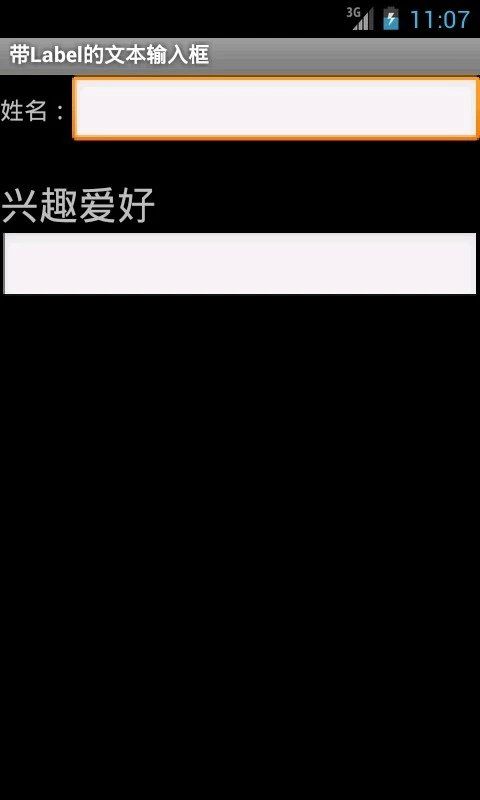自定义控件-组合法
→ 在布局中使用自定义的组合控件(本例不带自有命名空间): android:layout_width="fill_parent" android:layout_height="wrap_content" labelFontSize="16" labelPosition="left" labelText="@string/hello" /> android:layout_width="fill_parent" android:layout_height="wrap_content" android:layout_marginTop="20dp" labelFontSize="26" labelPosition="top" labelText="兴趣爱好" /> private int labelFontSize; private String labelPosition; super(context, attrs); int resourceId = attrs.getAttributeResourceValue(null, "labelText", 0); if (resourceId == 0) { labelText = attrs.getAttributeValue(null, "labelText"); } else { labelText = getResources().getString(resourceId); } if (labelText == null) { throw new RuntimeException("必须设置labelText属性."); } resourceId = attrs.getAttributeResourceValue(null, "labelFontSize", 0); if (resourceId == 0){ labelFontSize = attrs.getAttributeIntValue(null, "labelFontSize", 14); }else{ labelFontSize = getResources().getInteger(resourceId); } resourceId = attrs.getAttributeResourceValue(null, "labelPosition", 0); if (resourceId == 0){ labelPosition = attrs.getAttributeValue(null, "labelPosition"); }else{ labelPosition = getResources().getString(resourceId); } if (labelPosition == null){ labelPosition = "left"; } } LayoutInflater li; li = (LayoutInflater) context.getSystemService(infService); LinearLayout linearLayout = null; if ("left".equals(labelPosition)){ linearLayout = (LinearLayout) li.inflate(R.layout.labeledittext_horizontal, this); }else if ("top".equals(labelPosition)){ linearLayout = (LinearLayout) li.inflate(R.layout.labeledittext_vertical, this); }else{ throw new RuntimeException("labelPosition属性的值只能是left或top."); } textView = (TextView) findViewById(R.id.textview); textView.setTextSize(labelFontSize); textView.setText(labelText);
→ 令控件继承自ViewGroup的子类:
public class LabelEditText extends LinearLayout {...}
→ 声明要从布局文件中读入的属性:
private String labelText;
→ 在创建实例时逐个读入属性
public LabelEditText(Context context, AttributeSet attrs) {
loadLayout();
→ 根据读入的属性载入具体布局
private void loadLayout(){
String infService = Context.LAYOUT_INFLATER_SERVICE;