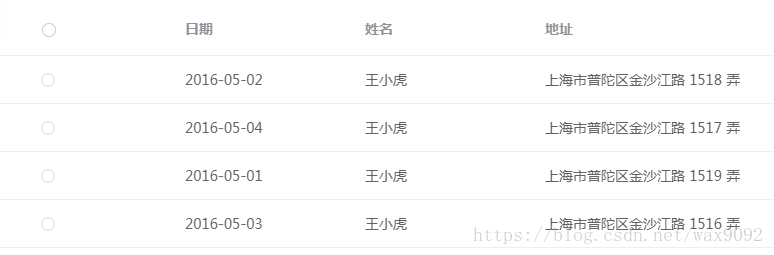自定义表格表头----element(疑难杂症一)
尽管element 表格有相关属性方法的说明,但是总有那么几个是难以理解的。这篇主要针对自定义表格表头的 render-header 方法。
例子:
(1)基础表格
(2)添加单选列
效果
(3)表格之间的单选:
只要couponId == id ;就选中
selectChecked(index,row){
this.couponId = row.id ;
}到此,表格之间的单选已经实现
单选列表头是不是感觉选择有点不合时宜,更想要和下面的单选按钮一样那就OK了。没错,是时候大展身手了:render-header
(3)render-header 登场 在选择列添加以下方法
在methods:编写方法
modifiedCaption(h, { column, $index }){
return h('span', [
h('span',column.label),
h('div',
{
class:this.couponId==0?'red-star-icon':'red-star-icon-select',
on: {
click: this.change
}
}),
]);
},css 是随便写的,仅供参考
.red-star-icon{
position: relative;
width:14px;
height:14px;
border:1px solid #ccc;
border-radius:100%;
padding-right:0;
padding-left:0px !important;
margin-top:8px;
margin-left:-13px;
background:#fff
}
.red-star-icon::after,.red-star-icon-select::after{
width: 4px;
height: 4px;
border-radius: 100%;
background-color: #fff;
content: "";
position: absolute;
left: 50%;
top: 50%;
margin-top: -2px;
margin-left: -2px;
}
.red-star-icon-select{
position: relative;
width:14px;
height:14px;
border:1px solid #ccc;
border-radius:100%;
padding-right:0;
padding-left:0px !important;
margin-top:8px;
margin-left:-13px;
background:red;
border-color: #409EFF;
background: #409EFF;
}效果如下:
果真是想要的效果。但是希望只有选中,她也被选中,在class运用三元运算符即可,
(4) 点击头部按钮取消选中,只需要初始化就OK
change(val) {
if(this.couponId !== '' || this.couponId != null){
this.couponId = 0 ;
}
},想要的效果已经实现:附全码
html
js
var Main = {
data() {
return {
couponId:0,
tableData: [{
id:1,
date: '2016-05-02',
name: '王小虎',
address: '上海市普陀区金沙江路 1518 弄'
}, {
id:2,
date: '2016-05-04',
name: '王小虎',
address: '上海市普陀区金沙江路 1517 弄'
}, {
id:3,
date: '2016-05-01',
name: '王小虎',
address: '上海市普陀区金沙江路 1519 弄'
}, {
id:4,
date: '2016-05-03',
name: '王小虎',
address: '上海市普陀区金沙江路 1516 弄'
}]
}
},
methods:{
change(val) {
if(this.couponId !== '' || this.couponId != null){
this.couponId = 0 ;
}
},
modifiedCaption(h, { column, $index }){
return h('span', [
h('span',column.label),
h('div',
{
class:this.couponId==0?'red-star-icon':'red-star-icon-select',
on: {
click: this.change
}
}),
]);
},
selectChecked(index,row){
this.couponId = row.id ;
}
}
}
var Ctor = Vue.extend(Main)
new Ctor().$mount('#app')
css
.red-star-icon{
position: relative;
width:14px;
height:14px;
border:1px solid #ccc;
border-radius:100%;
padding-right:0;
padding-left:0px !important;
margin-top:8px;
margin-left:-13px;
background:#fff
}
.red-star-icon::after,.red-star-icon-select::after{
width: 4px;
height: 4px;
border-radius: 100%;
background-color: #fff;
content: "";
position: absolute;
left: 50%;
top: 50%;
margin-top: -2px;
margin-left: -2px;
}
.red-star-icon-select{
position: relative;
width:14px;
height:14px;
border:1px solid #ccc;
border-radius:100%;
padding-right:0;
padding-left:0px !important;
margin-top:8px;
margin-left:-13px;
background:red;
border-color: #409EFF;
background: #409EFF;
}直接在elm 官网例子中把各个部分复制黏贴就可以看到效果。https://jsfiddle.net/hzq8240a/1/
注意事项:
在写render-header函数,如果要写标签内容,不要像这样:modifiedCaption(h, { column, $index }){ return h('span', [ h('div','aaa', { on: { click: this.test } }), ]); }, test(){ console.log(111) } },这样写的话是监听不到的。应该这样写
modifiedCaption(h, { column, $index }){return h('span', [h('div',{domProps: {innerHTML: 'aaa'},on: {click: this.test}})],);}, test(val) {console.log('111')},具体语法看:https://cn.vuejs.org/v2/guide/render-function.html