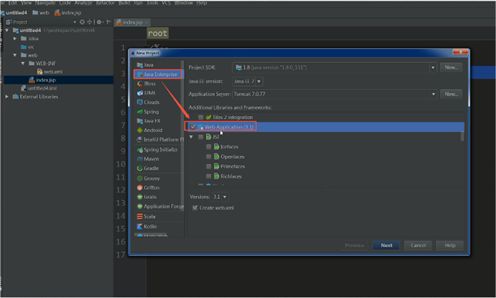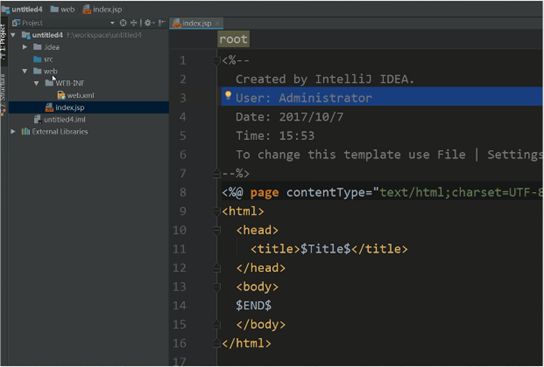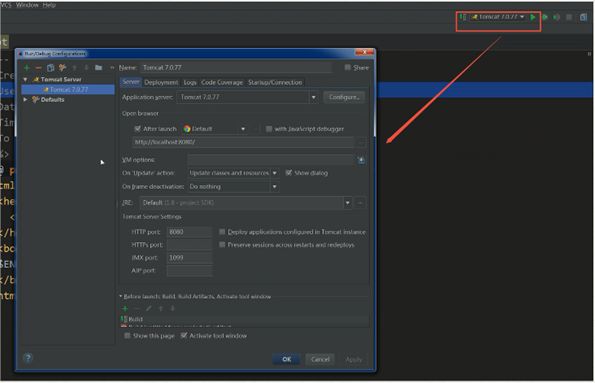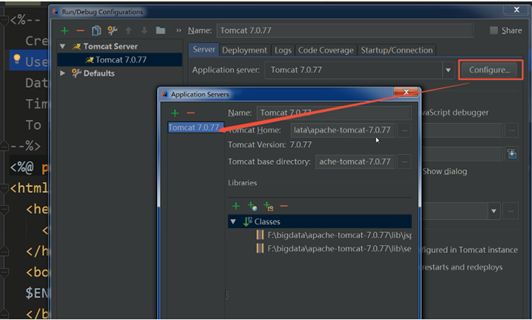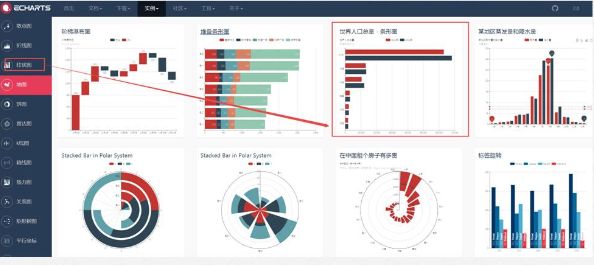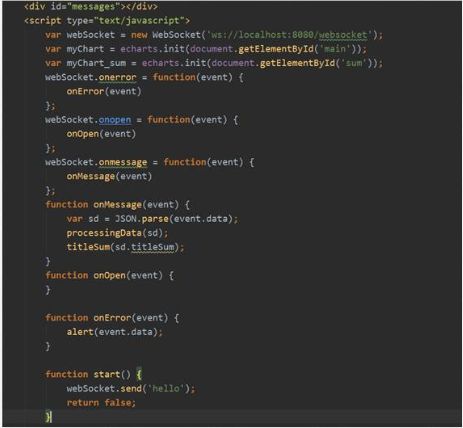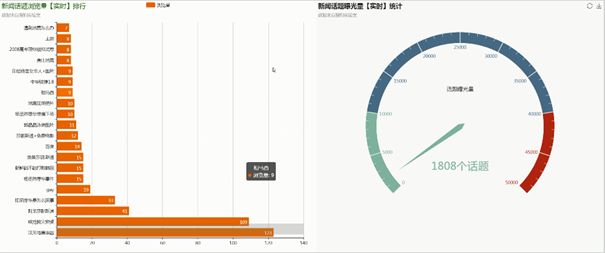1.基于业务需求的WEB系统设计
2.下载Tomcat并创建Web工程并配置相关服务
下载tomcat,解压并启动tomcat服务。
1)新建web app项目
创建好之后的效果
2)对tomcat进行配置
3.Web系统数据处理服务层开发
WeblogService代码开发
package com.spark.service;
import java.sql.Connection;
import java.sql.DriverManager;
import java.sql.PreparedStatement;
import java.sql.ResultSet;
import java.util.HashMap;
import java.util.Map;
/**
* Created by Administrator on 2017/10/17.
*/
public class WeblogService {
static String url ="jdbc:mysql://bigdata-pro01.kfk.com:3306/test";
static String username="root";
static String password="123456";
public Map queryWeblogs() {
Connection conn = null;
PreparedStatement pst = null;
String[] titleNames = new String[20];
String[] titleCounts = new String[20];
Map retMap = new HashMap();
try{
Class.forName("com.mysql.jdbc.Driver");
conn = DriverManager.getConnection(url,username,password);
String query_sql = "select titleName,count from webCount where 1=1 order by count desc limit 20";
pst = conn.prepareStatement(query_sql);
ResultSet rs = pst.executeQuery();
int i = 0;
while (rs.next()){
String titleName = rs.getString("titleName");
String titleCount = rs.getString("count");
titleNames[i] = titleName;
titleCounts[i] = titleCount;
++i;
}
retMap.put("titleName", titleNames);
retMap.put("titleCount", titleCounts);
}catch(Exception e){
e.printStackTrace();
}
return retMap;
}
public String[] titleCount() {
Connection conn = null;
PreparedStatement pst = null;
String[] titleSums = new String[1];
try{
Class.forName("com.mysql.jdbc.Driver");
conn = DriverManager.getConnection(url,username,password);
String query_sql = "select count(1) titleSum from webCount";
pst = conn.prepareStatement(query_sql);
ResultSet rs = pst.executeQuery();
if(rs.next()){
String titleSum = rs.getString("titleSum");
titleSums[0] = titleSum;
}
}catch(Exception e){
e.printStackTrace();
}
return titleSums;
}
}
4.基于WebSocket协议的数据推送服务开发
WeblogSocket代码开发
package com.spark.service;
import java.io.IOException;
import java.util.HashMap;
import java.util.Map;
import com.alibaba.fastjson.JSON;
import javax.websocket.OnClose;
import javax.websocket.OnMessage;
import javax.websocket.OnOpen;
import javax.websocket.Session;
import javax.websocket.server.ServerEndpoint;
@ServerEndpoint("/websocket")
public class WeblogSocket {
WeblogService weblogService = new WeblogService();
@OnMessage
public void onMessage(String message, Session session)
throws IOException, InterruptedException {
while(true){
Map map = new HashMap();
map.put("titleName", weblogService.queryWeblogs().get("titleName"));
map.put("titleCount",weblogService.queryWeblogs().get("titleCount"));
map.put("titleSum", weblogService.titleCount());
session.getBasicRemote().
sendText(JSON.toJSONString(map));
Thread.sleep(5000);
map.clear();
}
}
@OnOpen
public void onOpen () {
System.out.println("Client connected");
}
@OnClose
public void onClose () {
System.out.println("Connection closed");
}
}
5.基于Echart框架的页面展示层开发
1)echart、JQuery下载
2)页面效果图选取及代码实现
6.工程编译并打包发布
参照之前将的idea打包方式,将spark web项目打包发布。
7.启动各个服务并展示最终项目运行效果