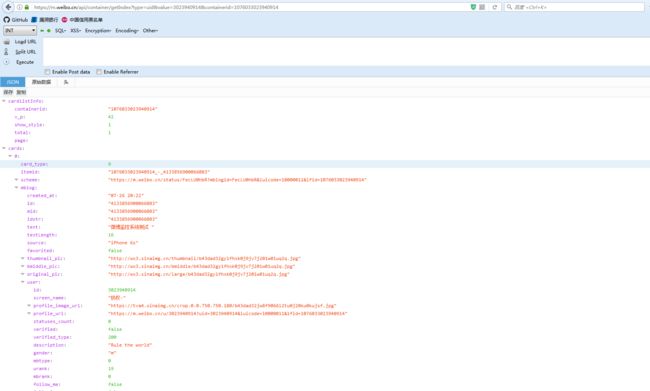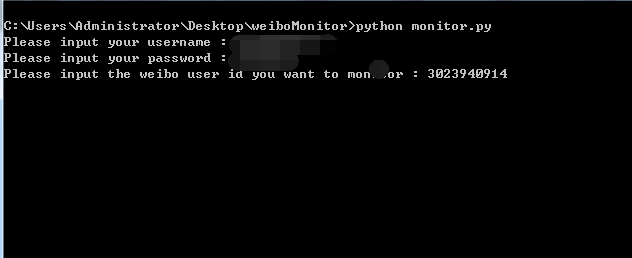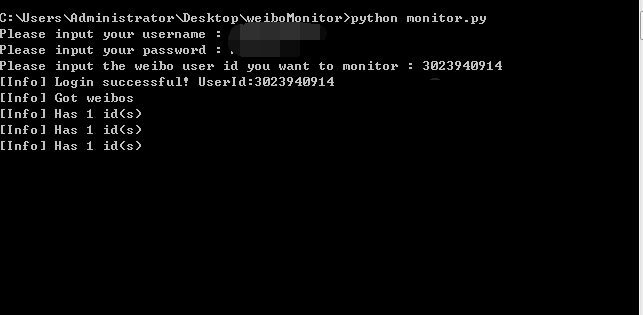0x00 前言:
前几个星期在写一个微博监控系统 可谓是一波三折啊 获取到微博后因为一些字符编码问题 导致心态爆炸开发中断 但是就在昨天发现了另外一个微博的接口
一个手机微博的接口https://m.weibo.cn/ 经过一番测试后认为这个接口满足我的要求 就继续完成未完成的使命吧
0x01 分析:
也就是说这里需要先模拟登陆一下才可以访问到微博
抓个包分析了一下
发现只要用户名和密码正确既返回200且json部分的retcode会返回20000000
登陆完后访问用户主页 例如:https://m.weibo.cn/u/3023940914
可以在审查元素的Network模块看到 这里用了两个xhr来加载用户信息及微博信息
https://m.weibo.cn/api/container/getIndex?type=uid&value=3023940914&containerid=1005053023940914
https://m.weibo.cn/api/container/getIndex?type=uid&value=3023940914&containerid=1076033023940914
经过测试这个接口直接加上 type和 value参数访问 就相当于第一个接口 不必加上 containerid参数
而第二个接口的 containerid参数则是通过第一个接口获取的
返回的是json格式的数据 用户的微博信息都在 cards列表里每条数据的 mblog数组里面 包括 微博正文、图片、来源与时间等
其中 card_type标识的是微博类型 例如:文字微博 图片微博 视频微博 转发等 经过测试文字微博和图片微博的 card_type标识都一样为9
这里初步只开发监控文字和图片微博的功能其实就是懒
0x02 开发
代码片段:
reqHeaders = {
'User-Agent': 'Mozilla/5.0 (Windows NT 6.1; WOW64; rv:54.0) Gecko/20100101 Firefox/54.0',
'Content-Type': 'application/x-www-form-urlencoded',
'Referer': 'https://passport.weibo.cn/signin/login',
'Connection': 'close',
'Accept-Language': 'zh-CN,zh;q=0.8,en-US;q=0.5,en;q=0.3'
}
loginApi = 'https://passport.weibo.cn/sso/login'
loginPostData = {
'username':userName,
'password':passWord,
'savestate':1,
'r':'',
'ec':'0',
'pagerefer':'',
'entry':'mweibo',
'wentry':'',
'loginfrom':'',
'client_id':'',
'code':'',
'qq':'',
'mainpageflag':1,
'hff':'',
'hfp':''
}
#get user session
session = requests.session()
try:
r = session.post(loginApi,data=loginPostData,headers=reqHeaders)
if r.status_code == 200 and json.loads(r.text)['retcode'] == 20000000:
#successful
#do someting
else:
#Logon failure!
except Exception as e:
#Logon failure!
访问完后再拼接 containerid参数获取微博信息的json数据
代码片段:
#get user weibo containerid
userInfo 'https://m.weibo.cn/api/container/getIndex?uid=%s&type=uid&value=%s'%(wbUserId,wbUserId)
try:
r = session.get(userInfo,headers=reqHeaders)
for i in r.json()['tabsInfo']['tabs']:
if i['tab_type'] == 'weibo':
conId = i['containerid']
except Exception as e:
#failure!
#get user weibo index
weiboInfo = 'https://m.weibo.cn/api/container/getIndex?uid=%s&type=uid&value=%s&containerid=%s'%(wbUserId,wbUserId,conId)
try:
r = session.get(weiboInfo,headers=reqHeaders)
itemIds = [] #WBQueue
for i in r.json()['cards']:
if i['card_type'] == 9:
itemIds.append(i['mblog']['id'])
except Exception as e:
#failure!
代码片段:
def startMonitor():
returnDict = {}
try:
r = session.get(weiboInfo,headers=reqHeaders)
for i in r.json()['cards']:
if i['card_type'] == 9:
if str(i['mblog']['id']) not in itemIds:
itemIds.append(i['mblog']['id'])
#Got a new weibo
#@ return returnDict dict
returnDict['created_at'] = i['mblog']['created_at']
returnDict['text'] = i['mblog']['text']
returnDict['source'] = i['mblog']['source']
returnDict['nickName'] = i['mblog']['user']['screen_name']
#if has photos
if i['mblog'].has_key('pics'):
returnDict['picUrls'] = []
for j in i['mblog']['pics']:
returnDict['picUrls'].append(j['url'])
return returnDict
except Exception as e:
#failure!
将这些方法封装成了一个类 完整代码如下
#!/usr/bin/env python
# -*- coding: utf-8 -*-
# Author : 奶权
# Action : 微博监控
# Desc : 微博监控主模块
import requests,json,sys
from lxml import etree
class weiboMonitor():
"""
@ Class self :
"""
def __init__(self, ):
self.session = requests.session()
self.reqHeaders = {
'User-Agent': 'Mozilla/5.0 (Windows NT 6.1; WOW64; rv:54.0) Gecko/20100101 Firefox/54.0',
'Content-Type': 'application/x-www-form-urlencoded',
'Referer': 'https://passport.weibo.cn/signin/login',
'Connection': 'close',
'Accept-Language': 'zh-CN,zh;q=0.8,en-US;q=0.5,en;q=0.3'
}
"""
@ Class self :
@ String userName : The username of weibo.cn
@ String passWord : The password of weibo.cn
"""
def login(self, userName, passWord):
loginApi = 'https://passport.weibo.cn/sso/login'
loginPostData = {
'username':userName,
'password':passWord,
'savestate':1,
'r':'',
'ec':'0',
'pagerefer':'',
'entry':'mweibo',
'wentry':'',
'loginfrom':'',
'client_id':'',
'code':'',
'qq':'',
'mainpageflag':1,
'hff':'',
'hfp':''
}
#get user session
try:
r = self.session.post(loginApi,data=loginPostData,headers=self.reqHeaders)
if r.status_code == 200 and json.loads(r.text)['retcode'] == 20000000:
self.echoMsg('Info','Login successful! UserId:'+json.loads(r.text)['data']['uid'])
else:
self.echoMsg('Error','Logon failure!')
sys.exit()
except Exception as e:
self.echoMsg('Error',e)
sys.exit()
"""
@ Class self :
@ String wbUserId : The user you want to monitored
"""
def getWBQueue(self, wbUserId):
#get user weibo containerid
userInfo = 'https://m.weibo.cn/api/container/getIndex?uid=%s&type=uid&value=%s'%(wbUserId,wbUserId)
try:
r = self.session.get(userInfo,headers=self.reqHeaders)
for i in r.json()['tabsInfo']['tabs']:
if i['tab_type'] == 'weibo':
conId = i['containerid']
except Exception as e:
self.echoMsg('Error',e)
sys.exit()
#get user weibo index
self.weiboInfo = 'https://m.weibo.cn/api/container/getIndex?uid=%s&type=uid&value=%s&containerid=%s'%(wbUserId,wbUserId,conId)
try:
r = self.session.get(self.weiboInfo,headers=self.reqHeaders)
self.itemIds = [] #WBQueue
for i in r.json()['cards']:
if i['card_type'] == 9:
self.itemIds.append(i['mblog']['id'])
self.echoMsg('Info','Got weibos')
self.echoMsg('Info','Has %d id(s)'%len(self.itemIds))
except Exception as e:
self.echoMsg('Error',e)
sys.exit()
"""
@ Class self :
"""
def startMonitor(self, ):
returnDict = {}
try:
r = self.session.get(self.weiboInfo,headers=self.reqHeaders)
for i in r.json()['cards']:
if i['card_type'] == 9:
if str(i['mblog']['id']) not in self.itemIds:
self.itemIds.append(i['mblog']['id'])
self.echoMsg('Info','Got a new weibo')
#@ return returnDict dict
returnDict['created_at'] = i['mblog']['created_at']
returnDict['text'] = i['mblog']['text']
returnDict['source'] = i['mblog']['source']
returnDict['nickName'] = i['mblog']['user']['screen_name']
#if has photos
if i['mblog'].has_key('pics'):
returnDict['picUrls'] = []
for j in i['mblog']['pics']:
returnDict['picUrls'].append(j['url'])
return returnDict
self.echoMsg('Info','Has %d id(s)'%len(self.itemIds))
except Exception as e:
self.echoMsg('Error',e)
sys.exit()
"""
@ String level : Info/Error
@ String msg : The message you want to show
"""
def echoMsg(self, level, msg):
if level == 'Info':
print '[Info] %s'%msg
elif level == 'Error':
print '[Error] %s'%msg
0x03 测试
填写完相关的登陆信息及要监控的用户的id后
这里写了一个心跳包 每三秒访问一次看看有没有新微博发布
测试的时候这样比较方便 要是拿来用的话可以酌情增加间隔时间 当有微博发布的时候
大功告成啦 监控小姐姐的微博去喽~
本文作者:奶权#米斯特安全团队 转载请注明出处 http://www.hi-ourlife.com/study/index.html