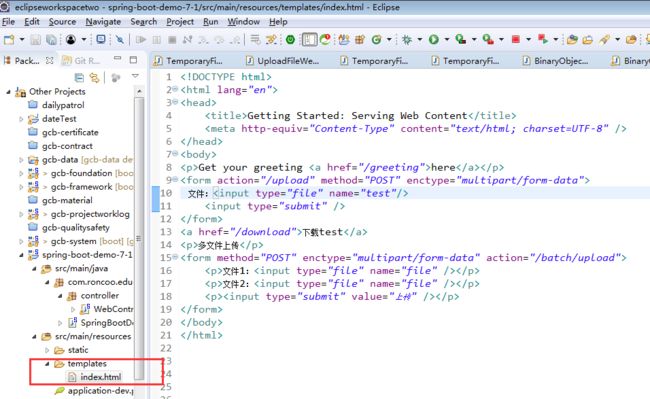2019独角兽企业重金招聘Python工程师标准>>> ![]()
1.依赖
4.0.0
SpringWebContent
SpringWebContent
war
1.0-SNAPSHOT
SpringWebContent Maven Webapp
http://maven.apache.org
org.springframework.boot
spring-boot-starter-parent
1.4.3.RELEASE
org.springframework.boot
spring-boot-starter-thymeleaf
org.springframework.boot
spring-boot-devtools
true
junit
junit
3.8.1
test
1.8
SpringWebContent
org.springframework.boot
spring-boot-maven-plugin
2.Application.java
package com.roncoo.education;
import org.springframework.boot.SpringApplication;
import org.springframework.boot.autoconfigure.SpringBootApplication;
@SpringBootApplication
public class SpringBootDemo71Application {
public static void main(String[] args) {
SpringApplication.run(SpringBootDemo71Application.class, args);
}
}
3.WebController
package com.roncoo.education.controller;
import org.springframework.stereotype.Controller;
import org.springframework.ui.ModelMap;
import org.springframework.web.bind.annotation.RequestMapping;
import org.springframework.stereotype.Controller;
import org.springframework.ui.Model;
import org.springframework.web.bind.annotation.RequestMapping;
import org.springframework.web.bind.annotation.RequestMethod;
import org.springframework.web.bind.annotation.RequestParam;
import org.slf4j.Logger;
import org.slf4j.LoggerFactory;
import org.springframework.web.bind.annotation.ResponseBody;
import org.springframework.web.multipart.MultipartFile;
import org.springframework.web.multipart.MultipartHttpServletRequest;
import javax.servlet.http.HttpServletRequest;
import javax.servlet.http.HttpServletResponse;
import java.io.*;
import java.util.List;
/**
* spring-boot-demo-6-2
*
* @author wujing
*/
@Controller
public class WebController {
@RequestMapping(value = "index")
public String index(ModelMap map) {
map.put("title", "thymeleaf hello word");
return "index";
}
@RequestMapping(value = "upload")
@ResponseBody
public String upload(@RequestParam("test") MultipartFile file) {
if (file.isEmpty()) {
return "文件为空";
}
// 获取文件名
String fileName = file.getOriginalFilename();
System.out.println("上传的文件名为:" + fileName);
// 获取文件的后缀名
String suffixName = fileName.substring(fileName.lastIndexOf("."));
System.out.println("上传的后缀名为:" + suffixName);
// 文件上传后的路径
String filePath = "D://test//";
// 解决中文问题,liunx下中文路径,图片显示问题
// fileName = UUID.randomUUID() + suffixName;
File dest = new File(filePath + fileName);
// 检测是否存在目录
if (!dest.getParentFile().exists()) {
dest.getParentFile().mkdirs();
}
try {
file.transferTo(dest);
return "上传成功";
} catch (IllegalStateException e) {
e.printStackTrace();
} catch (IOException e) {
e.printStackTrace();
}
return "上传失败";
}
//文件下载相关代码
@RequestMapping("/download")
public String downloadFile(org.apache.catalina.servlet4preview.http.HttpServletRequest request, HttpServletResponse response){
String fileName = "FileUploadTests.java";
if (fileName != null) {
//当前是从该工程的WEB-INF//File//下获取文件(该目录可以在下面一行代码配置)然后下载到C:\\users\\downloads即本机的默认下载的目录
String realPath = request.getServletContext().getRealPath(
"//WEB-INF//");
File file = new File(realPath, fileName);
if (file.exists()) {
response.setContentType("application/force-download");// 设置强制下载不打开
response.addHeader("Content-Disposition",
"attachment;fileName=" + fileName);// 设置文件名
byte[] buffer = new byte[1024];
FileInputStream fis = null;
BufferedInputStream bis = null;
try {
fis = new FileInputStream(file);
bis = new BufferedInputStream(fis);
OutputStream os = response.getOutputStream();
int i = bis.read(buffer);
while (i != -1) {
os.write(buffer, 0, i);
i = bis.read(buffer);
}
System.out.println("success");
} catch (Exception e) {
e.printStackTrace();
} finally {
if (bis != null) {
try {
bis.close();
} catch (IOException e) {
e.printStackTrace();
}
}
if (fis != null) {
try {
fis.close();
} catch (IOException e) {
e.printStackTrace();
}
}
}
}
}
return null;
}
//多文件上传
@RequestMapping(value = "/batch/upload", method = RequestMethod.POST)
@ResponseBody
public String handleFileUpload(HttpServletRequest request) {
List files = ((MultipartHttpServletRequest) request)
.getFiles("file");
MultipartFile file = null;
BufferedOutputStream stream = null;
for (int i = 0; i < files.size(); ++i) {
file = files.get(i);
if (!file.isEmpty()) {
try {
byte[] bytes = file.getBytes();
stream = new BufferedOutputStream(new FileOutputStream(
new File(file.getOriginalFilename())));
stream.write(bytes);
stream.close();
} catch (Exception e) {
stream = null;
return "You failed to upload " + i + " => "
+ e.getMessage();
}
} else {
return "You failed to upload " + i
+ " because the file was empty.";
}
}
return "upload successful";
}
}
4.thymleaf模版
Getting Started: Serving Web Content
Get your greeting here
下载test
多文件上传