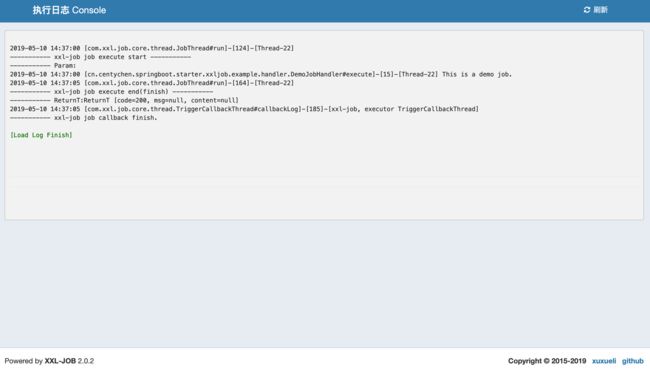2019独角兽企业重金招聘Python工程师标准>>> ![]()
简述
本文简单描述如何使用xxl-job-spring-boot-starter开发xxl-job的执行器服务。
开发步骤
添加依赖
创建一个Spring Boot项目
- 添加依赖包
org.springframework.boot
spring-boot-starter-web
2.1.4.RELEASE
org.springframework.boot
spring-boot-starter-tomcat
org.springframework.boot
spring-boot-starter-undertow
2.1.4.RELEASE
cn.centychen
xxl-job-spring-boot-starter
1.0.0-RELEASE
修改xxl-job配置
添加以下xxl-job配置,也可不配置,不配置则使用默认值。
xxl-job:
admin:
admin-addresses: http://localhost:8080/xxl-job-admin
executor:
app-name: xxl-job-spring-boot-starter-example #默认为 xxl-job-executor
access-token: #默认为空
log-path: logs/applogs/xxl-job/jobhandler #默认为 logs/applogs/xxl-job/jobhandler
log-retention-days: 10 #默认为 10
ip: #默认为空
port: 9999 #默认为 9999
编写任务处理器
创建DemoJobHandler.class类,继承IJobHandler抽象类,示例代码如下:
import com.xxl.job.core.biz.model.ReturnT;
import com.xxl.job.core.handler.IJobHandler;
import com.xxl.job.core.handler.annotation.JobHandler;
import com.xxl.job.core.log.XxlJobLogger;
import org.springframework.stereotype.Component;
@JobHandler("demoJobHandler")
@Component
public class DemoJobHandler extends IJobHandler {
@Override
public ReturnT execute(String s) throws Exception {
XxlJobLogger.log("This is a demo job.");
Thread.sleep(5 * 1000L);
return SUCCESS;
}
}
启动测试
添加执行器
启动执行器
- 启动示例执行器服务,启动成功log如下:
. ____ _ __ _ _
/\\ / ___'_ __ _ _(_)_ __ __ _ \ \ \ \
( ( )\___ | '_ | '_| | '_ \/ _` | \ \ \ \
\\/ ___)| |_)| | | | | || (_| | ) ) ) )
' |____| .__|_| |_|_| |_\__, | / / / /
=========|_|==============|___/=/_/_/_/
:: Spring Boot :: (v2.1.4.RELEASE)
2019-05-10 14:26:16.523 INFO 1444 --- [ main] c.c.s.s.xxljob.example.Application : Starting Application on centdeMacBook-Pro.local with PID 1444 (/Users/cent/source-java/xxl-job-spring-boot-starter-example/target/classes started by cent in /Users/cent/source-java/xxl-job-spring-boot-starter-example)
2019-05-10 14:26:16.532 INFO 1444 --- [ main] c.c.s.s.xxljob.example.Application : No active profile set, falling back to default profiles: default
2019-05-10 14:26:19.039 WARN 1444 --- [ main] io.undertow.websockets.jsr : UT026010: Buffer pool was not set on WebSocketDeploymentInfo, the default pool will be used
2019-05-10 14:26:19.067 INFO 1444 --- [ main] io.undertow.servlet : Initializing Spring embedded WebApplicationContext
2019-05-10 14:26:19.067 INFO 1444 --- [ main] o.s.web.context.ContextLoader : Root WebApplicationContext: initialization completed in 1641 ms
2019-05-10 14:26:19.351 INFO 1444 --- [ main] o.s.s.concurrent.ThreadPoolTaskExecutor : Initializing ExecutorService 'applicationTaskExecutor'
2019-05-10 14:26:19.483 INFO 1444 --- [ main] c.c.s.s.x.a.XxlJobAutoConfiguration : >>>>>>>>>>> xxl job config init...
2019-05-10 14:26:19.490 INFO 1444 --- [ main] c.xxl.job.core.executor.XxlJobExecutor : >>>>>>>>>>> xxl-job register jobhandler success, name:demoJobHandler, jobHandler:cn.centychen.springboot.starter.xxljob.example.handler.DemoJobHandler@660f0c
2019-05-10 14:26:19.543 INFO 1444 --- [ main] c.x.r.r.provider.XxlRpcProviderFactory : >>>>>>>>>>> xxl-rpc, provider factory add service success. serviceKey = com.xxl.job.core.biz.ExecutorBiz, serviceBean = class com.xxl.job.core.biz.impl.ExecutorBizImpl
2019-05-10 14:26:19.699 INFO 1444 --- [ main] org.xnio : XNIO version 3.3.8.Final
2019-05-10 14:26:19.714 INFO 1444 --- [ main] org.xnio.nio : XNIO NIO Implementation Version 3.3.8.Final
2019-05-10 14:26:19.809 INFO 1444 --- [ main] o.s.b.w.e.u.UndertowServletWebServer : Undertow started on port(s) 8080 (http) with context path ''
2019-05-10 14:26:19.814 INFO 1444 --- [ main] c.c.s.s.xxljob.example.Application : Started Application in 4.35 seconds (JVM running for 6.302)
2019-05-10 14:26:19.831 INFO 1444 --- [ Thread-14] com.xxl.rpc.remoting.net.Server : >>>>>>>>>>> xxl-rpc remoting server start success, nettype = com.xxl.rpc.remoting.net.impl.netty_http.server.NettyHttpServer, port = 9999
添加调度任务
执行调度任务
示例源码
- 码云:centychen/xxl-job-spring-boot-starter-example