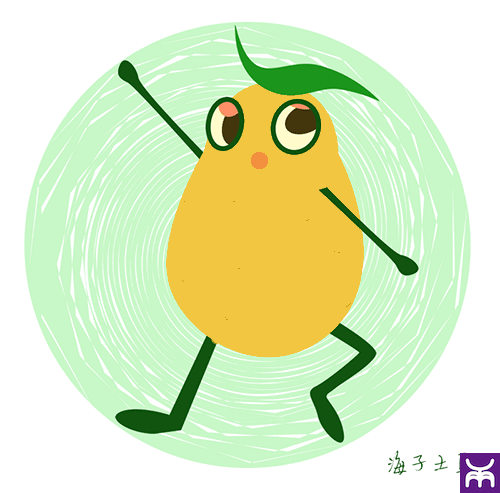先进行效果展示:
以下是主要代码部分:
1:找到GIF图片的数组
-(NSArray *)imagesWithGif:(NSString *)gifName{
NSURL *fileUrl = [[NSBundle mainBundle] URLForResource:gifName withExtension:@"gif"];
CGImageSourceRef gifSource = CGImageSourceCreateWithURL((CFURLRef)fileUrl, NULL);
size_t gifCount = CGImageSourceGetCount(gifSource);
NSMutableArray *frames = [[NSMutableArray alloc]init];
for (size_t i = 0; i< gifCount; i++) {
CGImageRef imageRef = CGImageSourceCreateImageAtIndex(gifSource, i, NULL);
UIImage *image = [UIImage imageWithCGImage:imageRef];
UIImage *gifIma = [self imageWithLogoImage:image logo:[UIImage imageNamed:@"WechatIMG375.png"]];
[frames addObject:gifIma];
CGImageRelease(imageRef);
}
return frames;
}
2:为GIF的每张图片添加水印
#pragma mark - 加图片水印
-(UIImage *)imageWithLogoImage:(UIImage *)img logo:(UIImage *)logo
{
//get image width and height
int w = img.size.width;
int h = img.size.height;
int logoWidth = logo.size.width;
int logoHeight = logo.size.height;
CGColorSpaceRef colorSpace = CGColorSpaceCreateDeviceRGB();
//create a graphic context with CGBitmapContextCreate
/*
data 指向要渲染的绘制内存的地址。这个内存块的大小至少是(bytesPerRow*height)个字节
width bitmap的宽度,单位为像素
height bitmap的高度,单位为像素
bitsPerComponent 内存中像素的每个组件的位数.例如,对于32位像素格式和RGB 颜色空间,你应该将这个值设为8.
bytesPerRow bitmap的每一行在内存所占的比特数
colorspace bitmap上下文使用的颜色空间。
bitmapInfo 指定bitmap是否包含alpha通道,像素中alpha通道的相对位置,像素组件是整形还是浮点型等信息的字符串。
*/
CGContextRef context = CGBitmapContextCreate(NULL, w, h, 8, 4 * w, colorSpace, kCGImageAlphaPremultipliedFirst);
CGContextDrawImage(context, CGRectMake(0, 0, w, h), img.CGImage);
CGContextDrawImage(context, CGRectMake(w-logoWidth, 0, logoWidth, logoHeight), [logo CGImage]);
CGImageRef imageMasked = CGBitmapContextCreateImage(context);
CGContextRelease(context);
CGColorSpaceRelease(colorSpace);
return [UIImage imageWithCGImage:imageMasked];
}
3:再次生成GIF图片
-(NSString *)gifImage:(NSArray *)imageArrayM{
// 2. 创建Gif文件
NSArray * document = NSSearchPathForDirectoriesInDomains(NSDocumentDirectory, NSUserDomainMask, YES);
NSString * documentStr = [document objectAtIndex:0];
NSFileManager * fileManager = [NSFileManager defaultManager];
NSString * textDic = [documentStr stringByAppendingString:@"/gif"];
[fileManager createDirectoryAtPath:textDic withIntermediateDirectories:YES attributes:nil error:nil];
NSString * path = [textDic stringByAppendingString:@"test1.gif"];
NSLog(@"path: %@",path);
// 3. 配置gif属性
CGImageDestinationRef destion;
// 将path映射成url对象
CFURLRef url = CFURLCreateWithFileSystemPath(kCFAllocatorDefault, (CFStringRef)path, kCFURLPOSIXPathStyle, false);
destion = CGImageDestinationCreateWithURL(url, kUTTypeGIF, imageArrayM.count, NULL);
NSMutableDictionary * dictM = [NSMutableDictionary dictionaryWithObjectsAndKeys:[NSNumber numberWithFloat:0.3],(NSString *)kCGImagePropertyGIFDelayTime, nil];
NSDictionary * frameDic = [NSDictionary dictionaryWithObject:dictM forKey:(NSString *)kCGImagePropertyGIFDelayTime];
NSMutableDictionary * gifParaDict = [NSMutableDictionary dictionaryWithCapacity:2];
// 设置颜色
[gifParaDict setObject:[NSNumber numberWithBool:YES] forKey:(NSString *)kCGImagePropertyGIFHasGlobalColorMap];
// 设置模式
[gifParaDict setObject:(NSString *)kCGImagePropertyColorModelRGB forKey:(NSString *)kCGImagePropertyColorModel];
// 设置颜色深度
[gifParaDict setObject:[NSNumber numberWithInt:8] forKey:(NSString *)kCGImagePropertyDepth];
// 是否可以重复播放
[gifParaDict setObject:[NSNumber numberWithInt:0] forKey:(NSString *)kCGImagePropertyGIFLoopCount];
NSDictionary * gifProperty = [NSDictionary dictionaryWithObject:gifParaDict forKey:(NSString *)kCGImagePropertyGIFDictionary];
// 单帧添加到gif
for (UIImage * dImage in imageArrayM) {
CGImageDestinationAddImage(destion, dImage.CGImage, (__bridge CFDictionaryRef)frameDic);
}
CGImageDestinationSetProperties(destion, (__bridge CFDictionaryRef)gifProperty);
CGImageDestinationFinalize(destion);
CFRelease(url);
CFRelease(destion);
return path;
}
4:可以尽情的 去使用生成GIF图片了 path进行新的GIF的路径