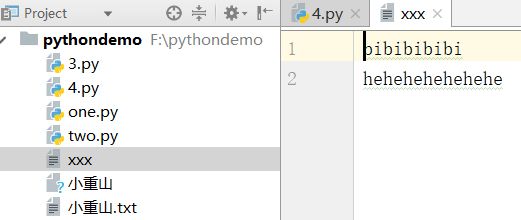文件操作
1.打开文件,得到文件句柄并赋值给一个变量
2.通过句柄对文件进行操作
3.关闭文件
r读
w写
a追加
'r' open for reading (default)
'w' open for writing, truncating the file first
'x' create a new file and open it for writing
'a' open for writing, appending to the end of the file if it exists
'b' binary mode
't' text mode (default)
'+' open a disk file for updating (reading and writing)
'U' universal newline mode (deprecated)
读文件:
data = open('小重山.txt','r',encoding='utf-8') #对象
print(data.read()) #读对象
data.close() #操作完成后关闭文件
创建文件和覆盖文件:
#如果有就写入new 内容覆盖
#如果没有就创建
data = open('小重山','w',encoding='utf-8')#
data.write('Hello world你好')
data.close()
文件内容追加
data = open('小重山.txt','a',encoding='utf-8')#追加模式APPEND
data.write('\n 夏侯淳哈哈哈')
data.close()
F操作
1.readline
data = open('小重山.txt','r',encoding='utf-8')
print(data.readline())#打印第一行
print(data.readline())#打印第一行的下一行
print(data.readline())#打印第一行的下一行的下一行
data.close()
>>>
Hi,Good morning!
How are you?
I'm fine ,thanks.And you?
2.readlines
列表打印
data = open('小重山.txt','r',encoding='utf-8')
print(data.readlines())#以列表输出
data.close()
>>>
[' Hi,Good morning!\n', ' How are you?\n', " I'm fine ,thanks.And you?\n", " I'm ok.\n", ' Have a nice day!\n', ' you too.\n', ' Bay\n', ' 朝辞白帝彩云间,千里江陵一日还。\n', ' 穷寇莫子\n', ' 夏侯淳哈哈哈\n', ' 夏侯淳哈哈哈']
NEW
data = open('小重山.txt','r',encoding='utf-8')
li=data.readlines()
# print(li)#以列表输出
mumber =0
for i in li:
mumber+=1
if mumber ==6:
i=''.join([i.strip(),'iiii'])#取代加号,节省内存
print(i.strip())
data.close()
标准用法(节约内存)
data = open('小重山.txt','r',encoding='utf-8')
for i in data:
print(i.strip())
data.close()
tell方法 (检测当前光标的位置)
data = open('小重山.txt','r',encoding='utf-8')
print(data.tell())
print(data.read(10))
print(data.tell())
#tell English 占用一个字符 Chinegs占用3个字符
data.close()
>>>
0
Hi,Good m
10
seek调整光标位置
data = open('小重山.txt','r',encoding='utf-8')
print(data.tell())
print(data.read(10))
print(data.tell())
#tell English 占用一个字符 Chinegs占用3个字符
data.seek(2)#调整光标位置
print(data.tell())
print(data.read(5))
print(data.tell())
data.close()
>>>
0
Hi,Good m
10
2
i,Goo
7
flush方法 (实时写入)
x = open('xxx','w',encoding='utf-8')
x.write('bibibibibi')
x.write('\n')
x.write('hehehehehehehe')
x.flush()#实时写入
01进度条
import sys,time
for i in range(30):
sys.stdout.write('x') #输出到控制台
sys.stdout.flush() #实时刷新 内存-》硬盘
time.sleep(0.1)
02进度条
import time
for i in range(30):
print('*',end='',flush=True)
time.sleep(0.1)
truncate()截短
a模式
x = open('小重山.txt','a',encoding='utf-8')
x.truncate(60)
x.close()
NEW模式
a+ 读写模式
w+ 写读模式
a+ 加读模式
a+
f = open('小重山','r+',encoding='utf-8') # r+读写模式
print(f.readline().strip())
f.write('BIBI')
print(f.read())
f.close()
>>>
Hellow mesat
Good af
sd
sd
小重山源文件
Hellow mesat
Good af
sd
sd
小重山new文件
Hellow mesat
Good af
sd
sdBIBI
w+
一开就就吧元数据清空了(光标后移)
f = open('小重山','w+',encoding='utf-8') # w+写读模式
print(f.read().strip())
f.write('BIBI')
print(f.read().strip())
f.close()
a+
f = open('小重山','a+',encoding='utf-8') # w+写读模式
print(f.read().strip())
f.write('BIBIBIBIBIBIBIBI')
f.seek(0)
print(f.read().strip())
f.close()
with方法
with open('小重山','r') as f:
f.readline()
f.read()
#只要运行过with里面语句就会关闭 避免人为错误的BUG
print('HEllo')
案列:
with open('小重山.txt','r') as f_read ,open('小重山','w') as f_write:
name = 0
for i in f_read:
name+=1
if name == 6:
i = ''.join([i,'append'])
f_write.write(i)
作业三级菜单(文件存储到file里面)