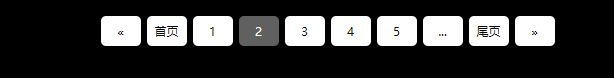vue-cli 项目添加分页模块----搜索列表分页模块
vue-cli 项目添加分页模块----搜索列表分页模块
最近公司做了个态势感知系统(说白了就是数据可视化,做一些数据分类显示),由于搜索出来的数据特别多需要做个分页组件,废话不多说 直接上干货。
首先你需要在components文件夹创建一个paging组件(我用的webstorm)
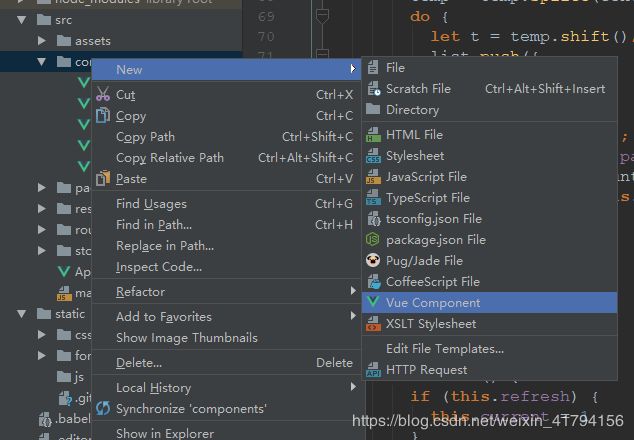
html部分 template 无须解释
<template>
<nav>
<ul class="pagination">
<li :class="{'disabled': current == 1}"><a href="javascript:;" @click="setCurrent(current - 1)"> « a>li>
<li :class="{'disabled': current == 1}"><a href="javascript:;" @click="setCurrent(1)"> 首页 a>li>
<li v-for="p in grouplist" :class="{'active': current == p.val}"><a href="javascript:;"
@click="setCurrent(p.val)"> {{ p.text }} a>
li>
<li :class="{'disabled': current == page}"><a href="javascript:;" @click="setCurrent(page)"> 尾页 a>li>
<li :class="{'disabled': current == page}"><a href="javascript:;" @click="setCurrent(current + 1)"> »a>li>
ul>
nav>
template>
JS逻辑 代码中都有备注
export default {
name: 'paging',
data() {
return {
current: this.currentPage
}
},
props: {
total: {// 数据总条数
type: Number,
default: 0
},
display: {// 每页显示条数
type: Number,
default: 10
},
currentPage: {// 当前页码
type: Number,
default: 1
},
pagegroup: {// 分页条数
type: Number,
default: 5,
coerce: function (v) {
v = v > 0 ? v : 5;
return v % 2 === 1 ? v : v + 1;
}
},
refresh: { // 不是必须 搜索后默认第一页
type: Boolean,
default: false
}
},
computed: {
page: function () { // 总页数
return Math.floor(this.total / this.display);
},
grouplist: function () { // 获取分页页码
this.doRefresh();
let len = this.page, temp = [], list = [], count = Math.floor(this.pagegroup / 2), center = this.current;
if (len <= this.pagegroup) {
while (len--) {
temp.push({text: this.page - len, val: this.page - len});
}
return temp;
}
while (len--) {
temp.push(this.page - len);
}
let idx = temp.indexOf(center);
(idx < count) && (center = center + count - idx);
(this.current > this.page - count) && (center = this.page - count);
temp = temp.splice(center - count - 1, this.pagegroup);
do {
let t = temp.shift();
list.push({
text: t,
val: t
});
} while (temp.length);
if (this.page > this.pagegroup) {
(this.current > count + 1) && list.unshift({text: '...', val: list[0].val - 1});
(this.current < this.page - count) && list.push({text: '...', val: list[list.length - 1].val + 1});
}
return list;
}
},
mounted() {
this.doRefresh()
},
methods: {
doRefresh() {
if (this.refresh) {
this.current = 1
}
},
setCurrent: function (idx) {
if (this.current !== idx && idx > 0 && idx < this.page + 1) {
this.current = idx;
this.$emit('pagechange', this.current);
}
}
}
}
最后就是CSS了 来吧直接上
.pagination {
font-family: "sans";
overflow: hidden;
display: table;
margin: 0 auto;
/*width: 100%;*/
height: 50px;
}
.pagination li {
float: left;
height: 30px;
border-radius: 5px;
margin: 3px;
color: #000000;
background: white;
}
.pagination li :hover {
background: #696969;
}
.pagination li :hover a {
color: #fff;
}
.pagination li a {
display: block;
width: 40px;
height: 30px;
text-align: center;
line-height: 30px;
font-size: 12px;
border-radius: 5px;
text-decoration: none;
color: black;
}
.pagination .active {
background: #696969;
}
.pagination .active a {
color: #fff;
}
这里说一下 ‘font-family: “sans”;’ sans 就是自定义的一个字体名字,需要你在自己的index.css里定义一下引用的第三方字体如:
@font-face {
font-family: 'sans';
src: url('./resource/font/webfont.eot'); /* IE9*/
src: url('./resource/font/webfont.eot?#iefix') format('embedded-opentype'), /* IE6-IE8 */
url('/static/font/webfont.woff') format('woff'), /* chrome、firefox */
url('./resource/font/webfont.ttf') format('truetype'), /* chrome、firefox、opera、Safari, Android, iOS 4.2+*/
url('./resource/font/webfont.svg#webfont') format('svg'); /* iOS 4.1- */
}
需要的字体可去各字体网站去下载
然后就是在需要显示分页的地方引入分页模块可
import Paging from "../components/Paging";
然后定义需要的参数
data() {
return {
total: 0, //总条数
current: 1, //当前激活页
display: 10, //每页显示多少条
refresh: false, //是否刷新(第一页激活)有搜索时需要
};
},
然后在methods里写接收模块传出的翻页的控制方法
//分页查询
pagechange(currentPage) {
this.refresh = false;
this.page = {
start: currentPage * 10,
size: 10
};
// 获取列表 可根据后端要求改变page的方式
this.getList(this.page)
}
最后在页面引用模块
<div class="g-bottom">
<paging v-if="!noData && total>10" :total="total" :current-page='current' :refresh='refresh' @pagechange="pagechange">paging>
div>
v-if="!noData && total>10" 是做一个 服务器报错 和数据不足一夜 一叶 异业······算了 不足10条时的显隐状态,可根据具体逻辑做修改。
OK 18:43分 下班啦···········