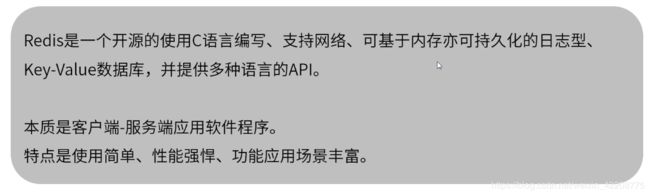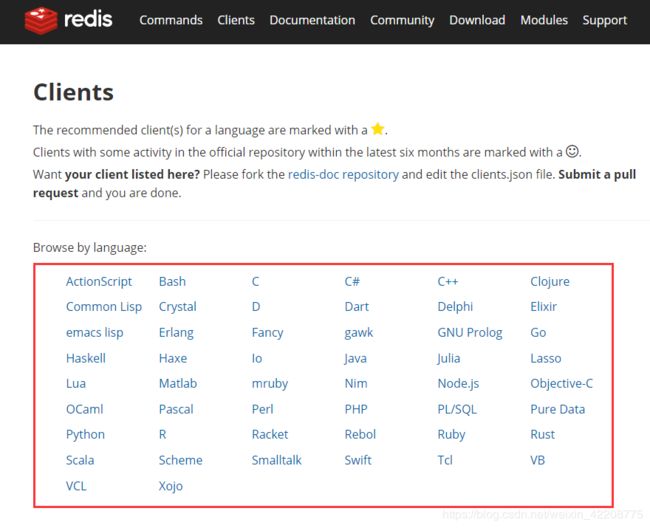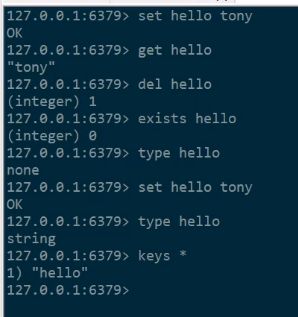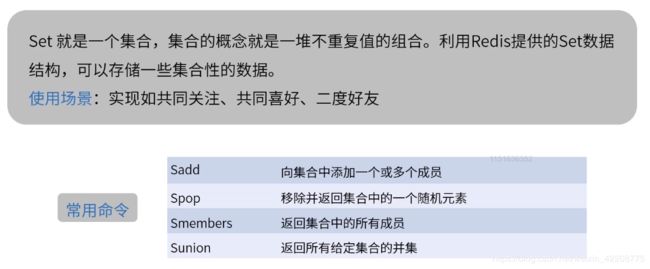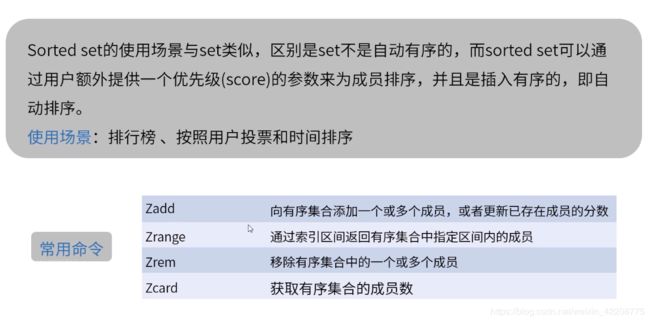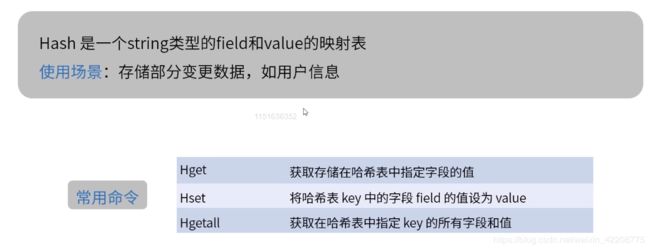某易云课堂微专业--Java高级开发工程师--缓存中间件--Redis分布式缓存--学习笔记(十八)
文章目录
- 第二节 Redis分布式缓存
- 3.2.1 redis数据结构和常用命令
- Redis介绍
- 通用命令(含测试)
- 数据结构
- String
- List
- Set
- Sorted set
- Hash
- GEO
- 5.0新增加Stream
- 代码Demo
- Jedis工具直连演示
- pipeline批处理演示
- GEO学习中,未完待续
第二节 Redis分布式缓存
3.2.1 redis数据结构和常用命令
Redis介绍
通用命令(含测试)
./bin/redis-cli官方提供的连接客户端的命令
不知道怎么用的话,可以执行./bin/redis-cli --help查看帮助
注意:
生产环境下禁止使用keys * 命令,因为它会遍历所有数据,数据量大的时候会极大影响性能
数据结构
String
List
Set
Sorted set
Hash
GEO
5.0新增加Stream
代码Demo
- xml配置
- 注解配置
import org.springframework.cache.CacheManager;
import org.springframework.cache.annotation.EnableCaching;
import org.springframework.context.annotation.Bean;
import org.springframework.context.annotation.Configuration;
import org.springframework.context.annotation.Profile;
import org.springframework.data.redis.cache.RedisCacheConfiguration;
import org.springframework.data.redis.cache.RedisCacheManager;
import org.springframework.data.redis.cache.RedisCacheWriter;
import org.springframework.data.redis.connection.RedisConnectionFactory;
import org.springframework.data.redis.connection.RedisStandaloneConfiguration;
import org.springframework.data.redis.connection.lettuce.LettuceConnectionFactory;
import org.springframework.data.redis.core.RedisTemplate;
import org.springframework.data.redis.serializer.JdkSerializationRedisSerializer;
import org.springframework.data.redis.serializer.StringRedisSerializer;
@Configuration
@Profile("single")
// 开启spring cache注解功能
@EnableCaching
class SingleRedisAppConfig {
@Bean
public LettuceConnectionFactory redisConnectionFactory() {
System.out.println("使用单机版本");
return new LettuceConnectionFactory(new RedisStandaloneConfiguration("192.168.100.241", 6379));
}
@Bean
public RedisTemplate redisTemplate(RedisConnectionFactory redisConnectionFactory) {
RedisTemplate redisTemplate = new RedisTemplate();
redisTemplate.setConnectionFactory(redisConnectionFactory);
// 可以配置对象的转换规则,比如使用json格式对object进行存储。
// Object --> 序列化 --> 二进制流 --> redis-server存储
redisTemplate.setKeySerializer(new StringRedisSerializer());
redisTemplate.setValueSerializer(new JdkSerializationRedisSerializer());
return redisTemplate;
}
// 配置Spring Cache注解功能
@Bean
public CacheManager cacheManager(RedisConnectionFactory redisConnectionFactory) {
RedisCacheWriter redisCacheWriter = RedisCacheWriter.nonLockingRedisCacheWriter(redisConnectionFactory);
RedisCacheConfiguration redisCacheConfiguration = RedisCacheConfiguration.defaultCacheConfig();
RedisCacheManager cacheManager = new RedisCacheManager(redisCacheWriter, redisCacheConfiguration);
return cacheManager;
}
}
- Demo
import com.study.cache.redis.pojo.User;
import org.springframework.beans.factory.annotation.Autowired;
import org.springframework.context.annotation.Profile;
import org.springframework.data.redis.core.RedisTemplate;
import org.springframework.data.redis.core.StringRedisTemplate;
import org.springframework.stereotype.Service;
@Service
@Profile("single")
public class SingleExampleService {
// 直接注入StringRedisTemplate,则代表每一个操作参数都是字符串
@Autowired
private StringRedisTemplate stringRedisTemplate;
// 参数可以是任何对象,默认由JDK序列化
@Autowired
private RedisTemplate redisTemplate;
/**
* 简单的缓存插入功能
*/
public void setByCache(String userId, String userInfo) {
stringRedisTemplate.opsForValue().set(userId, userInfo);
}
/**
* 对象缓存功能
*/
public User findUser(String userId) throws Exception {
User user = null;
// 1、 判定缓存中是否存在
user = (User) redisTemplate.opsForValue().get(userId);
if (user != null) {
System.out.println("从缓存中读取到值:" + user);
return user;
}
// TODO 2、不存在则读取数据库或者其他地方的值
user = new User(userId, "张三");
System.out.println("从数据库中读取到值:" + user);
// 3、 同步存储value到缓存。
redisTemplate.opsForValue().set(userId, user);
return user;
}
}
- Test类
import com.study.cache.redis.pojo.User;
import org.junit.Test;
import org.junit.runner.RunWith;
import org.springframework.beans.factory.annotation.Autowired;
import org.springframework.test.context.ActiveProfiles;
import org.springframework.test.context.ContextConfiguration;
import org.springframework.test.context.junit4.SpringJUnit4ClassRunner;
@RunWith(SpringJUnit4ClassRunner.class)
@ContextConfiguration("classpath:applicationContext.xml")
@ActiveProfiles("single") // 设置profile
public class SingleTests {
@Autowired
SingleExampleService exampleService;
// ------- spring redistemplate功能演示
@Test
public void setTest() {
exampleService.setByCache("tony", "hahhhhh");
exampleService.setByCache("a", "1");
exampleService.setByCache("foo", "bar");
}
@Test
public void getTest() throws Exception {
User user = exampleService.findUser("tony");
System.out.println(user);
}
}
- Spring Cache
import com.study.cache.redis.pojo.User;
import org.springframework.cache.annotation.CacheEvict;
import org.springframework.cache.annotation.CachePut;
import org.springframework.cache.annotation.Cacheable;
import org.springframework.context.annotation.Profile;
import org.springframework.stereotype.Service;
@Service
@Profile("single")
public class SpringCacheService {
/**
* springcache注解版本(官方大部分资料开始往springboot方向引导,实际上不用springboot,也是差不多的方式)
*/
// value~单独的缓存前缀
// key缓存key 可以用springEL表达式
@Cacheable(cacheManager = "cacheManager", value = "cache-1", key = "#userId")
public User findUserById(String userId) throws Exception {
// 读取数据库
User user = new User(userId, "张三");
System.out.println("从数据库中读取到数据:" + user);
return user;
}
@CacheEvict(cacheManager = "cacheManager", value = "cache-1", key = "#userId")
public void deleteUserById(String userId) throws Exception {
System.out.println("用户从数据库删除成功,请检查缓存是否清除~~" + userId);
}
// 如果数据库更新成功,更新redis缓存
@CachePut(cacheManager = "cacheManager", value = "cache-1", key = "#user.userId", condition = "#result ne null")
public User updateUser(User user) throws Exception {
// 读取数据库
System.out.println("数据库进行了更新,检查缓存是否一致");
return user; // 返回最新内容,代表更新成功
}
}
- Spring Cache Test
import com.study.cache.redis.pojo.User;
import org.junit.Test;
import org.junit.runner.RunWith;
import org.springframework.beans.factory.annotation.Autowired;
import org.springframework.test.context.ActiveProfiles;
import org.springframework.test.context.ContextConfiguration;
import org.springframework.test.context.junit4.SpringJUnit4ClassRunner;
@RunWith(SpringJUnit4ClassRunner.class)
@ContextConfiguration("classpath:applicationContext.xml")
@ActiveProfiles("single") // 设置profile
public class SpringCacheTests {
@Autowired
SpringCacheService springCacheService;
// ---------------spring cache注解演示
// get
@Test
public void springCacheTest() throws Exception {
User user = springCacheService.findUserById("tony");
System.out.println(user);
}
// update
@Test
public void springCacheTest2() throws Exception {
springCacheService.updateUser(new User("hhhhhhh-2", "tony"));
User user = springCacheService.findUserById("tony");
System.out.println(user);
}
// delete
@Test
public void springCacheTest3() throws Exception {
springCacheService.deleteUserById("tony");
}
}
Jedis工具直连演示
import org.junit.Test;
import org.junit.runner.RunWith;
import org.springframework.test.context.ActiveProfiles;
import org.springframework.test.context.ContextConfiguration;
import org.springframework.test.context.junit4.SpringJUnit4ClassRunner;
import redis.clients.jedis.Jedis;
import java.util.HashMap;
import java.util.List;
import java.util.Set;
@RunWith(SpringJUnit4ClassRunner.class)
@ContextConfiguration("classpath:applicationContext.xml")
@ActiveProfiles("single") // 设置profile
public class JedisTests {
// ------------------------ jedis 工具直连演示
// jedis和redis命令名称匹配度最高,最为简洁,学习难度最低
// 列表~ 集合数据存储~ java.util.List,java.util.Stack
// 生产者消费者(简单MQ)
@Test
public void list() {
Jedis jedis = new Jedis("192.168.100.241", 6379);
// 插入数据1 --- 2 --- 3
jedis.rpush("queue_1", "1");
jedis.rpush("queue_1", "2", "3");
List strings = jedis.lrange("queue_1", 0, -1);
for (String string : strings) {
System.out.println(string);
}
// 消费者线程简例
while (true) {
String item = jedis.lpop("queue_1");
if (item == null) break;
System.out.println(item);
}
jedis.close();
}
// 类似:在redis里面存储一个hashmap
// 推荐的方式,无特殊需求是,一般的缓存都用这个
@Test
public void hashTest() {
HashMap user = new HashMap<>();
user.put("name", "tony");
user.put("age", 18);
user.put("userId", 10001);
System.out.println(user);
Jedis jedis = new Jedis("192.168.100.241", 6379);
jedis.hset("user_10001", "name", "tony");
jedis.hset("user_10001", "age", "18");
jedis.hset("user_10001", "userId", "10001");
System.out.println("redis版本~~~~~");
// jedis.hget("user_10001", "name");
System.out.println(jedis.hgetAll("user_10001"));
jedis.close();
}
// 用set实现(交集 并集)
// 交集示例: 共同关注的好友
// 并集示例:
@Test
public void setTest() {
// 取出两个人共同关注的好友
Jedis jedis = new Jedis("192.168.100.241", 6379);
// 每个人维护一个set
jedis.sadd("user_A", "userC", "userD", "userE");
jedis.sadd("user_B", "userC", "userE", "userF");
// 取出共同关注
Set sinter = jedis.sinter("user_A", "user_B");
System.out.println(sinter);
// 检索给某一个帖子点赞/转发的
jedis.sadd("trs_tp_1001", "userC", "userD", "userE");
jedis.sadd("star_tp_1001", "userE", "userF");
// 取出共同人群
Set union = jedis.sunion("star_tp_1001", "trs_tp_1001");
System.out.println(union);
jedis.close();
}
// 游戏排行榜
@Test
public void zsetTest() {
Jedis jedis = new Jedis("192.168.100.241", 6379);
String ranksKeyName = "exam_rank";
jedis.zadd(ranksKeyName, 100.0, "tony");
jedis.zadd(ranksKeyName, 82.0, "allen");
jedis.zadd(ranksKeyName, 90, "mengmeng");
jedis.zadd(ranksKeyName, 96, "netease");
jedis.zadd(ranksKeyName, 89, "ali");
Set stringSet = jedis.zrevrange(ranksKeyName, 0, 2);
System.out.println("返回前三名:");
for (String s : stringSet) {
System.out.println(s);
}
Long zcount = jedis.zcount(ranksKeyName, 85, 100);
System.out.println("超过85分的数量 " + zcount);
jedis.close();
}
}
pipeline批处理演示
- config
import org.springframework.context.annotation.Bean;
import org.springframework.context.annotation.Configuration;
import org.springframework.context.annotation.Profile;
import org.springframework.data.redis.connection.RedisConnectionFactory;
import org.springframework.data.redis.connection.RedisStandaloneConfiguration;
import org.springframework.data.redis.connection.lettuce.LettuceConnectionFactory;
import org.springframework.data.redis.core.RedisTemplate;
import org.springframework.data.redis.serializer.JdkSerializationRedisSerializer;
import org.springframework.data.redis.serializer.StringRedisSerializer;
@Configuration
@Profile("pipeline")
class PipelineRedisAppConfig {
@Bean
public LettuceConnectionFactory redisConnectionFactory() {
System.out.println("使用单机版本");
return new LettuceConnectionFactory(new RedisStandaloneConfiguration("192.168.100.241", 6379));
}
@Bean
public RedisTemplate redisTemplate(RedisConnectionFactory redisConnectionFactory) {
RedisTemplate redisTemplate = new RedisTemplate();
redisTemplate.setConnectionFactory(redisConnectionFactory);
// 可以配置对象的转换规则,比如使用json格式对object进行存储。
// Object --> 序列化 --> 二进制流 --> redis-server存储
redisTemplate.setKeySerializer(new StringRedisSerializer());
redisTemplate.setValueSerializer(new JdkSerializationRedisSerializer());
return redisTemplate;
}
}
- test
import org.junit.Test;
import org.junit.runner.RunWith;
import org.springframework.beans.factory.annotation.Autowired;
import org.springframework.dao.DataAccessException;
import org.springframework.data.redis.connection.RedisConnection;
import org.springframework.data.redis.core.RedisCallback;
import org.springframework.data.redis.core.RedisTemplate;
import org.springframework.test.context.ActiveProfiles;
import org.springframework.test.context.ContextConfiguration;
import org.springframework.test.context.junit4.SpringJUnit4ClassRunner;
@RunWith(SpringJUnit4ClassRunner.class)
@ContextConfiguration("classpath:applicationContext.xml")
@ActiveProfiles("pipeline") // 设置profile
public class PipelineTests {
@Autowired
RedisTemplate redisTemplate;
@Test
public void test1() throws InterruptedException {
// 普通模式和pipeline模式
long time = System.currentTimeMillis();
for (int i = 0; i < 10000; i++) {
redisTemplate.opsForList().leftPush("queue_1", i);
}
System.out.println("操作完毕:" + redisTemplate.opsForList().size("queue_1"));
System.out.println("普通模式一万次操作耗时:" + (System.currentTimeMillis() - time));
time = System.currentTimeMillis();
redisTemplate.executePipelined(new RedisCallback() {
@Override
public String doInRedis(RedisConnection connection) throws DataAccessException {
for (int i = 0; i < 10000; i++) {
connection.lPush("queue_2".getBytes(), String.valueOf(i).getBytes());
}
return null;
}
});
System.out.println("操作完毕:" + redisTemplate.opsForList().size("queue_2"));
System.out.println("pipeline一万次操作耗时:" + (System.currentTimeMillis() - time));
}
}