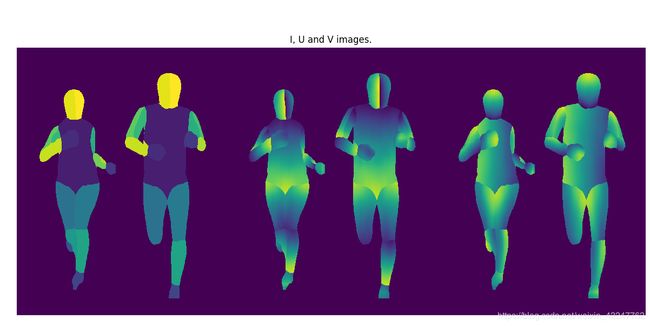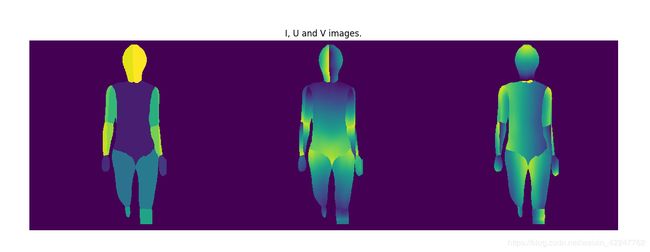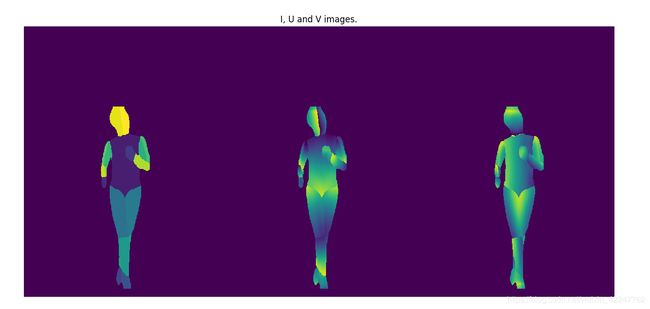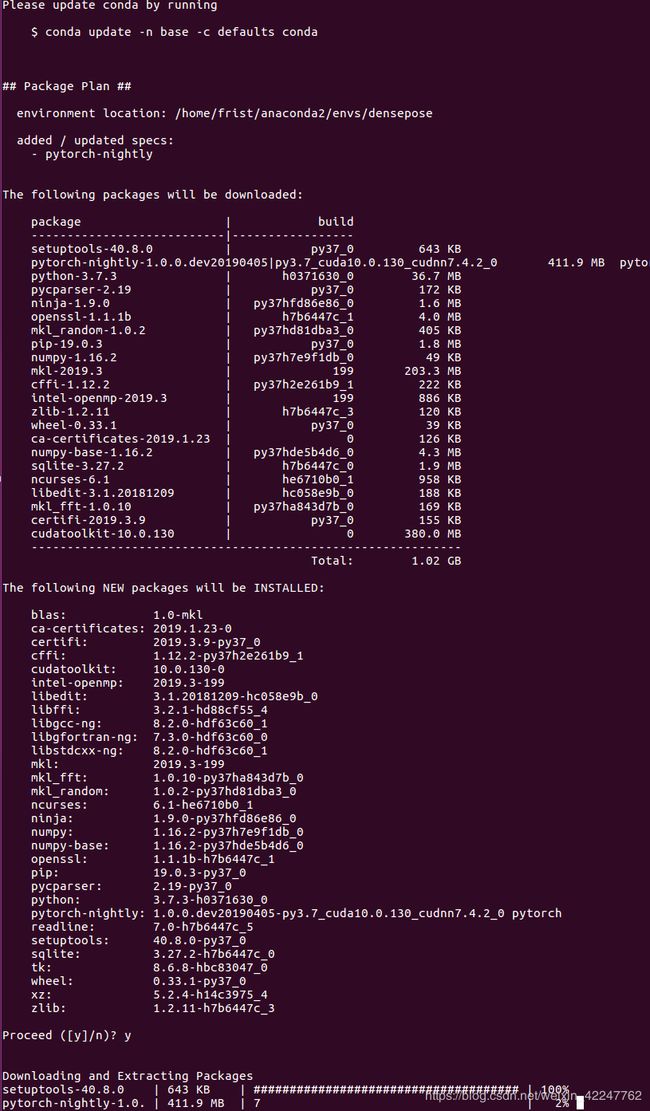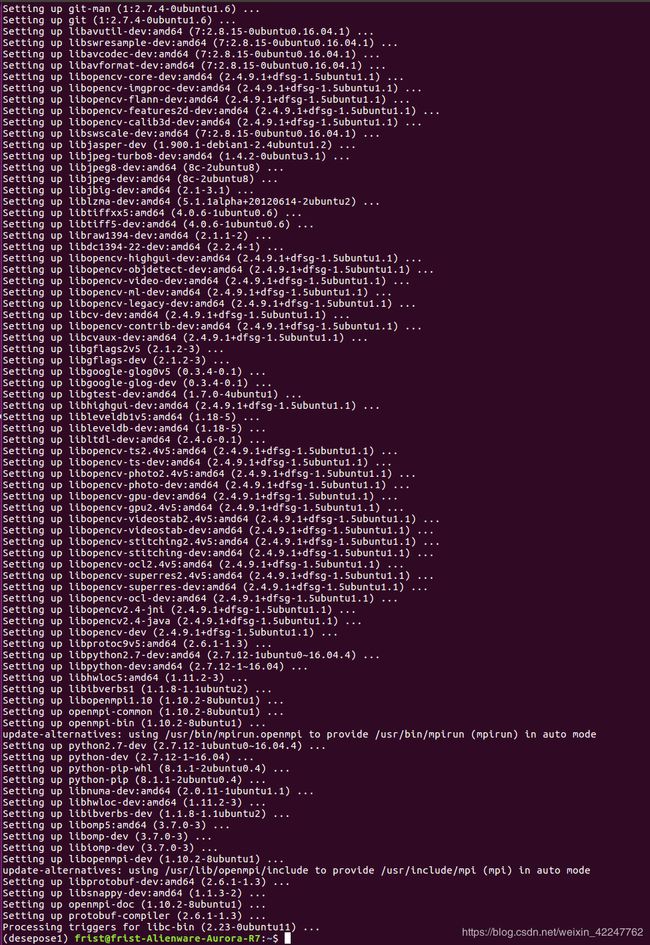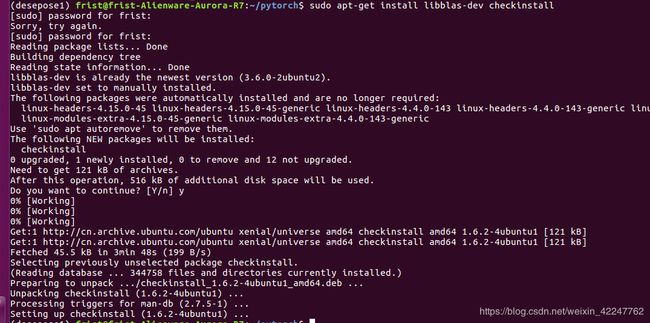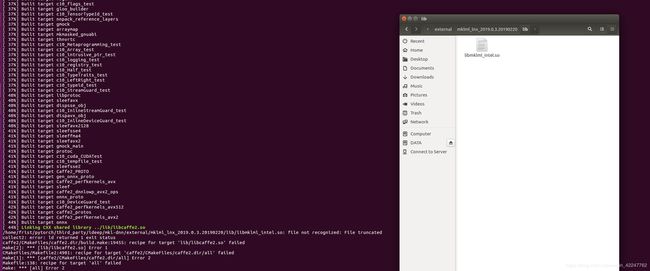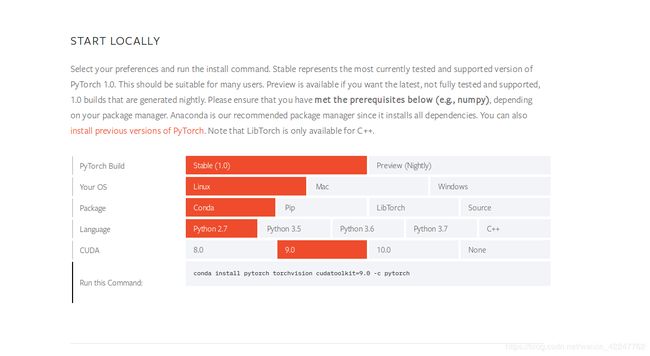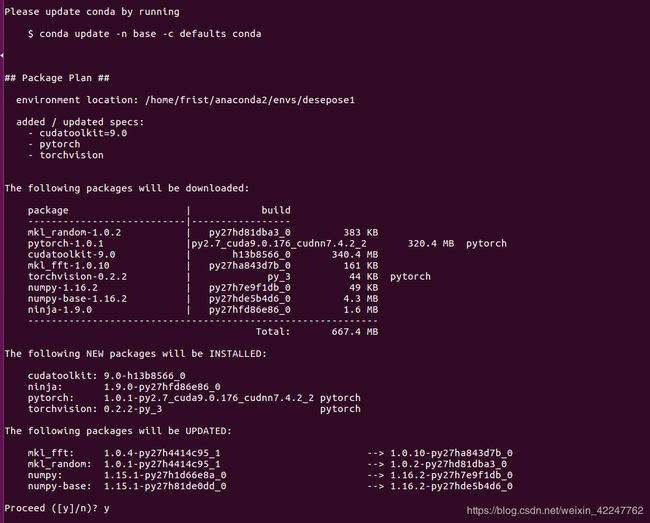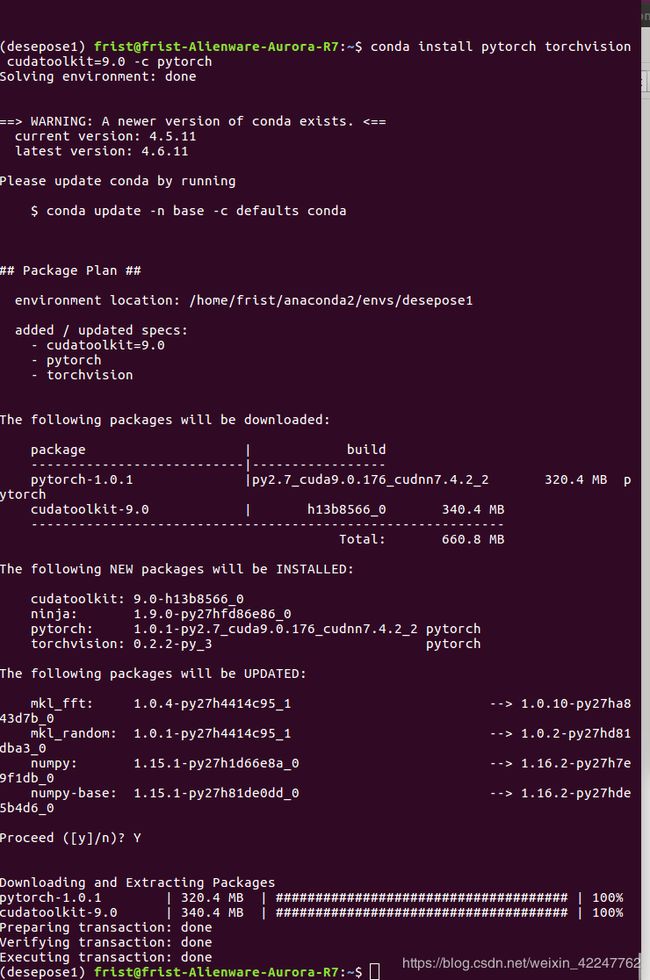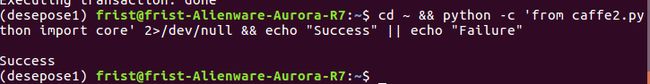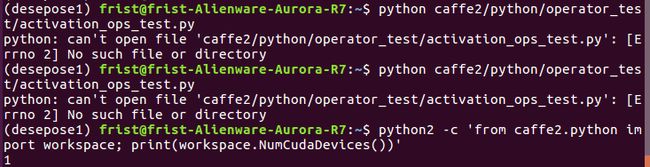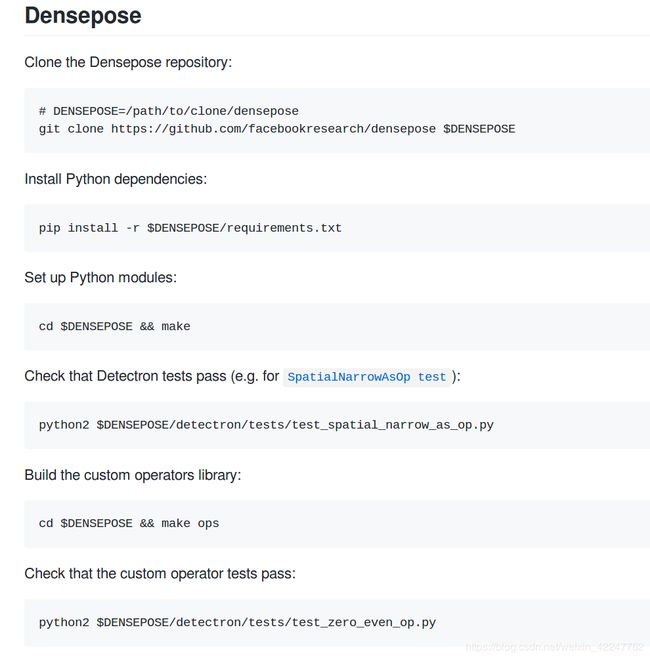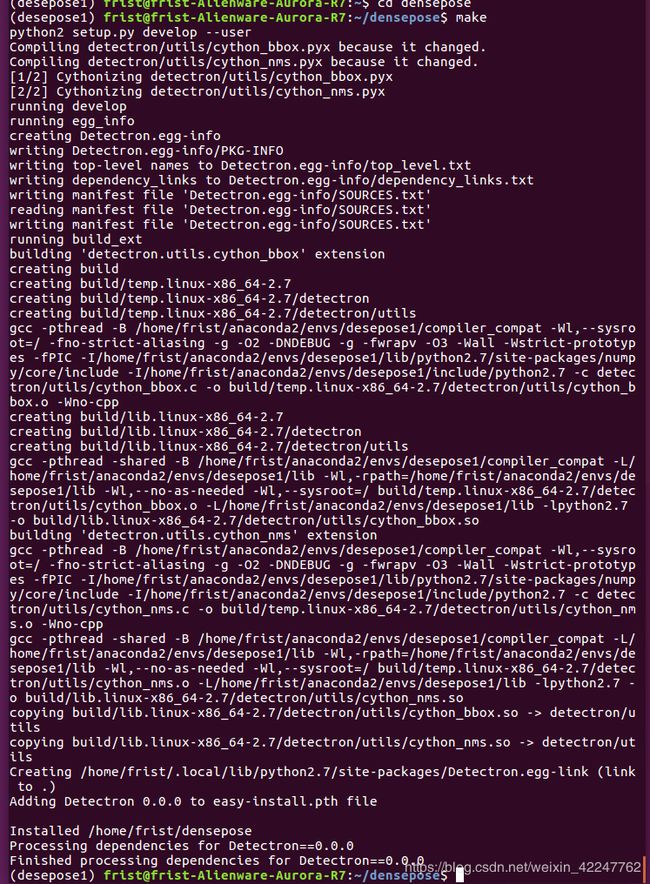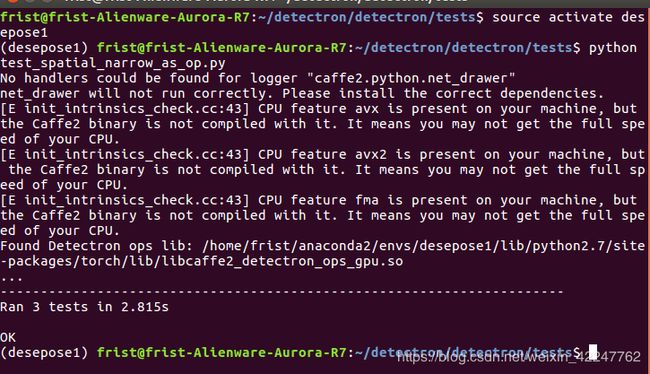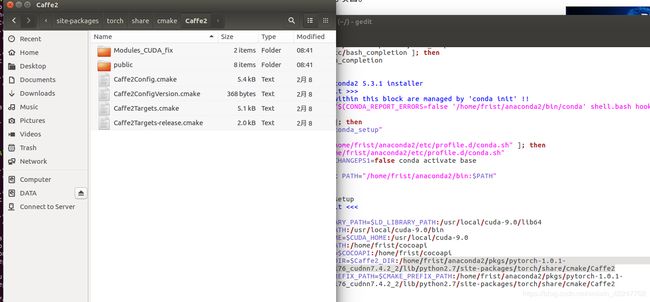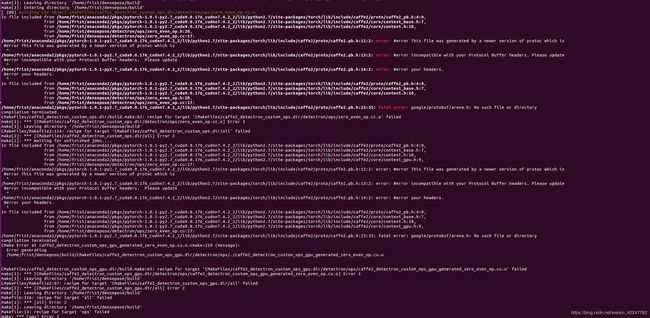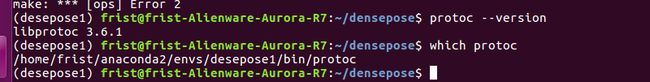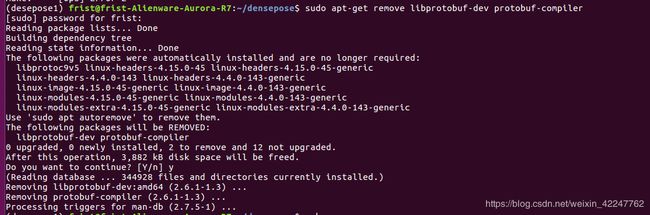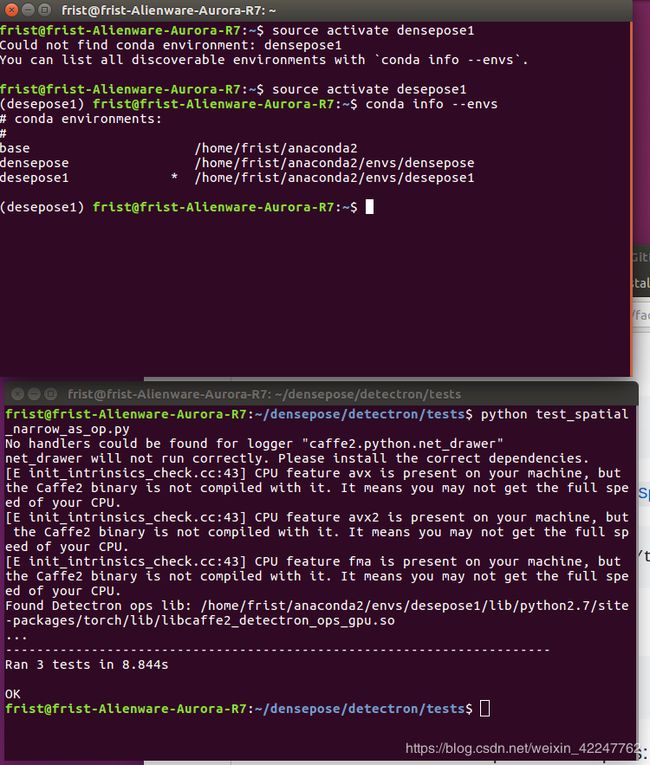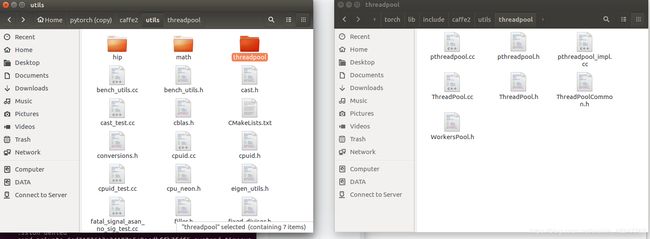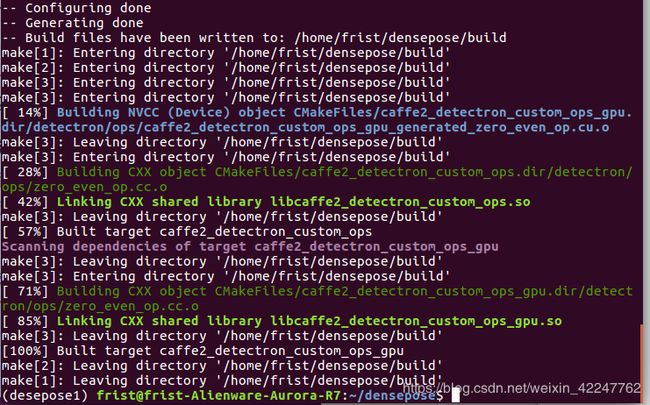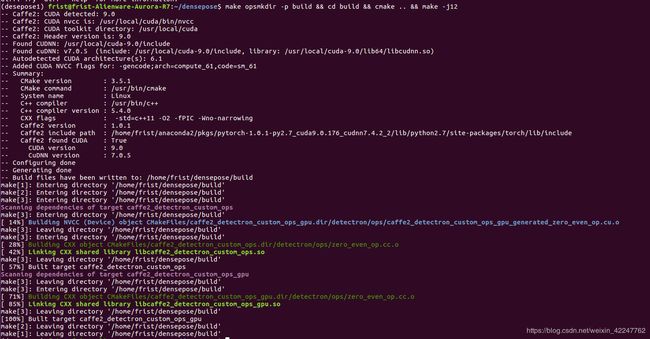DensePose Pytorch实现 FaceBook 三维立体 3D 人体姿态估计 人体姿态迁移 姿态识别 动作识别
results show
transfer pose show
ubuntu 16.04
cuda 9.0
cudnn 7
pytorch 1.0
-
installation log
Caffe2
conda create -n name --clone name
https://caffe2.ai/docs/getting-started.html?platform=ubuntu&configuration=compile#install-with-gpu-support
Archiving libnccl_static.a > /home/frist/pytorch/build/nccl/lib/libnccl_static.a/home/frist/pytorch/third_party/nccl/nccl/src[ 66%] No install step for 'nccl_external'[ 66%] Completed 'nccl_external'[ 66%] Built target nccl_externalMakefile:138: recipe for target 'all' failedmake: *** [all] Error 2Traceback (most recent call last):File "setup.py", line 719, inbuild_deps()File "setup.py", line 285, in build_depsbuild_dir='build')File "/home/frist/pytorch/tools/build_pytorch_libs.py", line 281, in build_caffe2check_call(['make', '-j', str(max_jobs), 'install'], cwd=build_dir, env=my_env)File "/home/frist/anaconda2/envs/desepose1/lib/python2.7/subprocess.py", line 190, in check_callraise CalledProcessError(retcode, cmd)subprocess.CalledProcessError: Command '['make', '-j', '12', 'install']' returned non-zero exit status 2(desepose1) frist@frist-Alienware-Aurora-R7:~/pytorch$ ^C(desepose1) frist@frist-Alienware-Aurora-R7:~/pytorch$sudo apt-get install liblapack-dev
第一步:确定你机器是否有 libmklml_intel.so, 用以下命令:
find / -name libmklml_intel.so第二步:如果没有 libmklml_intel.so, 请安装mklml;
第三步:假设 libmklml_intel.so在路径“/home/work/mklml/lib”下,设置环境变量:
export LD_LIBRARY_PATH=/home/work/mklml/lib:$LD_LIBRARY_PATH最后,执行之前的命令,验证是否还有原来的错误。
/home/frist/pytorch/third_party/ideep/mkl-dnn/external/mklml_lnx_2019.0.3.20190220/lib/libmklml_intel.so
1.使用如下命令debug一下conda install --debug mkl
2.在anaconda里 搜索”mkl”,把相关的文件都删除3.使用如下命令重新装一下mkl包conda install mkl
sudo apt-get install libblas-dev checkinstallsudo apt-get install libblas-doc checkinstallsudo apt-get install liblapack-dev checkinstallsudo apt-get install liblapack-doc checkinstall
conda install pytorch torchvision cudatoolkit=9.0 -c pytorch
cd ~ && python -c 'from caffe2.python import core' 2>/dev/null && echo "Success" || echo "Failure"python2 -c 'from caffe2.python import workspace; print(workspace.NumCudaDevices())'
Install the COCO API:
# COCOAPI=/path/to/clone/cocoapigit clone https://github.com/cocodataset/cocoapi.git $COCOAPIcd $COCOAPI/PythonAPI# Install into global site-packagesmake install# Alternatively, if you do not have permissions or prefer# not to install the COCO API into global site-packagespython2 setup.py install --user
Note that instructions like # COCOAPI=/path/to/install/cocoapi indicate that you should pick a path where you'd like to have the software cloned and then set an environment variable (COCOAPI in this case) accordingly.
cd ~/cocoapi/PythonAPI
import pycocotools.coco
Traceback (most recent call last):
File "
File "pycocotools/coco.py", line 55, in
from . import mask as maskUtils
File "pycocotools/mask.py", line 3, in
import pycocotools._mask as _mask
(desepose1) frist@frist-Alienware-Aurora-R7:~/cocoapi/PythonAPI$ sudo apt-get install python-tk
(desepose1) frist@frist-Alienware-Aurora-R7:~/densepose$ pip install -r requirements.txt
(desepose1) frist@frist-Alienware-Aurora-R7:~/densepose/detectron/tests$ python2 test_spatial_narrow_as_op.py
found Detectron ops lib: /home/frist/anaconda2/envs/desepose1/lib/python2.7/site-packages/torch/lib/libcaffe2_detectron_ops_gpu.so
download detectron and makecopy detectron and info.egg to denseposeok/home/frist/anaconda2/pkgs/pytorch-1.0.1-py2.7_cuda9.0.176_cudnn7.4.2_2/lib/python2.7/site-packages/torch/share/cmake/Caffe2/Caffe2Config.cmake/home/frist/anaconda2/pkgs/pytorch-nightly-1.0.0.dev20190405-py3.7_cuda10.0.130_cudnn7.4.2_0/lib/python3.7/site-packages/torch/share/cmake/Caffe2/Caffe2Config.cmake/home/frist/anaconda2/envs/densepose/lib/python3.7/site-packages/torch/share/cmake/Caffe2/Caffe2Config.cmake/home/frist/anaconda2/envs/desepose1/lib/python2.7/site-packages/torch/share/cmake/Caffe2/Caffe2Config.cmake/home/frist/.local/share/Trash/files/pytorch/build/Caffe2Config.cmake
(desepose1) frist@frist-Alienware-Aurora-R7:~/densepose$ export Caffe2_DIR=$Caffe2_DIR:/home/frist/anaconda2/pkgs/pytorch-1.0.1-py2.7_cuda9.0.176_cudnn7.4.2_2/lib/python2.7/site-packages/torch/share/cmake/Caffe2export include=$include:/home/frist/anaconda2/pkgs/pytorch-1.0.1-py2.7_cuda9.0.176_cudnn7.4.2_2/lib/python2.7/site-packages/torch/lib/includeexport CPLUS_INCLUDE_PATH=$CPLUS_INCLUDE_PATH:/home/frist/anaconda2/pkgs/pytorch-1.0.1-py2.7_cuda9.0.176_cudnn7.4.2_2/lib/python2.7/site-packages/torch/lib/includeexport PATH=$PATH:/home/frist/anaconda2/pkgs/pytorch-1.0.1-py2.7_cuda9.0.176_cudnn7.4.2_2/lib/python2.7/site-packages/torch/lib/include/caffe2/coreexport PATH=$PATH:/home/frist/anaconda2/pkgs/pytorch-1.0.1-py2.7_cuda9.0.176_cudnn7.4.2_2/lib/python2.7/site-packages/torch/lib/include/home/frist/anaconda2/pkgs/pytorch-1.0.1-py2.7_cuda9.0.176_cudnn7.4.2_2/lib/python2.7/site-packages/torch/lib/include/caffe2/core/allocator.h
/usr/include/google/protobuf/io/coded_stream.h/home/frist/anaconda2/pkgs/libprotobuf-3.6.1-hd408876_0/include/google/protobuf/io/coded_stream.h/home/frist/anaconda2/pkgs/libprotobuf-3.5.2-h6f1eeef_0/include/google/protobuf/io/coded_stream.h/home/frist/anaconda2/pkgs/libprotobuf-3.0.0-0/include/google/protobuf/io/coded_stream.h/home/frist/anaconda2/envs/desepose1/include/google/protobuf/io/coded_stream.hexport CPLUS_INCLUDE_PATH=$CPLUS_INCLUDE_PATH:/home/frist/anaconda2/pkgs/libprotobuf-3.5.2-h6f1eeef_0/include
must 3.5 version others not ok
(desepose1) frist@frist-Alienware-Aurora-R7:~/densepose$ protoc --versionlibprotoc 2.6.1(desepose1) frist@frist-Alienware-Aurora-R7:~/densepose$ which protoc/usr/bin/protoc
如果安装2.6.1版本#移除所有相关protobuf的版本sudo apt-get remove libprotobuf-dev protobuf-compilersudo apt-get remove libprotobuf-lite8 libprotoc8sudo apt-get remove python-protobufsudo pip uninstall protobuf# anacondaconda uninstall protobufconda uninstall libprotobuf#重新安装sudo apt-get install libprotobuf-dev protobuf-compiler#if anaconda,不要重复conda install -c anaconda protobuf=2.6.1
must install version 3.5 it is ok and then set export env variables
/home/frist/anaconda2/pkgs/libprotobuf-3.6.1-hd408876_0/include/google/protobuf/stubs/common.hexport CPLUS_INCLUDE_PATH=$CPLUS_INCLUDE_PATH:/home/frist/anaconda2/pkgs/libprotobuf-3.6.1-hd408876_0/include
export PATH=$PATH:/home/frist//anaconda2/envs/desepose1/lib/python2.7/site-packages/torch/share/cmake/Caffe2
/home/frist/anaconda2/pkgs/libprotobuf-3.6.1-hd408876_0/include/google/protobuf/io/coded_stream.h/home/frist/anaconda2/pkgs/libprotobuf-3.5.2-h6f1eeef_0/include/google/protobuf/io/coded_stream.h/home/frist/anaconda2/pkgs/libprotobuf-3.0.0-0/include/google/protobuf/io/coded_stream.h/home/frist/anaconda2/envs/desepose1/include/google/protobuf/io/coded_stream.hexport CPLUS_INCLUDE_PATH=$CPLUS_INCLUDE_PATH:/home/frist/anaconda2/pkgs/libprotobuf-3.5.2-h6f1eeef_0/include
https://blog.csdn.net/FatMigo/article/details/88246815
/home/frist/intel/compilers_and_libraries_2019.3.199/linux/mkl/include/mkl_cblas.h
export CPATH=//home/frist/intel/compilers_and_libraries_2019.3.199/linux/mkl/include:$CPATH/home/frist/anaconda2/pkgs/pytorch-1.0.1-py2.7_cuda9.0.176_cudnn7.4.2_2/lib/python2.7/site-packages/torch/lib/include/caffe2/core/workspace.h:19:48: fatal error: caffe2/utils/threadpool/ThreadPool.h: No such file or directory
copy pytorch caffe2 utils threadpool folder to the related directoriessuccesspython2 infer_simple_image.py \--cfg configs/DensePose_ResNet101_FPN_s1x-e2e.yaml \--output-dir DensePoseData/infer_out/ \--image-ext jpg \--wts DensePoseData/DensePose_ResNet101_FPN_s1x-e2e.pkl \DensePoseData/demo_data/1.jpeg