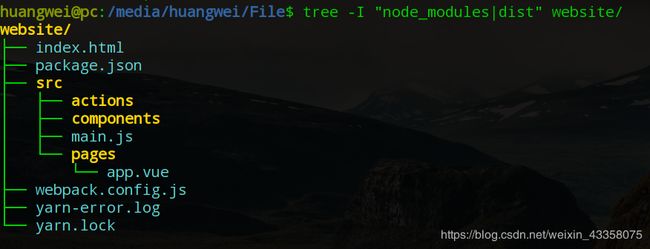【Java】解决跨域问题的三种方案
本篇博客会介绍前后端分离项目如何实现跨域请求。
CORS(Cross-Origin Resource Sharing)问题的出现主要是因为浏览器的同源策略,同源的要求是:同协议,同IP,同端口。即不能在非同源情况下进行请求,实际上是为了保护用户的安全。

首先,准备一下frontend和backend的代码。这里为了创造非同源条件,前端跑在本机的8080端口下,后端跑在本机的8000端口下。
{
"name": "website",
"version": "1.0.0",
"main": "y",
"license": "MIT",
"scripts": {
"build": "webpack",
"start": "webpack-dev-server --port '8080'"
},
"dependencies": {
"axios": "^0.19.1",
"axios-jsonp-pro": "^1.1.7",
"css-loader": "^3.4.2",
"element-ui": "^2.13.0",
"file-loader": "^5.0.2",
"style-loader": "^1.1.3",
"ts-loader": "^6.2.1",
"typescript": "^3.7.5",
"vue": "^2.6.11",
"vue-loader": "^15.8.3",
"vue-style-loader": "^4.1.2",
"vue-template-compiler": "^2.6.11",
"webpack": "^4.41.5",
"webpack-cli": "^3.3.10",
"webpack-dev-server": "^3.10.1"
}
}
webpack.config.js
const Vlp = require('vue-loader/lib/plugin');
const path = require('path');
module.exports = {
entry: './src/main.js',
output: {
path: path.resolve(__dirname, './dist'),
filename: 'main.js'
},
mode: 'development',
module: {
rules: [
{
test: /\.vue$/,
loader: 'vue-loader'
},
{
test: /\.css$/,
loader: 'style-loader!css-loader'
},
{
test: /.(eot|woff|woff2|ttf)([\\\\\\\\?]?.*)$/,
loader: "file-loader"
}
]
},
plugins: [
new Vlp()
]
}
index.html
<html lang="en">
<head>
<meta charset="UTF-8">
<meta name="viewport" content="initial-scale=1.0, maximum-scale=1.0, minimum-scale=1.0, user-scalable=no">
<meta http-equiv="X-UA-Compatible" content="ie=edge">
<title>Documenttitle>
head>
<body>
<div id="app">div>
<script src="./dist/main.js">script>
body>
html>
main.js
import Vue from 'vue';
import ElementUI from 'element-ui';
import 'element-ui/lib/theme-chalk/index.css';
import app from './pages/app.vue';
Vue.use(ElementUI);
new Vue({
el: '#app',
render: h => h(app)
});
pages/app.vue
<template>
<div>
div>
template>
<style scoped>
style>
<script>
export default {
};
script>
- 后端新建了一个springboot项目,只改动了入口文件和配置了端口。
SeckillApplication.java
package com.example.seckill;
import org.springframework.boot.SpringApplication;
import org.springframework.boot.autoconfigure.SpringBootApplication;
import org.springframework.web.bind.annotation.CrossOrigin;
import org.springframework.web.bind.annotation.GetMapping;
import org.springframework.web.bind.annotation.RequestMapping;
import org.springframework.web.bind.annotation.RestController;
@RestController
@RequestMapping("/api")
@SpringBootApplication
public class SeckillApplication {
@GetMapping("/test")
public String test() {
return "hello";
}
public static void main(String[] args) {
SpringApplication.run(SeckillApplication.class, args);
}
}
一、JSONP
jsonp的原理其实是