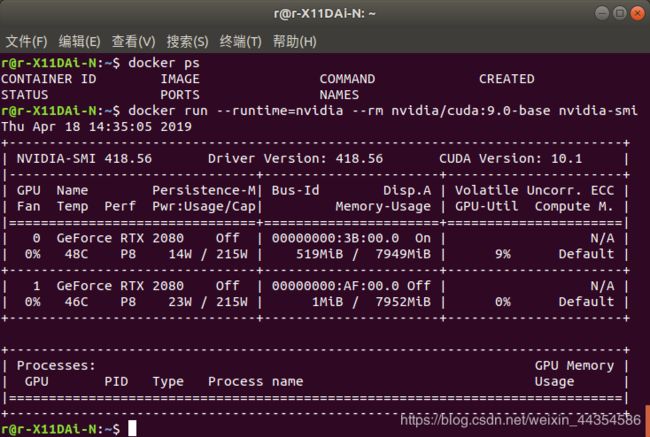解决 Ubuntu18.10 安装 Nvidia-docker2及安装问题解决
1. Nvidia-docker2安装
参考 :官方教程
系统版本:Ubuntu 14.04/16.04/18.04, Debian Jessie/Stretch
If you have nvidia-docker 1.0 installed: we need to remove it and all existing GPU containers
docker volume ls -q -f driver=nvidia-docker | xargs -r -I{} -n1 docker ps -q -a -f volume={} | xargs -r docker rm -f
sudo apt-get purge -y nvidia-docker
Add the package repositories
curl -s -L https://nvidia.github.io/nvidia-docker/gpgkey | \
sudo apt-key add -
distribution=$(. /etc/os-release;echo $ID$VERSION_ID)
curl -s -L https://nvidia.github.io/nvidia-docker/$distribution/nvidia-docker.list | \
sudo tee /etc/apt/sources.list.d/nvidia-docker.list
sudo apt-get update
Install nvidia-docker2 and reload the Docker daemon configuration
sudo apt-get install -y nvidia-docker2
sudo pkill -SIGHUP dockerd
Test nvidia-smi with the latest official CUDA image
docker run --runtime=nvidia --rm nvidia/cuda:9.0-base nvidia-smi
2.遇到问题:
当输入: sudo apt-get install -y nvidia-docker2时提示如下问题。
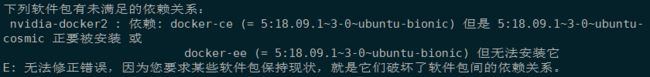
解决:
添加源https://download.docker.com/
Uninstall old versions
sudo apt-get remove docker docker-engine docker.io containerd runc
Install packages to allow apt to use a repository over HTTPS:
sudo apt-get install \
apt-transport-https \
ca-certificates \
curl \
gnupg2 \
software-properties-common
Add Docker’s official GPG key:
curl -fsSL https://download.docker.com/linux/ubuntu/gpg | sudo apt-key add -
Verify that you now have the key with the fingerprint 9DC8 5822 9FC7 DD38 854A E2D8 8D81 803C 0EBF CD88, by searching for the last 8 characters of the fingerprint.
sudo apt-key fingerprint 0EBFCD88
提示:
pub rsa4096 2017-02-22 [SCEA]
9DC8 5822 9FC7 DD38 854A E2D8 8D81 803C 0EBF CD88
uid [ 未知 ] Docker Release (CE deb)
sub rsa4096 2017-02-22 [S]
Use the following command to set up the stable repository.
sudo add-apt-repository \
"deb [arch=amd64] https://download.docker.com/linux/ubuntu \
$(lsb_release -cs) \
stable"
重新安装:
sudo apt install -y docker-ce nvidia-docker2
启动docker:
sudo pkill -SIGHUP dockerd
3.遇到问题:
docker run --runtime=nvidia --rm nvidia/cuda:9.0-base nvidia-smidocker: Got permission denied while trying to connect to the Docker daemon socket at unix:///var/run/docker.sock: Post http://%2Fvar%2Frun%2Fdocker.sock/v1.39/containers/create: dial unix /var/run/docker.sock: connect: permission denied.
See ‘docker run --help’.
解决:参考Docker启动Get Permission Denied
解决方法1:
使用sudo获取管理员权限,运行docker命令。
解决方法2:
sudo groupadd docker #添加docker用户组
sudo gpasswd -a $USER docker #将登陆用户加入到docker用户组中
newgrp docker #更新用户组
docker ps #测试docker命令是否可以使用sudo正常使用
Test nvidia-smi with the latest official CUDA image
docker run --runtime=nvidia --rm nvidia/cuda:9.0-base nvidia-smi
参考博客:
解决 Ubuntu18.10 无法安装 Nvidia-docker2
unbuntu 安装docker、nvidia-docker2