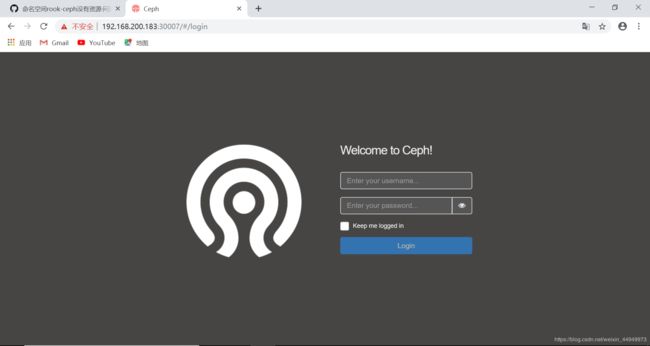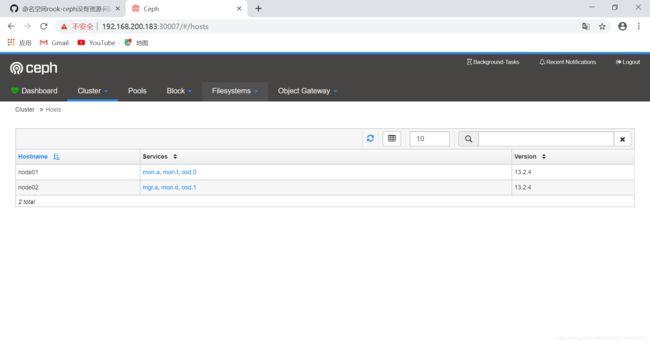Kubernetes存储之Rook的ceph搭建
环境准备:
| 主机名 | IP | 角色 |
|---|---|---|
| master01 | 192.168.200.182 | k8s-master,rook release-0.9 |
| node | 192.168.200.183 | k8s-node01 |
| node | 192.68.200.184 | k8s-node02 |
ceph简介:
Ceph 是一个开源的分布式存储系统,包括对象存储、块设备、文件系统。它具有高可靠性、安装方便、管理简便、能够轻松管理海量数据。Ceph 存储集群具备了企业级存储的能力,它通过组织大量节点,节点之间靠相互通讯来复制数据、并动态地重分布数据,从而达到高可用分布式存储功能
rook简介:
Rook 是专用于 Cloud-Native 环境的文件、块、对象存储服务。它实现了一个自动管理的、自动扩容的、自动修复的分布式存储服务。Rook 支持自动部署、启动、配置、分配、扩容/缩容、升级、迁移、灾难恢复、监控以及资源管理。为了实现所有这些功能,Rook 需要依赖底层的容器编排平台,例如 kubernetes、CoreOS 等。Rook 目前支持 Ceph、NFS、Minio Object Store、Edegefs、Cassandra、CockroachDB 存储的搭建,后期会支持更多存储方案。
Rook的主要组件有两个,功能如下:
Rook Operator:
Rook与Kubernetes交互的组件
整个Rook集群只有一个
Rook Agent:
与Rook Operator交互,执行命令
每个Kubernetes的Node上都会启动一个
不同的存储系统,启动的Agent是不同的
获取rook源,切换为release1.1
[root@master01 ~]# git clone https://github.com/rook/rook.git
[root@master01 ~]# cd rook/
[root@master01 rook]# [root@master01 rook]# git checkout -b release-0.9 remotes/origin/release-0.9
分支 release-0.9 设置为跟踪来自 origin 的远程分支 release-0.9。
切换到一个新分支 'release-0.9'
[root@master01 rook]# git branch -a
master
* release-0.9
release-1.1
remotes/origin/HEAD -> origin/master
remotes/origin/master
remotes/origin/release-0.4
remotes/origin/release-0.5
remotes/origin/release-0.6
remotes/origin/release-0.7
remotes/origin/release-0.8
remotes/origin/release-0.9
为什么要切换?这里是个深坑。
[root@master01 ~]# git clone https://github.com/rook/rook.git
[root@master01 ~]# cd rook//cluster/examples/kubernetes/ceph/
[root@master01 ceph]# kubectl create -f operator.yaml
[root@master01 ceph]# kubectl create -f cluster.yaml
如果正常的话,Rook 会创建好所有需要的资源,但是很遗憾,你会发现当 cluster.yaml 创建完毕后,不会创建 rook-ceph-mgr、rook-ceph-mon、rook-ceph-osd 等资源。参考https://github.com/rook/rook/issues/2338这里,我们可以通过查看 rook-ceph-operator Pod 的日志来分析下:
[root@master01 ~]# kubectl logs -n rook-ceph-system rook-ceph-operator-68576ff976-m9m6l
......
E0107 12:06:23.272607 6 reflector.go:205] github.com/rook/rook/vendor/github.com/rook/operator-kit/watcher.go:76: Failed to list *v1beta1.Cluster: the server could not find the requested resource (get clusters.ceph.rook.io)
E0107 12:06:24.274364 6 reflector.go:205] github.com/rook/rook/vendor/github.com/rook/operator-kit/watcher.go:76: Failed to list *v1beta1.Cluster: the server could not find the requested resource (get clusters.ceph.rook.io)
E0107 12:06:25.288800 6 reflector.go:205] github.com/rook/rook/vendor/github.com/rook/operator-kit/watcher.go:76: Failed to list *v1beta1.Cluster: the server could not find the requested resource (get clusters.ceph.rook.io)
类似以上日志输出,这是因为创建的 CRDs资源版本不匹配导致的。正确的方法就是切换到最新固定版本
部署Rook Operator
[root@master01 ~]# cd rook/cluster/examples/kubernetes/ceph/
[root@master01 ceph]# kubectl create -f operator.yaml
namespace/rook-ceph-system created
customresourcedefinition.apiextensions.k8s.io/cephclusters.ceph.rook.io created
customresourcedefinition.apiextensions.k8s.io/cephfilesystems.ceph.rook.io created
customresourcedefinition.apiextensions.k8s.io/cephobjectstores.ceph.rook.io created
customresourcedefinition.apiextensions.k8s.io/cephobjectstoreusers.ceph.rook.io created
customresourcedefinition.apiextensions.k8s.io/cephblockpools.ceph.rook.io created
customresourcedefinition.apiextensions.k8s.io/volumes.rook.io created
clusterrole.rbac.authorization.k8s.io/rook-ceph-cluster-mgmt created
role.rbac.authorization.k8s.io/rook-ceph-system created
clusterrole.rbac.authorization.k8s.io/rook-ceph-global created
clusterrole.rbac.authorization.k8s.io/rook-ceph-mgr-cluster created
serviceaccount/rook-ceph-system created
rolebinding.rbac.authorization.k8s.io/rook-ceph-system created
clusterrolebinding.rbac.authorization.k8s.io/rook-ceph-global created
deployment.apps/rook-ceph-operator created
[root@master01 ceph]# kubectl get pods -n rook-ceph-system
NAME READY STATUS RESTARTS AGE
rook-ceph-operator-9f9c5ffd7-zzpzn 0/1 ContainerCreating 0 22s
[root@master01 ceph]# kubectl get pods -n rook-ceph-system
NAME READY STATUS RESTARTS AGE
rook-ceph-agent-765kj 1/1 Running 0 50s
rook-ceph-agent-9bk72 1/1 Running 0 50s
rook-ceph-operator-9f9c5ffd7-85btz 1/1 Running 0 1m
rook-discover-4b5qh 1/1 Running 0 50s
rook-discover-gkt67 1/1 Running 0 50s
说明一下,这里先创建了 rook-ceph-operator,然后在由它在每个节点创建 rook-ceph-agent 和 rook-discover。接下来,就可以部署 CephCluster 了。
[root@master01 ceph]# kubectl create -f cluster.yaml
namespace/rook-ceph created
serviceaccount/rook-ceph-osd created
serviceaccount/rook-ceph-mgr created
role.rbac.authorization.k8s.io/rook-ceph-osd created
role.rbac.authorization.k8s.io/rook-ceph-mgr-system created
role.rbac.authorization.k8s.io/rook-ceph-mgr created
rolebinding.rbac.authorization.k8s.io/rook-ceph-cluster-mgmt created
rolebinding.rbac.authorization.k8s.io/rook-ceph-osd created
rolebinding.rbac.authorization.k8s.io/rook-ceph-mgr created
rolebinding.rbac.authorization.k8s.io/rook-ceph-mgr-system created
rolebinding.rbac.authorization.k8s.io/rook-ceph-mgr-cluster created
cephcluster.ceph.rook.io/rook-ceph created
[root@master01 ceph]# kubectl get cephcluster -n rook-ceph
NAME DATADIRHOSTPATH MONCOUNT AGE STATE
rook-ceph /var/lib/rook 3 34s
[root@master01 ceph]# kubectl get pod -n rook-ceph
NAME READY STATUS RESTARTS AGE
rook-ceph-mon-a-ddbc448d6-5q466 0/1 Init:1/3 0 2m
rook-ceph-mon-d-5d696f6fbb-t2pd2 1/1 Running 0 1m
[root@master01 ceph]# kubectl get pod -n rook-ceph -o wide
NAME READY STATUS RESTARTS AGE IP NODE
rook-ceph-mgr-a-56d5cbc754-p9gsn 1/1 Running 0 1m 10.244.2.12 node02
rook-ceph-mon-a-ddbc448d6-5q466 1/1 Running 0 12m 10.244.1.10 node01
rook-ceph-mon-d-5d696f6fbb-t2pd2 1/1 Running 0 10m 10.244.2.11 node02
rook-ceph-mon-f-576847df6c-ntwjf 1/1 Running 0 8m 10.244.1.11 node01
rook-ceph-osd-0-66469b499d-ls9pg 1/1 Running 0 19s 10.244.1.13 node01
rook-ceph-osd-1-757c69cfcf-th667 1/1 Running 0 17s 10.244.2.14 node02
rook-ceph-osd-prepare-node01-bgk4j 0/2 Completed 1 34s 10.244.1.12 node01
rook-ceph-osd-prepare-node02-d5q54 0/2 Completed 1 34s 10.244.2.13 node02
cephcluster 是一个 CRD 自定义资源类型,通过它来创建一些列 ceph 的 mgr、osd 等。我们可以直接使用默认配置,默认开启 3 个 mon 资源,dataDirHostPath 存储路径在 /var/lib/rook,当然也可以自定义配置,例如 DATADIRHOSTPATH、MONCOUNT 等,可以参考https://rook.github.io/docs/rook/v0.9/ceph-cluster-crd.html
配置 Rook Dashboard
[root@master01 ceph]# kubectl get svc -n rook-ceph
NAME TYPE CLUSTER-IP EXTERNAL-IP PORT(S) AGE
rook-ceph-mgr ClusterIP 10.102.154.66 9283/TCP 4m
rook-ceph-mgr-dashboard ClusterIP 10.105.132.253 8443/TCP 4m
rook-ceph-mon-a ClusterIP 10.109.149.87 6790/TCP 15m
rook-ceph-mon-d ClusterIP 10.99.79.25 6790/TCP 13m
rook-ceph-mon-f ClusterIP 10.96.202.164 6790/TCP 12m
#修改service类型为NodePort:
[root@master01 ceph]# vim dashboard-external-https.yaml
[root@master01 ceph]# cat dashboard-external-https.yaml
apiVersion: v1
kind: Service
metadata:
name: rook-ceph-mgr-dashboard-external-https
namespace: rook-ceph
labels:
app: rook-ceph-mgr
rook_cluster: rook-ceph
spec:
ports:
- name: dashboard
port: 8443
protocol: TCP
targetPort: 8443
nodePort: 30007 # 固定端口访问
selector:
app: rook-ceph-mgr
rook_cluster: rook-ceph
sessionAffinity: None
type: NodePort # 修改类型
#部署
[root@master01 ceph]# kubectl create -f dashboard-external-https.yaml
service/rook-ceph-mgr-dashboard-external-https created
[root@master01 ceph]# kubectl get svc -n rook-ceph
NAME TYPE CLUSTER-IP EXTERNAL-IP PORT(S) AGE
rook-ceph-mgr ClusterIP 10.102.154.66 9283/TCP 6m
rook-ceph-mgr-dashboard ClusterIP 10.105.132.253 8443/TCP 6m
rook-ceph-mgr-dashboard-external-https NodePort 10.99.174.253 8443:30007/TCP 7s
rook-ceph-mon-a ClusterIP 10.109.149.87 6790/TCP 18m
rook-ceph-mon-d ClusterIP 10.99.79.25 6790/TCP 16m
rook-ceph-mon-f ClusterIP 10.96.202.164 6790/TCP 14m
获取两种密码方式(默认用户admin):
方式一:rook-ceph 默认创建了一个 rook-ceph-dashboard-password 的 secret,可以用这种方式获取 password。
[root@master01 ceph]# kubectl -n rook-ceph get secret rook-ceph-dashboard-password -o jsonpath='{.data.password}' | base64 --decode
QIOiG58xcR
方式二:从 rook-ceph-mgr Pod 的日志中获取,日志会打印出来用户名和密码。
[root@master01 ceph]# kubectl get pod -n rook-ceph | grep mgr
rook-ceph-mgr-a-56d5cbc754-p9gsn 1/1 Running 0 10m
[root@master01 ceph]# kubectl -n rook-ceph logs rook-ceph-mgr-a-56d5cbc754-p9gsn | grep password
2019-11-29 08:26:11.446 7f25e6654700 0 log_channel(audit) log [DBG] : from='client.4139 10.244.1.8:0/1021643349' entity='client.admin' cmd=[{"username": "admin", "prefix": "dashboard set-login-credentials", "password": "QIOiG58xcR", "target": ["mgr", ""], "format": "json"}]: dispatch
[root@master01 ceph]# kubectl create -f toolbox.yaml
deployment.apps/rook-ceph-tools created
[root@master01 ceph]# kubectl -n rook-ceph get pod -l "app=rook-ceph-tools"
NAME READY STATUS RESTARTS AGE
rook-ceph-tools-76bf8448f6-lhk26 1/1 Running 0 35s
#验证是否成功(错误提示不用管)
[root@master01 ceph]# kubectl -n rook-ceph exec -it rook-ceph-tools-76bf8448f6-lhk26 bash
bash: warning: setlocale: LC_CTYPE: cannot change locale (en_US.UTF-8): No such file or directory
bash: warning: setlocale: LC_COLLATE: cannot change locale (en_US.UTF-8): No such file or directory
bash: warning: setlocale: LC_MESSAGES: cannot change locale (en_US.UTF-8): No such file or directory
bash: warning: setlocale: LC_NUMERIC: cannot change locale (en_US.UTF-8): No such file or directory
bash: warning: setlocale: LC_TIME: cannot change locale (en_US.UTF-8): No such file or directory
#测试
[root@node02 /]# ceph status
cluster:
id: 8104f7e4-26fc-4b45-b67b-6fa7a128dce6
health: HEALTH_OK
services:
mon: 3 daemons, quorum f,d,a
mgr: a(active)
osd: 2 osds: 2 up, 2 in
data:
pools: 0 pools, 0 pgs
objects: 0 objects, 0 B
usage: 12 GiB used, 22 GiB / 34 GiB avail
pgs:
[root@node02 /]# ceph osd status
+----+--------+-------+-------+--------+---------+--------+---------+-----------+
| id | host | used | avail | wr ops | wr data | rd ops | rd data | state |
+----+--------+-------+-------+--------+---------+--------+---------+-----------+
| 0 | node01 | 6049M | 11.0G | 0 | 0 | 0 | 0 | exists,up |
| 1 | node02 | 6007M | 11.1G | 0 | 0 | 0 | 0 | exists,up |
+----+--------+-------+-------+--------+---------+--------+---------+-----------+
[root@node02 /]# ceph df
GLOBAL:
SIZE AVAIL RAW USED %RAW USED
34 GiB 22 GiB 12 GiB 34.66
POOLS:
NAME ID USED %USED MAX AVAIL OBJECTS
[root@node02 /]# rados df
POOL_NAME USED OBJECTS CLONES COPIES MISSING_ON_PRIMARY UNFOUND DEGRADED RD_OPS RD WR_OPS WR
total_objects 0
total_used 12 GiB
total_avail 22 GiB
total_space 34 GiB
创建pool:
[root@node02 /]# ceph osd pool create pool1 5
pool 'pool1' created
[root@node02 /]# ceph df
GLOBAL:
SIZE AVAIL RAW USED %RAW USED
34 GiB 22 GiB 12 GiB 34.65
POOLS:
NAME ID USED %USED MAX AVAIL OBJECTS
pool1 1 0 B 0 20 GiB 0
dashbool查看pool: