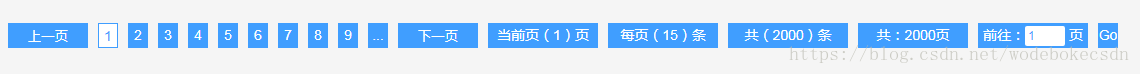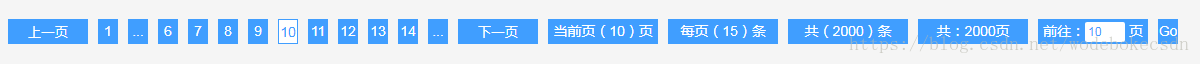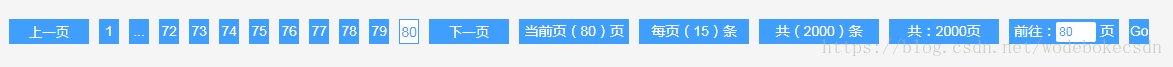实现基于vue的分页器插件,各个功能都可以自己配置,样式可以随心所欲更改
首先展示一下效果(不会做gif 尴尬)
思路,第一步ul li 前面一个上一页按钮后面一个下一页按钮
-
-
- 前往: 页
- Go
中间页码用数组展示
data() {
return {
pageArr: [1, 2, 3, 4, 5, 6, 7, 8, 9],
countPage: this.countPagea,
jump_count: this.jumpcounta
};
},
-
- {{item}}
- ...
-
- 前往: 页
- Go
最后所有布局完成
-
- 1
- ...
- {{item}}
- ...
-
- 当前页({{countPage}})页
- 每页({{meicount}})条
- 共({{allCount}})条
- 共:{{ allCount }}页
- 前往: 页
- Go
开始讲逻辑思维
分页器达到当前页背景色变化,点击下一页的时候当前页countPage增加,先粘贴出下一页的函数
next_page() {
if (this.allPage <= 8) {
this.countPage++;
//当前页小于5的话就++,页码不需要加
} else if (this.countPage < 5) {
this.countPage++;
} else {
//当分页器翻到最后几页时,页码不在增加。
if (this.pageArr[8] == this.allPage) {
this.countPage++;
//当分页器最后数字小于总页码的时候,页码增加
} else if (this.pageArr[8] < this.allPage) {
//获取最后一个数字
var lastNum = this.pageArr[this.pageArr.length - 1];
console.log(lastNum);
this.pageArr.push(lastNum + 1);
this.pageArr.splice(0, 1);
console.log(this.pageArr);
this.countPage++;
}
}
this.jump_count = this.countPage
this.$emit("nextPage", this.countPage);
},首先判断总页码是不是小于分页器的跨度,如果小于的话只需要当前页码countPage++就行,不需要考虑当前页在中间的情况。
说明一个情况,当我点击第十页的时候,10是在分页器中间的,当点击第14 第十四又会到分页器的中间,
是这样实现的,当点击第6页的时候,此时分页器的数组pageArr发生变化,9变成10,前面的1变成2,加一减一就会保证6还会在5的位置出现,从而实现了保证当前页在中间的情况。
那当我点到最后几页,或者前几页的时候呢?这个时候就要做判断了,看看分页器最后一个页码pageArr[8]跟总页码作比较,如果pageArr[8] 等于 总页码allPage了,那说明翻到左后几页了,分页器的数组pageArr就不在发生变化,只需让当前页countPage++
同理,点击上一页也是这个逻辑
up_page() {
if (this.allPage <= 8) {
this.countPage--;
//当翻到最前面几页时
} else if (this.countPage <= 5 && this.pageArr[0] == 1) {
this.countPage--;
} else {
//当前翻页器最后一页等于总页码,并且当前页大于总页码减去3,也是为了保证当前页在中间
if (
this.pageArr[8] == this.allPage &&
this.countPage >= this.allPage - 3
) {
this.countPage--;
console.log(this.countPage);
// 当前页小于总页码减去3,也是为了保证当前页在中间,页码增加
} else if (this.countPage < this.allPage - 3) {
var firstNum = this.pageArr[0];
console.log(firstNum);
this.pageArr.unshift(firstNum - 1);
this.pageArr.splice(this.pageArr.length - 1, 1);
console.log(this.pageArr);
this.countPage--;
}
}
this.jump_count = this.countPage
this.$emit("nextPage", this.countPage);
},首先也得判断一下总页码是不是小于分页器的跨度,总之就是要考虑到翻到前几页 和翻到后几页的特殊情况的处理。
再就是当我点击分页器中的页码的时候,先粘贴出函数
bit_num(item, index) {
//如果总页数小于分页器的跨度
if (this.allPage <= 8) {
this.countPage = item;
} else {
// 如果是点击的前几页
if (item < 5) {
var arra = [];
for (var i = 0; i <= 8; i++) {
arra.push(1 + i);
}
this.pageArr = arra;
}
// 如果是点击的后几页
if (item >= this.allPage - 4) {
var arrb = [];
for (var i = 0; i <= 8; i++) {
arrb.unshift(this.allPage - i);
}
this.pageArr = arrb;
}
if (
item < 5 ||
(this.pageArr[8] == this.allPage && item >= this.allPage - 4)
) {
this.countPage = item;
// 如果点击的是中间页
} else if (item >= 5 && item < this.allPage - 3) {
console.log(item);
var arr = [];
for (var i = 0; i <= 8; i++) {
var num = item - 4;
arr.push(num + i);
}
this.countPage = item;
this.pageArr = arr;
} else if (item > this.allPage - 5) {
this.countPage = item;
}
}
this.jump_count = item
this.$emit("nextPage", item);
},有多种情况需要考虑
然后是跳页
jump() {
// 跳页如果超出最大页码或者小于1
this.jump_count >= this.allPage
? (this.jump_count = this.allPage)
: this.jump_count;
this.jump_count <= 1
? this.jump_count = 1
: this.jump_count;
this.bit_num(this.jump_count);
}
},最后展出完整代码
-
- 1
- ...
- {{item}}
- ...
-
- 当前页({{countPage}})页
- 每页({{meicount}})条
- 共({{allCount}})条
- 共:{{ allPage}}页
- 前往: 页
- Go
用法
总结:其实分页插件并不难,一点一点捋着思路走就可以,纯手写,没有参考任何代码,一些功能稍后再完善,代码写的有些糙,在慢慢修正