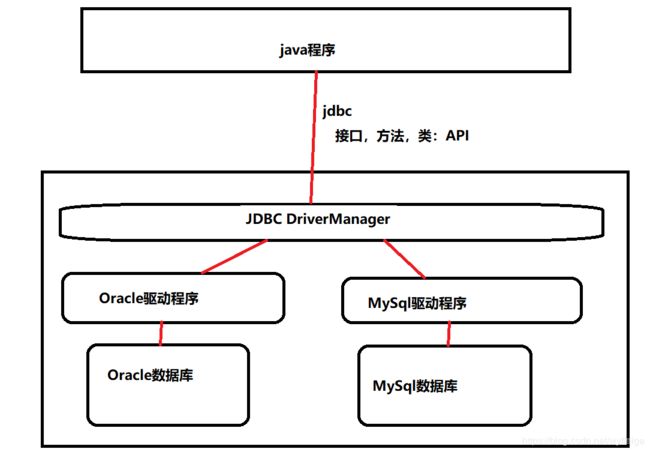JDBC原理及访问SqlServer数据库的操作
1.JDBC 全称: Java DataBase Connectivity
2.JDBC API 功能的具体实现方法
Drivermanager : 加载管理驱动
Connection : 建立连接 (通过DriverManager产生)
Statement (PreparedStatement) :增删改查 (通过Connection产生)
CallableStatement :调用存储函数 (通过Connection产生)
Result : 返回结果集 (通过上面的Statement等产生)
(Connection)
Connection产生Statement对象:connection.createStatement(String sql)
Connection产生PreparedStatement对象:connection.prepareStatement(String sql) //注意对象和方法名 有个 'd' 的区别
Connection产生CallableStatement对象:connection.prepareCall(String sql)
(Statement)
增删改:executeUpdate()
查询:executeQuery()
(PreparedStatement)
public interface PreparedStatement extends Statement //Statement 的子接口
增删改:executeUpdate()
查询:executeQuery()
赋值操作: setxxx() //setInt() , setLong() , setString(),,,,,
(CallableStatement)
String sql = "exec 过程名 ?(参数)"
connection.prepareCall(sql)
给参数赋值 cstmt.setInt(1, 21);
ResultSet rs = cstmt.executeQuery(); //执行,返回结果集
( ResultSet)
next(); 光标下移 有数据为true 否则为False
getxxx();获取具体的字段值(属性名 或 属性下标(从1开始))
3.JDBC访问数据库的具体步骤
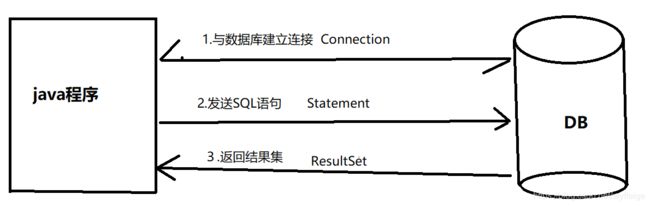
a. 导包 加载具体的驱动类
网上下载对应数据库的驱动jar包 我的数据库是SqlServer下载好后,将jar包添加到项目中(可以直接复制)。
然后右键点击Build Path 添加进去:

打开jar包,找到驱动类,右键点击Copy 路径:

加载驱动类:
Class.forName("com.microsoft.sqlserver.jdbc.SQLServerDriver"); // 加载具体的驱动类
b. 与数据库建立连接
private static final String URL = "jdbc:sqlserver://localhost:1433;DatabaseName=test";
private static final String USERNAME = "abc";
private static final String PWD = "123";
...
connection = DriverManager.getConnection(URL, USERNAME, PWD);
...
c. 发送SQL语句执行
String sql = "insert into stu values('2020',‘张三','男',19)";
//String sql = "update stu set sno = '2021' where sname = '张三'";
//String sql = "delete from stu where sname = '张三'";
pstmt = connection.prepareStatement(sql);
int count = pstmt.executeUpdate();
d. 处理结果集
这里就简单打印说明一下:
if (count>0) {
System.out.println("操作成功");
}
使用JDBC操作数据库时,如果对数据库进行了更换,只需要替换:驱动,具体驱动类,连接字符串,用户名,密码。
4.源代码
import java.sql.Connection;
import java.sql.DriverManager;
import java.sql.PreparedStatement;
import java.sql.ResultSet;
import java.sql.SQLException;
public class jdbcprestament {
private static final String URL = "jdbc:sqlserver://localhost:1433;DatabaseName=test";
private static final String USERNAME = "abc";
private static final String PWD = "123";
public static void update() {// 增删改
Connection connection = null;
PreparedStatement pstmt = null;
try {
// a.导入驱动,加载具体的驱动类
Class.forName("com.microsoft.sqlserver.jdbc.SQLServerDriver"); // 加载具体的驱动类
// b.与数据库建立连接
connection = DriverManager.getConnection(URL, USERNAME, PWD);
// c.发送sql语句,执行命令(增删改,查)
String sql = "insert into stu values('2020',‘张三','男',19)";
//String sql = "update stu set sno = '2021' where sname = '张三'";
//String sql = "delete from stu where sname = '张三'";
pstmt = connection.prepareStatement(sql);
int count = pstmt.executeUpdate();
// d.处理结果集
if (count>0) {
System.out.println("操作成功");
}
} catch (ClassNotFoundException e) { // 第一个异常
e.printStackTrace();
} catch (SQLException e) { // 第二个异常
e.printStackTrace();
} catch (Exception e) { // 保险起见,再写一个根异常
e.printStackTrace();
} finally {
try {
if(pstmt != null) pstmt.close(); //防止空指针异常,判断一下再关闭
if(connection != null) connection.close();
} catch (SQLException e) {
e.printStackTrace();
}
}
}
public static void query() { //查询
Connection connection = null;
PreparedStatement pstmt = null;
ResultSet rs = null;
try {
// a.导入驱动,加载具体的驱动类
Class.forName("com.microsoft.sqlserver.jdbc.SQLServerDriver"); // 加载具体的驱动类
// b.与数据库建立连接
connection = DriverManager.getConnection(URL, USERNAME, PWD);
// c.发送sql语句,执行命令(增删改,查)
String sql = "select * from stu where sname='张三'";
pstmt = connection.prepareStatement(sql);
rs = pstmt.executeQuery();
// d.处理结果集
while(rs.next()) {
String sno = rs.getString("sno");
String sname = rs.getString("sname");
System.out.println(sno+sname);
}
} catch (ClassNotFoundException e) { // 第一个异常
e.printStackTrace();
} catch (SQLException e) { // 第二个异常
e.printStackTrace();
} catch (Exception e) { // 保险起见,再写一个根异常
e.printStackTrace();
} finally {
try { //关闭顺序:先开的后关,类似于栈
if(rs != null) rs.close();
if(pstmt != null) pstmt.close(); //防止空指针异常,判断一下再关闭
if(connection != null) connection.close();
} catch (SQLException e) {
e.printStackTrace();
}
}
}
public static void main(String args[]) {
//update();
query();
}
}