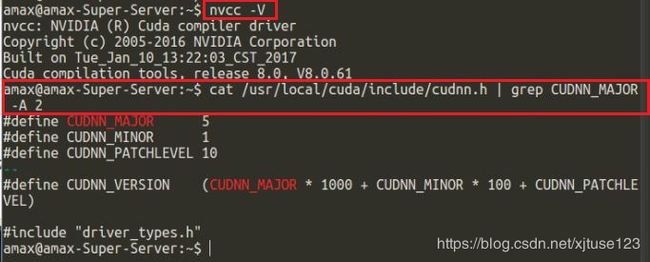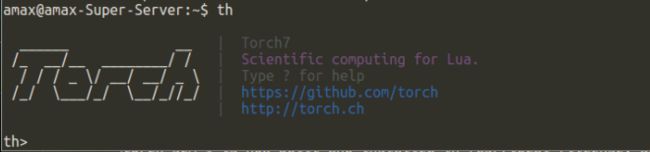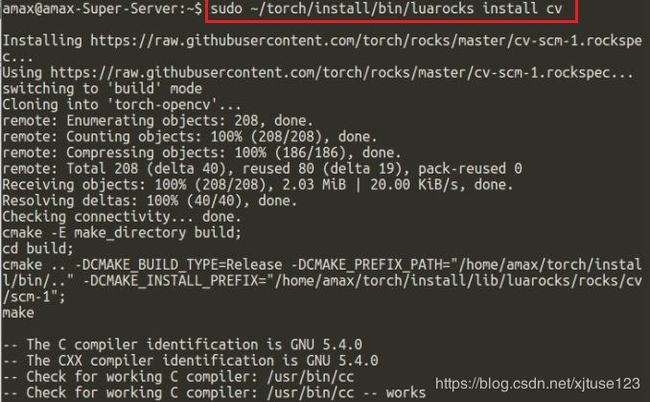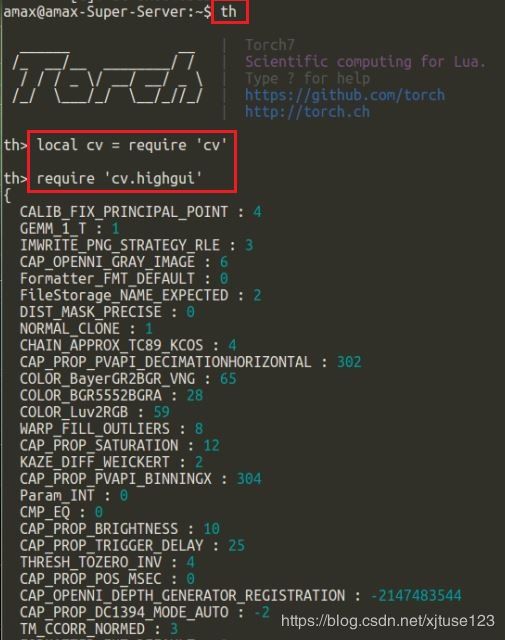10.Ubuntu16.04安装torch
一、安装torch
Torch是一个基于Lua语言的深度学习框架,官网地址https://github.com/torch,安装torch7官方有文档,按照文档可完成http://torch.ch/docs/getting-started.html#_
1.查看cuda版本和cudnn版本
nvcc -V
cat /usr/local/cuda/include/cudnn.h | grep CUDNN_MAJOR -A 22.安装git工具
打开终端,在终端下输入 git ,假如终端输出如下所示,则证明 git 工具安装成功,否则安装 git 。
如果报错没有git,则先安装git 安装命令如下:如果不报错说明已经安装好了,直接下一步:
sudo apt-get install git3.安装torch
(1)获取安装LuaJIT(C语言编写的Lua的解释器)和Torch所必需的依赖包。安装命令如下:
git clone https://github.com/torch/distro.git torch --recursive(2)由于默认将依赖包下载在torch文件下,进入torch文件夹,打开并执行install-deps中的命令(这个命令执行时间可能有点长,别着急哈)。安装命令如下:一直到Torch7's dependencies have been installed 出现。
cd torch/
sudo bash install-deps(3)执行install.sh文件,安装命令如下所示:
sudo ./install.sh直到终端提示:Do you want to automatically prepend the Torch install location to PATH and LD_LIBRARY_PATH in your /home/guodongwei/.bashrc? (yes/no)。输入:yes
(4)更新环境
source ~/.bashrc
source ~/.profile (可选)(5)检测安装是否成功。在终端输入th命令,若出现下图,表明安装成功。
二、安装loadcaffe------module 'loadcaffe' not found:No LuaRocks module found for loadcaffe
当运行lua代码的时候,出现了module 'loadcaffe' not found:No LuaRocks module found for loadcaffe,安装如下命令即可解决:
sudo luarocks --from=https://raw.githubusercontent.com/torch/rocks/master/ install loadcaffe三、安装luarocks------luarocks: command not found
运行上面命令安装loadcaffe 的时候可能会报错:luarocks: command not found,因为没有安装luarocks,直接使用下面命令安装:
sudo apt-get install lua5.1
sudo apt-get install liblua5.1-dev
sudo apt-get install luarocks四、安装 hdf5------No LuaRocks module found for hdf5
sudo ~/torch/install/bin/luarocks install hdf5
注:error: ‘libcudnn (R5) not found in library path,这个报错常见的可能原因是torch7里原本的默认是cudnn5的版本而现在机子上可能装的是更高的版本比如cudnn7,那么针对cudnn7(如cuda 9, cudnn7),需要下载一个模块,并且编译
git clone https://github.com/soumith/cudnn.torch -b R7
cd cudnn.torch
luarocks make cudnn-scm-1.rockspec运行完之后可能还是会报错,报错需要libcudnn.so.7, 这个可以去网上找或者/usr/local/cuda-9.0/lib64下面看有没有。
如果上面命令也解决不了,仍然需要要libcudnn.so.5 ,可以网上找libcudnn.so.5 ,直接拷贝到 /usr/local/cuda/lib64/ 下就好。
五、安装torch-opencv
首先安装OpenCV3.1与Torch 7,注意一定要是OpenCV3.1,否则可能会安装失败,安装文档参考https://github.com/VisionLabs/torch-opencv/wiki/Installation,安装命令:
luarocks install cv然后出现Error:Your user does not have write permissions in xxxxxxxxx,you may want to run as a privileged user or use your local tree with --local。改用sudo luarocks install cv
sudo luarocks install cv然后出现Error:No results matching query were found。解决方案为保证luarocks调用的是~/torch/install/bin/下的luarocks,并且用sudo执行。
sudo ~/torch/install/bin/luarocks install cv测试安装成功,可输入如下命令进行测试:
th
local cv = require 'cv'
require 'cv.highgui'
参考资料:https://blog.csdn.net/zhanglinjiang1234/article/details/88245599