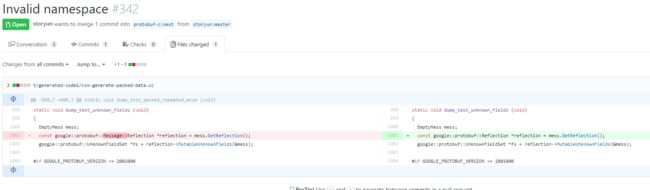1,编译protobuf
可以在protobuf git上面找到PC上,比如ubuntu下编译protobuf的方法,因为ARM下使用的protobuf-c依赖于protobuf库,所以你必须先编译protobuf for PC,比如我的环境是ubuntu 16.0,找到编译方法,如下图所示。
比如我需要在C++环境下编译,则选择src,链接如下:C++ 编译链接
You can also get the source by "git clone" our git repository. Make sure you have also cloned the submodules and generated the configure script (skip this if you are using a release .tar.gz or .zip package):
$ git clone https://github.com/protocolbuffers/protobuf.git
$ cd protobuf
$ git submodule update --init --recursive
$ ./autogen.sh
To build and install the C++ Protocol Buffer runtime and the Protocol Buffer compiler (protoc) execute the following:
$ ./configure
$ make
$ make check
$ sudo make install
$ sudo ldconfig # refresh shared library cache.
2,编译protobuf-c for PC
1)下载[Protobuf-C源码](https://github.com/protobuf-c/protobuf-c.git)
2)编译PC版本的Protobuf-c文件
(1)执行./autogen.sh
(2)执行./configure
(3) CC=<路径>/bin/aarch64-openwrt-linux-gcc
CXX=<路径>/aarch64-openwrt-linux-g++ ./configure --host=aarch64-openwrt-linux
(4)执行make && sudo make install 就可以生成protoc-c、头文件、库文件(路径/usr/local/),其中protoc-c用于将.pro文件生成.c .h文件,供应用使用。
(5)pc上的例子[example.tar.gz](/_attachment/2018-08-10/example.tar.gz
或者通过如下命令一步完成操作:sudo ./autogen.sh && sudo ./configure && sudo make && sudo make install
成功编译后输出:
----------------------------------------------------------------------
Libraries have been installed in:
/usr/local/lib
If you ever happen to want to link against installed libraries
in a given directory, LIBDIR, you must either use libtool, and
specify the full pathname of the library, or use the '-LLIBDIR'
flag during linking and do at least one of the following:
- add LIBDIR to the 'LD_LIBRARY_PATH' environment variable
during execution
- add LIBDIR to the 'LD_RUN_PATH' environment variable
during linking
- use the '-Wl,-rpath -Wl,LIBDIR' linker flag
- have your system administrator add LIBDIR to '/etc/ld.so.conf'
See any operating system documentation about shared libraries for
more information, such as the ld(1) and ld.so(8) manual pages.
----------------------------------------------------------------------
编译过程中遇到了一些问题,这些问题在源码github上的issue中有解决
https://github.com/protobuf-c/protobuf-c/pull/342/files
3,交叉编译protobuf-c for ARM
使用同一份protobuf-c代码,因为生成代码和编译在PC上编译,板子上只是运行应用程序。
1)make clean
2) ./configure --host=arm64-linux CC=
(像我的路径就如下:
./configure --host=aarch64-openwrt-linux CC=/home/xx/share/compile_tools/toolchain-aarch64_armv8-a_gcc-4.8-linaro_glibc-2.19/bin/aarch64-openwrt-linux-gcc CXX=/home/xx/share/compile_tools/toolchain-aarch64_armv8-a_gcc-4.8-linaro_glibc-2.19/bin/aarch64-openwrt-linux-g++ --disable-protoc --prefix=`pwd`/build/protobuf-c-arm )
3) sudo make && sudo make install
得到编译成功的反馈:
----------------------------------------------------------------------
Libraries have been installed in:
/home/xx/share/openSource/protobuf-c-master/build/protobuf-c-arm/lib
If you ever happen to want to link against installed libraries
in a given directory, LIBDIR, you must either use libtool, and
specify the full pathname of the library, or use the '-LLIBDIR'
flag during linking and do at least one of the following:
- add LIBDIR to the 'LD_LIBRARY_PATH' environment variable
during execution
- add LIBDIR to the 'LD_RUN_PATH' environment variable
during linking
- use the '-Wl,-rpath -Wl,LIBDIR' linker flag
- have your system administrator add LIBDIR to '/etc/ld.so.conf'
See any operating system documentation about shared libraries for
more information, such as the ld(1) and ld.so(8) manual pages.
----------------------------------------------------------------------
使用readelf -h libprotobuf.so来查看文件信息,如果对应machin值是你的目标主机,如arm或者aarch64,那么就是大功告成了。
readelf -h build/protobuf-c-arm/lib/libprotobuf-c.so
笔者的查看结果如下:
ELF Header:
Magic: 7f 45 4c 46 02 01 01 00 00 00 00 00 00 00 00 00
Class: ELF64
Data: 2's complement, little endian
Version: 1 (current)
OS/ABI: UNIX - System V
ABI Version: 0
Type: DYN (Shared object file)
Machine: AArch64
Version: 0x1
Entry point address: 0xd40
Start of program headers: 64 (bytes into file)
Start of section headers: 165264 (bytes into file)
Flags: 0x0
Size of this header: 64 (bytes)
Size of program headers: 56 (bytes)
Number of program headers: 3
Size of section headers: 64 (bytes)
Number of section headers: 34
Section header string table index: 31
使用protobuf-c:
Use the protoc command to generate .pb-c.c and .pb-c.h output files from your .proto input file. The --c_out options instructs protoc to use the protobuf-c plugin.
protoc-c --c_out=. example.proto
Include the .pb-c.h file from your C source code.
#include "example.pb-c.h"
使用中如果发现错误,protoc: error while loading shared libraries: libprotoc.so.17: cannot open shared object file: No such file or directory
是protoc的$LD_LIBRARY_PATH没有设置,
export LD_LIBRARY_PATH=/usr/local/lib
protoc --c_out=. example.proto
export PATH=$PATH:/usr/local/lib
然后执行source ~/.bashrc