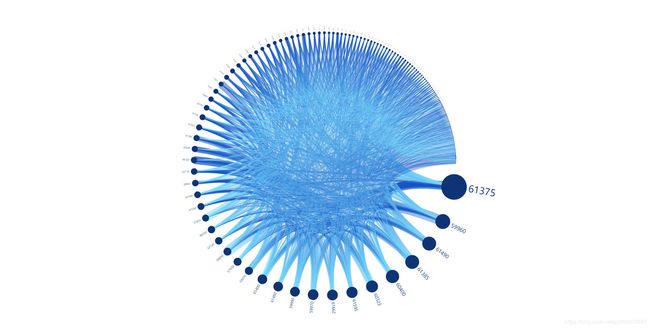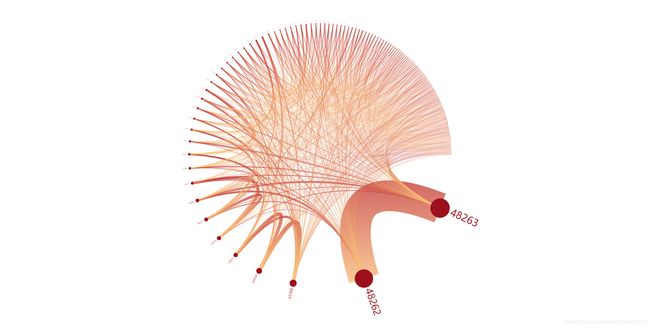弦图(Echarts)
弦图
弦图主要用来表示一组节点之间的联系关系,包括外部节点和内部连接节点的边。其中,边的宽度表示对应边的权重,即弦。并且弦是带有方向的,所以在绘制弦图我们一般是以一个环形来布局。
数据格式
1、港口数据集合,包括了港口代号和港口贸易频次:
var ports = [
{name:"48263",value:1717}, //港口索引+港口贸易频次
{name:"48262",value:1625},
{name:"43388",value:626},
... ...
]
2、货流数据集合,包括OD港口代码以及对应的货流贸易频次:
var links = [
{source:"48263",target:"48262",value:544}, //O点港口索引,D点港口索引,货流贸易频次
{source:"48262",target:"48263",value:543},
{source:"43420",target:"43388",value:70},
... ...
]
设置样式
通过数组循环,依据频次来设置节点的符号大小、弦的宽度:
ports.forEach(function (node) {
node.symbolSize = node.value /20;
node.label = {
normal: {
show: node.symbolSize > 2,
fontSize :30*node.value/1630
}
};
});
function weight(link) {
if(link.value=="undefined"){
return 1;
}else{
return link.value/4
}
}
links.forEach(function (link) {
link.lineStyle={
normal:{
width:weight(link),
opacity:0.5
}
};
});
设置option
option = {
animationDurationUpdate: 1500,
animationEasingUpdate: 'quinticInOut',
series : [
{
name: '货流',
type: 'graph',
layout: 'circular',
circular: {
rotateLabel: true
},
data: ports,
links: links,
roam: true,
label: {
normal: {
position: 'right',
formatter: '{b}'
}
},
itemStyle:{
normal: {
color:'#0f3475'
}
},
lineStyle: {
normal: {
color: {
type: 'linear',
x: 0,
y: 0,
x2: 0,
y2: 1,
colorStops: [{
offset: 0, color: '#1551c2'
}, {
offset: 1, color: '#7be0ff'
}],
globalCoord: false
},
curveness: 0.3,
opacity:0.2
}
}
}
]
};
当然,自定义样式不仅仅修改颜色和大小,大家可以根据官方配置文档试试其他样式的设置!