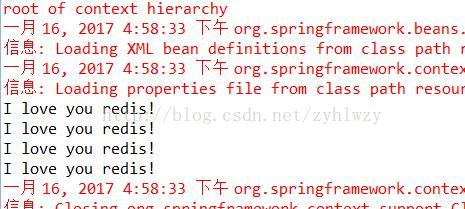Spring整合Redis实现数据缓存
一、什么是Redis
Redis 是一个开源(BSD许可)的,内存中的数据结构存储系统,它可以用作数据库、缓存和消息中间件。 它支持多种类型的数据结构,如 字符串(strings), 散列(hashes), 列表(lists), 集合(sets), 有序集合(sorted sets) 与范围查询, bitmaps, hyperloglogs 和 地理空间(geospatial) 索引半径查询。 Redis 内置了 复制(replication),LUA脚本(Lua scripting), LRU驱动事件(LRU eviction),事务(transactions) 和不同级别的 磁盘持久化(persistence), 并通过 Redis哨兵(Sentinel)和自动 分区(Cluster)提供高可用性(high availability)。
详细请看:http://www.redis.cn/
二、RedisTemplate
在Spring中,我们对Redis存储的数据进行操作时,通常使用的是RedisTemplate这个类。
我们知道,在对Redis数据进行访问时,一般情况下都是使用Redis命令进行访问,但是在Spring中,为了简化对Redis数据的访问,就产生了RedisTemplate。
RedisTemplate是一个简化Redis数据访问的一个帮助类,此类对Redis命令进行高级封装,通过此类可以调用ValueOperations和ListOperations等等方法。
三、安装Redis
Redis 使用 ANSI C 编写并且能在绝大Linux系统上运行,基于BSD协议,对OS X没有外部依赖.它支持Linux 和 OS X两种系统的开发和测试,并且也推荐使用Linux部署. Redis 可以像SmartOS一样运行在Solaris系统中, 但是需要注意的是官方不支持Windos版本的Redis,但微软开发和维护着支持win-64 的Redis版本.
windows版本Redis下载链接:https://github.com/MSOpenTech/redis
下载之后按照一般安装方式默认安装就可以了,安装完之后启动Redis。
四、在pom.xml配置相关依赖
4.0.0
com.redis
rediscache
war
0.0.1-SNAPSHOT
rediscache Maven Webapp
http://maven.apache.org
4.3.2.RELEASE
junit
junit
3.8.1
test
org.springframework
spring-core
${spring.version}
org.springframework
spring-webmvc
${spring.version}
org.springframework
spring-context
${spring.version}
org.springframework
spring-context-support
${spring.version}
org.springframework
spring-tx
${spring.version}
org.springframework
spring-web
${spring.version}
org.springframework
spring-aop
${spring.version}
org.springframework
spring-aspects
${spring.version}
org.springframework
spring-test
${spring.version}
test
org.springframework.data
spring-data-redis
1.6.1.RELEASE
redis.clients
jedis
2.7.3
rediscache
五、在resources文件夹下新建config.properties文件并写入Redis相关配置信息
#redis中心
#绑定的主机地址
redis.host=127.0.0.1
#指定Redis监听端口,默认端口为6379
redis.port=6379
#授权密码(本例子没有使用)
redis.password=123456
#最大空闲数:空闲链接数大于maxIdle时,将进行回收
redis.maxIdle=100
#最大连接数:能够同时建立的“最大链接个数”
redis.maxActive=300
#最大等待时间:单位ms
redis.maxWait=1000
#使用连接时,检测连接是否成功
redis.testOnBorrow=true
#当客户端闲置多长时间后关闭连接,如果指定为0,表示关闭该功能
redis.timeout=10000
七、新建rediscache.utils包并实现RedisUtil类
package rediscache.utils;
import java.io.Serializable;
import java.util.Set;
import java.util.concurrent.TimeUnit;
import org.springframework.beans.factory.annotation.Autowired;
import org.springframework.data.redis.core.HashOperations;
import org.springframework.data.redis.core.RedisTemplate;
import org.springframework.data.redis.core.ValueOperations;
/**
* @Comment
* @Author Ron
* @date 2017年1月13日 下午5:24:33
*/
public class RedisUtil {
/**
* RedisTemplate是一个简化Redis数据访问的一个帮助类,
* 此类对Redis命令进行高级封装,通过此类可以调用ValueOperations和ListOperations等等方法。
*/
@Autowired
private RedisTemplate redisTemplate;
/**
* 批量删除对应的value
*
* @param keys
*/
public void remove(final String... keys) {
for (String key : keys) {
remove(key);
}
}
/**
* 批量删除key
*
* @param pattern
*/
public void removePattern(final String pattern) {
Set keys = redisTemplate.keys(pattern);
if (keys.size() > 0)
redisTemplate.delete(keys);
}
/**
* 删除对应的value
* @param key
*/
public void remove(final String key) {
if (exists(key)) {
redisTemplate.delete(key);
}
}
/**
*
* @param key
* @return
*/
public boolean exists(final String key) {
return redisTemplate.hasKey(key);
}
/**
* 读取缓存
* @param key
* @return
*/
public Object get(final String key) {
Object result = null;
ValueOperations operations = redisTemplate.opsForValue();
result = operations.get(key);
return result;
}
/**
*
* @Author zg
* @Date 2016年12月15日 上午11:28:46
* @param key
* @param hashKey
* @return
*/
public Object get(final String key, final String hashKey){
Object result = null;
HashOperations operations = redisTemplate.opsForHash();
result = operations.get(key, hashKey);
return result;
}
/**
* 写入缓存
*
* @param key
* @param value
* @return
*/
public boolean set(final String key, Object value) {
boolean result = false;
try {
ValueOperations operations = redisTemplate.opsForValue();
operations.set(key, value);
result = true;
} catch (Exception e) {
e.printStackTrace();
}
return result;
}
/**
*
* @Author Ron
* @param key
* @param hashKey
* @param value
* @return
*/
public boolean set(final String key, final String hashKey, Object value) {
boolean result = false;
try {
HashOperations operations = redisTemplate.opsForHash();
operations.put(key, hashKey, value);
result = true;
} catch (Exception e) {
e.printStackTrace();
}
return result;
}
/**
* 写入缓存
*
* @param key
* @param value
* @return
*/
public boolean set(final String key, Object value, Long expireTime) {
boolean result = false;
try {
ValueOperations operations = redisTemplate.opsForValue();
operations.set(key, value);
redisTemplate.expire(key, expireTime, TimeUnit.SECONDS);
result = true;
} catch (Exception e) {
e.printStackTrace();
}
return result;
}
} package rediscache.service;
import org.springframework.beans.factory.annotation.Autowired;
import org.springframework.stereotype.Component;
import rediscache.utils.RedisUtil;
/**
* @Comment
* @Author Ron
* @date 2017年1月13日 下午4:52:55
*/
@Component("redisTestService")
public class RedisTestServiceImpl {
@Autowired
RedisUtil redisUtil;
public boolean setValue(String key,String value) {
try {
redisUtil.set(key, value);
return true;
} catch (Exception e) {
return false;
}
}
public String getValue(String key) {
try {
String value = (String) redisUtil.get(key);
return value;
} catch (Exception e) {
return "读取缓存出错。。。";
}
}
}
package rediscache;
import org.junit.After;
import org.junit.Before;
import org.junit.Test;
import org.springframework.beans.factory.annotation.Autowired;
import org.springframework.context.support.ClassPathXmlApplicationContext;
import rediscache.service.RedisTestServiceImpl;
/**
* @Comment
* @Author Ron
* @date 2017年1月13日 下午4:43:15
*/
public class testCache {
private ClassPathXmlApplicationContext context;
@Autowired
private RedisTestServiceImpl redisTestService;
@Before
public void initConfig(){
context = new ClassPathXmlApplicationContext("classpath:spring-mvc.xml");
redisTestService = (RedisTestServiceImpl) context.getBean("redisTestService");
}
@After
public void end(){
if(context != null){
context.close();
}
}
@Test
public void testRedisCache(){
redisTestService.setValue("redis", "I love you redis!");
System.out.println(redisTestService.getValue("redis"));
System.out.println(redisTestService.getValue("redis"));
System.out.println(redisTestService.getValue("redis"));
System.out.println(redisTestService.getValue("redis"));
}
}