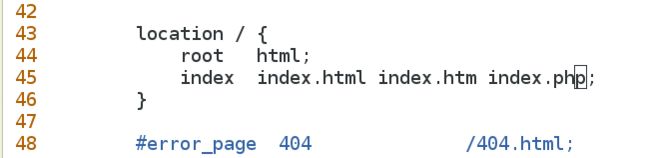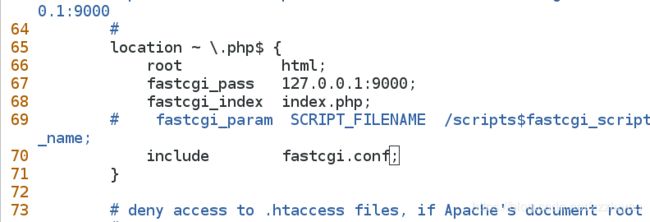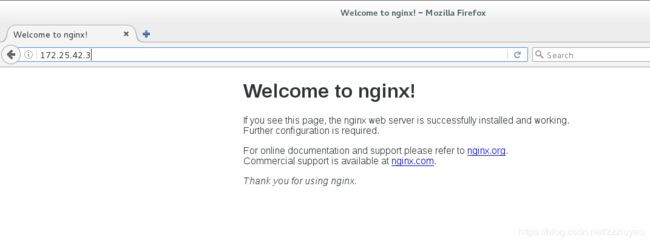lnmp环境搭建步骤
lnmp
l指linux下的操作系统
n指Nginx:Nginx是一个高性能的HTTP和反向代理服务器。
m指mysql:Mysql是一个小型关系型数据库管理系统。
p指php语言:PHP是一种在服务器端执行的嵌入HTML文档的脚本语言。
四者共同组成一个免费、高效、扩展性强的网站服务系统。
一.mysql 源码编译
下载mysql安装包和cmake编译工具
解压mysql 安装包
[root@2048-3 ~]# ls
cmake-2.8.12.2-4.el6.x86_64.rpm mysql-boost-5.7.17.tar.gz
[root@2048-3 ~]# yum install cmake-2.8.12.2-4.el6.x86_64.rpm -y
...
...
...
[root@2048-3 ~]# tar zxf mysql-boost-5.7.17.tar.gz #解压mysql
[root@2048-3 ~]# ls
cmake-2.8.12.2-4.el6.x86_64.rpm mysql-5.7.17 mysql-boost-5.7.17.tar.gz
~ 创建安装路径,并进入解压路径,安装gcc编译器
[root@2048-3 ~]# mkdir /usr/local/lnmp
[root@2048-3 ~]# cd /root/mysql-5.7.17/
[root@2048-3 mysql-5.7.17]# ls
boost dbug libmysql rapid testclients
BUILD Docs libmysqld README unittest
client Doxyfile-perfschema libservices regex VERSION
cmake extra man scripts vio
CMakeLists.txt include mysql-test sql win
cmd-line-utils INSTALL mysys sql-common zlib
config.h.cmake libbinlogevents mysys_ssl storage
configure.cmake libbinlogstandalone packaging strings
COPYING libevent plugin support-files
[root@2048-3 mysql-5.7.17]# yum install gcc -y开始编译 (编译中断时需要删除文件 : CMakeCache.txt)
[root@2048-3 mysql-5.7.17]# cmake -DCMAKE_INSTALL_PREFIX=/usr/local/lnmp/mysql -DMYSQL_DATADIR=/usr/local/lnmp/mysql/data -DMYSQL_UNIX_ADDR=/usr/local/lnmp/mysql/data/mysql.sock -DWITH_MYISAM_STORAGE_ENGINE=1 -DWITH_INNOBASE_STORAGE_ENGINE=1 -DDEFAULT_CHARSET=utf8 -DDEFAULT_COLLATION=utf8_general_ci -DEXTRA_CHARSETS=all -DWITH_BOOST=boost/boost_1_59_0
[root@2048-3 mysql-5.7.17]# rm -fr CMakeCache.txt 依次解决依赖性,直到不出错为止。
[root@2048-3 mysql-5.7.17]# yum install gcc bison ncurses-devel gcc-c++ -y
-- Check size of wchar_t
-- Check size of wchar_t - done
-- Check size of wint_t
-- Check size of wint_t - done
-- Could NOT find Curses (missing: CURSES_LIBRARY CURSES_INCLUDE_PATH)
CMake Error at cmake/readline.cmake:64 (MESSAGE):
Curses library not found. Please install appropriate package,
remove CMakeCache.txt and rerun cmake.On Debian/Ubuntu, package name is libncurses5-dev, on Redhat and derivates it is ncurses-devel.
Call Stack (most recent call first):
cmake/readline.cmake:107 (FIND_CURSES)
cmake/readline.cmake:197 (MYSQL_USE_BUNDLED_EDITLINE)
CMakeLists.txt:483 (MYSQL_CHECK_EDITLINE)
-- Configuring incomplete, errors occurred!
See also "/root/mysql-5.7.17/CMakeFiles/CMakeOutput.log".
See also "/root/mysql-5.7.17/CMakeFiles/CMakeError.log".
[root@2048-3 mysql-5.7.17]# rm -fr CMakeCache.txt
[root@2048-3 mysql-5.7.17]# yum install ncurses-devel -y
......
......
开始安装 make && make install
等待成功后,开始配置
复制配置文件,进行修改
[root@2048-3 support-files]# pwd
/usr/local/lnmp/mysql/support-files
[root@2048-3 support-files]# ls
magic mysqld_multi.server mysql.server
my-default.cnf mysql-log-rotate
[root@2048-3 support-files]# cp my-default.cnf /etc/my.cnf
[root@2048-3 support-files]# vim /etc/my.cnf修改制定目录所有者与所有组
[root@2048-3 ~]# groupadd -g 27 mysql
[root@2048-3 ~]# useradd -u 27 -g 27 mysql
[root@2048-3 ~]# id mysql
uid=27(mysql) gid=27(mysql) groups=27(mysql)
[root@2048-3 ~]# chown mysql.mysql /usr/local/lnmp/mysql -R
配置环境变量
[root@2048-3 ~]# cd
[root@2048-3 ~]# vim .bash_profile
[root@2048-3 ~]# source .bash_profile
[root@2048-3 ~]# cat .bash_profile
# .bash_profile
# Get the aliases and functions
if [ -f ~/.bashrc ]; then
. ~/.bashrc
fi
# User specific environment and startup programs
PATH=$PATH:$HOME/bin:/usr/local/lnmp/mysql/bin
export PATH
生成启动脚本
[root@2048-3 support-files]# ls
magic my-default.cnf mysqld_multi.server mysql-log-rotate mysql.server
[root@2048-3 support-files]# cp mysql.server /etc/init.d/mysqld
[root@2048-3 mysql]# chkconfig --add mysqld
[root@2048-3 mysql]# chkconfig mysqld on
创建data,修改用户和组
[root@2048-3 mysql]# pwd
/usr/local/lnmp/mysql
[root@2048-3 mysql]# ll
total 56
drwxr-xr-x. 2 mysql mysql 4096 Feb 20 11:40 bin
-rw-r--r--. 1 mysql mysql 17987 Nov 28 2016 COPYING
drwxr-xr-x. 2 mysql mysql 4096 Feb 20 11:40 docs
drwxr-xr-x. 3 mysql mysql 4096 Feb 20 11:40 include
drwxr-xr-x. 4 mysql mysql 4096 Feb 20 11:40 lib
drwxr-xr-x. 4 mysql mysql 4096 Feb 20 11:40 man
drwxr-xr-x. 10 mysql mysql 4096 Feb 20 11:40 mysql-test
-rw-r--r--. 1 mysql mysql 2478 Nov 28 2016 README
drwxr-xr-x. 28 mysql mysql 4096 Feb 20 11:40 share
drwxr-xr-x. 2 mysql mysql 4096 Feb 20 13:56 support-files
[root@2048-3 mysql]# mkdir data
[root@2048-3 mysql]# chown mysql.mysql data
[root@2048-3 mysql]# ls
bin data include man README support-files
COPYING docs lib mysql-test share
[root@2048-3 mysql]# chown mysql data/ -R
[root@2048-3 mysql]# chgrp root . -R
初始化
[root@2048-3 support-files]# mysqld --user=mysql --initialize
2019-02-20T07:25:43.146228Z 0 [Warning] TIMESTAMP with implicit DEFAULT value is deprecated. Please use --explicit_defaults_for_timestamp server option (see documentation for more details).
2019-02-20T07:25:43.146272Z 0 [Warning] 'NO_ZERO_DATE', 'NO_ZERO_IN_DATE' and 'ERROR_FOR_DIVISION_BY_ZERO' sql modes should be used with strict mode. They will be merged with strict mode in a future release.
2019-02-20T07:25:43.146277Z 0 [Warning] 'NO_AUTO_CREATE_USER' sql mode was not set.
...
...
...
@localhost: qY-Z:Gg/y6d<
[root@2048-3 support-files]# cd ..
[root@2048-3 mysql]# ls
bin data include man README support-files
COPYING docs lib mysql-test share
[root@2048-3 mysql]# cd data/
[root@2048-3 data]# ls
auto.cnf ibdata1 ib_logfile1 performance_schema
ib_buffer_pool ib_logfile0 mysql sys
[root@2048-3 data]# # 密码 qY-Z:Gg/y6d<
[root@2048-3 ~]# /etc/init.d/mysqld stop
Shutting down MySQL. SUCCESS!
[root@2048-3 ~]# /etc/init.d/mysqld start
Starting MySQL. SUCCESS!
进入数据库修改密码
[root@2048-3 mysql]# mysql_secure_installation
Securing the MySQL server deployment.
Enter password for user root:
The existing password for the user account root has expired. Please set a new password.
New password:
Re-enter new password:
选择 n 之后直接回车
.......
.......
.......
... skipping.
Reloading the privilege tables will ensure that all changes
made so far will take effect immediately.
Reload privilege tables now? (Press y|Y for Yes, any other key for No) :
... skipping.
All done!
mysql 配置完成,进入查看
[root@2048-3 mysql]# mysql -u root -predhat
mysql: [Warning] Using a password on the command line interface can be insecure.
Welcome to the MySQL monitor. Commands end with ; or \g.
Your MySQL connection id is 12
Server version: 5.7.17 Source distribution
Copyright (c) 2000, 2016, Oracle and/or its affiliates. All rights reserved.
Oracle is a registered trademark of Oracle Corporation and/or its
affiliates. Other names may be trademarks of their respective
owners.
Type 'help;' or '\h' for help. Type '\c' to clear the current input statement.
mysql> show DATABASE;
ERROR 1064 (42000): You have an error in your SQL syntax; check the manual that corresponds to your MySQL server version for the right syntax to use near 'DATABASE' at line 1
mysql> show DATABASES;
+--------------------+
| Database |
+--------------------+
| information_schema |
| mysql |
| performance_schema |
| sys |
+--------------------+
4 rows in set (0.00 sec)
mysql> exit
Bye
二. 编译php
下载所需安装包: php-5.6.35.tar.bz2
解压并进入解压目录
[root@2048-3 ~]# ls
cmake-2.8.12.2-4.el6.x86_64.rpm mysql-5.7.17 mysql-boost-5.7.17.tar.gz php-5.6.35.tar.bz2
[root@2048-3 ~]# tar jxf php-5.6.35.tar.bz2
[root@2048-3 ~]# ls
cmake-2.8.12.2-4.el6.x86_64.rpm mysql-5.7.17 mysql-boost-5.7.17.tar.gz php-5.6.35 php-5.6.35.tar.bz2
[root@2048-3 ~]# cd php-5.6.35
进行编译,依次解决很多的依赖性.......。
[root@2048-3 php-5.6.35]# ./configure --prefix=/usr/local/lnmp/php --with-config-file-path=/usr/local/lnmp/php/etc --with-mysql=mysqlnd --enable-mysqlnd --with-mysqyi=mysqlnd --with-pdo-mysql=mysqlnd --with-openssl --with-snmp --with-gd --with-zlib --with-curl --with-libxml-dir --with-png-dir --with-jpeg-dir --with-freetype-dir --with-pear --with-gettext --with-gmp --enable-inline-optimization --enable-soap --enable-ftp --enable-sockets --enable-mbstring --enable-fpm --with-fpm-user=nginx --with-fpm-group=nginx --with-mcrypt --with-mhash
...
...
...
checking for atoll... yes
checking for strftime... (cached) yes
checking which regex library to use... php
checking whether to enable LIBXML support... yes
checking libxml2 install dir... yes
checking for xml2-config path...
configure: error: xml2-config not found. Please check your libxml2 installation.
[root@2048-3 php-5.6.35]# yum install libxml2-devel -y
#......
[root@2048-3 php-5.6.35]# yum install openssl-devel -y
#......
[root@2048-3 php-5.6.35]# yum install curl-devel -y
#......
[root@2048-3 php-5.6.35]# yum list gd
#
Loaded plugins: product-id, subscription-manager
This system is not registered to Red Hat Subscription Management. You can use subscription-manager to register.
Available Packages
gd.i686 2.0.35-11.el6 rhel-source
gd.x86_64 2.0.35-11.el6 rhel-source
[root@2048-3 php-5.6.35]# yum install gd.x86_64 -y
#......
[root@2048-3 php-5.6.35]# yum whatprovides */jpeglib.h
#
Loaded plugins: product-id, subscription-manager
This system is not registered to Red Hat Subscription Management. You can use subscription-manager to register.
b/filelists_db | 3.9 kB 00:00
h/filelists_db | 38 kB 00:00
r/filelists_db | 39 kB 00:00
rhel-source/filelists_db | 3.8 MB 00:00
s/filelists_db | 3.0 kB 00:00
libjpeg-turbo-devel-1.2.1-1.el6.x86_64 : Headers for the libjpeg-turbo library
Repo : rhel-source
Matched from:
Filename : /usr/include/jpeglib.h
libjpeg-turbo-devel-1.2.1-1.el6.i686 : Headers for the libjpeg-turbo library
Repo : rhel-source
Matched from:
Filename : /usr/include/jpeglib.h
[root@2048-3 php-5.6.35]# yum install -y libjpeg-turbo-devel-1.2.1-1.el6.x86_64 #同上
[root@2048-3 php-5.6.35]# yum install -y libpng-devel-1.2.49-1.el6_2.x86_64
#
[root@2048-3 php-5.6.35]# yum install -y freetype-devel-2.3.11-14.el6_3.1.x86_64 #寻找方法同上
[root@2048-3 php-5.6.35]# yum install -y gmp-devel-4.3.1-7.el6_2.2.x86_64 #同上
[root@2048-3 ~]# ls
cmake-2.8.12.2-4.el6.x86_64.rpm mysql-5.7.17 php-5.6.35.tar.bz2
libmcrypt-2.5.8-9.el6.x86_64.rpm mysql-boost-5.7.17.tar.gz re2c-0.13.5-1.el6.x86_64.rpm
libmcrypt-devel-2.5.8-9.el6.x86_64.rpm php-5.6.35
[root@2048-3 ~]# yum install libmcrypt-2.5.8-9.el6.x86_64.rpm -y
[root@2048-3 ~]# yum install libmcrypt-devel-2.5.8-9.el6.x86_64.rpm -y
[root@2048-3 php-5.6.35]# yum install -y net-snmp-devel
make && make install 进行安装
配置步骤
[root@2048-3 etc]# pwd
/usr/local/lnmp/php/etc
[root@2048-3 etc]# ls
pear.conf php-fpm.conf.default
[root@2048-3 etc]# cp php-fpm.conf.default php-fpm.conf
[root@2048-3 etc]# ls
pear.conf php-fpm.conf php-fpm.conf.default
[root@2048-3 etc]# cd php-fpm.conf
[root@2048-3 etc]# cd /root/php-5.6.35
[root@2048-3 php-5.6.35]# cp php.ini-production /usr/local/lnmp/php/etc/php-ini
[root@2048-3 php-5.6.35]# cd /usr/local/lnmp/php/etc/
[root@2048-3 etc]# ls
pear.conf php-fpm.conf php-fpm.conf.default php-ini
[root@2048-3 etc]# vim php-ini # 修改时区
打开配置文件的PID
[root@2048-3 etc]# ls
pear.conf php-fpm.conf php-fpm.conf.default php-ini
[root@2048-3 etc]# vim php-fpm.conf
[root@2048-3 etc]# pwd
/usr/local/lnmp/php/etc添加启动脚本,添加执行权限。
[root@2048-3 etc]# cd ~/php-5.6.35/sapi/fpm/
[root@2048-3 fpm]# cp init.d.php-fpm /etc/init.d/php-fpm
[root@2048-3 fpm]# chmod +x /etc/init.d/php-fpm
三. nginx 编译安装
下载安装包并解压
进入目录,关闭版本号,提高安全性。 关闭debug 日志,防止占用大量储存空间。
[root@2048-3 ~]# ls
cmake-2.8.12.2-4.el6.x86_64.rpm nginx-1.14.0.tar.gz
libmcrypt-2.5.8-9.el6.x86_64.rpm php-5.6.35
libmcrypt-devel-2.5.8-9.el6.x86_64.rpm php-5.6.35.tar.bz2
mysql-5.7.17 re2c-0.13.5-1.el6.x86_64.rpm
mysql-boost-5.7.17.tar.gz
[root@2048-3 ~]# ### nginx-1.14.0.tar.gz
[root@2048-3 ~]# tar zxf nginx-1.14.0.tar.gz
[root@2048-3 ~]# ls
cmake-2.8.12.2-4.el6.x86_64.rpm nginx-1.14.0
libmcrypt-2.5.8-9.el6.x86_64.rpm nginx-1.14.0.tar.gz
libmcrypt-devel-2.5.8-9.el6.x86_64.rpm php-5.6.35
mysql-5.7.17 php-5.6.35.tar.bz2
mysql-boost-5.7.17.tar.gz re2c-0.13.5-1.el6.x86_64.rpm
[root@2048-3 ~]# cd nginx-1.14.0
[root@2048-3 nginx-1.14.0]# vim src/core/nginx.h #隐藏
[root@2048-3 nginx-1.14.0]# vim auto/cc/gcc #debug
vim src/core/nginx.h
vim auto/cc/gcc
开始编译和安装
[root@2048-3 nginx-1.14.0]#./configure --prefix=/usr/local/lnmp/nginx --with-http_ssl_module --with-http_stub_status_module --with-threads --with-file-aio --user=nginx --group=nginx
...
...
checking for PCRE library in /usr/pkg/ ... not found
checking for PCRE library in /opt/local/ ... not found
./configure: error: the HTTP rewrite module requires the PCRE library.
You can either disable the module by using --without-http_rewrite_module
option, or install the PCRE library into the system, or build the PCRE library
[root@2048-3 nginx-1.14.0]# yum install -y pcre-devel #解决依赖性
[root@2048-3 nginx-1.14.0]# make && make install
nginx 简单配置
[root@2048-3 nginx-1.14.0]# cd /usr/local/lnmp/nginx/
[root@2048-3 nginx]# ls
conf html logs sbin
[root@2048-3 nginx]# vim conf/nginx.conf设置和模块很多,这里先打开与php 的连接,和默认发布。
设置环境变量和软连接
[root@2048-3 sbin]# ln -s nginx /usr/local/sbin/ #软连接
[root@2048-3 sbin]# cd
[root@2048-3 ~]# vim .bash_profile
[root@2048-3 ~]# pwd
/root
[root@2048-3 ~]# #vim .bash_profile 添加环境变量
[root@2048-3 ~]# source .bash_profile #刷新
[root@2048-3 ~]# source .bash_profile #刷新
[root@2048-3 ~]# nginx -t #监测语法
nginx: the configuration file /usr/local/lnmp/nginx/conf/nginx.conf syntax is ok
nginx: configuration file /usr/local/lnmp/nginx/conf/nginx.conf test is successful
[root@2048-3 ~]#
关闭防火墙,测试nginx 页面,
[root@2048-3 ~]# nginx
[root@2048-3 ~]# nginx -s reload #重新加载
[root@2048-3 ~]# ifconfig
eth0 Link encap:Ethernet HWaddr 52:54:00:61:AA:4F
inet addr:172.25.42.3 Bcast:172.25.42.255 Mask:255.255.255.0
inet6 addr: fe80::5054:ff:fe61:aa4f/64 Scope:Link
UP BROADCAST RUNNING MULTICAST MTU:1500 Metric:1
RX packets:10671 errors:0 dropped:0 overruns:0 frame:0
TX packets:8148 errors:0 dropped:0 overruns:0 carrier:0
collisions:0 txqueuelen:1000
RX bytes:5624660 (5.3 MiB) TX bytes:5273412 (5.0 MiB)
lo Link encap:Local Loopback
inet addr:127.0.0.1 Mask:255.0.0.0
...
...
[root@2048-3 ~]# /etc/init.d/iptables stop
iptables: Setting chains to policy ACCEPT: filter [ OK ]
iptables: Flushing firewall rules: [ OK ]
iptables: Unloading modules: [ OK ]
[root@2048-3 ~]#
四 .加入 php 页面
[root@2048-3 ~]# cd /usr/local/lnmp/nginx/html/
[root@2048-3 html]# ls
50x.html index.html
[root@2048-3 html]# vim index.php
[root@2048-3 html]# nginx -s reload
/etc/init.d/php-fpm start #开启php
nginx -s reload #重载nginx 服务
测试: