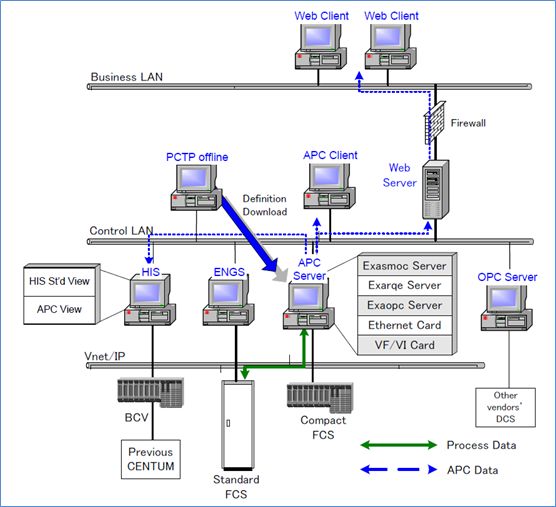NTPS410 Exasmoc Online Multivariable, Model Predictive and Optimizing Controller
CONTENTS PART- B Exasmoc for use with CENTUM DCS
B1. Before Starting Exasmoc .................................................................................................. 3
B1.1 VP System Configuration ............................................................................................... 4
B1.2 CS3000 System Configuration ....................................................................................... 7
B1.3 CS System Configuration .............................................................................................. 10
B1.4 Other Vendor’s System Configuration .......................................................................... 13
B2. Window Configuration .................................................................................................... 16
B2.1. Main Windows Configuration ...................................................................................... 17
B2.2. HMI Function Overview .............................................................................................. 20
B2.3. Customization of View Configuration Outline ............................................................ 20
B2.4. Operation Procedure Outline ..................................................................................... 21
B3. Main Window .................................................................................................................. 23
B3.1. Navigation Pane ........................................................................................................... 23
B3.2. Information Pane ......................................................................................................... 30
B3.3. Application Pane .......................................................................................................... 31
B3.4. User Logon Authentication (Sign-On) ......................................................................... 33
B3.5. Common Specifications ............................................................................................... 35
B4. Scheduler View ............................................................................................................... 37
B4.1. Task Trend ................................................................................................................... 39
B5. Control View ................................................................................................................... 41
B6. Overview ......................................................................................................................... 47
B7. Sub-Controller Overview ................................................................................................ 53
B8. Manipulated Variable View ............................................................................................ 54
B9. Disturbance Variable View ............................................................................................. 58
B10. Process Output Variable View ...................................................................................... 60
B11. Control Variable View .................................................................................................. 62
B12. Economic Function View ............................................................................................. 65
B13. Gain View ..................................................................................................................... 67
B14. Calculation View .......................................................................................................... 68
B15. Trend View ................................................................................................................... 69
B16. Message View .............................................................................................................. 74
B17. Documentation View ................................................................................................... 75
B18. Alarm Messages .......................................................................................................... 76
B19. View Customization ..................................................................................................... 81
B20. APC Builder .................................................................................................................. 88
B21. Web HMI ....................................................................................................................... 91
B21.1. Start / Stop .................................................................................................................. 93
B21.2. Role Base ................................................................................................................... 95
NTPS410 Exasmoc在线多变量,模型预测和优化控制器
内容 PART-B Exasmoc在CENTUM DCS的使用
B1. 启动Exasmoc前准备....................................................................................................... 3
B1.1 VP系统配置.................................................................................................................... 4
B1.2 CS3000系统配置............................................................................................................ 7
B1.3 CS系统配置................................................................................................................... 10
B1.4其他供应商的系统配置................................................................................................. 13
B2. 窗口配置......................................................................................................................... 16
B2.1主窗口配置.................................................................................................................... 17
B2.2 HMI功能概述................................................................................................................ 20
B2.3用户窗口配置大纲......................................................................................................... 20
B2.4操作程序大纲................................................................................................................. 21
B3. 主窗口............................................................................................................................. 23
B3.1导航窗口 ...................................................................................................................... 23
B3.2信息窗口........................................................................................................................ 30
B3.3应用窗口........................................................................................................................ 31
B3.4用户登录认证(Sign-On)........................................................................................... 33
B3.5通用规格........................................................................................................................ 35
B4. 调度程序视图................................................................................................................. 37
B4.1任务趋势........................................................................................................................ 39
B5. 控制视图......................................................................................................................... 41
B6. 概述................................................................................................................................. 47
B7. 子控制器概述................................................................................................................. 53
B8. 操作变量视图................................................................................................................. 54
B9. 干扰变量视图................................................................................................................. 58
B10. 过程输出变量视图....................................................................................................... 60
B11. 被控变量视图............................................................................................................... 62
B12. 经济函数视图............................................................................................................... 65
B13. 增益视图....................................................................................................................... 67
B14. 计算视图....................................................................................................................... 68
B15. 趋势视图....................................................................................................................... 69
B16. 消息视图....................................................................................................................... 74
B17. 文档视图........................................... .......................................................................... 75
B18. 报警消息....................................................................................................................... 76
B19. 查看自定义................................................................................................................... 81
B20. APC Builder ................................................................................................................... 88
B21. Web HMI ........................................................................................................................ 91
B21.1开始/停止..................................................................................................................... 93
B21. 基于角色....................................................................................................................... 95
B1. Before Starting Exasmoc
This section is for the user particularly, to gain an understanding of the Exasmoc station in the CENTUM CS 3000/1000 DCS system configuration.
The installation of Exasmoc station is covered in the Installation Manual. However this chapter will give description of various Hardware and Software components associated with Exasmoc before user start working on Exasmoc on line controller as instructed in this manual.
It is expected that APC system for users project is installed and tested with reference to users project documentation such as actual system configuration of users project, functional specifications, Hardware and Software Bill of material, Installation manual, Hardware and Software manuals and necessary DCS manuals.
Once the system is physically installed, networked, powered up and all project related application Software copied on Exasmoc/Exaopc station user need to access Exasmoc from HIS for operation and monitoring as explained in next chapter.
B1. 启动Exasmoc前准备
这一部分为用户提供了解CENTUM CS 3000/1000 DCS系统配置中的Exasmoc站。
Exasmoc站的安装文件包括在Installation Manual(安装手册)中。但本章将给出与Exasmoc相关的各种硬件和软件组件的描述,然后用户按照本手册中的说明开始在Exasmoc在线控制器上工作。
我们预期用户项目的APC系统已经安装并开始测试参考用户项目文档,项目文档包括用户项目的实际系统配置,功能规格,硬件和软件物料清单,安装手册,硬件和软件手册以及必要的DCS手册。
当系统完成物理安装,联网,通电并且所有项目相关的应用软件已经复制到Exasmop/Exaopc站时,用户需要从HIS访问Exasmoc的操作和监控,如下一章所述。
B1.1 VP System Configuration
The following is a typical system configuration which includes Exasmoc station and Exaopc interface with CENTUM VP system.
Users’ actual system configuration will be similar to one of these typical system configurations.
B1.1 VP系统配置
下图是CENTUM VP系统的一个典型配置,包含Exasmoc站和Exoopc接口。
用户的实际系统配置和这些典型系统配置相类似。
Fig. B 1.1 System configuration for CENTUM VP
图B 1.1 CENTUM VP的系统配置
2016.11.28