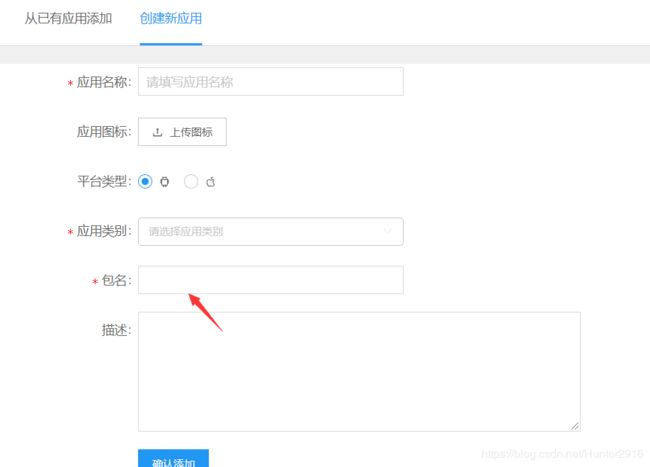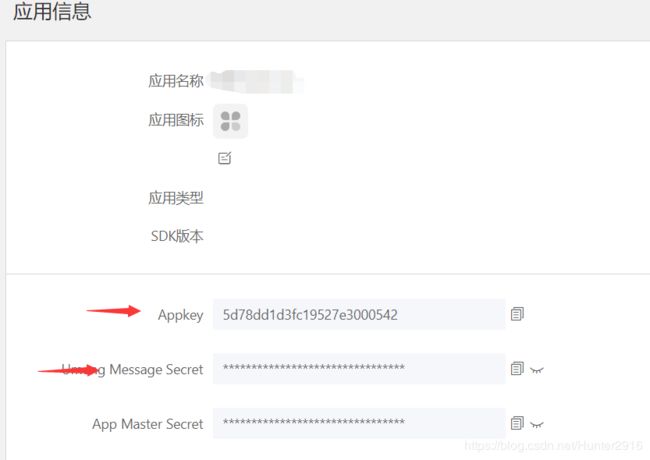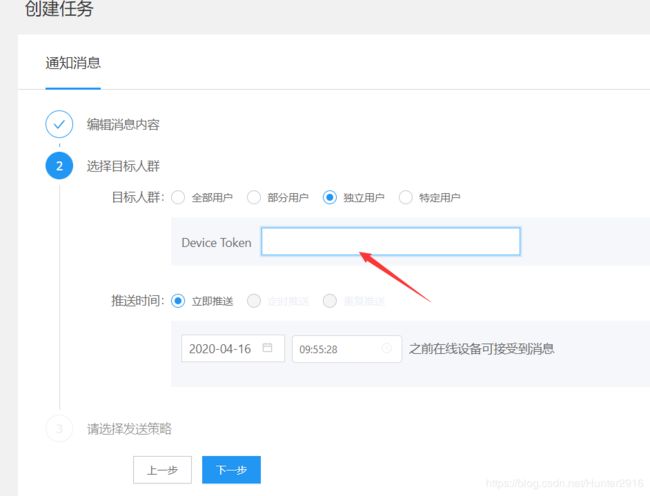Android 集成友盟消息推送以及高级用法
集成准备前工作
1、在友盟官方网站上注册账号,并创建应用
注意:包名要和项目包名一直,不然推送手机无反应
创建完成之后会生成appkey和Umeng Message Secret,保存好开发时要使用的
2、开始集成SDK
项目中使用的是手动集成,防止SDK版本号不小心升级带来不必要的麻烦
1)访问【友盟+】官网组件化SDK下载地址,选择Android平台SDK下载页面,选择对应业务SDK进行下载,并把下载的zip文件解压缩(解压后的文件路径不能有中文)。
2)把解压缩后得到的目录下的
thirdparties目录里的utdid4all-*.*.*这个jar文件拷贝到项目工程的libs目录。3)把解压缩后得到的目录下的 push 目录当做Module导入到自己的工程。
2.1、添加权限
2.2、初始化友盟SDK,必须在Application中的oncreate方法中初始化,并且开启debug模式,在init中配置 appkey和secret
private void initUM() {
UMConfigure.setLogEnabled(true);
UMShareConfig config = new UMShareConfig();
config.isNeedAuthOnGetUserInfo(true);
UMShareAPI.get(this).setShareConfig(config);
UMConfigure.init(this, SDKConfig.KEY_UMENG, "umeng", UMConfigure.DEVICE_TYPE_PHONE, SDKConfig.MESSAGE_SECRET_KEY_UMENG);
//获取消息推送代理示例
PushAgent mPushAgent = PushAgent.getInstance(this);
//最多显示10条
// mPushAgent.setDisplayNotificationNumber(10);
mPushAgent.setPushIntentServiceClass(MyPushService.class);
mPushAgent.register(new IUmengRegisterCallback() {
@Override
public void onSuccess(String deviceToken) {
//注册成功会返回deviceToken deviceToken是推送消息的唯一标志
Log.i(TAG, "注册成功:deviceToken:--------> " + deviceToken);
SPUtilslibs.put(BaseApplication.getInstance(), SpConfig.KEY_DEVICE_TOKEN, deviceToken);
}
@Override
public void onFailure(String s, String s1) {
Log.e(TAG, "注册失败:--------> " + "s:" + s + ",s1:" + s1);
}
});
}2.3、推送测试,初始化成功后每个设备会有个deviceToken是44位的
然后手机会收到推送的信息
3、友盟推送高级用法
推送的消息更具返回的类型跳转指定的类型页面
3.1、消息格式
{"policy":{"expire_time":"2020-04-13 16:46:53"},"description":"测试测试测试测试","production_mode":true,"appkey":"5d78dd1d3fc19527e3000542","payload":{"body":{"title":"测试测试测试测试测试测试测试","ticker":"测试测试测试测试测试测试测试","text":"测试测试测试测试测试测试测试测试测试测试测试","after_open":"go_app","play_vibrate":"false","play_lights":"false","play_sound":"true"},"display_type":"notification","extra":{"messageType":"705","url":"https://blog.csdn.net/stil_king/article/details/102999969"}},"device_tokens":"As4q5JtinghXa6R5xYxjr2cCcWhAtXsBncVNVaKUtjwE","type":"unicast","timestamp":"1586767519814"}3.2、android代码配置
新建 MyPushService 继承 UmengMessageService
public class MyPushService extends UmengMessageService {
// 如果需要打开Activity,请调用Intent.addFlags(Intent.FLAG_ACTIVITY_NEW_TASK);否则无法打开Activity。
@Override
public void onMessage(Context context, Intent intent) {
Log.i("MyPushService", "onMessage");
String message = intent.getStringExtra(AgooConstants.MESSAGE_BODY);
Intent intent1 = new Intent();
intent1.setClass(context, MyNotificationService.class);
intent1.putExtra("UmengMsg", message);
context.startService(intent1);
}
}创建自定义通知的管理服务类
public class MyNotificationService extends Service {
private static final String TAG = "MyNotificationService";
public static UMessage oldMessage = null;
@Override
public void onCreate() {
super.onCreate();
}
@Override
public int onStartCommand(Intent intent, int flags, int startId) {
Log.i(TAG, "dismiss notification");
if (intent == null) {
return super.onStartCommand(intent, flags, startId);
}
String message = intent.getStringExtra("UmengMsg");
try {
UMessage msg = new UMessage(new JSONObject(message));
if (oldMessage != null) {
UTrack.getInstance(getApplicationContext()).setClearPrevMessage(true);
UTrack.getInstance(getApplicationContext()).trackMsgDismissed(oldMessage);
}
showNotification(msg);
} catch (JSONException e) {
e.printStackTrace();
}
return super.onStartCommand(intent, flags, startId);
}
private void showNotification(UMessage msg) {
Log.i(TAG, "dismiss notification");
// int id = new Random(System.nanoTime()).nextInt();
oldMessage = msg;
NotificationManager manager = (NotificationManager) getSystemService(Context.NOTIFICATION_SERVICE);
manager.cancelAll();
if (Build.VERSION.SDK_INT >= Build.VERSION_CODES.O) {
NotificationChannel notificationChannel=new NotificationChannel("1","chongming",NotificationManager. IMPORTANCE_MIN);
manager.createNotificationChannel(notificationChannel);
}
@SuppressLint({"NewApi", "LocalSuppress"})
Notification.Builder mBuilder = new Notification.Builder(this,"1");
mBuilder.setContentTitle(msg.title)
.setContentText(msg.text)
.setTicker(msg.ticker)
.setSmallIcon(R.mipmap.ic_launcher_logo_small)
.setAutoCancel(true);
Notification notification = mBuilder.getNotification();
PendingIntent clickPendingIntent = getClickPendingIntent(this, msg);
PendingIntent dismissPendingIntent = getDismissPendingIntent(this, msg);
notification.deleteIntent = dismissPendingIntent;
notification.contentIntent = clickPendingIntent;
manager.notify(1, notification);
}
public PendingIntent getClickPendingIntent(Context context, UMessage msg) {
Intent clickIntent = new Intent();
clickIntent.setClass(context, NotificationBroadcast.class);
clickIntent.putExtra(NotificationBroadcast.EXTRA_KEY_MSG,
msg.getRaw().toString());
clickIntent.putExtra(NotificationBroadcast.EXTRA_KEY_ACTION,
NotificationBroadcast.ACTION_CLICK);
PendingIntent clickPendingIntent = PendingIntent.getBroadcast(context,
(int) (System.currentTimeMillis()),
clickIntent, PendingIntent.FLAG_CANCEL_CURRENT);
return clickPendingIntent;
}
public PendingIntent getDismissPendingIntent(Context context, UMessage msg) {
Intent deleteIntent = new Intent();
deleteIntent.setClass(context, NotificationBroadcast.class);
deleteIntent.putExtra(NotificationBroadcast.EXTRA_KEY_MSG,
msg.getRaw().toString());
deleteIntent.putExtra(
NotificationBroadcast.EXTRA_KEY_ACTION,
NotificationBroadcast.ACTION_DISMISS);
PendingIntent deletePendingIntent = PendingIntent.getBroadcast(context,
(int) (System.currentTimeMillis() + 1),
deleteIntent, PendingIntent.FLAG_CANCEL_CURRENT);
return deletePendingIntent;
}
@Override
public IBinder onBind(Intent intent) {
return null;
}
}启动服务后再拉起自定义的消息广播
public class NotificationBroadcast extends BroadcastReceiver {
public static final String EXTRA_KEY_ACTION = "ACTION";
public static final String EXTRA_KEY_MSG = "MSG";
public static final int ACTION_CLICK = 10;
public static final int ACTION_DISMISS = 11;
public static final int EXTRA_ACTION_NOT_EXIST = -1;
private static final String TAG = "NotificationBroadcast";
private String json;
@Override
public void onReceive(Context context, Intent intent) {
String message = intent.getStringExtra(EXTRA_KEY_MSG);
int action = intent.getIntExtra(EXTRA_KEY_ACTION, EXTRA_ACTION_NOT_EXIST);
try {
UMessage msg = (UMessage) new UMessage(new JSONObject(message));
json = GsonUtil.toJsonStr(msg.extra);
switch (action) {
case ACTION_DISMISS:
Log.i(TAG, "dismiss notification");
UTrack.getInstance(context).setClearPrevMessage(true);
UTrack.getInstance(context).trackMsgDismissed(msg);
break;
case ACTION_CLICK:
//发送数据
if (!MainActivity.object()) {//the mainactivity not Foreground
onNoticeClick(context);
}
EventBus.getDefault().post(new PushEvent(json));
Log.i(TAG, "click notification" + GsonUtil.toJsonStr(msg.extra));
UTrack.getInstance(context).setClearPrevMessage(true);
MyNotificationService.oldMessage = null;
UTrack.getInstance(context).trackMsgClick(msg);
break;
}
//
} catch (Exception e) {
e.printStackTrace();
}
}
//推动的消息进行处理
private void onNoticeClick(Context context) {
if (json.isEmpty()) {
return;
}
Intent i = new Intent(context, MainActivity.class);
i.putExtra("From", "pushClick");
i.putExtra("Json", json);
i.setFlags(Intent.FLAG_ACTIVITY_NEW_TASK | Intent.FLAG_ACTIVITY_CLEAR_TOP);
context.startActivity(i);
}
}
在mainactivity中进行接收消息进行跳转
说明:有可能activity处于手机不可见进程要使用拉起 onNoticeClick()
//push message 使用eventbus拉起
@Subscribe(threadMode = ThreadMode.MAIN)
public void onEvent(PushEvent event) {
if (!event.getJson().isEmpty()) {
pushHandle(event.getJson());
}
}
private void pushHandle(String json) {
try {
//handle jump
JSONObject jsonPush = new JSONObject(json);
String moduleId = jsonPush.optString("moduleId");
String moduleType = jsonPush.optString("moduleType");
String messageType = jsonPush.optString("messageType");
String url = jsonPush.optString("url");
// Log.i("推送", moduleId + " " + messageType + " " + moduleType + " " + url);
if (!TextUtils.isEmpty(moduleId) && !TextUtils.isEmpty(moduleType)) {
switch (moduleType) {
case "DISCOVER":
DiscoverDatailControl detailControl = new DiscoverDatailControl();
detailControl.getDiscoverDetail(Integer.parseInt(moduleId));
detailControl.setDiscoverDetailListener(dataBean -> {
if (dataBean.code.equals("200")) {
Intent intent1 = new Intent(mContext, DiscoverDetailsActivity.class);
intent1.putExtra("DiscoverUserID", dataBean.data.id);
intent1.putExtra("UserID", dataBean.data.voterCount);
intent1.putExtra("Votes", dataBean.data.userId);
mContext.startActivity(intent1);
} else if (dataBean.code.equals("404")) {
ToastUtils.showCustomToast(mContext, "请求失败");
}
});
break;
case "QUESTION":
QuestionDetailControl questionController = new QuestionDetailControl();
questionController.getQuestionDetail(Integer.parseInt(moduleId));
questionController.setDiscoverDetailListener(dataBean -> {
Intent intent = new Intent(mContext, QuestionDetailsActivity.class);
intent.putExtra("question_id", dataBean.data.id);
intent.putExtra("question_votes", dataBean.data.voterCount);
intent.putExtra("question_user_id", dataBean.data.userId);
mContext.startActivity(intent);
});
break;
}
}
switch (Integer.parseInt(messageType)) {
//回答与评论
case 201:
case 202:
case 203:
case 204:
case 214:
startActivity(new Intent(mContext, MineAnswersAndCommentsActivity.class));
break;
//点赞与收藏 206, 208, 209, 211, 207, 205, 210, 212
case 206:
case 208:
case 209:
case 211:
case 207:
case 205:
case 210:
case 212:
startActivity(new Intent(mContext, MineLikeAndCollectActivity.class));
break;
//粉丝 503
case 503:
startActivity(new Intent(mContext, MineFansActivity.class));
break;
//系统消息 301, 302, 303
case 301:
case 302:
case 303:
if (!TextUtils.isEmpty(url)) {
Intent intent = new Intent(mContext, SimpleWebviewActivity.class);
intent.putExtra("url", url);
intent.putExtra("isShow", false);
startActivity(intent);
} else {
startActivity(new Intent(mContext, MineSystemInformationActivity.class));
}
break;
//宠明小管家 502, 501, 402, 504, 307, 102, 403, 801, 505, 802, 803
case 501:
case 502:
case 402:
case 504:
case 307:
case 102:
case 403:
case 801:
case 505:
case 802:
case 803:
if (!TextUtils.isEmpty(url)) {
Intent intent = new Intent(mContext, SimpleWebviewActivity.class);
intent.putExtra("url", url);
intent.putExtra("isShow", false);
startActivity(intent);
} else {
startActivity(new Intent(mContext, MineLittleManagerActivity.class));
}
break;
//宠明编辑部 401, 601, 602, 603, 604, 305, 606, 605, 609, 607,608
case 401:
case 601:
case 602:
case 603:
case 604:
case 305:
case 606:
case 605:
case 609:
case 607:
case 608:
if (!TextUtils.isEmpty(url)) {
Intent intent = new Intent(mContext, SimpleWebviewActivity.class);
intent.putExtra("url", url);
intent.putExtra("isShow", false);
startActivity(intent);
} else {
startActivity(new Intent(mContext, MineEditDepartmentActivity.class));
}
break;
//宠明测评 306, 701, 702, 703, 704, 705, 706
case 306:
case 701:
case 702:
case 703:
case 704:
case 705:
case 706:
if (!TextUtils.isEmpty(url)) {
Intent intent = new Intent(mContext, SimpleWebviewActivity.class);
intent.putExtra("url", url);
intent.putExtra("isShow", false);
startActivity(intent);
// Log.i("推送", "走了");
} else {
startActivity(new Intent(mContext, MineTestGoodsActivity.class));
}
break;
}
} catch (JSONException e) {
e.printStackTrace();
}
}
//通过intent方式拉起
if (getIntent().hasExtra("From") && getIntent().getStringExtra("From").equals("pushClick")) {
String jsonobj = getIntent().getStringExtra("Json");
if (jsonobj != null && !jsonobj.isEmpty()) {
pushHandle(jsonobj);
}
}