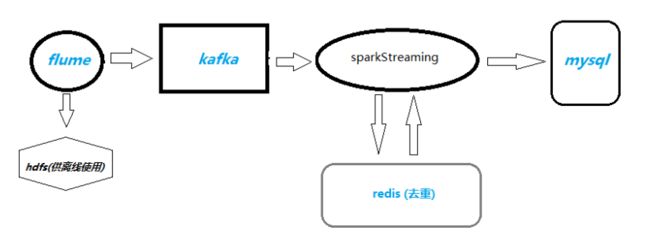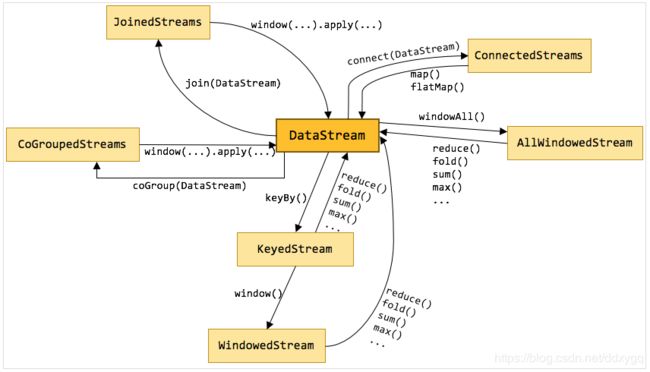SparkStreaming | Flink 实时统计千万级pv, uv
最近有个需求,实时统计pv,uv,结果按照date,hour,pv,uv来展示,按天统计,第二天重新统计,当然了实际还需要按照类型字段分类统计pv,uv,比如按照date,hour,pv,uv,type来展示。这里介绍最基本的pv,uv的展示。
id |
uv |
pv |
date |
hour |
|---|---|---|---|---|
| 1 | 155599 | 306053 | 20180727 | 00 |
| 2 | 255496 | 596223 | 20180727 | 01 |
| … | … | … | … | … |
| 10 | 10490270 | 12927245 | 20180727 | 10 |
关于什么是pv,uv,可以参见这篇博客https://blog.csdn.net/petermsh/article/details/78652246
分析
这是一个常用的实时数据统计需求,实时处理目前可供选择的有sparkStreaming和flink,使用sparkStreaming可以使用累加器,如果字段取值水平过多,不现实了,这时候考虑使用状态算子updateStateByKey或mapWithState(),或者使用redis、mysql等做累加,去重可以使用内存、redis的Set集合,或者使用算法bloomfilter过滤器、HyperLogLog近似去重,如果是数字还可以使用bitmap去重,这里的guid是38位字符串,选择使用redis的Set集合去重。
SparkStreaming实时统计pv uv
1、项目流程
日志数据从flume采集过来,落到hdfs供其它离线业务使用,也会sink到kafka,sparkStreaming从kafka拉数据过来,计算pv,uv,uv是用的redis的set集合去重,最后把结果写入mysql数据库,供前端展示使用。
2、具体过程
1)PV的计算
拉取数据有两种方式,基于received和direct方式,这里用direct直拉的方式,用的mapWithState算子保存状态,这个算子与updateStateByKey一样,并且性能更好。当然了实际中数据过来需要经过清洗,过滤,才能使用。
定义一个状态函数
1 |
// 实时流量状态更新函数 |
1 |
计算pv |
这样就很容易的把pv计算出来了。
2)UV的计算
uv是要全天去重的,每次进来一个batch的数据,如果用原生的reduceByKey或者groupByKey对配置要求太高,在配置较低情况下,我们申请了一个93G的redis用来去重,原理是每进来一条数据,将date作为key,guid加入set集合,20秒刷新一次,也就是将set集合的尺寸取出来,更新一下数据库即可。
1 |
helper_data_dis.foreachRDD(rdd => { |
redis连接池代码RedisPoolUtil.scala:
package com.js.ipflow.utils
import com.js.ipflow.start.ConfigFactory
import org.apache.commons.pool2.impl.GenericObjectPoolConfig
import redis.clients.jedis.JedisPool
/**
* redis 连接池工具类
* @author keguang
*/
object RedisPoolUtil extends Serializable{
private var pool: JedisPool = null
/**
* 读取jedis配置信息, 出发jedis初始化
*/
def initJedis: Unit ={
ConfigFactory.initConfig()
val maxTotal = 50
val maxIdle = 30
val minIdle = 10
val redisHost = ConfigFactory.redishost
val redisPort = ConfigFactory.redisport
val redisTimeout = ConfigFactory.redistimeout
val redisPassword = ConfigFactory.redispassword
makePool(redisHost, redisPort, redisTimeout, redisPassword, maxTotal, maxIdle, minIdle)
}
def makePool(redisHost: String, redisPort: Int, redisTimeout: Int,redisPassword:String, maxTotal: Int, maxIdle: Int, minIdle: Int): Unit = {
init(redisHost, redisPort, redisTimeout, redisPassword, maxTotal, maxIdle, minIdle, true, false, 10000)
}
/**
* 初始化jedis连接池
* @param redisHost host
* @param redisPort 端口
* @param redisTimeout 连接redis超时时间
* @param redisPassword redis密码
* @param maxTotal 总的连接数
* @param maxIdle 最大空闲连接数
* @param minIdle 最小空闲连接数
* @param testOnBorrow
* @param testOnReturn
* @param maxWaitMillis
*/
def init(redisHost: String, redisPort: Int, redisTimeout: Int,redisPassword:String, maxTotal: Int, maxIdle: Int, minIdle: Int, testOnBorrow: Boolean, testOnReturn: Boolean, maxWaitMillis: Long): Unit = {
if (pool == null) {
val poolConfig = new GenericObjectPoolConfig()
poolConfig.setMaxTotal(maxTotal)
poolConfig.setMaxIdle(maxIdle)
poolConfig.setMinIdle(minIdle)
poolConfig.setTestOnBorrow(testOnBorrow)
poolConfig.setTestOnReturn(testOnReturn)
poolConfig.setMaxWaitMillis(maxWaitMillis)
pool = new JedisPool(poolConfig, redisHost, redisPort, redisTimeout,redisPassword)
val hook = new Thread {
override def run = pool.destroy()
}
sys.addShutdownHook(hook.run)
}
}
def getPool: JedisPool = {
if(pool == null){
initJedis
}
pool
}
}
3)结果保存到数据库
结果保存到mysql,数据库,20秒刷新一次数据库,前端展示刷新一次,就会重新查询一次数据库,做到实时统计展示pv,uv的目的。
略。。。
msql 连接池代码MysqlPoolUtil.scala
package com.js.ipflow.utils
import java.sql.{Connection, PreparedStatement, ResultSet}
import com.js.ipflow.start.ConfigFactory
import org.apache.commons.dbcp.BasicDataSource
import org.apache.logging.log4j.LogManager
/**
*jdbc mysql 连接池工具类
* @author keguang
*/
object MysqlPoolUtil {
val logger = LogManager.getLogger(MysqlPoolUtil.getClass.getSimpleName)
private var bs:BasicDataSource = null
/**
* 创建数据源
* @return
*/
def getDataSource():BasicDataSource={
if(bs==null){
ConfigFactory.initConfig()
bs = new BasicDataSource()
bs.setDriverClassName("com.mysql.jdbc.Driver")
bs.setUrl(ConfigFactory.mysqlurl)
bs.setUsername(ConfigFactory.mysqlusername)
bs.setPassword(ConfigFactory.mysqlpassword)
bs.setMaxActive(50) // 设置最大并发数
bs.setInitialSize(20) // 数据库初始化时,创建的连接个数
bs.setMinIdle(20) // 在不新建连接的条件下,池中保持空闲的最少连接数。
bs.setMaxIdle(20) // 池里不会被释放的最多空闲连接数量。设置为0时表示无限制。
bs.setMaxWait(5000) // 在抛出异常之前,池等待连接被回收的最长时间(当没有可用连接时)。设置为-1表示无限等待。
bs.setMinEvictableIdleTimeMillis(10*1000) // 空闲连接5秒中后释放
bs.setTimeBetweenEvictionRunsMillis(1*60*1000) //1分钟检测一次是否有死掉的线程
bs.setTestOnBorrow(true)
}
bs
}
/**
* 释放数据源
*/
def shutDownDataSource(){
if(bs!=null){
bs.close()
}
}
/**
* 获取数据库连接
* @return
*/
def getConnection():Connection={
var con:Connection = null
try {
if(bs!=null){
con = bs.getConnection()
}else{
con = getDataSource().getConnection()
}
} catch{
case e:Exception => logger.error(e)
}
con
}
/**
* 关闭连接
*/
def closeCon(rs:ResultSet ,ps:PreparedStatement,con:Connection){
if(rs!=null){
try {
rs.close()
} catch{
case e:Exception => println(e.getMessage)
}
}
if(ps!=null){
try {
ps.close()
} catch{
case e:Exception => println(e.getMessage)
}
}
if(con!=null){
try {
con.close()
} catch{
case e:Exception => println(e.getMessage)
}
}
}
}
4)数据容错
流处理消费kafka都会考虑到数据丢失问题,一般可以保存到任何存储系统,包括mysql,hdfs,hbase,redis,zookeeper等到。这里用SparkStreaming自带的checkpoint机制来实现应用重启时数据恢复。
checkpoint
这里采用的是checkpoint机制,在重启或者失败后重启可以直接读取上次没有完成的任务,从kafka对应offset读取数据。
1 |
// 初始化配置文件 |
checkpoint是每天一个目录,在第二天凌晨定时销毁StreamingContext对象,重新统计计算pv,uv。
注意
ssc.stop(false,true)表示优雅地销毁StreamingContext对象,不能销毁SparkContext对象,ssc.stop(true,true)会停掉SparkContext对象,程序就直接停了。
应用迁移或者程序升级
在这个过程中,我们把应用升级了一下,比如说某个功能写的不够完善,或者有逻辑错误,这时候都是需要修改代码,重新打jar包的,这时候如果把程序停了,新的应用还是会读取老的checkpoint,可能会有两个问题:
执行的还是上一次的程序,因为checkpoint里面也有序列化的代码;
直接执行失败,反序列化失败;
其实有时候,修改代码后不用删除checkpoint也是可以直接生效,经过很多测试,我发现如果对数据的过滤操作导致数据过滤逻辑改变,还有状态操作保存修改,也会导致重启失败,只有删除checkpoint才行,可是实际中一旦删除checkpoint,就会导致上一次未完成的任务和消费kafka的offset丢失,直接导致数据丢失,这种情况下我一般这么做。
这种情况一般是在另外一个集群,或者把checkpoint目录修改下,我们是代码与配置文件分离,所以修改配置文件checkpoint的位置还是很方便的。然后两个程序一起跑,除了checkpoint目录不一样,会重新建,都插入同一个数据库,跑一段时间后,把旧的程序停掉就好。以前看官网这么说,只能记住不能清楚明了,只有自己做时才会想一下办法去保证数据准确。
5)日志
日志用的log4j2,本地保存一份,ERROR级别的日志会通过邮件发送到手机。
1 |
val logger = LogManager.getLogger(HelperHandle.getClass.getSimpleName) |
3、主要代码
pom.xml文件:
略。。。
读取配置文件代码ConfigFactory .java:
略。。。
组合起来。
Exactly Once消费
由于基于checkpoint的在程序升级时,可能出现反序列化错误,导致启动失败的情况,这里使用direct直拉kafka,保存结果和偏移量到mysql的一条数据行中,要么全部失败,要么全部成功,保证精确一次消费。
1package com.test
2
3import java.sql.{Connection, PreparedStatement, Statement}
4import java.text.SimpleDateFormat
5import java.util.{Calendar, Date}
6
7import com.js.ipflow.config.Configuration
8import org.apache.spark.{SparkConf, SparkContext}
9import org.apache.spark.streaming.{Seconds, StreamingContext}
10import com.alibaba.fastjson.{JSON, JSONArray, JSONObject}
11import kafka.common.TopicAndPartition
12import kafka.message.MessageAndMetadata
13import kafka.serializer.StringDecoder
14import org.apache.logging.log4j.LogManager
15import org.apache.spark.rdd.RDD
16import org.apache.spark.streaming.dstream.InputDStream
17import org.apache.spark.streaming.kafka.{HasOffsetRanges, KafkaUtils, OffsetRange}
18
19import scala.collection.mutable
20import scala.collection.mutable.ArrayBuffer
21
22object Hm4HandlePlus {
23
24 val logger = LogManager.getLogger(Hm4Handle.getClass.getSimpleName)
25 // 邮件level=error日志
26 val logger2 = LogManager.getLogger("email")
27
28 import collection.JavaConverters._
29
30 // 读取配置
31 val config: mutable.Map[String, String] = Configuration.initConfig("commons.xml").asScala
32
33 def main(args: Array[String]): Unit = {
34 run(args(0))
35 }
36
37 def run(consumeRate: String): Unit = {
38 val sparkConf = new SparkConf().setAppName(config.get("spark-streamname").getOrElse("Hm4Handle"))
39 // .setMaster("local[*]")
40 sparkConf.set("spark.streaming.kafka.maxRatePerPartition", consumeRate)
41 sparkConf.set("spark.default.parallelism", "36")
42
43 val sc = new SparkContext(sparkConf)
44
45 // StreamingContext按天滚动
46 while (true) {
47 val ssc = new StreamingContext(sc, Seconds(config.get("spark-seconds").getOrElse("5").toLong))
48
49 val topics = config.get("kafka-topic").getOrElse("test")
50 val topicSet = Set(topics)
51 val kafkaParams: Map[String, String] = Map[String, String](
52 "metadata.broker.list" -> config.get("kafka-ipport").getOrElse("0.0.0.0:2181")
53 , "group.id" -> config.get("kafka-groupid").getOrElse("test")
54 , "auto.offset.reset" -> kafka.api.OffsetRequest.LargestTimeString
55 // "enable.auto.commit" -> "false"
56 )
57
58 val table_name= "table_name"
59 val tpMap = getLastOffsets(hm4_realtime_mini_count)
60
61 var messages: InputDStream[(String, String)] = null
62 if (tpMap.nonEmpty) {
63 messages = KafkaUtils.createDirectStream[String, String, StringDecoder, StringDecoder, (String, String)](
64 ssc
65 , kafkaParams
66 , tpMap.toMap
67 , (mmd: MessageAndMetadata[String, String]) => (mmd.key, mmd.message)
68 )
69 } else {
70
71 messages = KafkaUtils.createDirectStream[String, String, StringDecoder, StringDecoder](
72 ssc
73 , kafkaParams
74 , topicSet
75 )
76 }
77
78 // (date, hour, event, version, _type, value, opentype, times, vertype)
79 messages.foreachRDD(rdd => {
80 val offsetRanges = rdd.asInstanceOf[HasOffsetRanges].offsetRanges
81 val offset = offsetRanges2Json(offsetRanges).toString
82
83 // 当前rdd聚合结果
84 val currentRdd = FilterHm4.getMiniRDD(rdd
85 .filter(x => {
86 try {
87 JSON.parseObject(x._2)
88 true
89 } catch {
90 case e: Exception => {
91 logger.error("错误数据 => " + x)
92 logger.error(e.getMessage)
93 }
94 false
95 }
96 }).repartition(36)
97 .map(x => {
98 JSON.parseObject(x._2)
99 })).map({ case (date, hour, event, version, _type, value, opentype, times, vertype) => {
100 (date + formatKey(hour) + formatKey(event) + formatKey(version) + formatKey(_type) + formatKey(value)
101 + formatKey(opentype) + formatKey(times) + formatKey(vertype), 1L)
102 }
103 }).reduceByKey((x, y) => x + y).repartition(2)
104
105 // 保存到mysql
106 insertMysql(currentRdd, table_name, offset)
107
108 })
109
110 ssc.start()
111 ssc.awaitTerminationOrTimeout(resetTime) // 距离第二天0点,ssc销毁时间
112 ssc.stop(false, true)
113 }
114 }
115
116 def offsetRanges2Json(arr: Array[OffsetRange]): JSONArray = {
117 val jSONArray = new JSONArray()
118 arr.foreach(offsetRange => {
119 val jsonObject = new JSONObject()
120 jsonObject.put("partition", offsetRange.partition)
121 jsonObject.put("fromOffset", offsetRange.fromOffset)
122 jsonObject.put("untilOffset", offsetRange.untilOffset)
123 jsonObject.put("topic", offsetRange.topic)
124
125 jSONArray.add(jsonObject)
126 })
127
128 jSONArray
129 }
130
131 /**
132 * 从mysql查询offset
133 *
134 * @param tbName
135 * @return
136 */
137 def getLastOffsets(tbName: String): mutable.HashMap[TopicAndPartition, Long] = {
138 val sql = s"select offset from ${tbName} where id = (select max(id) from ${tbName})"
139 val conn = MysqlPool.getConnection(config)
140 val psts = conn.prepareStatement(sql)
141 val res = psts.executeQuery()
142 var tpMap: mutable.HashMap[TopicAndPartition, Long] = mutable.HashMap[TopicAndPartition, Long]()
143 while (res.next()) {
144 val o = res.getString(1)
145 val jSONArray = JSON.parseArray(o)
146 jSONArray.toArray().foreach(offset => {
147 val json = JSON.parseObject(offset.toString)
148 val topicAndPartition = TopicAndPartition(json.getString("topic"), json.getInteger("partition"))
149 tpMap.put(topicAndPartition, json.getLong("untilOffset"))
150 })
151 }
152 MysqlPool.closeCon(res, psts, conn)
153 tpMap
154
155 }
156}
Flink统计 pv
我们需要统计不同数据类型每天的pv,uv情况,并且有如下要求.
每秒钟要输出最新的统计结果
程序永远跑着不会停,所以要定期清理内存里的过时数据
收到的消息里的时间字段并不是按照顺序严格递增的,所以要有一定的容错机制
访问uv并不一定每秒钟都会变化,重复输出对IO是巨大的浪费,所以要在uv变更时在一秒内输出结果,未变更时不输出
flink数据流上的类型和操作
DataStream是flink流处理最核心的数据结构,其它的各种流都可以直接或者间接通过DataStream来完成相互转换,一些常用的流直接的转换关系如图:
可以看出,DataStream可以与KeyedStream相互转换,KeyedStream可以转换为WindowedStream,DataStream不能直接转换为WindowedStream,WindowedStream可以直接转换为DataStream。各种流之间虽然不能相互直接转换,但是都可以通过先转换为DataStream,再转换为其它流的方法来实现。
在这个计算pv,uv的需求中就主要用到DataStream、KeyedStream以及WindowedStream这些数据结构。
这里需要用到window和watermark,使用窗口把数据按天分割,使用watermark可以通过“水位”来定期清理窗口外的迟到数据,起到清理内存的作用。
业务代码
我们的数据是json类型的,含有date,helperversion,guid这3个字段,在实时统计pv,uv这个功能中,其它字段可以直接丢掉,当然了在离线数据仓库中,所有有含义的业务字段都是要保留到hive当中的。
其它相关概念就不说了,会专门介绍,这里直接上代码吧。
由于包含了很多其它的非flink的依赖,可以选择flink的依赖,减少下载依赖的时间。
主要代码,主要使用scala开发:
import java.util.Properties
import com.alibaba.fastjson.JSON
import org.apache.flink.runtime.state.filesystem.FsStateBackend
import org.apache.flink.streaming.api.CheckpointingMode
import org.apache.flink.streaming.api.functions.timestamps.BoundedOutOfOrdernessTimestampExtractor
import org.apache.flink.streaming.api.scala.{DataStream, StreamExecutionEnvironment}
import org.apache.flink.streaming.api.windowing.time.Time
import org.apache.flink.streaming.api.windowing.triggers.ContinuousProcessingTimeTrigger
import org.apache.flink.streaming.connectors.kafka.FlinkKafkaConsumer010
import org.apache.flink.streaming.util.serialization.SimpleStringSchema
import org.apache.flink.streaming.api.scala.extensions._
import org.apache.flink.api.scala._
object PvUvCount {
def main(args: Array[String]): Unit = {
val env = StreamExecutionEnvironment.getExecutionEnvironment
// 容错
env.enableCheckpointing(5000)
env.getCheckpointConfig.setCheckpointingMode(CheckpointingMode.EXACTLY_ONCE)
env.setStateBackend(new FsStateBackend("file:///D:/space/IJ/bigdata/src/main/scala/com/ddxygq/bigdata/flink/checkpoint/flink/tagApp"))
// kafka 配置
val ZOOKEEPER_HOST = "localhost:2181"
val KAFKA_BROKERS = "localhost:9092"
val TRANSACTION_GROUP = "flink-helper-label-count"
val TOPIC_NAME = "test"
val kafkaProps = new Properties()
kafkaProps.setProperty("zookeeper.connect", ZOOKEEPER_HOST)
kafkaProps.setProperty("bootstrap.servers", KAFKA_BROKERS)
kafkaProps.setProperty("group.id", TRANSACTION_GROUP)
// watrmark 允许数据延迟时间
val MaxOutOfOrderness = 86400 * 1000L
// 消费kafka数据
val streamData: DataStream[(String, String, String)] = env.addSource(
new FlinkKafkaConsumer010[String](TOPIC_NAME, new SimpleStringSchema(), kafkaProps)
).assignTimestampsAndWatermarks(new BoundedOutOfOrdernessTimestampExtractor[String](Time.milliseconds(MaxOutOfOrderness)) {
override def extractTimestamp(element: String): Long = {
val t = JSON.parseObject(element)
val time = JSON.parseObject(JSON.parseObject(t.getString("message")).getString("data")).getString("time")
time.toLong
}
}).map(x => {
var date = "error"
var guid = "error"
var helperversion = "error"
try {
val messageJsonObject = JSON.parseObject(JSON.parseObject(x).getString("message"))
val datetime = messageJsonObject.getString("time")
date = datetime.split(" ")(0)
// hour = datetime.split(" ")(1).substring(0, 2)
val data_string = messageJsonObject.getString("data")
if (!"".equals(data_string)) {
val data = JSON.parseObject(data_string)
guid = data.getString("guid").trim
helperversion = data.getString("helperversion")
}
} catch {
case e: Exception => {
println(e)
}
}
(date, helperversion, guid)
})
// 这上面是设置watermark并解析json部分
// 聚合窗口中的数据,可以研究下applyWith这个方法和OnWindowedStream这个类
val resultStream = streamData.keyBy(x => {
x._1 + x._2
}).timeWindow(Time.days(1))
.trigger(ContinuousProcessingTimeTrigger.of(Time.seconds(1)))
.applyWith(("", List.empty[Int], Set.empty[Int], 0L, 0L))(
foldFunction = {
case ((_, list, set, _, 0), item) => {
val date = item._1
val helperversion = item._2
val guid = item._3
(date + "_" + helperversion, guid.hashCode +: list, set + guid.hashCode, 0L, 0L)
}
}
, windowFunction = {
case (key, window, result) => {
result.map {
case (leixing, list, set, _, _) => {
(leixing, list.size, set.size, window.getStart, window.getEnd)
}
}
}
}
).keyBy(0)
.flatMapWithState[(String, Int, Int, Long, Long),(Int, Int)]{
case ((key, numpv, numuv, begin, end), curr) =>
curr match {
case Some(numCurr) if numCurr == (numuv, numpv) =>
(Seq.empty, Some((numuv, numpv))) //如果之前已经有相同的数据,则返回空结果
case _ =>
(Seq((key, numpv, numuv, begin, end)), Some((numuv, numpv)))
}
}
// 最终结果
val resultedStream = resultStream.map(x => {
val keys = x._1.split("_")
val date = keys(0)
val helperversion = keys(1)
(date, helperversion, x._2, x._3)
})
resultedStream.print()
env.execute("PvUvCount")
}
}
参考资料
https://flink.sojb.cn/dev/event_time.html
http://wuchong.me/blog/2016/05/20/flink-internals-streams-and-operations-on-streams/
https://segmentfault.com/a/1190000006235690
猜你喜欢