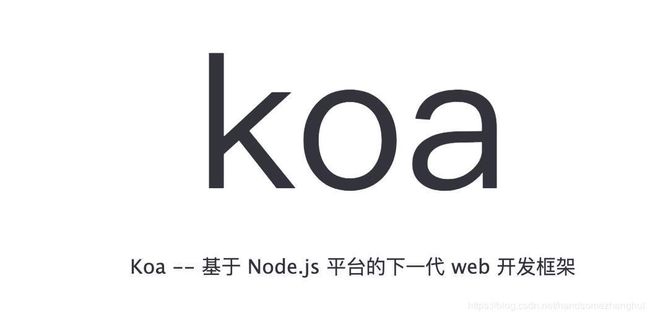Koa + ES6 + webpack 配置热加载
Koa 是一个新的 web 框架,由 Express 幕后的原班人马打造,
致力于成为 web 应用和 API 开发领域中的一个更小、
更富有表现力、更健壮的基石。通过利用 async 函数,
Koa 帮你丢弃回调函数,并有力地增强错误处理。
Koa 并没有捆绑任何中间件, 而是提供了一套优雅的方法,
帮助您快速而愉快地编写服务端应用程序。
但是koa本身用的是commonJS规范,不适用于流行的ES6规范 ,
在本文中给大家带来koa中使用ES6规范 以及配合 webpack实现热加载
package.json如下
{
"name": "koa-2",
"version": "1.0.0",
"description": "",
"main": "index.js",
"scripts": {
"test": "echo \"Error: no test specified\" && exit 1",
"start": "nodemon --exec babel-node src/index.js"
},
"keywords": [],
"author": "",
"license": "ISC",
"dependencies": {
"@koa/router": "^9.0.1",
"koa": "^2.13.0",
"koa-combine-routers": "^4.0.2",
"koa-helmet": "^5.2.0",
"koa-static": "^5.0.0"
},
"devDependencies": {
"@babel/core": "^7.10.3",
"@babel/node": "^7.10.3",
"@babel/preset-env": "^7.10.3",
"babel-loader": "^8.1.0",
"clean-webpack-plugin": "^3.0.0",
"cross-env": "^7.0.2",
"nodemon": "^2.0.4",
"webpack": "^4.43.0",
"webpack-cli": "^3.3.12",
"webpack-node-externals": "^1.7.2"
}
}
.babelrc内容如下
{
"presets": [
[
"@babel/preset-env",
{
"targets": {
"node": "current"
}
}
]
]
}
webpackconfig配置内容如下
const path = require('path');
const nodeExternals = require('webpack-node-externals');
const { CleanWebpackPlugin } = require('clean-webpack-plugin')
const webPackConfig = {
target: "node",
mode: "development",
entry: {
server: path.join(__dirname, 'src/index.js')
},
output: {
filename: "[name].bundle.js",
path: path.join(__dirname, "./dist")
},
devtool: "eval-source-map",
module: {
rules: [{
test: /\.(js|jsx)$/,
use: {
loader: "babel-loader"
},
exclude: [path.join(__dirname, '/node_modules')]
}]
},
externals: [nodeExternals()],
plugins: [new CleanWebpackPlugin()],
node: {
console: true,
global: true,
process: true,
Buffer: true,
__filename: true,
__dirname: true,
setImmediate: true,
path: true
}
}
module.exports = webPackConfig
在项目中使用ES6语法如下所示
import koa from 'koa';
import path from 'path';
import statics from 'koa-static';
import helmet from 'koa-helmet';
import router from './route/routes';
const app = new koa();
app.use(helmet()); //启用安全帽
app.use(statics(path.join(__dirname, './public'))) //拼接路径
app.use(router()); //启用路由
app.listen(3000); //监听端口
就为大家介绍到这里了 谢谢观看