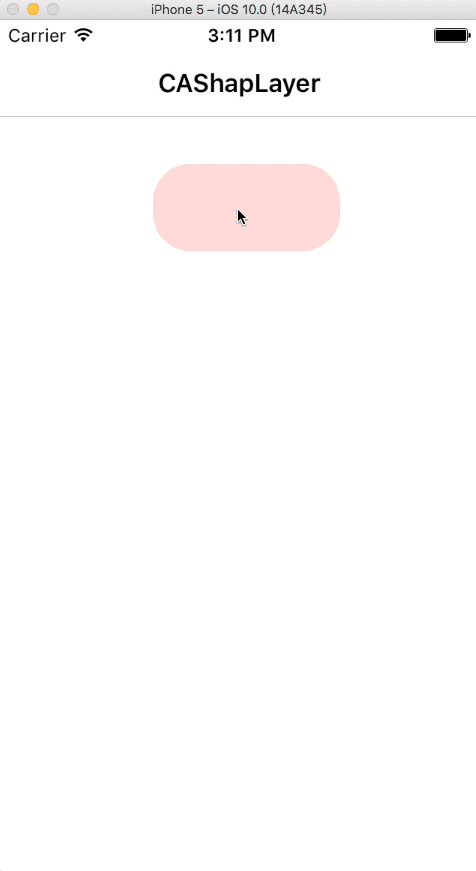简述
1、CAShapeLayer继承自CALayer,通过UIBezierPath的结合可以实现非drawRect方式绘制图形;
2、CAShapLayer的path是一个首尾相连的闭环曲线,即使其贝塞尔曲线是非闭环的;
3、drawRect属于CoreGraphics框架,占用cpu性能消耗较大。CAShapLayer属于CoreAnimation框架,通过GPU渲染图形不消耗内存和cpu。
CAShapLayer关键属性
// 路径
@property(nullable) CGPathRef path;
// 填充色
@property(nullable) CGColorRef fillColor;
// 描边色
@property(nullable) CGColorRef strokeColor;
// path路径开始位置 0 - 1
@property CGFloat strokeStart;
// path路径结束位置 0 - 1
@property CGFloat strokeEnd;
// 线条宽度
@property CGFloat lineWidth;
// 线条首尾外观
@property(copy) NSString *lineCap;
// 线条交接处外观
@property(copy) NSString *lineJoin;
No code no bibi
1、先来画一个对号
@implementation SZShapLayer
- (void)didMoveToWindow {
CGFloat viewWidth = self.frame.size.width;
CGFloat viewHeitht = self.frame.size.height;
// 1、创建path
UIBezierPath *path = [UIBezierPath bezierPath];
[path moveToPoint:CGPointMake(viewWidth / 4, viewHeitht / 2)];
[path addLineToPoint:CGPointMake(viewWidth / 2, viewWidth / 4 * 3)];
[path addLineToPoint:CGPointMake(viewWidth / 4 * 3, viewWidth / 3)];
// 2、创建ShapLayer
CAShapeLayer *shapLayer = [CAShapeLayer layer];
shapLayer.lineWidth = 16;
shapLayer.fillColor = [UIColor clearColor].CGColor;
shapLayer.strokeColor = [UIColor brownColor].CGColor;
shapLayer.path = path.CGPath;
shapLayer.lineCap = kCALineCapRound;
shapLayer.lineJoin = kCALineJoinRound;
[self.layer addSublayer:shapLayer];
}
@end
这里需要注意,如果填充色非透明会是下面效果:
2、实现一个带动画效果的选中按钮
#import
@interface SZShapLayer : UIView
- (void)resetView;
@end
#import "SZShapLayer.h"
static NSString * const kCornerRadiusAnimationKey = @"cornerRadiusAnimation";
static NSString * const kCheckAnimationKey = @"kCheckAnimationKey";
static const CGFloat kButtonWidth = 100;
static const CGFloat kButtonHeight = 100;
@interface SZShapLayer()
/** 对号 */
@property (nonatomic, strong) CAShapeLayer *shapeLayer;
/** 对号 */
@property (nonatomic, strong) CABasicAnimation *shapeLayerAnimation;
/** 动画进行标识 */
@property (nonatomic, assign) BOOL isAnimation;
@end
@implementation SZShapLayer
#pragma mark - Life Circle
- (instancetype)init {
if (self = [super init]) {
[self config];
}
return self;
}
-(void)layoutSubviews {
self.layer.cornerRadius=self.frame.size.height/2;
}
#pragma mark - Outer Method
- (void)resetView {
if (self.isAnimation) {
return;
}
self.frame = CGRectMake(100, 100, 130, 50);
[self.shapeLayer removeFromSuperlayer];
self.backgroundColor = [UIColor colorWithRed:0.98 green:0.81 blue:0.84 alpha:1];
}
#pragma mark - UI Build
- (void)config {
// 1、设置self背景色
self.backgroundColor = [UIColor colorWithRed:0.98 green:0.81 blue:0.84 alpha:1];
// 2、添加点击手势
UITapGestureRecognizer *tap = [[UITapGestureRecognizer alloc] initWithTarget:self action:@selector(tap:)];
[self addGestureRecognizer:tap];
}
- (void)showCheckAnimation {
// 1、添加对号
[self.layer addSublayer:self.shapeLayer];
// 2、给对号设置动画
[self.shapeLayer addAnimation:self.shapeLayerAnimation forKey:kCheckAnimationKey];
}
#pragma mark - Event
- (void)tap:(UITapGestureRecognizer *)tapGesture {
if (self.isAnimation) {
return;
}
self.layer.cornerRadius = kButtonHeight * 0.5;
// 设置动画
CABasicAnimation *animation = [CABasicAnimation animationWithKeyPath:@"cornerRadius"];
animation.delegate = self;
animation.timingFunction = [CAMediaTimingFunction functionWithName:kCAMediaTimingFunctionEaseInEaseOut];
animation.duration = 0.4;
animation.fromValue = @(self.frame.size.height * 0.5);
[self.layer addAnimation:animation forKey:kCornerRadiusAnimationKey];
}
#pragma mark - Animation Delegate
- (void)animationDidStart:(CAAnimation *)anim {
if ([self.layer animationForKey:kCornerRadiusAnimationKey]) {
// 1、动画进行标识设置
self.isAnimation = YES;
// 2、动画设置bounds和背景色
[UIView animateWithDuration:0.6f delay:0.0f usingSpringWithDamping:0.6f initialSpringVelocity:0.0f options:UIViewAnimationOptionCurveEaseInOut animations:^{
self.bounds = CGRectMake(0, 0, kButtonWidth, kButtonHeight);
self.backgroundColor = [UIColor colorWithRed:1 green:0.8 blue:0.6 alpha:1];
} completion:^(BOOL finished) {
//[self.layer removeAnimationForKey:@"kCornerRadiusAnimationKey"];
[self showCheckAnimation];
}];
} else if([self.shapeLayer animationForKey:kCheckAnimationKey]) {
self.isAnimation = YES;
}
}
- (void)animationDidStop:(CAAnimation *)anim finished:(BOOL)flag {
if (self.layer.animationKeys.count == 0 && self.shapeLayer.animationKeys.count == 0) {
self.isAnimation = NO;
}
}
#pragma mark - Property
- (CABasicAnimation *)shapeLayerAnimation {
if (!_shapeLayerAnimation) {
_shapeLayerAnimation = [CABasicAnimation animationWithKeyPath:@"strokeEnd"];
_shapeLayerAnimation.delegate = self;
_shapeLayerAnimation.timingFunction = [CAMediaTimingFunction functionWithName:kCAMediaTimingFunctionLinear];
_shapeLayerAnimation.duration = 0.4f;
_shapeLayerAnimation.fromValue = @(0.0f);
_shapeLayerAnimation.toValue = @(1.0f);
}
return _shapeLayerAnimation;
}
- (CAShapeLayer *)shapeLayer {
if (!_shapeLayer) {
// 1、获取宽高
CGFloat viewWidth = self.frame.size.width;
CGFloat viewHeitht = self.frame.size.height;
// 2、创建path
UIBezierPath *path = [UIBezierPath bezierPath];
[path moveToPoint:CGPointMake(viewWidth / 4, viewHeitht / 2)];
[path addLineToPoint:CGPointMake(viewWidth / 2, viewWidth / 4 * 3)];
[path addLineToPoint:CGPointMake(viewWidth / 4 * 3, viewWidth / 3)];
// 3、创建ShapLayer
CAShapeLayer *shapLayer = [CAShapeLayer layer];
shapLayer.lineWidth = 16;
shapLayer.fillColor = [UIColor clearColor].CGColor;
shapLayer.strokeColor = [UIColor colorWithRed:0.75 green:0.9 blue:0.9 alpha:1].CGColor;
shapLayer.path = path.CGPath;
shapLayer.lineCap = kCALineCapRound;
shapLayer.lineJoin = kCALineJoinRound;
_shapeLayer = shapLayer;
}
return _shapeLayer;
}
@end
这么调用
- (void)viewDidLoad {
[super viewDidLoad];
self.title = @"CAShapLayer";
SZShapLayer *view = [SZShapLayer new];
view.frame = CGRectMake(100, 100, 130, 50);
self.shapView = view;
[self.view addSubview:view];
}
- (void)touchesEnded:(NSSet *)touches withEvent:(UIEvent *)event {
[self.shapView resetView];
}
有几点需要注意:
1、static NSString * const kCornerRadiusAnimationKey = @"cornerRadiusAnimation";
这里const要在*后,表示kCornerRadiusAnimationKey这个变量的值是不可修改的。不这么写,使用该变量的地方会有警告产生:Sending 'const NSString *__strong' to parameter of type 'NSString *' discards qualifiers。
2、经过测试,animationDidStop回调函数中当所有的动画结束之后self.layer和self.shapLayer的animationKeys均为空。而非想象中的[self.shapeLayer animationForKey:kCheckAnimationKey] == anime,有兴趣的同学可以自己试试。