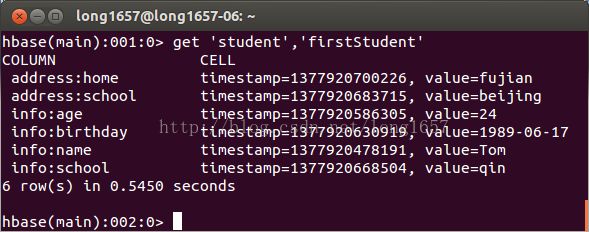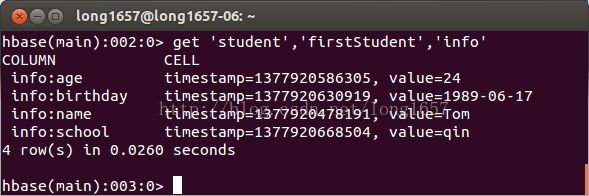HBase建表的基本命令
1.启动HBase外壳环境(shell):hbase shell
2.新建一张表“test”
要新建一个表,必须对你的表命名,并定义模式。一个表的模式包含表的属性和一个列族的列表。列族本身也有属性。可以在定义模式时一次定义它们。列族的属性示例包括列族是否应该在文件系统中压缩村村,一个单元格要保存多少个版本等。模式可以修改,需要时把表设为“离线”(offline)即可。外科环境中使用disable命令可以把表设为离线,使用alter命令可以进行必要的修改,而enable命令则可以把表重新设为在线(online)
要想新建一个名为myTest的表,使其之列族中有两个前缀data和info,表和列族属性都为默认值,则键入一下命令:
create 'student','id','info','address'
3.查看表描述:describe 'student'
4.查看所有表:list
5.插入一条数据:put 'student','firstStudent','info:name','Tom'
6.查看表中的数据:scan 'student'
hbase(main):013:0> scan 'student'
ROW COLUMN+CELL
firstStudent column=info:age, timestamp=1377918572722, value=Tom
1 row(s) in 0.0150 seconds
7.删除一个列族id:先将表disable(如果表中之前有数据的话,会把数据清空)
如图
8.插入几条数据:
put 'student','firstStudent','info:age','24'
put 'student','firstStudent','info:birthday','1989-06-17'
put 'student','firstStudent','info:school','qin'
put 'student','firstStudent','address:school','beijing'
put 'student','firstStudent','address:home','fujian'
9.获取数据
获取一个id的所有数据
get 'student','firstStudent','info'
通过timestamp来获取两个版本的数据
get 'student','firstStudent',{COLUMN=>'info:age',TIMESTAMP=>1377920586305}
COLUMN CELL
info:age timestamp=1377920586305, value=24
1 row(s) in 0.0200 seconds
10.更新一条记录
将firstStudent的年龄改为26
put 'student','firstStudent','info:age','26'
11.查询表中有多少行(这边的行数是根据有多少个类似firstStudent来计算的,并不是按照我们插入的具体信息计算的)
count 'student'
12.删除整行
deleteall 'student','secondeStudent'
13.删除id为secondStudent的值的'info:name'字段
delete 'student','secondStudent','info:name'
14.给'secondeStudent'这个id增加'info:go'字段,并使用counter实现递增
incr 'student','secondeStudent','info:go'
连续执行incr以上,COUNTER VALUE的值会递增,通过get_counter
获取当前counter的值:
get_counter 'student','secondeStudent','info:go'
COUNTER VALUE = 1
get 'student','secondeStudent','info:go'
15.清空整张表
truncate 'student'
hbase是先将disable掉student,然后drop掉后重新建表来实现truncate功能
16.查询表是否存在
exists 'student'
Table student dose exists
17.判断表是否enable
is_enabled 'student'
18.判断表是否disable
is_disabled 'student'
2.新建一张表“test”
要新建一个表,必须对你的表命名,并定义模式。一个表的模式包含表的属性和一个列族的列表。列族本身也有属性。可以在定义模式时一次定义它们。列族的属性示例包括列族是否应该在文件系统中压缩村村,一个单元格要保存多少个版本等。模式可以修改,需要时把表设为“离线”(offline)即可。外科环境中使用disable命令可以把表设为离线,使用alter命令可以进行必要的修改,而enable命令则可以把表重新设为在线(online)
要想新建一个名为myTest的表,使其之列族中有两个前缀data和info,表和列族属性都为默认值,则键入一下命令:
create 'student','id','info','address'
3.查看表描述:describe 'student'
4.查看所有表:list
5.插入一条数据:put 'student','firstStudent','info:name','Tom'
6.查看表中的数据:scan 'student'
hbase(main):013:0> scan 'student'
ROW COLUMN+CELL
firstStudent column=info:age, timestamp=1377918572722, value=Tom
1 row(s) in 0.0150 seconds
7.删除一个列族id:先将表disable(如果表中之前有数据的话,会把数据清空)
如图
8.插入几条数据:
put 'student','firstStudent','info:age','24'
put 'student','firstStudent','info:birthday','1989-06-17'
put 'student','firstStudent','info:school','qin'
put 'student','firstStudent','address:school','beijing'
put 'student','firstStudent','address:home','fujian'
9.获取数据
获取一个id的所有数据
get 'student','firstStudent'
获取一个id,一个列族的所有数据get 'student','firstStudent','info'
获取一个id,一个列族中一个列的所有数据
get 'student','firstStudent','info:age'通过timestamp来获取两个版本的数据
get 'student','firstStudent',{COLUMN=>'info:age',TIMESTAMP=>1377920586305}
COLUMN CELL
info:age timestamp=1377920586305, value=24
1 row(s) in 0.0200 seconds
10.更新一条记录
将firstStudent的年龄改为26
put 'student','firstStudent','info:age','26'
11.查询表中有多少行(这边的行数是根据有多少个类似firstStudent来计算的,并不是按照我们插入的具体信息计算的)
count 'student'
12.删除整行
deleteall 'student','secondeStudent'
13.删除id为secondStudent的值的'info:name'字段
delete 'student','secondStudent','info:name'
14.给'secondeStudent'这个id增加'info:go'字段,并使用counter实现递增
incr 'student','secondeStudent','info:go'
连续执行incr以上,COUNTER VALUE的值会递增,通过get_counter
获取当前counter的值:
get_counter 'student','secondeStudent','info:go'
COUNTER VALUE = 1
get 'student','secondeStudent','info:go'
15.清空整张表
truncate 'student'
hbase是先将disable掉student,然后drop掉后重新建表来实现truncate功能
16.查询表是否存在
exists 'student'
Table student dose exists
17.判断表是否enable
is_enabled 'student'
18.判断表是否disable
is_disabled 'student'