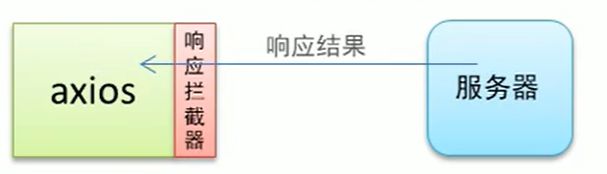vue常用特性
vue好文推荐
1. 表单操作
表单域修饰符
- number:转化为数值
- trim:去掉开始和结尾的空格
- lazy:将input事件切换为change事件,可以设置input失去焦点的时候触发
<input type="text" v-model.number="number">
<input type="text" v-model.trim="trim">
<input type="text" v-model.lazy="msg">
2. 自定义指令
inserted:被绑定元素插入父节点时调用
举例:当页面加载时,该元素将获得焦点
// 注册一个全局自定义指令 `v-focus`
Vue.directive('focus', {
// 当被绑定的元素插入到 DOM 中时……
inserted: function (el) {
// 聚焦元素
el.focus()
}
})
//组件中使用
<input v-focus>
3 . 计算属性
3.1 使用场景
模板中放入太多的逻辑会让模板过重且难以维护 使用计算属性可以让模板更加的简洁
例子:如果要将一个字符串翻转,在插值表达式中写数据的处理逻辑会让模板过重且难以维护
computed: {
reversedMessage(){
return this.message.split('').reverse().join('')
}
}
//在模板中使用
<div> {{reversedMessage}}</div>
计算属性与方法的区别
- 计算属性是基于它们的依赖进行缓存的
- 方法不存在缓存
<div>{{reversedMessage}}</div>
<div>{{reversedMessage}}</div>
<div>{{reversedString()}}</div>
<div>{{reversedString()}}</div>
methods: {
reversedString(){
console.log('method')
return this.message.split('').reverse().join('')
}
},
computed: {
reversedMessage(){
console.log('computed')
return this.message.split('').reverse().join('')
}
}
//控制台只打印一个computed,两个method
4 . 侦听器watch
4.1 侦听器的使用场景
一般用于异步或者开销较大的操作
watch 中的属性 一定是data 中 已经存在的数据
Watch 中的属性不能自定义
名:<input type="text" v-model="fristname">
姓:<input type="text" v-model="lastname">
{{fullname}}
watch: {
//监听fristname和lastname数据变化
fristname(value) {
this.fullname = `${value} ${this.lastname}`
},
lastname(value) {
this.fullname = `${this.fristname} ${value} `
}
}
上面的列子也能用计算属性实现
fullname() {
return `${this.fristname} ${this.lastname} `
}
侦听器处理异步的案例:输入用户名调用接口验证用户用户名是否可用
用户名: <span><input type="text" v-model.lazy="usename"></span><span>{{tip}}</span>
methods: {
checkName(usename) {
//调用接口.可以用定时任务模拟接口调用
setTimeout (()=>{
this.tip= usename === 'admin' ? "该用户名已经存在" :'用户名可以使用'
},100)
}
},
watch: {
usename(val) {
this.checkName(val)
this.tip='正在验证'
}
}
5 . 过滤器filter
格式化数据,比如将字符串格式化为首字母大写,将日期格式化为指定的格式等

定义过滤器:
一个组件的选项中定义本地的过滤器:
filters: {
capitalize: function (value) {
if (!value) return ''
value = value.toString()
//首字母大写
return value.charAt(0).toUpperCase() + value.slice(1)
}
}
全局定义
Vue.filter('capitalize', function (value) {
if (!value) return ''
value = value.toString()
return value.charAt(0).toUpperCase() + value.slice(1)
})
new Vue({
// ...
})
使用
<!-- 在双花括号中 -->
{{ message | capitalize }}
<!-- 在 `v-bind` 中 -->
<div v-bind:id="rawId | formatId"></div>
过滤器可以串联:
{{ message | filterA | filterB }}
过滤器是 JavaScript 函数,因此可以接收参数:
{{ message | filterA('arg1', arg2) }}
案例:将日期格式化为YYY-MM-DD格式
/**
* 对日期进行格式化,
* @param date 要格式化的日期
* @param format 进行格式化的模式字符串
* 支持的模式字母有:
* y:年,
* M:年中的月份(1-12),
* d:月份中的天(1-31),
* h:小时(0-23),
* m:分(0-59),
* s:秒(0-59),
* S:毫秒(0-999),
* q:季度(1-4)
* @return String
* @author yanis.wang
* @see http://yaniswang.com/frontend/2013/02/16/dateformat-performance/
*/
function dateFormat(date, format) {
if (typeof date === "string") {
var mts = date.match(/(\/Date\((\d+)\)\/)/);
if (mts && mts.length >= 3) {
date = parseInt(mts[2]);
}
}
date = new Date(date);
if (!date || date.toUTCString() == "Invalid Date") {
return "";
}
var map = {
"M": date.getMonth() + 1, //月份
"d": date.getDate(), //日
"h": date.getHours(), //小时
"m": date.getMinutes(), //分
"s": date.getSeconds(), //秒
"q": Math.floor((date.getMonth() + 3) / 3), //季度
"S": date.getMilliseconds() //毫秒
};
format = format.replace(/([yMdhmsqS])+/g, function(all, t) {
var v = map[t];
if (v !== undefined) {
if (all.length > 1) {
v = '0' + v;
v = v.substr(v.length - 2);
}
return v;
} else if (t === 'y') {
return (date.getFullYear() + '').substr(4 - all.length);
}
return all;
});
return format;
}
6.组件插槽
父组件向子组件传递内容:

v-slot详解
子组件用法保持不变,父组件中
//Parent
<template>
<child>
<!--默认插槽-->
<template v-slot>
<div>默认插槽</div>
</template>
<!--具名插槽-->
<template #header>
<div>具名插槽</div>
</template>
<!--作用域插槽-->
<template #footer="slotProps">
<div>
{{slotProps.testProps}}
</div>
</template>
<child>
</template>
- 匿名插槽
- 具名插槽
- 作用域插槽
- 父组件对子组件加工处理
- 既可以复用子组件的slot,又可以使slot内容不一致
- 使用:
子组件模板中,元素上有一个类似props传递数据给组件的写法msg="xxx.
插槽可以提供一个默认内容,如果如果父组件没有为这个插槽提供了内容,会显示默认的内容。 如果父组件为这个插槽提供了内容,则默认的内容会被替换掉
7. axios的用法
axios官方文档
axios主要特征:
- 基于promise用于浏览器和node.js的http客户端
- 支持浏览器和node.js
- 能拦截请求和响应
- 自动转换JSON数据
- 能转换请求和响应数据
使用方式
//执行get请求
// 为给定 ID 的 user 创建请求
axios.get('/user?ID=12345')
.then(function (response) {
console.log(response);
})
.catch(function (error) {
console.log(error);
});
// 上面的请求也可以这样做
axios.get('/user', {
params: {
ID: 12345
}
})
.then(function (response) {
console.log(response);
})
.catch(function (error) {
console.log(error);
});
//执行post请求
axios.post('/user', {
firstName: 'Fred',
lastName: 'Flintstone'
})
.then(function (response) {
console.log(response);
})
.catch(function (error) {
console.log(error);
});
//多个并行请求
function getUserAccount() {
return axios.get('/user/12345');
}
function getUserPermissions() {
return axios.get('/user/12345/permissions');
}
axios.all([getUserAccount(), getUserPermissions()])
.then(axios.spread(function (acct, perms) {
// 两个请求现在都执行完成
}));
常用API
axios(config)
// 发送 POST 请求
axios({
method: 'post',
url: '/user/12345',
data: {
firstName: 'Fred',
lastName: 'Flintstone'
}
});
// 获取远端图片
axios({
method:'get',
url:'http://bit.ly/2mTM3nY',
responseType:'stream'
})
.then(function(response) {
response.data.pipe(fs.createWriteStream('ada_lovelace.jpg'))
});
axios(url[, config])
// 发送 GET 请求(默认的方法)
axios('/user/12345');
某个请求的响应包含以下信息
{
// `data` 由服务器提供的响应
data: {},
// `status` 来自服务器响应的 HTTP 状态码
status: 200,
// `statusText` 来自服务器响应的 HTTP 状态信息
statusText: 'OK',
// `headers` 服务器响应的头
headers: {},
// `config` 是为请求提供的配置信息
config: {},
// 'request'
// `request` is the request that generated this response
// It is the last ClientRequest instance in node.js (in redirects)
// and an XMLHttpRequest instance the browser
request: {}
}
项目中使用的例子:
getInfo() {
console.log(666)
axios({
url: url.getDetailGoodsInfo,
method: 'post',
data: {
goodsId: this.goodsID,
},
})
.then((response) => {
console.log(response)
response.data.code === 200 && response.data.message
? (this.goodsInfo = response.data.message)
: Toast('服务器错误,数据取得失败')
console.log(this.goodsInfo)
})
.catch((error) => {
console.log(error)
})
},
配置默认值
axios.defaults.baseURL = 'https://api.example.com';
axios.defaults.headers.common['Authorization'] = AUTH_TOKEN;
axios.defaults.headers.post['Content-Type'] = 'application/x-www-form-urlencoded';
拦截器
// 添加请求拦截器
axios.interceptors.request.use(function (config) {
// 在发送请求之前做些什么
return config;
}, function (error) {
// 对请求错误做些什么
return Promise.reject(error);
});
// 添加响应拦截器
axios.interceptors.response.use(function (response) {
// 对响应数据做点什么
return response;
}, function (error) {
// 对响应错误做点什么
return Promise.reject(error);
});
8.过渡动画
对于这些在过渡中切换的类名来说,如果你使用一个没有名字的 v-enter会替换为 my-transition-enter。
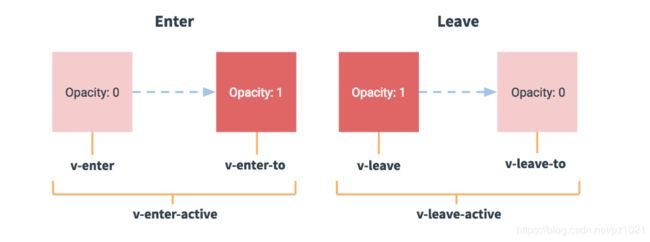
<template>
<div>
<button @click="show = !show">Toggle show</button>
<transition name="bounce">
<p v-if="show">Lorem ipsum dolor sit amet, consectetur adipiscing elit. Mauris facilisis enim libero, at lacinia diam fermentum id. Pellentesque habitant morbi tristique senectus et netus.</p>
</transition>
</div>
</template>
<script>
export default {
data () {
return {
show: true
}
}
}
</script>
<style scoped>
.bounce-enter-active {
animation: bounce-in .5s;
}
.bounce-leave-active {
animation: bounce-in .5s reverse;
}
@keyframes bounce-in {
0% {
transform: scale(0);
}
50% {
transform: scale(1.5);
}
100% {
transform: scale(1);
}
}
</style>