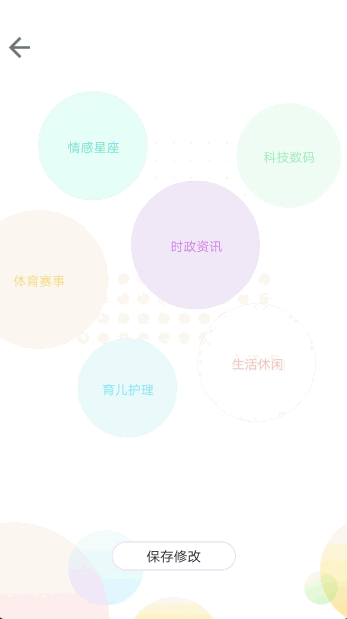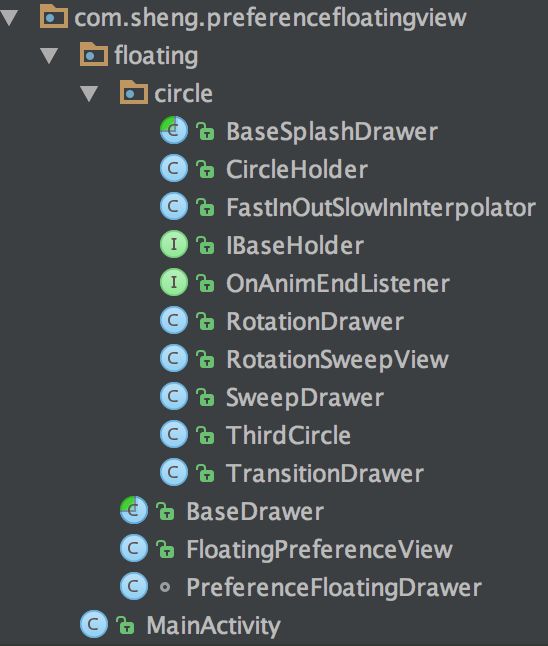二话不说,先体验一下再看文章,二维码附上
前段时间看到网易的阅读偏好页面很酷炫,很好奇网易是怎么绘制这种页面的,不知道你们的第一反应是什么,我看到的第一眼就觉得是自定义view。我们来验证一下,打开开发者选项中的显示布局边界,我们看到如下图所示的界面:
我们看到网易是通过组合控件实现这种效果,哈哈,感觉不一定是准确的啊。根据经验,网易的做法应该是组合控件封装相同属性,然后加上动画。虽然思路还算清晰,但是作为一个爱折腾的程序员,我们开动一下脑筋,自定义view要实现这种效果,需要怎么做呢?
看看我折腾了两天所实现的效果:
效果已经很像了,下面我来讲讲我的思路:
1.首先确定用什么控件绘制(View、SurfaceView、ViewGroup):
View:适合绘制静态的对内存要求不高图像,一些简单的动画效果;
SurfaceView:适合绘制复杂的动画预览界面,交互实时性较强,对性能要求较高的界面
ViewGroup:作为父控件,一般用在需要处理子控件的位置的场景
上面是对三种控件一点简要的说明,可以看出SurfaceView对于这种不听变化的动画效果做了一定的优化,性能上会更好,但是使用会相对于View复杂一些。
给出项目结构:
代码貌似很多,其实我这里为了让代码看起来清晰,根据面向对象的单一职责原则细分出来的,具体的每部分的功能代码中都有注释,github地址
这里贴出来部分代码
@Override
protected void onCreate(Bundle savedInstanceState) {
super.onCreate(savedInstanceState);
//此处省略部分代码...
floatingView.setDrawerType(BaseDrawer.Type.CIRCLE_FLOATING);
floatingView.startFloating();
rotationView.setOnAnimEndListener(new OnAnimEndListener() {
@Override
public void onAnimEnd() {
animStart();
floatingView.setStop(false);
}
});
rotationView.setDistanceXYR(0,0.35f*width,0.3f*width,0.11f*width);
rotationView.setDistanceXYR(1,0.75f*width,0.32f*width,0.105f*width);
rotationView.setDistanceXYR(2,0.25f*width,0.57f*width,0.14f*width);
rotationView.setDistanceXYR(3,0.68f*width,0.75f*width,0.12f*width);
rotationView.setDistanceXYR(4,0.42f*width,0.8f*width,0.1f*width);
rotationView.setDistanceXYR(5,0.57f*width,0.5f*width,0.13f*width);
//此处省略部分代码...
}
添加浮动小球的代码
@Override
protected void setSize(int width, int height) {
super.setSize(width, height);
if (holders.size() == 0) {
//这里你可以添加各种自定义的holder 但是如果你需要点击事件的话 你需要在
holders.add(new CircleHolder.Builder()
.setCx(0.35f * width)
.setCy(0.3f * width)
.setDx(0.06f * width)
.setDy(0.022f * width)
.setRadius(0.11f * width)
.setPercentSpeed(0.0019f)
.setColor(Color.parseColor("#FFE2FFF8"))
.setName("情感星座")
.setRate(0.7f)
.setSmallColor(Color.parseColor("#FF59DABC"))
.setTranslateX(-20f)
.setTranslateY(50f)
.setThirdCircleAngle(135)
.addThirdCircle(new ThirdCircle(Color.parseColor("#FFE2FFF8"),"星座",0.3f,Color.parseColor("#FF59DABC")))
.addThirdCircle(new ThirdCircle(Color.parseColor("#FFE2FFF8"),"情感",0.4f,Color.parseColor("#FF59DABC")))
.addThirdCircle(new ThirdCircle(Color.parseColor("#FFE2FFF8"),"心理",0.5f,Color.parseColor("#FF59DABC")))
.addThirdCircle(new ThirdCircle(Color.parseColor("#FFE2FFF8"),"两性",0.6f,Color.parseColor("#FF59DABC")))
.build());
//此处省略部分代码...
}
}