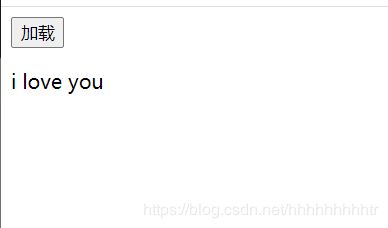ajax
什么是ajax
Asynchronous Javascript And XML
- ajax异步的xml和JavaScript,是一种综合技术
- 利用XMLHttpRequest和服务器进行数据交换
- 通过js动态的渲染页面实现网页异步局部更新
同步与异步
- 同步:代码按顺序从上至下执行 会阻塞代码(alert)
- 异步:异步不会阻塞代码执行
//同步
console.log("abc")
alert("hhh")
console.log("ddd")
//异步
btn.onclick=function(){
console.log("A")
var xhr=new XMLHttpRequest();
//打开http链接
xhr.open("POST","http://www.xxx.com/ajax/echo.php",true)
//设置头信息
xhr.setRequestHeader('Content-Type','application/x-www-form-urlencoded')
xhr.onreadystatechange=function(){
if(xhr.readyState==4&&xhr.status==200){
console.log("B")
px.innerHTML=xhr.responseText
}
}
console.log("C")
xhr.send("name=hh&age=30");
}
输出:A C B
步骤
- 创建xml对象 var xhr=new XMLHttpRequest();
- 打开http链接 xhr.open(打开方法 ,地址 , 是否异步)
- 监听xhr变化
xhr.onreadystatechange=function(){
if(xhr.readyState==4&&xhr.status==200){
console.log(xhr.responseText,xhr)
}
}
- 设置头信息
xhr.setRequestHeader('Content-Type','application/x-www-form-urlencoded')
- 发送数据 xhr.send()
xhr
- open()
- send()
- setRequestHeader
- readyState
- '0’未初始化
- ‘1’ 请求参数已准备,尚未发送请求
- ‘2’ 已经发送请求 尚未接收响应
- ‘3’ 正在接受部分响应
- ‘4’ 响应全部接受完毕
- status 响应码 200 成功
- staticText 响应状态 ok
- responseText 响应文本形式
ajax 优点
- 不刷新更新页面 提升用户体验
- 异步的提升页面的加载速度
- 减轻服务器压力,实现浏览器渲染
ajax缺点
- 对搜索引擎不友好
小例子
- 使用get方法
- 新建xhr.html页面
- 新建be.text文件
- xhr.html 获取be.text文件中的内容
<html>
<head>
<meta charset="utf-8">
<title>title>
head>
<body>
<button type="button" id="btn">加载button>
<p id="px">p>
body>
<script>
// Asynchronous Javascript And XML
// ajax异步的xml和JavaScript,是一种综合技术
// 利用XMLHttpRequest和后端进行数据交换
// 通过js动态的渲染页面实训网页异步局部更新
//单击按钮加载内容
btn.onclick=function(){
var xhr=new XMLHttpRequest();//建立xhr对象
xhr.open("GET","./be.text",true)
//参数 打开方法 地址 是否异步
xhr.send();//发送出去
//监听xhr变化
xhr.onreadystatechange=function(){
if(xhr.readyState==4&&xhr.status==200){
//如果xhr的状态是第四个状态,响应码为200
console.log(xhr.responseText,xhr)
px.innerHTML=xhr.responseText
}
}
}
script>
html>
- POST方法
<!DOCTYPE html>
<html>
<head>
<meta charset="utf-8">
<title></title>
</head>
<body>
<h1 id="px"></h1>
<button id="btn">加载</button>
</body>
<script type="text/javascript">
btn.onclick=function(){
var xhr=new XMLHttpRequest();
//打开http链接
xhr.open("POST","http://www.xxxx.com/ajax/echo.php",true)
//设置头信息
xhr.setRequestHeader('Content-Type','application/x-www-form-urlencoded')
xhr.send("name=hh&age=30");
xhr.onreadystatechange=function(){
if(xhr.readyState==4&&xhr.status==200){
console.log(xhr.responseText)
px.innerHTML=xhr.responseText
}
}
}
</script>
</html>
小案例–文件上传
<html>
<head>
<meta charset="utf-8">
<title>title>
head>
<body>
<input type="file" id="file"/>
<button id="btn">提交button>
body>
<script type="text/javascript">
btn.onclick=function(){
var xhr=new XMLHttpRequest();
xhr.open("POST","https://www.xxx.com/ajax/file.php",true)
var data=file.files[0];
//获取FormData要传递的表单文件
var fdata=new FormData();
fdata.append("file",data);
//监听上传进度
xhr.upload.onprogress=function(e){
console.log(e.loaded,e.total,Math.round(e.loaded/e.total*100)+"%")
}
//监听加载事件
xhr.onload=function(){
var res=JSON.parse(xhr.responseText)
if(res.error==0){
var img=document.createElement("img");
img.src="https://www.xxx.com"+res.pic;
img.width=100
document.body.append(img)
}
}
xhr.send(fdata)
}
script>
html>
jQuery中的ajax
- 总共分三层 最底层 $.ajax() 中间层 $.get() $.post() 最上层 $.getScript() $.getJson load()
- 所有的jQuery ajax都有三种写法
如:$(function(){ $("button").click(function(){ //第一种 // $.getJSON("./be.json",function(res,status,xhr){ // console.log(res,status,xhr) // }) //第二种 // $.getJSON("./be.json") // .then(res=>console.log(res)) // .then(err=>console.log(err)) //第三种 $.getJSON("./be.json") .done(res=>{ console.log(res) }) .fail(xhr=>console.log("失败",xhr)) .always(res=>{ console.log("无论成功失败都执行",res) }) }) })
- load() 加载xxx内容到elem元素
新建be.html
<html>
<head>
<meta charset="utf-8">
<title>title>
head>
<body>
<p class="my">hellop>
<h1 id="h" style="color: red;">worldh1>
body>
html>
新建jq.html
<html>
<head>
<meta charset="utf-8">
<title>title>
<script type="text/javascript" src="./js/jquery-3.4.1.js">script>
head>
<body>
<div id="app">div>
<button>加载button>
body>
<script>
$(function(){
$("button").click(function(){
$("#app").load("be.html .my")
//加载be.html中的内容到div中,第二个参数可以指定加载的内容
})
})
script>
html>
- $.getScript() 加载.js文件 执行js
新建 text.js
alert("你好js")
新建jq.html
<html>
<head>
<meta charset="utf-8">
<title>title>
<script type="text/javascript" src="./js/jquery-3.4.1.js">script>
head>
<body>
<div id="app">div>
<button>加载button>
body>
<script>
$(function(){
$("button").click(function(){
$.getScript("./test.js")
})
})
})
script>
html>
- $.getJSON()
新建be.json文件
{"name":"hh","age":"20"}
新建jq.html
<html>
<head>
<meta charset="utf-8">
<title>title>
<script type="text/javascript" src="./js/jquery-3.4.1.js">script>
head>
<body>
<div id="app">div>
<button>加载button>
body>
<script>
$(function(){
$("button").click(function(){
// $.getJSON("./be.json",function(res,status,xhr){
// console.log(res,status,xhr)
// })
// $.getJSON("./be.json")
// .then(res=>console.log(res))
// .then(err=>console.log(err))
$.getJSON("./be.json")
.done(res=>{
console.log(res)
})
.fail(xhr=>console.log("失败",xhr))
.always(res=>{
console.log("无论成功失败都执行",res)
})
})
})
script>
html>
- $.get
<html>
<head>
<meta charset="utf-8">
<title>title>
<script src="js/jquery-3.4.1.js">script>
head>
<body>
<button type="button">加载button>
<p id="p">p>
body>
<script>
//单击加载将be.text的内容放入p标签中
$(function(){
$("button").click(function(){
$.get("./be.text")
.then(res=>{$("#p").text(res)})
})
})
script>
html>
- $.post
<html>
<head>
<meta charset="utf-8">
<title>title>
<script src="js/jquery-3.4.1.js">script>
head>
<body>
<button type="button">加载button>
<p id="p">p>
body>
<script>
$(function(){
$("button").click(function(){
$.post(
"http://www.xxxx.com/ajax/echo.php",
{name:"hhh",age:20},
// function(res,status,xhr){
// console.log(res,status,xhr)
// }
)
// .then(res=>{
// $("#p").text(res)
// })
// .catch(err=>{console.log(err)})
.done(res=>{$("#p").text(res)})
.fail(err=>{console.log(err)})
.always(res=>{console.log(res)})
})
})
script>
html>
- $.ajax
<html>
<head>
<meta charset="utf-8">
<title>title>
<script src="js/jquery-3.4.1.js">script>
head>
<body>
<button type="button">加载button>
<p id="p">p>
body>
<script>
//单击加载将be.text的内容放入p标签中
$(function(){
$("button").click(function(){
// $.ajax({
// url:"be.text",
// type:"GET",
// success:function(res){
// console.log(res)
// },
// fail:function(err){
// console.log(err)
// }
// })
$.ajax({
url:"http://www.520mg.com/ajax/echo.php",
type:"POST",
data:{name:"hh",age:18},
success:function(res){
console.log(res)
},
fail:function(err){
console.log(err)
},
beforeSend(arg){console.log("开始加载提示")},
completa(arg){console.log("关闭加载")}
})
.then(res=>{console.log(res)})
.catch(err=>{console.log(err)})
// $.ajax({
// url:"https://wis.qq.com/weather/common?weather_type=observe|forecast_24h|air&source=pc",
// dataType:"jsonp",
// beforeSend(arg){console.log("开始加载提示")}
// completa(arg){console.log("关闭加载")}
// })
// .then(res=>{
// console.log(res)
// })
// .catch(err=>{
// console.log(err)
// })
})
// $(document).ajaxStart(function(e){
// console.log("全局开始")
// })
// $(document).ajaxStop(function(e){
// console.log("全局结束")
// })
})
script>
html>
- fetch()
<html>
<head>
<meta charset="utf-8">
<title>title>
head>
<body>
<button type="button" id="btn">加载button>
body>
<script>
// fetch 通过http管道方式访问服务器
btn.onclick=function(){
// fetch("./be.text")
// .then(res=>res.text())
// .then(res=>{console.log(res)})
// .catch(err=>{console.log(err)})
// fetch("./be.json")
// .then(res=>res.json())
// .then(res=>{console.log(res)})
// .catch(err=>{console.log(err)})
fetch("http://www.xxx.com/ajax/echo.php",{
method:"POST",
body:"name=nu&age=18",
headers:{'Content-Type':'application/x-www-form-urlencoded'}
})
.then(res=>res.text()) //使用text还是jsonp取决于传过来的数据
.then(res=>{
console.log(res)
})
}
script>
html>