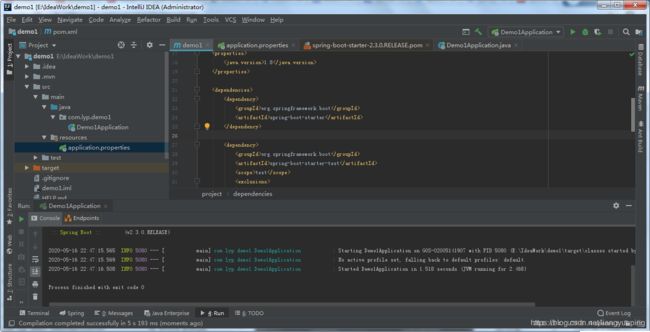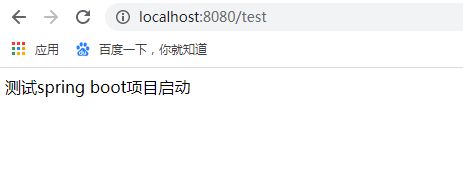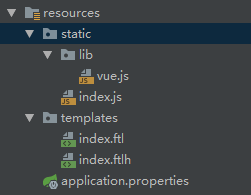如何在单体应用中引入Vue+ElementUI(一)
SpringBoot+Vue+ElementUI
创建SpringBoot项目
这里使用IDEA开发工具快速创建一个SpringBoot项目,不过社区版的IDEA好像创建不太一样
New Object


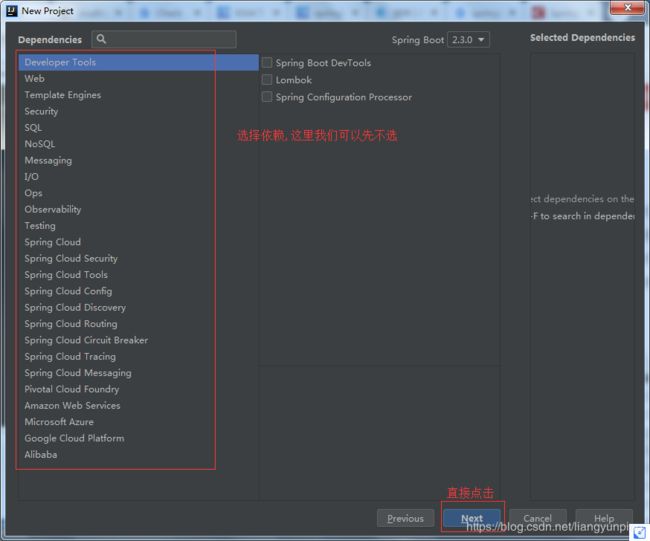
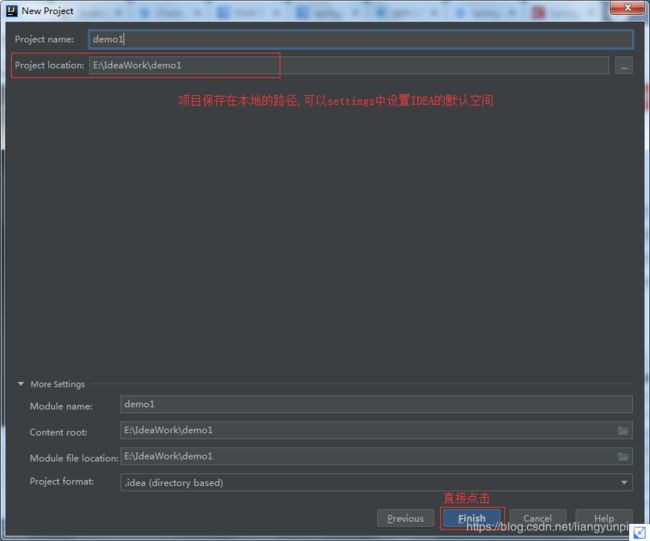
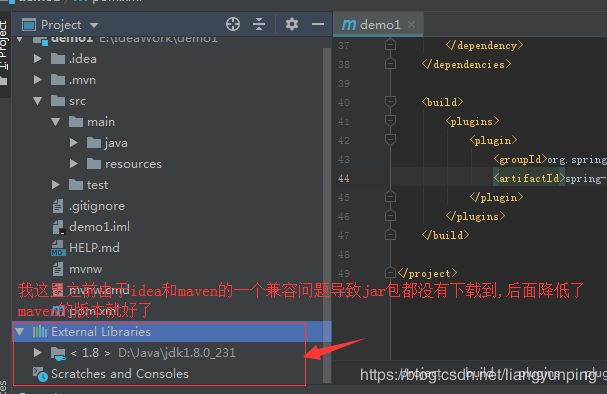
可以看到项目的一个目录结构如下
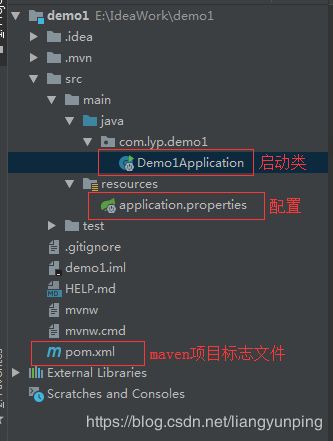
启动已有的SpringBoot项目
2020-05-16 22:39:19.936 INFO 4100 --- [ main] com.lyp.demo1.Demo1Application : Starting Demo1Application on GOS-02005141907 with PID 4100 (E:\IdeaWork\demo1\target\classes started by Administrator in E:\IdeaWork\demo1)
2020-05-16 22:39:19.940 INFO 4100 --- [ main] com.lyp.demo1.Demo1Application : No active profile set, falling back to default profiles: default
2020-05-16 22:39:20.550 INFO 4100 --- [ main] com.lyp.demo1.Demo1Application : Started Demo1Application in 1.156 seconds (JVM running for 4.387)
Process finished with exit code 0
这里可以看到启动没报错,但不是我们想要的服务器启动,spring-boot-starter 换成 spring-boot-starter-web,再次启动
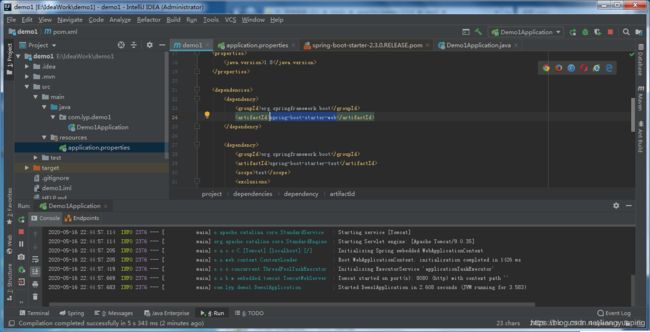
2020-05-16 22:44:55.703 INFO 2376 --- [ main] com.lyp.demo1.Demo1Application : Starting Demo1Application on GOS-02005141907 with PID 2376 (E:\IdeaWork\demo1\target\classes started by Administrator in E:\IdeaWork\demo1)
2020-05-16 22:44:55.707 INFO 2376 --- [ main] com.lyp.demo1.Demo1Application : No active profile set, falling back to default profiles: default
2020-05-16 22:44:57.102 INFO 2376 --- [ main] o.s.b.w.embedded.tomcat.TomcatWebServer : Tomcat initialized with port(s): 8080 (http)
2020-05-16 22:44:57.114 INFO 2376 --- [ main] o.apache.catalina.core.StandardService : Starting service [Tomcat]
2020-05-16 22:44:57.114 INFO 2376 --- [ main] org.apache.catalina.core.StandardEngine : Starting Servlet engine: [Apache Tomcat/9.0.35]
2020-05-16 22:44:57.205 INFO 2376 --- [ main] o.a.c.c.C.[Tomcat].[localhost].[/] : Initializing Spring embedded WebApplicationContext
2020-05-16 22:44:57.205 INFO 2376 --- [ main] o.s.web.context.ContextLoader : Root WebApplicationContext: initialization completed in 1426 ms
2020-05-16 22:44:57.419 INFO 2376 --- [ main] o.s.s.concurrent.ThreadPoolTaskExecutor : Initializing ExecutorService 'applicationTaskExecutor'
2020-05-16 22:44:57.669 INFO 2376 --- [ main] o.s.b.w.embedded.tomcat.TomcatWebServer : Tomcat started on port(s): 8080 (http) with context path ''
2020-05-16 22:44:57.683 INFO 2376 --- [ main] com.lyp.demo1.Demo1Application : Started Demo1Application in 2.608 seconds (JVM running for 3.583)
上述启动器 添加了一个测试方法,代码:
package com.lyp.demo1;
import org.springframework.boot.SpringApplication;
import org.springframework.boot.autoconfigure.SpringBootApplication;
import org.springframework.stereotype.Controller;
import org.springframework.web.bind.annotation.RequestMapping;
import org.springframework.web.bind.annotation.ResponseBody;
@SpringBootApplication
@Controller
public class Demo1Application {
public static void main(String[] args) {
SpringApplication.run(Demo1Application.class, args);
}
@RequestMapping("/test")
@ResponseBody
public String test(){
return "测试spring boot项目启动";
}
}
引入Vue.js
官网链接 https://cn.vuejs.org/
进入后看到Vue的首页,很简洁的一个页面,我们点击 起步

可以看到这个页面是Vue的一个教程文档,很详细,各个功能都可以通过左边导航打开,接下来我们先把Vue引入到项目里面来,找到

这里直接选择点击开发版本,下载好js,引入到项目中
因为接下来会写一个简单的页面,这里我们引入一下freemarker
<dependency>
<groupId>org.springframework.bootgroupId>
<artifactId>spring-boot-starter-freemarkerartifactId>
dependency>
<html>
<head>
<meta charset="UTF-8">
head>
<body>
<div id="app">
<button @click="count++">按钮button>
<span style="display: block;">{{count}}span>
div>
body>
<script src="/lib/vue.js">script>
<script src="/index.js">script>
html>
js代码:
var vm = new Vue({
el:'#app',
data:{
count:0,
},
methods:{
}
})
package com.lyp.demo1.controller;
import org.springframework.stereotype.Controller;
import org.springframework.web.bind.annotation.RequestMapping;
@Controller
public class IndexController {
@RequestMapping("/index")
public String index(){
return "index";
}
}