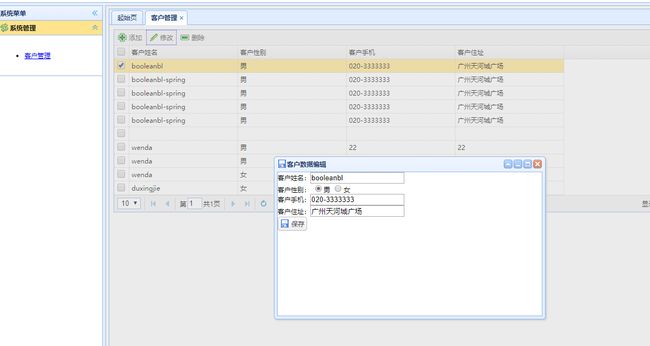从0开始入门ssm-crm系统实战
喜欢就点个赞呗!
GitHub项目ssm-learn-crm
show me the code and take to me,做的出来更要说的明白
1.1 克隆
git clone https://github.com/buerbl/ssm-learn-crm.git
1. 2 结果
2 分析需求
我们需要做一个客户系统,使用者可以在系统上面保存、编辑、删除、客户信息。
3 技术选型
这次我们选择 ssm 三大框架搭建系统的后端,前端页面的话用 JSP 以及 JQuery EasyUI;数据库使用 MySQL;项目构想使用 Maven 工具。
| 技术 | 作用 |
|---|---|
| Spring | 管理对象,管理事务等 |
| SpringMVC | 路径跳转,请求访问等 |
| Mybatis | 数据获取等 |
| JQuery EasyUI | 页面展示等 |
| MySQL | 存取数据等 |
| IDEA | 快速写代码等 |
| Navicat | 数据库可视化软件 |
4 数据库
我们需要保存客户的名字、性别、联系方式和地址,因此我们的数据库脚本如下
CREATE table t_customer(
id int PRIMARY KEY auto_increment,
name VARCHAR(20),
gender char(1),
telephone VARCHAR(20),
address VARCHAR(50)
);
5 Maven 管理
5.1 jar 包
一次性导入我们需要的jar,依赖如下
<dependencies>
<dependency>
<groupId>junitgroupId>
<artifactId>junitartifactId>
<version>4.11version>
<scope>testscope>
dependency>
<dependency>
<groupId>org.springframeworkgroupId>
<artifactId>spring-webartifactId>
<version>4.3.3.RELEASEversion>
dependency>
<dependency>
<groupId>org.springframeworkgroupId>
<artifactId>spring-webmvcartifactId>
<version>4.3.3.RELEASEversion>
dependency>
<dependency>
<groupId>org.apache.commonsgroupId>
<artifactId>commons-pool2artifactId>
<version>2.4.2version>
dependency>
<dependency>
<groupId>commons-dbcpgroupId>
<artifactId>commons-dbcpartifactId>
<version>1.4version>
dependency>
<dependency>
<groupId>org.mybatisgroupId>
<artifactId>mybatisartifactId>
<version>3.4.6version>
dependency>
<dependency>
<groupId>mysqlgroupId>
<artifactId>mysql-connector-javaartifactId>
<version>5.1.26version>
dependency>
<dependency>
<groupId>org.springframeworkgroupId>
<artifactId>spring-txartifactId>
<version>4.3.3.RELEASEversion>
dependency>
<dependency>
<groupId>org.springframeworkgroupId>
<artifactId>spring-coreartifactId>
<version>4.3.3.RELEASEversion>
dependency>
<dependency>
<groupId>org.springframeworkgroupId>
<artifactId>spring-beansartifactId>
<version>4.3.3.RELEASEversion>
dependency>
<dependency>
<groupId>org.springframeworkgroupId>
<artifactId>spring-contextartifactId>
<version>4.3.3.RELEASEversion>
dependency>
<dependency>
<groupId>org.springframeworkgroupId>
<artifactId>spring-context-supportartifactId>
<version>4.3.3.RELEASEversion>
dependency>
<dependency>
<groupId>org.springframeworkgroupId>
<artifactId>spring-jdbcartifactId>
<version>4.3.3.RELEASEversion>
dependency>
<dependency>
<groupId>org.springframeworkgroupId>
<artifactId>spring-expressionartifactId>
<version>4.3.3.RELEASEversion>
dependency>
<dependency>
<groupId>org.springframeworkgroupId>
<artifactId>spring-aspectsartifactId>
<version>4.3.3.RELEASEversion>
dependency>
<dependency>
<groupId>org.mybatisgroupId>
<artifactId>mybatis-springartifactId>
<version>1.3.3version>
dependency>
<dependency>
<groupId>org.springframeworkgroupId>
<artifactId>spring-aopartifactId>
<version>4.3.3.RELEASEversion>
dependency>
<dependency>
<groupId>org.projectlombokgroupId>
<artifactId>lombokartifactId>
<version>1.16.12version>
dependency>
<dependency>
<groupId>com.fasterxml.jackson.coregroupId>
<artifactId>jackson-annotationsartifactId>
<version>2.6.0version>
dependency>
<dependency>
<groupId>com.fasterxml.jackson.coregroupId>
<artifactId>jackson-databindartifactId>
<version>2.6.0version>
dependency>
<dependency>
<groupId>com.fasterxml.jackson.coregroupId>
<artifactId>jackson-annotationsartifactId>
<version>2.6.0version>
dependency>
dependencies>
5.2 编译问题
可能当我们编译的时候,我们发现 webapp 的文件并没有编译进来,我们需要在 pom.xml 中加入如下,告诉 Mavne 需要编译特定文件。
<build>
<resources>
<resource>
<directory>src/main/webappdirectory>
<filtering>truefiltering>
resource>
resources>
build>
6 划分层次
来到这里的话,我们需要建立文件夹,准备开始写代码。一般按照套路的话,我喜欢如下的规则
| 文件夹 | 作用 |
|---|---|
| controller | 控制层代码 |
| domain | 实体类代码 |
| dao | Mapper代码 |
| service | 服务层代码 |
7 实体类代码
我们根据数据库字段编写实体类代码,代码如下,我使用了 lombok 框架,这个东西需要 IDEA 安装一个 lombok 插件。
package com.buer.domain;
import lombok.AllArgsConstructor;
import lombok.Getter;
import lombok.Setter;
import lombok.ToString;
/**
* @Description:
* @Author: boolean
* @Date: 2019/12/22 11:51
*/
@Getter
@Setter
@ToString
@AllArgsConstructor
public class Customer {
private Integer id;
private String name;
private String gender;
private String telephone;
private String address;
}
有个问题,这些字段是怎样和数据库字段一一对应的呢?下面揭晓。
8 Mapper代码
这里我们需要的 Mybatis 要上场了,首先我们需要如下Mapper代码
package com.buer.dao;
import com.buer.domain.Customer;
import java.util.List;
public interface CustomerMapper {
/**
* 添加客户
*/
void saveCustomer(Customer customer);
/**
* 查询所有客户
* @return
*/
List<Customer> list();
/***
* 查找某个客户
* @param id
* @return
*/
Customer findById(Integer id);
}
9 Mapper 对应的 xml
有了 Mapper 代码,我们需要给 Mapper 配上相应的 xml 文件。如下
<mapper namespace="com.buer.dao.CustomerMapper">
<insert id="saveCustomer" parameterType="com.buer.domain.Customer">
INSERT INTO ssm.t_customer
(
NAME,
gender,
telephone,
address
)
VALUES
(
#{name},
#{gender},
#{telephone},
#{address}
)
insert>
<select id="list" resultType="com.buer.domain.Customer">
select * from t_customer
select>
<select id="findById" resultType="com.buer.domain.Customer">
select * from t_customer where id = #{id}
select>
mapper>
解答上面的问题,实体类字段是怎样和数据库字段一一对应,通过 resultType 来自动映射。
10 服务层代码
先来接口层的代码。代码如下
package com.buer.service;
import com.buer.domain.Customer;
import java.util.List;
public interface IcustomerService {
/**
* 添加客户
*/
void saveCustomer(Customer customer);
/**
* 返回所有数据
* @return
*/
List<Customer> list();
/**
* 修数据
* @return
*/
Customer findById(Integer id);
}
然后实现接口,代码如下
package com.buer.service.Impl;
import com.buer.dao.CustomerMapper;
import com.buer.domain.Customer;
import com.buer.service.IcustomerService;
import org.springframework.stereotype.Service;
import org.springframework.transaction.annotation.Transactional;
import javax.annotation.Resource;
import java.util.List;
/**
* @Description:
* @Author: boolean
* @Date: 2019/12/22 18:28
*/
@Service("customerService")
public class IcustomerServiceImpl implements IcustomerService {
@Resource
private CustomerMapper customerMapper;
@Override
@Transactional
public void saveCustomer(Customer customer) {
customerMapper.saveCustomer(customer);
}
@Override
public List<Customer> list() {
return customerMapper.list();
}
@Override
public Customer findById(Integer id) {
return customerMapper.findById(id);
}
}
这里我们看到@Service("customerService"),@Resource, @Transactional,这些注解他们的作用是啥子哦?请看下面
| 注解 | 作用 |
|---|---|
| @Service(“customerService”) | 告诉 Spring, 这是一个叫 customerService 的东西,你要照顾好她,给他在初始化的时候创建一个对象。 |
| @Resource | Java里面的注解,注入对象 |
| @Transactional | 告诉 Spring,需要开始事务 |
11 控制层代码
这里就是 SpringMVC 的舞台了。代码如下
package com.buer.controller;
import com.buer.domain.Customer;
import com.buer.service.IcustomerService;
import org.springframework.stereotype.Controller;
import org.springframework.web.bind.annotation.RequestMapping;
import org.springframework.web.bind.annotation.ResponseBody;
import javax.annotation.Resource;
import java.util.List;
/**
* @Description:
* @Author: boolean
* @Date: 2019/12/22 18:50
*/
@Controller
@RequestMapping("/customer")
public class CustomerController {
@Resource
private IcustomerService service;
@RequestMapping("/index")
public String test(){
System.out.println("ssss");
return "index";
}
@RequestMapping("/save")
public String save(Customer customer){
System.out.println("save");
service.saveCustomer(customer);
return "success";
}
@RequestMapping("/list")
@ResponseBody
public List<Customer> list(){
System.out.println("list");
return service.list();
}
@RequestMapping("/findById")
@ResponseBody
public Customer findById(Integer id){
System.out.println("findById");
return service.findById(id);
}
}
| 注解 | 作用 |
|---|---|
| @Controller | 告诉 SpringMVC, 这是你负责的代码 |
| @RequestMapping("/save") | 告诉 SpringMVC,用 “/save”路径访问 |
| @ResponseBody | 告诉 SpringMVC,需要返回JSON |
以上就是代码的编写,但是还没有完成哈,我们需要一些配置文件。
12 jdbc.properties
我们要连接数据库,代码如下
jdbc.url=jdbc:mysql://localhost:3306/ssm
jdbc.driverClass=com.mysql.jdbc.Driver
jdbc.user=root
jdbc.password=123456
13 applicationContext.xml
我们要告诉 Spring 连接数据库,以及我们写的代码在哪里,怎么去操作我们的代码。代码如下
<beans xmlns="http://www.springframework.org/schema/beans"
xmlns:xsi="http://www.w3.org/2001/XMLSchema-instance"
xmlns:context="http://www.springframework.org/schema/context"
xmlns:aop="http://www.springframework.org/schema/aop"
xmlns:tx="http://www.springframework.org/schema/tx"
xsi:schemaLocation="http://www.springframework.org/schema/beans
http://www.springframework.org/schema/beans/spring-beans.xsd
http://www.springframework.org/schema/context
http://www.springframework.org/schema/context/spring-context.xsd
http://www.springframework.org/schema/aop
http://www.springframework.org/schema/aop/spring-aop.xsd
http://www.springframework.org/schema/tx
http://www.springframework.org/schema/tx/spring-tx.xsd">
<context:property-placeholder location="classpath:jdbc.properties"/>
<bean id="dataSource" class="org.apache.commons.dbcp.BasicDataSource">
<property name="url" value="${jdbc.url}"/>
<property name="driverClassName" value="${jdbc.driverClass}"/>
<property name="username" value="${jdbc.user}"/>
<property name="password" value="${jdbc.password}"/>
<property name="maxActive" value="10"/>
<property name="maxIdle" value="5"/>
bean>
<bean id="sqlSessionFactory" class="org.mybatis.spring.SqlSessionFactoryBean">
<property name="dataSource" ref="dataSource"/>
<property name="mapperLocations" value="classpath:mapper/*.xml"/>
bean>
<bean class="org.mybatis.spring.mapper.MapperScannerConfigurer">
<property name="basePackage" value="com.buer.dao">property>
bean>
<context:component-scan base-package="com.buer"/>
<bean id="transactionManager" class="org.springframework.jdbc.datasource.DataSourceTransactionManager">
<property name="dataSource" ref="dataSource"/>
bean>
<tx:annotation-driven transaction-manager="transactionManager"/>
beans>
14 spring-mvc.xml
我们需要告诉 SpringMVC,他需要的代码在哪里,怎么去操作我们的代码
15 web.xml
我们需要启动项目了,以及一些字体指定。代码如下
<web-app xmlns:xsi="http://www.w3.org/2001/XMLSchema-instance" xmlns="http://java.sun.com/xml/ns/javaee" xsi:schemaLocation="http://java.sun.com/xml/ns/javaee http://java.sun.com/xml/ns/javaee/web-app_2_5.xsd" id="WebApp_ID" version="2.5">
<display-name>01.mybatisdisplay-name>
<filter>
<filter-name>CharacterEncodingFilterfilter-name>
<filter-class>org.springframework.web.filter.CharacterEncodingFilterfilter-class>
<init-param>
<param-name>encodingparam-name>
<param-value>utf-8param-value>
init-param>
filter>
<filter-mapping>
<filter-name>CharacterEncodingFilterfilter-name>
<url-pattern>/*url-pattern>
filter-mapping>
<servlet>
<servlet-name>DispatcherServletservlet-name>
<servlet-class>org.springframework.web.servlet.DispatcherServletservlet-class>
<init-param>
<param-name>contextConfigLocationparam-name>
<param-value>classpath:spring-mvc.xmlparam-value>
init-param>
servlet>
<servlet-mapping>
<servlet-name>DispatcherServletservlet-name>
<url-pattern>*.actionurl-pattern>
servlet-mapping>
<listener>
<listener-class>org.springframework.web.context.ContextLoaderListenerlistener-class>
listener>
<context-param>
<param-name>contextConfigLocationparam-name>
<param-value>classpath:applicationContext.xmlparam-value>
context-param>
web-app>
这里的话,后端就搭起来了。
16 页面编写
16.1 index.jsp
我们需要编写首页,代码如下
<%@ page language="java" import="java.util.*" pageEncoding="utf-8"%>
<!DOCTYPE HTML PUBLIC "-//W3C//DTD HTML 4.01 Transitional//EN">
<html>
<head>
<title>booleanbl 公众号 客户关系管理系统</title>
<meta http-equiv="pragma" content="no-cache">
<meta http-equiv="cache-control" content="no-cache">
<meta http-equiv="expires" content="0">
<meta http-equiv="keywords" content="keyword1,keyword2,keyword3">
<meta http-equiv="description" content="This is my page">
<script type="text/javascript" src="easyui/jquery.min.js"></script>
<script type="text/javascript" src="easyui/jquery.easyui.min.js"></script>
<script type="text/javascript" src="easyui/locale/easyui-lang-zh_CN.js"></script>
<link rel="stylesheet" type="text/css" href="easyui/themes/icon.css">
<link id="themeLink" rel="stylesheet" type="text/css" href="easyui/themes/default/easyui.css">
<style type="text/css">
ul{
line-height: 30px;
}
</style>
</head>
<body class="easyui-layout">
<!-- 顶部 -->
<div data-options="region:'north',split:true" style="height:80px;">
<!-- logo -->
<div id="logo">
<img src="images/20191223003101.png"/>
</div>
<!-- 登录用户信息 -->
<div id="loginDiv" style="position: absolute;right: 20px;top: 20px;">
欢迎你,[超级管理员],你使用[192.156.21.22]IP登录!
</div>
<div id="themesDiv" style="position: absolute;right: 20px;top:40px;">
<a href="javascript:void(0)" id="mb" class="easyui-menubutton"
data-options="menu:'#Themesmeus',iconCls:'icon-edit'">切换风格</a>
<div id="Themesmeus" style="width:150px;">
<div>default</div>
<div>gray</div>
<div>black</div>
<div>bootstrap</div>
<div>material</div>
<div>metro</div>
</div>
</div>
</div>
<!-- 底部 -->
<div data-options="region:'south',split:true" style="height:30px;">
<div id="copyrightDiv" style="text-align: center;">
booleanbl出品©2018版权所有
</div>
</div>
<!-- 左边系统菜单 -->
<div data-options="region:'west',title:'系统菜单',split:true" style="width:200px;">
<div id="aa" class="easyui-accordion" style="width:193px;" data-options="border:0,multiple:true" >
<div title="系统管理" data-options="iconCls:'icon-reload',selected:true" style="padding:10px;">
<ul>
<li><a href="javascript:void(0)" pageUrl="customer_manage.jsp">客户管理</a></li>
</ul>
</div>
</div>
</div>
<!-- 中间编辑区域 -->
<div data-options="region:'center'" style="padding:5px;background:#eee;">
<div id="tt" class="easyui-tabs" style="width:500px;height:250px;" data-options="fit:true">
<div title="起始页" style="padding:20px;display:none;">
欢迎登录booleanbl客户关系管理系统
</div>
</div>
</div>
<script type="text/javascript">
$(function(){
//给a标签绑定时间
$("a[pageUrl]").click(function(){
//1.获取pageUrl属性值(需要跳转的页面地址)
var pageUrl = $(this).attr("pageUrl");
//获取a标签的内容,标题
var title = $(this).text();
//2.判断是否存在指定标题的选项卡
if( $("#tt").tabs("exists",title) ) {
//3.如果存在,则选项该选项卡
$("#tt").tabs("select",title);
}else{
//4.如果不存在,则添加选项卡
$("#tt").tabs("add",{
title:title,
content:"