Emgucv不完整图像分割试验(十五)—— 匹配特征点的提取以及半透明显示连接线
有人求助说要将Emgucv模板匹配中的连接线半透明显示出来,没想多示例代码的集成度太高,
Mat mask;
FindMatch(modelImage, observedImage, out matchTime, out modelKeyPoints, out observedKeyPoints, matches,
out mask, out homography);
//Draw the matched keypoints
Mat result = new Mat();
Features2DToolbox.DrawMatches(modelImage, modelKeyPoints, observedImage, observedKeyPoints,
matches, result, new MCvScalar(255, 0, 255), new MCvScalar(255, 0, 255), mask);Features2DToolbox.DrawMatches()虽然可以设置颜色,但始终无法半透明显示,一气之下自己重写了一个。效果如下: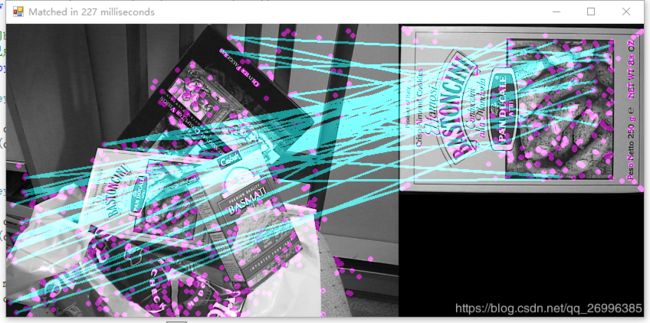
代码如下:
using (VectorOfVectorOfDMatch matches = new VectorOfVectorOfDMatch())
{
Mat mask;
FindMatch(modelImage, observedImage, out matchTime, out modelKeyPoints, out observedKeyPoints, matches,
out mask, out homography);
//Draw the matched keypoints
Mat result = new Mat();
Features2DToolbox.DrawMatches(modelImage, modelKeyPoints, observedImage, observedKeyPoints,
matches, result, new MCvScalar(255, 0, 255), new MCvScalar(255, 0, 255), mask);
//定义个新的aa,尺寸匹配图+模板图的宽,两者较高的高
//用来放匹配图和模板图
int w = modelImage.Width + observedImage.Width;
int h = Math.Max(modelImage.Height, observedImage.Height);
Image aa = new Image(new Size(w, h));
//ROI设置与CopyTo顺序要注意
Image obImage = observedImage.ToImage();
aa.ROI = obImage.ROI;
obImage.CopyTo(aa);
Image moImage = modelImage.ToImage();
aa.ROI = new Rectangle(new Point(observedImage.Width,0), modelImage.Size);
moImage.CopyTo(aa);
//恢复原始ROI
aa.ROI = new Rectangle(new Point(0, 0), new Size(w, h));
//定义个新的bb,尺寸匹配图+模板图的宽,两者较高的高
//用来放匹配点以及匹配点连接线
Image bb = new Image(new Size(w, h));
foreach (MKeyPoint pp in observedKeyPoints.ToArray())
{
CircleF cF = new CircleF(pp.Point, 2);
bb.Draw(cF, new Bgr(255, 0, 255), 2);
}
foreach (MKeyPoint pp in modelKeyPoints.ToArray())
{
CircleF cF = new CircleF(new PointF(pp.Point.X+ observedImage.Width,pp.Point.Y), 2);
bb.Draw(cF, new Bgr(255, 0, 255), 2);
}
MKeyPoint[] mp= modelKeyPoints.ToArray();
MKeyPoint[] op = observedKeyPoints.ToArray();
for (int i = 0; i < matches.Size; i++)
{
VectorOfDMatch vdm = matches[i];
for (int j = 0; j < vdm.Size; j++)
{
if (vdm[j].Distance > 0.7)
{
int a = vdm[j].QueryIdx;
int b = vdm[j].TrainIdx;
PointF pp = new PointF(modelKeyPoints[b].Point.X + observedImage.Width, modelKeyPoints[b].Point.Y);
LineSegment2DF lines = new LineSegment2DF(observedKeyPoints[a].Point, pp);
bb.Draw(lines, new Bgr(255, 255, 0), 2);
}
}
}
//定义个新的cc,尺寸匹配图+模板图的宽,两者较高的高
//用来加权叠加(半透明)
Image cc = new Image(new Size(w, h));
CvInvoke.AddWeighted(aa, 1, bb, 0.5, 0, cc);
#region draw the projected region on the image
if (homography != null)
{
//draw a rectangle along the projected model
Rectangle rect = new Rectangle(Point.Empty, modelImage.Size);
PointF[] pts = new PointF[]
{
new PointF(rect.Left, rect.Bottom),
new PointF(rect.Right, rect.Bottom),
new PointF(rect.Right, rect.Top),
new PointF(rect.Left, rect.Top)
};
pts = CvInvoke.PerspectiveTransform(pts, homography);
#if NETFX_CORE
Point[] points = Extensions.ConvertAll(pts, Point.Round);
#else
Point[] points = Array.ConvertAll(pts, Point.Round);
#endif
using (VectorOfPoint vp = new VectorOfPoint(points))
{
CvInvoke.Polylines(result, vp, true, new MCvScalar(255, 0, 0, 32), 5);
}
}
#endregion
//Image cc = aa.ToImage();
//cc.Draw(new LineSegment2D(new Point(0, 0), new Point(150, 150)), new Bgr(255, 0, 0), 10);
//CvInvoke.AddWeighted(result, 1, cc.Mat, 0.5, 0,cc.Mat);
return cc.Mat;
} 初开博客,目的是交流与合作,本人QQ:273651820。