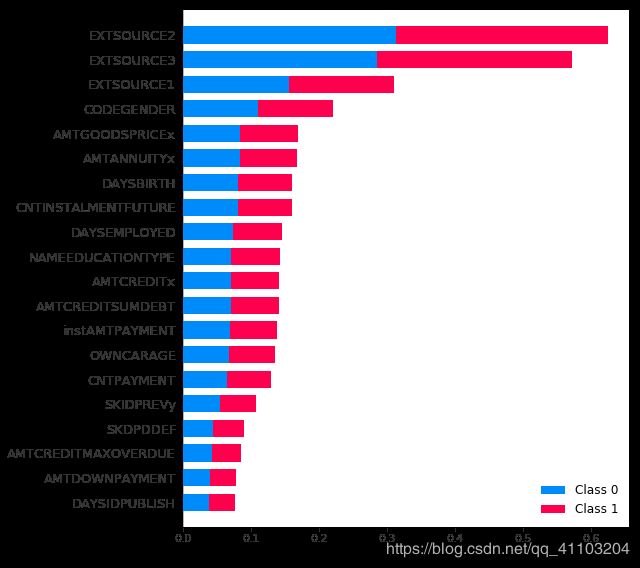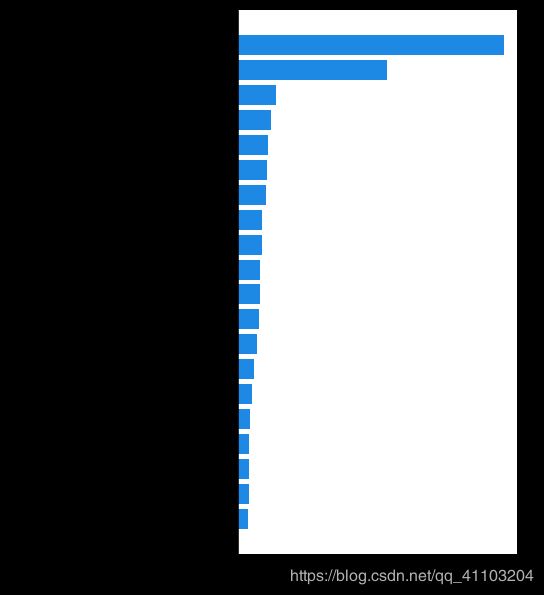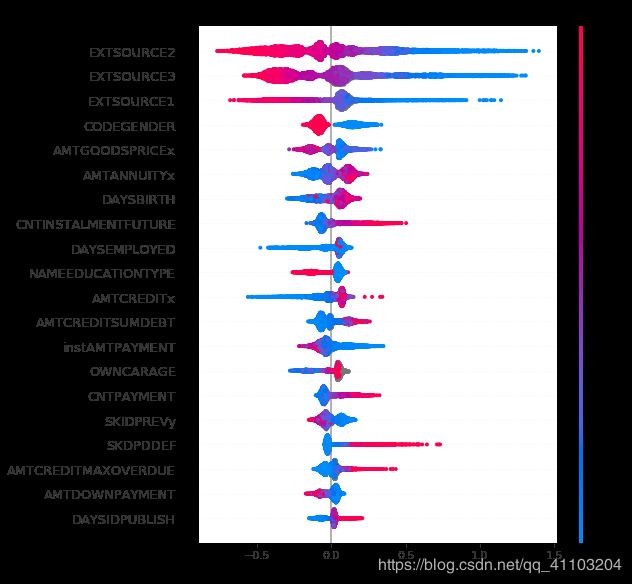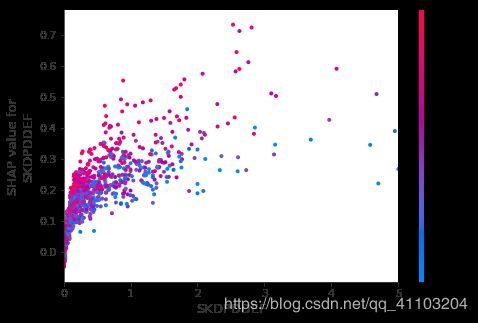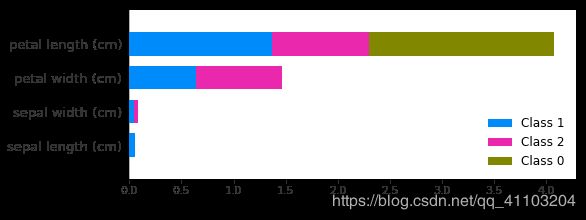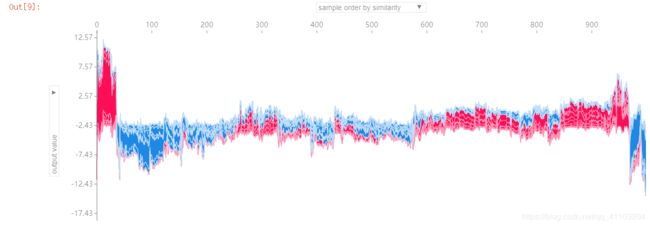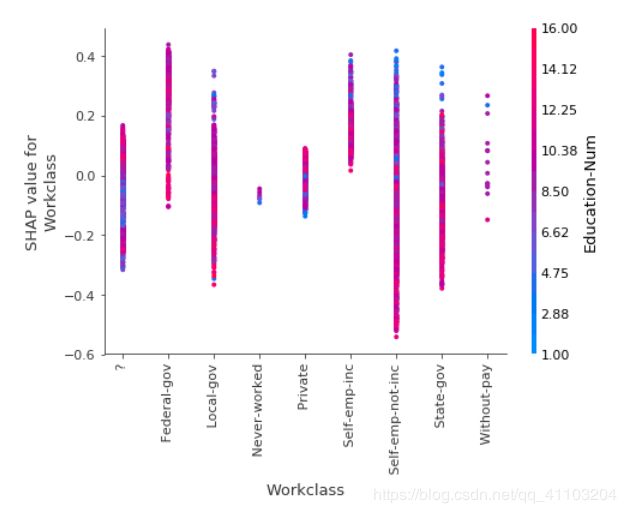可解释机器学习-shap value的使用
目录
- 1 数据预处理和建模
- 1.1 加载库和数据预处理
- 1.2 训练
- 2 解释模型
- 2.1 Summarize the feature imporances with a bar chart
- 2.2 Summarize the feature importances with a density scatter plot
- 2.3 Investigate the dependence of the model on each feature
- 2.4 Plot the SHAP dependence plots for the top 20 features
- 3 多变量分类
- 4 lightgbm-shap 分类变量(categorical feature)的处理
- 4.1 Visualize a single prediction
- 4.2 Visualize whole dataset prediction
- 4.3 SHAP Summary Plot
- 4.4 SHAP Dependence Plots
1 数据预处理和建模
1.1 加载库和数据预处理
import pandas as pd
import numpy as np
from sklearn.metrics import roc_auc_score, precision_recall_curve, roc_curve, average_precision_score
from sklearn.model_selection import KFold, train_test_split
from lightgbm import LGBMClassifier
import matplotlib.pyplot as pl
import gc # 对已经销毁的对象,Python不会自动释放其占据的内存空间。为了能够充分地利用分配的内存,避免程序跑到一半停止,要时不时地进行内存回收
import shap
file_path = 'D:\\jupyter files\\shap_value_practice_data\\home-credit-default-risk\\'
def build_model_input():
buro_bal = pd.read_csv(file_path + 'bureau_balance.csv')
print('Buro bal shape : ', buro_bal.shape)
print('transform to dummies')
buro_bal = pd.concat([buro_bal, pd.get_dummies(buro_bal.STATUS, prefix='buro_bal_status')], axis=1).drop('STATUS', axis=1)
print('Counting buros')
buro_counts = buro_bal[['SK_ID_BUREAU', 'MONTHS_BALANCE']].groupby('SK_ID_BUREAU').count()
buro_bal['buro_count'] = buro_bal['SK_ID_BUREAU'].map(buro_counts['MONTHS_BALANCE'])
print('averaging buro bal')
avg_buro_bal = buro_bal.groupby('SK_ID_BUREAU').mean()
avg_buro_bal.columns = ['avg_buro_' + f_ for f_ in avg_buro_bal.columns]
del buro_bal
gc.collect()
print('Read Bureau')
buro = pd.read_csv(file_path + 'bureau.csv')
print('Go to dummies')
buro_credit_active_dum = pd.get_dummies(buro.CREDIT_ACTIVE, prefix='ca_')
buro_credit_currency_dum = pd.get_dummies(buro.CREDIT_CURRENCY, prefix='cu_')
buro_credit_type_dum = pd.get_dummies(buro.CREDIT_TYPE, prefix='ty_')
buro_full = pd.concat([buro, buro_credit_active_dum, buro_credit_currency_dum, buro_credit_type_dum], axis=1)
# buro_full.columns = ['buro_' + f_ for f_ in buro_full.columns]
del buro_credit_active_dum, buro_credit_currency_dum, buro_credit_type_dum
gc.collect()
print('Merge with buro avg')
buro_full = buro_full.merge(right=avg_buro_bal.reset_index(), how='left', on='SK_ID_BUREAU', suffixes=('', '_bur_bal'))
print('Counting buro per SK_ID_CURR')
nb_bureau_per_curr = buro_full[['SK_ID_CURR', 'SK_ID_BUREAU']].groupby('SK_ID_CURR').count()
buro_full['SK_ID_BUREAU'] = buro_full['SK_ID_CURR'].map(nb_bureau_per_curr['SK_ID_BUREAU'])
print('Averaging bureau')
avg_buro = buro_full.groupby('SK_ID_CURR').mean()
print(avg_buro.head())
del buro, buro_full
gc.collect()
print('Read prev')
prev = pd.read_csv(file_path + 'previous_application.csv')
prev_cat_features = [
f_ for f_ in prev.columns if prev[f_].dtype == 'object'
]
print('Go to dummies')
prev_dum = pd.DataFrame()
for f_ in prev_cat_features:
prev_dum = pd.concat([prev_dum, pd.get_dummies(prev[f_], prefix=f_).astype(np.uint8)], axis=1)
prev = pd.concat([prev, prev_dum], axis=1)
del prev_dum
gc.collect()
print('Counting number of Prevs')
nb_prev_per_curr = prev[['SK_ID_CURR', 'SK_ID_PREV']].groupby('SK_ID_CURR').count()
prev['SK_ID_PREV'] = prev['SK_ID_CURR'].map(nb_prev_per_curr['SK_ID_PREV'])
print('Averaging prev')
avg_prev = prev.groupby('SK_ID_CURR').mean()
#print(avg_prev.head())
del prev
gc.collect()
print('Reading POS_CASH')
pos = pd.read_csv(file_path + 'POS_CASH_balance.csv')
print('Go to dummies')
pos = pd.concat([pos, pd.get_dummies(pos['NAME_CONTRACT_STATUS'])], axis=1)
print('Compute nb of prevs per curr')
nb_prevs = pos[['SK_ID_CURR', 'SK_ID_PREV']].groupby('SK_ID_CURR').count()
pos['SK_ID_PREV'] = pos['SK_ID_CURR'].map(nb_prevs['SK_ID_PREV'])
print('Go to averages')
avg_pos = pos.groupby('SK_ID_CURR').mean()
del pos, nb_prevs
gc.collect()
print('Reading CC balance')
cc_bal = pd.read_csv(file_path + 'credit_card_balance.csv')
print('Go to dummies')
cc_bal = pd.concat([cc_bal, pd.get_dummies(cc_bal['NAME_CONTRACT_STATUS'], prefix='cc_bal_status_')], axis=1)
nb_prevs = cc_bal[['SK_ID_CURR', 'SK_ID_PREV']].groupby('SK_ID_CURR').count()
cc_bal['SK_ID_PREV'] = cc_bal['SK_ID_CURR'].map(nb_prevs['SK_ID_PREV'])
print('Compute average')
avg_cc_bal = cc_bal.groupby('SK_ID_CURR').mean()
avg_cc_bal.columns = ['cc_bal_' + f_ for f_ in avg_cc_bal.columns]
del cc_bal, nb_prevs
gc.collect()
print('Reading Installments')
inst = pd.read_csv(file_path + 'installments_payments.csv')
nb_prevs = inst[['SK_ID_CURR', 'SK_ID_PREV']].groupby('SK_ID_CURR').count()
inst['SK_ID_PREV'] = inst['SK_ID_CURR'].map(nb_prevs['SK_ID_PREV'])
avg_inst = inst.groupby('SK_ID_CURR').mean()
avg_inst.columns = ['inst_' + f_ for f_ in avg_inst.columns]
print('Read data and test')
data = pd.read_csv(file_path + 'application_train.csv')
test = pd.read_csv(file_path + 'application_test.csv')
print('Shapes : ', data.shape, test.shape)
y = data['TARGET']
del data['TARGET']
categorical_feats = [
f for f in data.columns if data[f].dtype == 'object'
]
categorical_feats
for f_ in categorical_feats:
data[f_], indexer = pd.factorize(data[f_])
test[f_] = indexer.get_indexer(test[f_])
data = data.merge(right=avg_buro.reset_index(), how='left', on='SK_ID_CURR')
test = test.merge(right=avg_buro.reset_index(), how='left', on='SK_ID_CURR')
data = data.merge(right=avg_prev.reset_index(), how='left', on='SK_ID_CURR')
test = test.merge(right=avg_prev.reset_index(), how='left', on='SK_ID_CURR')
data = data.merge(right=avg_pos.reset_index(), how='left', on='SK_ID_CURR')
test = test.merge(right=avg_pos.reset_index(), how='left', on='SK_ID_CURR')
data = data.merge(right=avg_cc_bal.reset_index(), how='left', on='SK_ID_CURR')
test = test.merge(right=avg_cc_bal.reset_index(), how='left', on='SK_ID_CURR')
data = data.merge(right=avg_inst.reset_index(), how='left', on='SK_ID_CURR')
test = test.merge(right=avg_inst.reset_index(), how='left', on='SK_ID_CURR')
del avg_buro, avg_prev
gc.collect()
return data, test, y
训练的时候,出现了因为json 字符无法加载的相关报错。原因是特征名称里,包含着比如( +这一类的特殊符号。
因此,我把特征名称只保留了中英文和数字。
import re
def get_name(name):
cop = re.compile("[^\u4e00-\u9fa5^a-z^A-Z^0-9]") # 匹配不是中文、大小写、数字的其他字符
new_name = cop.sub('', name) #将name 中匹配到的字符替换成空字符
return new_name
处理数据,拆分训练集和测试集。
data, test, y = build_model_input()
new_name_list = [get_name(name) for name in list(data.columns)]
data.columns = new_name_list
data_train, data_valid, y_train, y_valid = train_test_split(data, y, test_size=0.2, random_state=0)
1.2 训练
使用lightgbm 模型进行训练。
clf = LGBMClassifier(
n_estimators=400,
learning_rate=0.03,
num_leaves=30,
colsample_bytree=.8,
subsample=.9,
max_depth=7,
reg_alpha=.1,
reg_lambda=.1,
min_split_gain=.01,
min_child_weight=2,
silent=-1,
verbose=-1,
)
clf.fit(
data_train, y_train,
eval_set= [(data_train, y_train), (data_valid, y_valid)],
eval_metric='auc', verbose=100, early_stopping_rounds=30
)
# verbose 这个参数是控制多少轮打印一次结果。
[output]:
Training until validation scores don't improve for 30 rounds
[100] training's auc: 0.779201 training's binary_logloss: 0.242767 valid_1's auc: 0.763555 valid_1's binary_logloss: 0.242803
[200] training's auc: 0.800839 training's binary_logloss: 0.233891 valid_1's auc: 0.775869 valid_1's binary_logloss: 0.238003
[300] training's auc: 0.814925 training's binary_logloss: 0.228279 valid_1's auc: 0.78042 valid_1's binary_logloss: 0.236285
[400] training's auc: 0.826468 training's binary_logloss: 0.223792 valid_1's auc: 0.782228 valid_1's binary_logloss: 0.235568
Did not meet early stopping. Best iteration is:
[400] training's auc: 0.826468 training's binary_logloss: 0.223792 valid_1's auc: 0.782228 valid_1's binary_logloss: 0.235568
2 解释模型
首先,把需要解释的这部分数据,输入到shap 中。
# explain 10000 examples from the validation set
# each row is an explanation for a sample, and the last column in the base rate of the model
# the sum of each row is the margin (log odds) output of the model for that sample
shap_values = shap.TreeExplainer(clf.booster_).shap_values(data_valid.iloc[:10000,:])
print('length of shape: ', len(shap_values))
print('y: ', set(y))
[output]:
length of shape: 2
y: {0, 1}
需要注意的是,shap输出的是每一个样本中,每一个特征对于模型输出的影响,输出为矩阵形式。
对于分类问题,如二分类,shap 会输出两个矩阵,分别对应着两个标签。两个矩阵内的值为相反数。多分类的话,也会有多个矩阵,不过里面的值没有这种相反数的关系,多分类的情况见下文。
2.1 Summarize the feature imporances with a bar chart
特征的整体影响。对于每一个样本,不同特征对于模型影响的绝对平均值。
# compute the global importance of each feature as the mean absolute value
# of the feature's importance over all the samples
global_importances = np.abs(shap_values).mean(0)[:-1]
[output]:
global_importances
array([[3.70270513e-04, 1.11664905e-02, 8.02847521e-02, ...,
3.11673525e-03, 1.92387261e-03, 3.95504321e-02],
[3.38818783e-04, 1.73549029e-02, 1.70608421e-01, ...,
9.61602884e-04, 3.20387773e-03, 7.76451402e-02],
[6.00685043e-04, 2.13988061e-01, 1.11142791e-01, ...,
1.43808390e-02, 2.82810665e-03, 6.64158636e-03],
...,
[2.34631684e-04, 1.06669623e-02, 2.42689718e-01, ...,
3.34426851e-03, 6.75652200e-04, 4.48376155e-02],
[7.58788691e-04, 9.22195270e-02, 5.70158483e-02, ...,
1.05911300e-02, 1.09188272e-02, 5.77955976e-03],
[6.54479612e-04, 9.04468726e-02, 7.60136842e-02, ...,
4.86721485e-03, 8.20539474e-04, 9.53252329e-02]])
对于分类问题,如果我们将几个标签对应的矩阵都画出来,就会出现下面这个图的样子,每种颜色对应一类标签。
shap.summary_plot(shap_values, data_valid.iloc[:10000,:])
# make a bar chart that shows the global importance of the top 20 features
inds = np.argsort(-global_importances[0])
f = pl.figure(figsize=(5,10))
y_pos = np.arange(20)
inds2 = np.flip(inds[:20], 0)
pl.barh(y_pos, global_importances[0][inds2], align='center', color="#1E88E5")
pl.yticks(y_pos, fontsize=13)
pl.gca().set_yticklabels(data.columns[inds2])
pl.xlabel('mean abs. SHAP value (impact on model output)', fontsize=13)
pl.gca().xaxis.set_ticks_position('bottom')
pl.gca().yaxis.set_ticks_position('none')
pl.gca().spines['right'].set_visible(False)
pl.gca().spines['top'].set_visible(False)
2.2 Summarize the feature importances with a density scatter plot
密度散点图画出了所有样本的情况。特征的排序是按照shap 的平均绝对值,对模型来说的最重要特征。宽的地方表示有大量的样本聚集。右边的颜色表示特征的值的大小,红色表示特征值高,蓝色表示特征值低。
比如,对于EXTSOURCE2 来说,EXTSOURCE2 的值越高,那么就会更可能令模型输出值越小(shap value 为负)。同理,如果EXTSOURCE2 的值越低,那么就会更可能令模型输出值越大(shap value 为正)。图中EXTSOURCE2 的样本大量在shap value 为负的区域聚集。
需要注意的是,一些特征,比如SKDPDDEF 对于大多数人并不是重要特征。但是可能对于某一小部分人群非常重要。我们的图只是代表全局的情况,并能不是每个人的情况
shap.summary_plot(shap_values[1], data_valid.iloc[:10000,:])
2.3 Investigate the dependence of the model on each feature
这个图显示了更加清楚的特征对于模型输出的影响。
x 轴表示特征的取值,y 值表示特征的shap value 值,也就是特征的取值,对于模型的输出会带来的变化量。其中我们可以发现对于同一个x 值,也就是特征取值相同的样本,它们的shap value不同。其原因是,该特征和其他特征有着交互相应
dependence_plot 可以自动选择另外一种特征,来表现这种交互效应。
使用interaction_index = “auto”, None, or int,可以选择某一个具体特征来着色。比如,对于 EXTSOURCE2 相同的样本,CODEGENDER 越大(红色),比越小(蓝色)带来的对模型输出的变化更大(shap value 更大)。
shap.dependence_plot("EXTSOURCE2", shap_values[1], data_valid.iloc[:10000,:], interaction_index = 7)
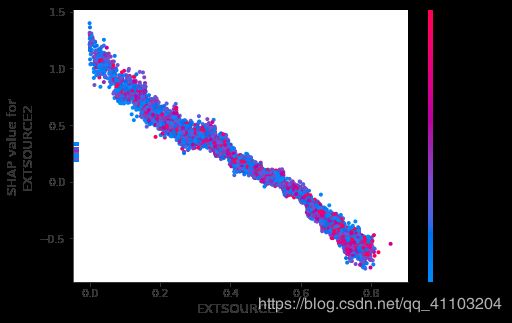
默认情况下,interaction_index = ‘auto’,会选择令颜色的离散程度最大的特征来进行着色。
shap.dependence_plot("EXTSOURCE2", shap_values[1], data_valid.iloc[:10000,:])
shap.dependence_plot("SKDPDDEF", shap_values[1], data_valid.iloc[:10000,:], show=False)
pl.xlim(0,5)
pl.show()
使用show=False,pl.xlim(0,5) 的原因是,由于部分样本偏离整体数据过大,全部显示很难看出数据分布情况,因此只显示0- 5 范围的数据。
2.4 Plot the SHAP dependence plots for the top 20 features
for i in reversed(inds2):
shap.dependence_plot(i, shap_values[1], data_valid.iloc[:10000,:])
3 多变量分类
import sklearn
from sklearn.model_selection import train_test_split
import numpy as np
import shap
import time
import xgboost
X_train,X_test,Y_train,Y_test = train_test_split(*shap.datasets.iris(), test_size=0.2, random_state=0)
shap.initjs()
model = xgboost.XGBClassifier(objective="binary:logistic", max_depth=4, n_estimators=10)
model.fit(X_train, Y_train)
shap_values = shap.TreeExplainer(model).shap_values(X_test)
set(Y_train)
[output]:
{0, 1, 2}
有三种标签,因此图中有三个颜色。
shap.summary_plot(shap_values, X_test)
4 lightgbm-shap 分类变量(categorical feature)的处理
在lightgbm模型里面,我们可以直接对分类变量进行处理,而不用进行编码(OneHotEncoder 或者OrdinalEncoder)。只需要我们在处理分类变量的时候,将其格式改成df[col] = df[col].astype('category'),就可以直接进行训练。
训练好后,我们也可以用shap 来对模型进行解释。
shap_values = shap.TreeExplainer(gbm.booster_).shap_values(train_x)
但是不能正常使用shap.dependence_plot()。
shap.dependence_plot("area", shap_values, train_x, display_features=train_x)
出现下面的报错。
ValueError: could not convert string to float: 'unknown'
这是因为shap 不能直接对lightgbm 里面的字符类型的分类变量进行处理。
因此,为了正常使用shap的功能,更好地办法是对分类变量采用OrdinalEncoder 编码,然后在画图的时候,加入原先变量的名称。
X,y = shap.datasets.adult()
X_display,y_display = shap.datasets.adult(display=True)
# create a train/test split
X_train, X_test, y_train, y_test = train_test_split(X, y, test_size=0.2, random_state=7)
d_train = lgb.Dataset(X_train, label=y_train)
d_test = lgb.Dataset(X_test, label=y_test)
其中,我们可以观察X_train和X_display。
X_train.head()
[output]:
Age Workclass Education-Num Marital Status Occupation Relationship Race Sex Capital Gain Capital Loss Hours per week Country
12011 51.0 4 10.0 0 6 0 4 0 0.0 0.0 40.0 21
23599 51.0 1 14.0 6 12 1 4 1 0.0 0.0 50.0 8
23603 21.0 4 11.0 4 3 3 2 1 0.0 0.0 40.0 39
6163 25.0 4 10.0 4 12 3 4 1 0.0 0.0 24.0 39
14883 48.0 4 13.0 0 1 3 4 1 0.0 0.0 38.0 39
X_display.head()
[output]:
Age Workclass Education-Num Marital Status Occupation Relationship Race Sex Capital Gain Capital Loss Hours per week Country
0 39.0 State-gov 13.0 Never-married Adm-clerical Not-in-family White Male 2174.0 0.0 40.0 United-States
1 50.0 Self-emp-not-inc 13.0 Married-civ-spouse Exec-managerial Husband White Male 0.0 0.0 13.0 United-States
2 38.0 Private 9.0 Divorced Handlers-cleaners Not-in-family White Male 0.0 0.0 40.0 United-States
3 53.0 Private 7.0 Married-civ-spouse Handlers-cleaners Husband Black Male 0.0 0.0 40.0 United-States
4 28.0 Private 13.0 Married-civ-spouse Prof-specialty Wife Black Female 0.0 0.0 40.0 Cuba
4.1 Visualize a single prediction
shap.force_plot(explainer.expected_value[1], shap_values[1][0,:], X_display.iloc[0,:])
shap.force_plot(explainer.expected_value[1], shap_values[1][3,:], X_display.iloc[3,:])
这个图表示一个样本的解释图。显示不同特征对于模型输出的贡献,也就是偏离base value 的贡献。base value 是模型在整个训练样本的平均输出。红色的特征让输出结果增加,蓝色的特征让输出结果减小。
需要注意的是,我们为了能够表示分类变量的值,而不是编码后的结果,需要添加这一句X_display.iloc[3,:]。
4.2 Visualize whole dataset prediction
shap.force_plot(explainer.expected_value[1], shap_values[1][:1000,:], X_display.iloc[:1000,:])
如果我们把上面的一个样本的解释图旋转90°,然后水平的堆积起所有的样本,就会出现上面的图片。这是全样本的解释图,我们可以选择不同的横纵坐标。
4.3 SHAP Summary Plot
shap.summary_plot(shap_values[0], X)
4.4 SHAP Dependence Plots
重点来了!!!
shap.dependence_plot(name, shap_values[1], X, display_features=X_display)
为了能够正常使用并显示特征,我们在使用dependence_plot的时候,需要添加display_features=X_display。
这样就能够正常显示分类变量的结果。也就是说,如果希望后面正常使用shap 的全部功能的话,最好就是在刚开始的时候,我们先把分类变量转成数字形式,也就是OrdinalEncoder 编码。
不过OrdinalEncoder 是否会影响lightgbm 这种树模型的预测结果,这个还不清楚,不过按照树模型的训练方式来讲,应该不会有影响。
在这个例子里,分类变量全都变成了int8类型。
X_train.dtypes
Age float32
Workclass int8
Education-Num float32
Marital Status int8
Occupation int8
Relationship int32
Race int8
Sex int8
Capital Gain float32
Capital Loss float32
Hours per week float32
Country int8
dtype: object
参考资料:
https://www.kaggle.com/slundberg/interpreting-a-lightgbm-model?scriptVersionId=3833538
https://github.com/slundberg/shap/issues/254
https://github.com/slundberg/shap
https://github.com/slundberg/shap/blob/master/notebooks/tree_explainer/Census%20income%20classification%20with%20LightGBM.ipynb