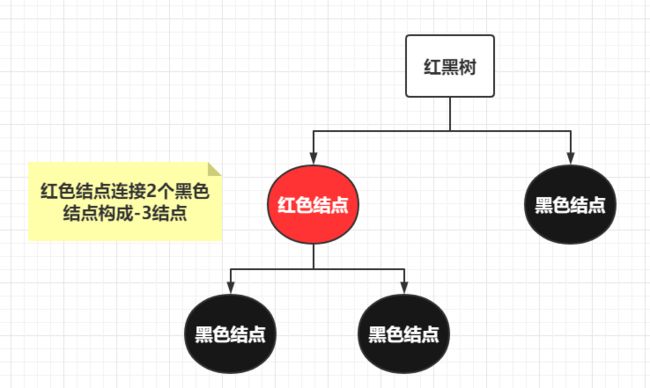红黑树:整理学习
红黑树
红黑树定义
- 红色结点均为左节点 – 红色结点与黑色结点合并会得到一个-3结点
- 没有任何一个结点同时和两个红色结点相连
- 任一空连接到根节点的长度和黑色结点的数目相同
结点定义
// 红色结点记为true,黑色记为false
private static final boolean RED = true;
private static final boolean BLACK = false;
// BST helper node data type
private class Node {
private Key key; // key
private Value val; // associated data
private Node left, right; // links to left and right subtrees
private boolean color; // color of parent link
private int size; // subtree count
public Node(Key key, Value val, boolean color, int size) {
this.key = key;
this.val = val;
this.color = color;
this.size = size;
}
}
红黑树的左旋与右旋,以及颜色变换:
private Node rotateLeft(Node h) {
Node x = h.right;
x.left = h;
x.color = h.color;
// 与父节点链接变为红色
h.color = RED;
x.size = size(h.left) + size(h.right) + 1;
return x;
}
private Node rotateRight(Node h) {
Node x = h.left;
h.left = x.right;
x.right = h;
x.color = h.color;
h.color = RED;
x.size = size(h.left) + size(h.right) + 1;
return x;
}
private void flipColors(Node h) {
if (h == null) return;
h.color = RED;
h.left.color = BLACK;
h.right.color = BLACK;
}
红黑树插入算法的关键:
- 要在一个3-结点下面插入一个新节点,需要将结点临时转换成一个4-结点
- 将其分解并将红链接由中间键传递给父节点
- 直到遇见一个2-结点或根节点
private void put(Key key, Value val) {
root = put(root, key, val);
root.color = BLACK;
}
private Node put(Node h, Key key, Value val) {
// 如果没有则插入一个红色结点,这样方便以后调整
if (h == null)
return new Node(key, val, RED, 1);
int cmp = key.compareTo(h.key);
// 满足BST的性质,如果小于,则从左边插入
if (cmp < 0) h.left = put(h.left, key, val);
else if (cmp > 0) h.right = put(h.right, key, val);
// 已经在树中,更新值
else h.val = val;
/**
* 红黑树调整的目的是为了在插入结点的同时动态调整树的高度
* 避免树的高度过高,提升索引的效率
*/
// 重点!! 红黑树的调整过程
// 左黑右红
if (!isRed(h.left) && isRed(h.right))
h = rotateLeft(h); // 左旋
// 左红右黑
if (isRed(h.left) && !isRed(h.right))
h = rotateRight(h); // 右旋
// 全红
if (isRed(h.left) && isRed(h.right))
flipColors(h); // 颜色反转 -- 结点成为2-结点,父节点成为3-结点
// 调整树的规模
h.size = size(h.left) + size(h.right) + 1;
return h;
}
删除算法之后补充