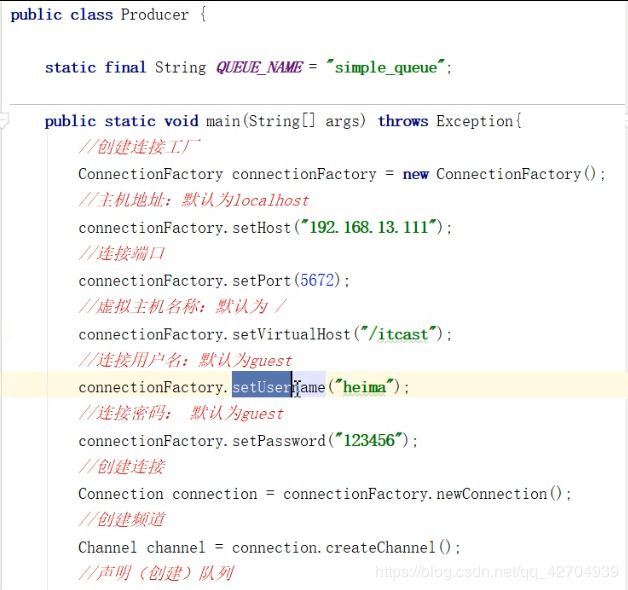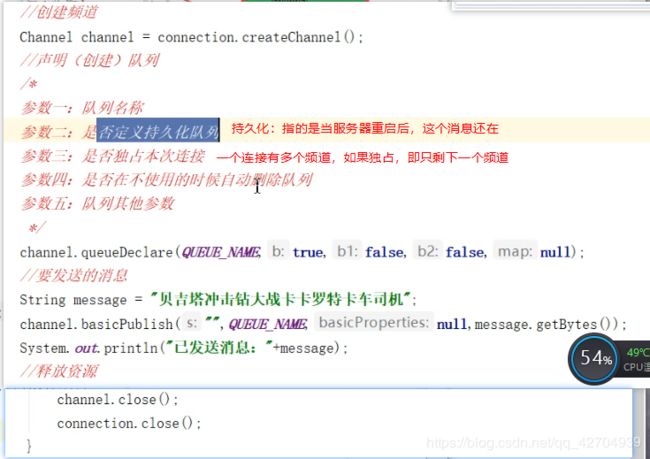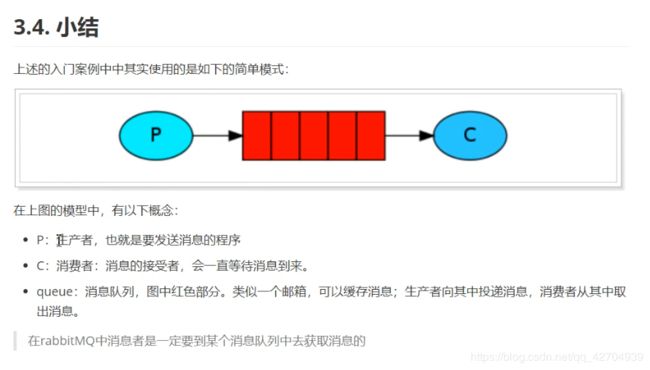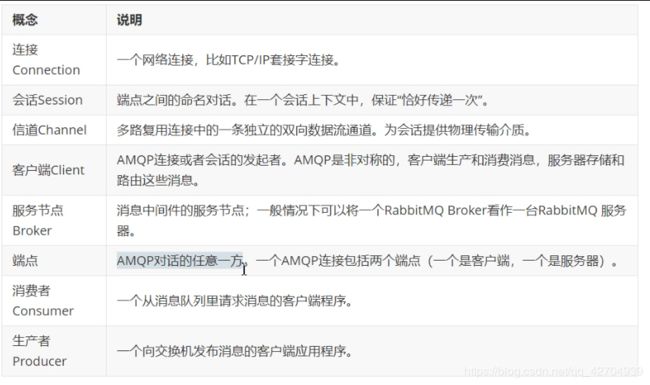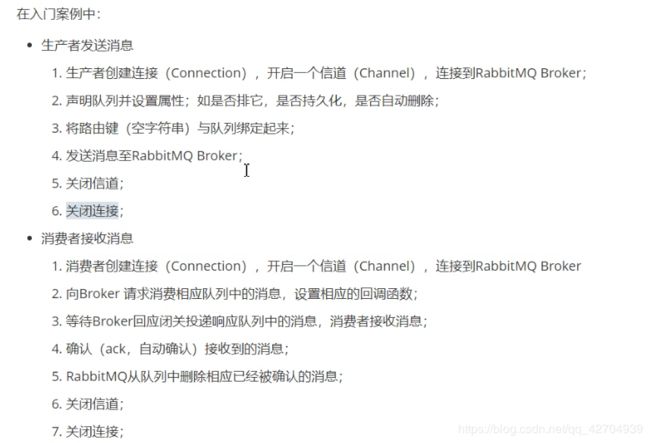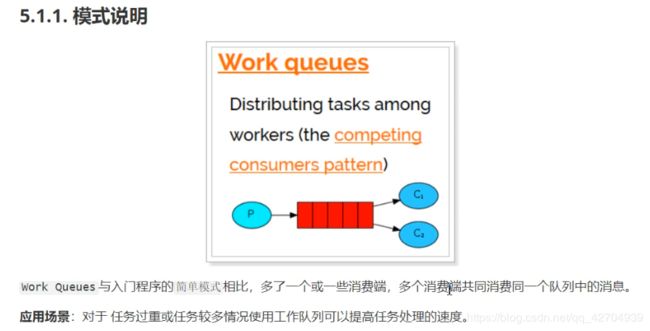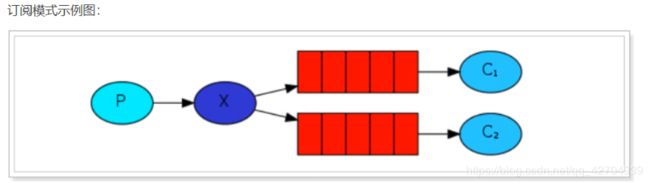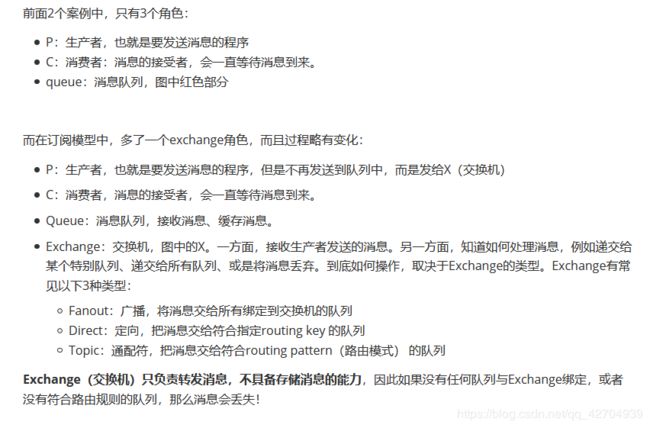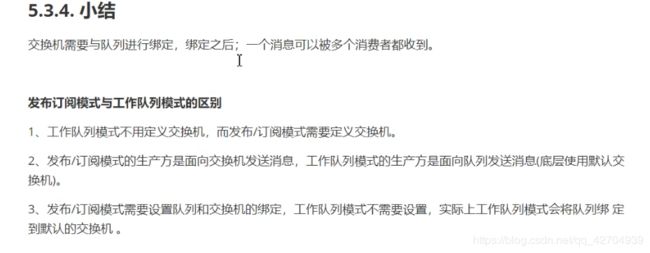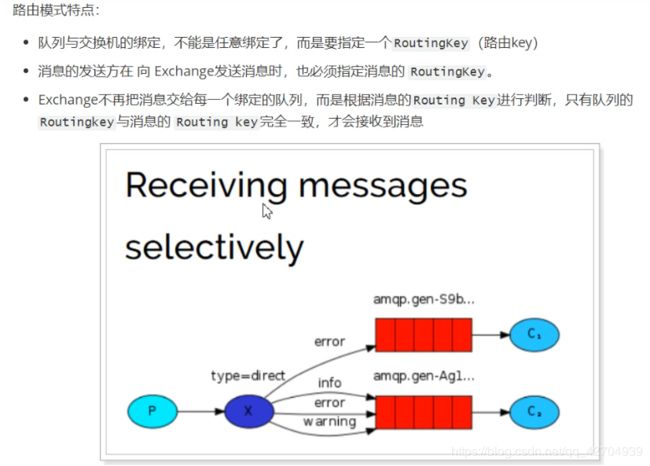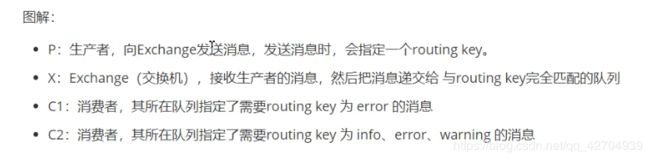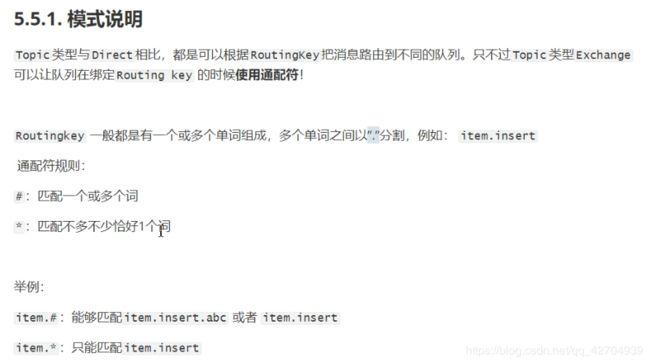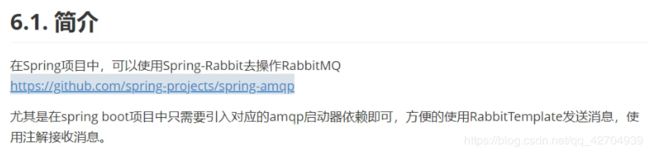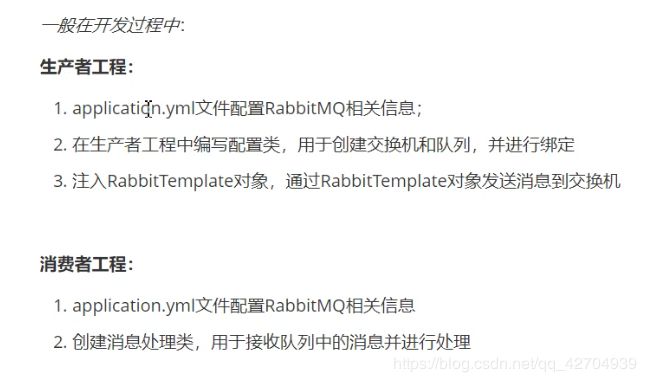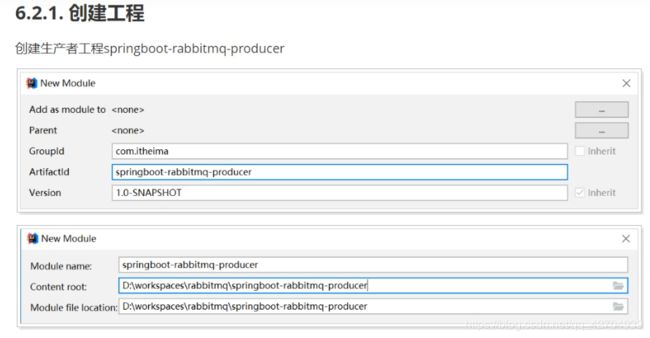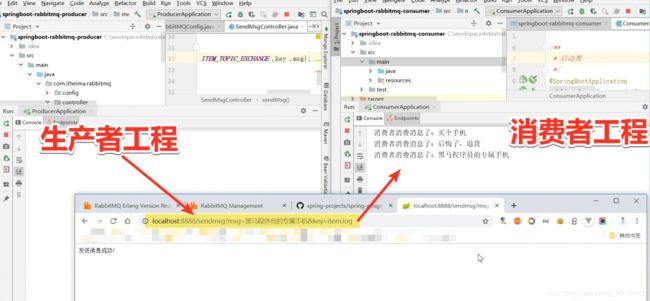rabbitMQ
RabbitMQ
1.原始代码-生产消息
流程图和上面没啥确切关系,用来理解connection、频道、队列、交换机
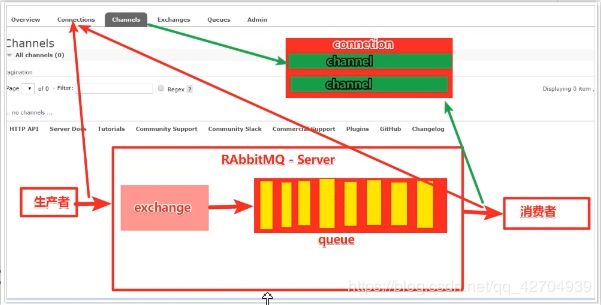
2.原始代码-消费消息
connectionUtils
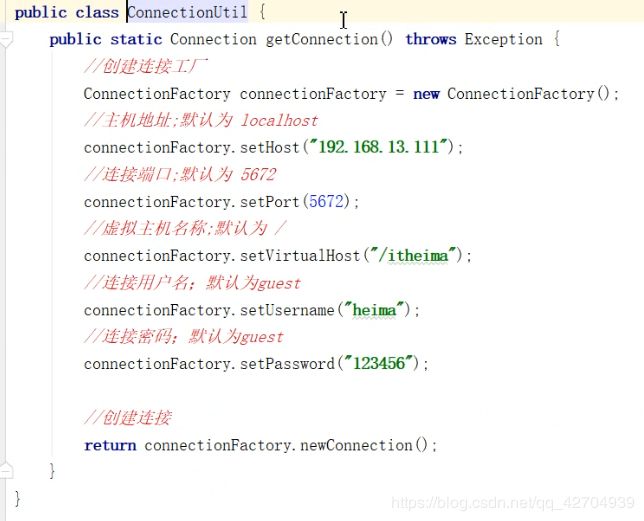
获取连接、创建频道、创建队列

监听消息

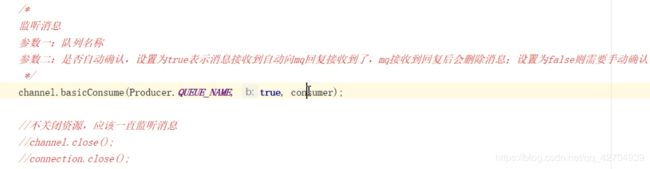
3.创建消费者和生产者完整代码
生产者
package com.itheima.rabbitmq.simple;
import com.rabbitmq.client.Channel;
import com.rabbitmq.client.Connection;
import com.rabbitmq.client.ConnectionFactory;
public class Producer {
static final String QUEUE_NAME = "simple_queue";
public static void main(String[] args) throws Exception {
//创建连接工厂
ConnectionFactory connectionFactory = new ConnectionFactory();
//主机地址;默认为 localhost
connectionFactory.setHost("localhost");
//连接端口;默认为 5672
connectionFactory.setPort(5672);
//虚拟主机名称;默认为 /
connectionFactory.setVirtualHost("/itcast");
//连接用户名;默认为guest
connectionFactory.setUsername("heima");
//连接密码;默认为guest
connectionFactory.setPassword("heima");
//创建连接
Connection connection = connectionFactory.newConnection();
// 创建频道
Channel channel = connection.createChannel();
// 声明(创建)队列
/**
* 参数1:队列名称
* 参数2:是否定义持久化队列
* 参数3:是否独占本次连接
* 参数4:是否在不使用的时候自动删除队列
* 参数5:队列其它参数
*/
channel.queueDeclare(QUEUE_NAME, true, false, false, null);
// 要发送的信息
String message = "你好;小兔子!";
/**
* 参数1:交换机名称,如果没有指定则使用默认Default Exchage
* 参数2:路由key,简单模式可以传递队列名称
* 参数3:消息其它属性
* 参数4:消息内容
*/
channel.basicPublish("", QUEUE_NAME, null, message.getBytes());
System.out.println("已发送消息:" + message);
// 关闭资源
channel.close();
connection.close();
}
}
消费者
package com.itheima.rabbitmq.simple;
import com.itheima.rabbitmq.util.ConnectionUtil;
import com.rabbitmq.client.*;
import java.io.IOException;
public class Consumer {
public static void main(String[] args) throws Exception {
Connection connection = ConnectionUtil.getConnection();
// 创建频道
Channel channel = connection.createChannel();
// 声明(创建)队列
/**
* 参数1:队列名称
* 参数2:是否定义持久化队列
* 参数3:是否独占本次连接
* 参数4:是否在不使用的时候自动删除队列
* 参数5:队列其它参数
*/
channel.queueDeclare(Producer.QUEUE_NAME, true, false, false, null);
//创建消费者;并设置消息处理
DefaultConsumer consumer = new DefaultConsumer(channel){
@Override
/**
* consumerTag 消息者标签,在channel.basicConsume时候可以指定
* envelope 消息包的内容,可从中获取消息id,消息routingkey,交换机,消息和重传标志(收到消息失败后是否需要重新发送)
* properties 属性信息
* body 消息
*/
public void handleDelivery(String consumerTag, Envelope envelope, AMQP.BasicProperties properties, byte[] body) throws IOException {
//路由key
System.out.println("路由key为:" + envelope.getRoutingKey());
//交换机
System.out.println("交换机为:" + envelope.getExchange());
//消息id
System.out.println("消息id为:" + envelope.getDeliveryTag());
//收到的消息
System.out.println("接收到的消息为:" + new String(body, "utf-8"));
}
};
//监听消息
/**
* 参数1:队列名称
* 参数2:是否自动确认,设置为true为表示消息接收到自动向mq回复接收到了,mq接收到回复会删除消息,设置为false则需要手动确认
* 参数3:消息接收到后回调
*/
channel.basicConsume(Producer.QUEUE_NAME, true, consumer);
//不关闭资源,应该一直监听消息
//channel.close();
//connection.close();
}
}
4.AMQP
4.1相关概念
4.2RabbitMQ运转流程
5.RabbitMQ工作模式
5.1Work queues工作队列模式
1)生产者
package com.itheima.rabbitmq.work;
import com.itheima.rabbitmq.util.ConnectionUtil;
import com.rabbitmq.client.Channel;
import com.rabbitmq.client.Connection;
import com.rabbitmq.client.ConnectionFactory;
public class Producer {
static final String QUEUE_NAME = "work_queue";
public static void main(String[] args) throws Exception {
//创建连接
Connection connection = ConnectionUtil.getConnection();
// 创建频道
Channel channel = connection.createChannel();
// 声明(创建)队列
/**
* 参数1:队列名称
* 参数2:是否定义持久化队列
* 参数3:是否独占本次连接
* 参数4:是否在不使用的时候自动删除队列
* 参数5:队列其它参数
*/
channel.queueDeclare(QUEUE_NAME, true, false, false, null);
for (int i = 1; i <= 30; i++) {
// 发送信息
String message = "你好;小兔子!work模式--" + i;
/**
* 参数1:交换机名称,如果没有指定则使用默认Default Exchage
* 参数2:路由key,简单模式可以传递队列名称
* 参数3:消息其它属性
* 参数4:消息内容
*/
channel.basicPublish("", QUEUE_NAME, null, message.getBytes());
System.out.println("已发送消息:" + message);
}
// 关闭资源
channel.close();
connection.close();
}
}
4)消费者1
package com.itheima.rabbitmq.work;
import com.itheima.rabbitmq.util.ConnectionUtil;
import com.rabbitmq.client.*;
import java.io.IOException;
public class Consumer1 {
public static void main(String[] args) throws Exception {
Connection connection = ConnectionUtil.getConnection();
// 创建频道
Channel channel = connection.createChannel();
// 声明(创建)队列
/**
* 参数1:队列名称
* 参数2:是否定义持久化队列
* 参数3:是否独占本次连接
* 参数4:是否在不使用的时候自动删除队列
* 参数5:队列其它参数
*/
channel.queueDeclare(Producer.QUEUE_NAME, true, false, false, null);
//一次只能接收并处理一个消息
channel.basicQos(1);
//创建消费者;并设置消息处理
DefaultConsumer consumer = new DefaultConsumer(channel){
@Override
/**
* consumerTag 消息者标签,在channel.basicConsume时候可以指定
* envelope 消息包的内容,可从中获取消息id,消息routingkey,交换机,消息和重传标志(收到消息失败后是否需要重新发送)
* properties 属性信息
* body 消息
*/
public void handleDelivery(String consumerTag, Envelope envelope, AMQP.BasicProperties properties, byte[] body) throws IOException {
try {
//路由key
System.out.println("路由key为:" + envelope.getRoutingKey());
//交换机
System.out.println("交换机为:" + envelope.getExchange());
//消息id
System.out.println("消息id为:" + envelope.getDeliveryTag());
//收到的消息
System.out.println("消费者1-接收到的消息为:" + new String(body, "utf-8"));
Thread.sleep(1000);
//确认消息
channel.basicAck(envelope.getDeliveryTag(), false);
} catch (InterruptedException e) {
e.printStackTrace();
}
}
};
//监听消息
/**
* 参数1:队列名称
* 参数2:是否自动确认,设置为true为表示消息接收到自动向mq回复接收到了,mq接收到回复会删除消息,设置为false则需要手动确认
* 参数3:消息接收到后回调
*/
channel.basicConsume(Producer.QUEUE_NAME, false, consumer);
}
}
4)消费者2
package com.itheima.rabbitmq.work;
import com.itheima.rabbitmq.util.ConnectionUtil;
import com.rabbitmq.client.*;
import java.io.IOException;
public class Consumer2 {
public static void main(String[] args) throws Exception {
Connection connection = ConnectionUtil.getConnection();
// 创建频道
Channel channel = connection.createChannel();
// 声明(创建)队列
/**
* 参数1:队列名称
* 参数2:是否定义持久化队列
* 参数3:是否独占本次连接
* 参数4:是否在不使用的时候自动删除队列
* 参数5:队列其它参数
*/
channel.queueDeclare(Producer.QUEUE_NAME, true, false, false, null);
//一次只能接收并处理一个消息
channel.basicQos(1);
//创建消费者;并设置消息处理
DefaultConsumer consumer = new DefaultConsumer(channel){
@Override
/**
* consumerTag 消息者标签,在channel.basicConsume时候可以指定
* envelope 消息包的内容,可从中获取消息id,消息routingkey,交换机,消息和重传标志(收到消息失败后是否需要重新发送)
* properties 属性信息
* body 消息
*/
public void handleDelivery(String consumerTag, Envelope envelope, AMQP.BasicProperties properties, byte[] body) throws IOException {
try {
//路由key
System.out.println("路由key为:" + envelope.getRoutingKey());
//交换机
System.out.println("交换机为:" + envelope.getExchange());
//消息id
System.out.println("消息id为:" + envelope.getDeliveryTag());
//收到的消息
System.out.println("消费者2-接收到的消息为:" + new String(body, "utf-8"));
Thread.sleep(1000);
//确认消息
channel.basicAck(envelope.getDeliveryTag(), false);
} catch (InterruptedException e) {
e.printStackTrace();
}
}
};
//监听消息
/**
* 参数1:队列名称
* 参数2:是否自动确认,设置为true为表示消息接收到自动向mq回复接收到了,mq接收到回复会删除消息,设置为false则需要手动确认
* 参数3:消息接收到后回调
*/
channel.basicConsume(Producer.QUEUE_NAME, false, consumer);
}
}
5.2订阅模式类型
5.3Publish/Subscribe发布与订阅模式
1)生产者
package com.itheima.rabbitmq.ps;
import com.itheima.rabbitmq.util.ConnectionUtil;
import com.rabbitmq.client.BuiltinExchangeType;
import com.rabbitmq.client.Channel;
import com.rabbitmq.client.Connection;
/**
* 发布与订阅使用的交换机类型为:fanout
*/
public class Producer {
//交换机名称
static final String FANOUT_EXCHAGE = "fanout_exchange";
//队列名称
static final String FANOUT_QUEUE_1 = "fanout_queue_1";
//队列名称
static final String FANOUT_QUEUE_2 = "fanout_queue_2";
public static void main(String[] args) throws Exception {
//创建连接
Connection connection = ConnectionUtil.getConnection();
// 创建频道
Channel channel = connection.createChannel();
/**
* 声明交换机
* 参数1:交换机名称
* 参数2:交换机类型,fanout、topic、direct、headers
*/
channel.exchangeDeclare(FANOUT_EXCHAGE, BuiltinExchangeType.FANOUT);
// 声明(创建)队列
/**
* 参数1:队列名称
* 参数2:是否定义持久化队列
* 参数3:是否独占本次连接
* 参数4:是否在不使用的时候自动删除队列
* 参数5:队列其它参数
*/
channel.queueDeclare(FANOUT_QUEUE_1, true, false, false, null);
channel.queueDeclare(FANOUT_QUEUE_2, true, false, false, null);
//队列绑定交换机
channel.queueBind(FANOUT_QUEUE_1, FANOUT_EXCHAGE, "");
channel.queueBind(FANOUT_QUEUE_2, FANOUT_EXCHAGE, "");
for (int i = 1; i <= 10; i++) {
// 发送信息
String message = "你好;小兔子!发布订阅模式--" + i;
/**
* 参数1:交换机名称,如果没有指定则使用默认Default Exchage
* 参数2:路由key,简单模式可以传递队列名称
* 参数3:消息其它属性
* 参数4:消息内容
*/
channel.basicPublish(FANOUT_EXCHAGE, "", null, message.getBytes());
System.out.println("已发送消息:" + message);
}
// 关闭资源
channel.close();
connection.close();
}
}
2)消费者1
package com.itheima.rabbitmq.ps;
import com.itheima.rabbitmq.util.ConnectionUtil;
import com.rabbitmq.client.*;
import java.io.IOException;
public class Consumer1 {
public static void main(String[] args) throws Exception {
Connection connection = ConnectionUtil.getConnection();
// 创建频道
Channel channel = connection.createChannel();
//声明交换机
channel.exchangeDeclare(Producer.FANOUT_EXCHAGE, BuiltinExchangeType.FANOUT);
// 声明(创建)队列
/**
* 参数1:队列名称
* 参数2:是否定义持久化队列
* 参数3:是否独占本次连接
* 参数4:是否在不使用的时候自动删除队列
* 参数5:队列其它参数
*/
channel.queueDeclare(Producer.FANOUT_QUEUE_1, true, false, false, null);
//队列绑定交换机
channel.queueBind(Producer.FANOUT_QUEUE_1, Producer.FANOUT_EXCHAGE, "");
//创建消费者;并设置消息处理
DefaultConsumer consumer = new DefaultConsumer(channel){
@Override
/**
* consumerTag 消息者标签,在channel.basicConsume时候可以指定
* envelope 消息包的内容,可从中获取消息id,消息routingkey,交换机,消息和重传标志(收到消息失败后是否需要重新发送)
* properties 属性信息
* body 消息
*/
public void handleDelivery(String consumerTag, Envelope envelope, AMQP.BasicProperties properties, byte[] body) throws IOException {
//路由key
System.out.println("路由key为:" + envelope.getRoutingKey());
//交换机
System.out.println("交换机为:" + envelope.getExchange());
//消息id
System.out.println("消息id为:" + envelope.getDeliveryTag());
//收到的消息
System.out.println("消费者1-接收到的消息为:" + new String(body, "utf-8"));
}
};
//监听消息
/**
* 参数1:队列名称
* 参数2:是否自动确认,设置为true为表示消息接收到自动向mq回复接收到了,mq接收到回复会删除消息,设置为false则需要手动确认
* 参数3:消息接收到后回调
*/
channel.basicConsume(Producer.FANOUT_QUEUE_1, true, consumer);
}
}
3)消费者2
package com.itheima.rabbitmq.ps;
import com.itheima.rabbitmq.util.ConnectionUtil;
import com.rabbitmq.client.*;
import java.io.IOException;
public class Consumer2 {
public static void main(String[] args) throws Exception {
Connection connection = ConnectionUtil.getConnection();
// 创建频道
Channel channel = connection.createChannel();
//声明交换机
channel.exchangeDeclare(Producer.FANOUT_EXCHAGE, BuiltinExchangeType.FANOUT);
// 声明(创建)队列
/**
* 参数1:队列名称
* 参数2:是否定义持久化队列
* 参数3:是否独占本次连接
* 参数4:是否在不使用的时候自动删除队列
* 参数5:队列其它参数
*/
channel.queueDeclare(Producer.FANOUT_QUEUE_2, true, false, false, null);
//队列绑定交换机
channel.queueBind(Producer.FANOUT_QUEUE_2, Producer.FANOUT_EXCHAGE, "");
//创建消费者;并设置消息处理
DefaultConsumer consumer = new DefaultConsumer(channel){
@Override
/**
* consumerTag 消息者标签,在channel.basicConsume时候可以指定
* envelope 消息包的内容,可从中获取消息id,消息routingkey,交换机,消息和重传标志(收到消息失败后是否需要重新发送)
* properties 属性信息
* body 消息
*/
public void handleDelivery(String consumerTag, Envelope envelope, AMQP.BasicProperties properties, byte[] body) throws IOException {
//路由key
System.out.println("路由key为:" + envelope.getRoutingKey());
//交换机
System.out.println("交换机为:" + envelope.getExchange());
//消息id
System.out.println("消息id为:" + envelope.getDeliveryTag());
//收到的消息
System.out.println("消费者2-接收到的消息为:" + new String(body, "utf-8"));
}
};
//监听消息
/**
* 参数1:队列名称
* 参数2:是否自动确认,设置为true为表示消息接收到自动向mq回复接收到了,mq接收到回复会删除消息,设置为false则需要手动确认
* 参数3:消息接收到后回调
*/
channel.basicConsume(Producer.FANOUT_QUEUE_2, true, consumer);
}
}
5.4Routing路由模式
1)生产者
package com.itheima.rabbitmq.routing;
import com.itheima.rabbitmq.util.ConnectionUtil;
import com.rabbitmq.client.BuiltinExchangeType;
import com.rabbitmq.client.Channel;
import com.rabbitmq.client.Connection;
/**
* 路由模式的交换机类型为:direct
*/
public class Producer {
//交换机名称
static final String DIRECT_EXCHAGE = "direct_exchange";
//队列名称
static final String DIRECT_QUEUE_INSERT = "direct_queue_insert";
//队列名称
static final String DIRECT_QUEUE_UPDATE = "direct_queue_update";
public static void main(String[] args) throws Exception {
//创建连接
Connection connection = ConnectionUtil.getConnection();
// 创建频道
Channel channel = connection.createChannel();
/**
* 声明交换机
* 参数1:交换机名称
* 参数2:交换机类型,fanout、topic、direct、headers
*/
channel.exchangeDeclare(DIRECT_EXCHAGE, BuiltinExchangeType.DIRECT);
// 声明(创建)队列
/**
* 参数1:队列名称
* 参数2:是否定义持久化队列
* 参数3:是否独占本次连接
* 参数4:是否在不使用的时候自动删除队列
* 参数5:队列其它参数
*/
channel.queueDeclare(DIRECT_QUEUE_INSERT, true, false, false, null);
channel.queueDeclare(DIRECT_QUEUE_UPDATE, true, false, false, null);
//队列绑定交换机
channel.queueBind(DIRECT_QUEUE_INSERT, DIRECT_EXCHAGE, "insert");
channel.queueBind(DIRECT_QUEUE_UPDATE, DIRECT_EXCHAGE, "update");
// 发送信息
String message = "新增了商品。路由模式;routing key 为 insert " ;
/**
* 参数1:交换机名称,如果没有指定则使用默认Default Exchage
* 参数2:路由key,简单模式可以传递队列名称
* 参数3:消息其它属性
* 参数4:消息内容
*/
channel.basicPublish(DIRECT_EXCHAGE, "insert", null, message.getBytes());
System.out.println("已发送消息:" + message);
// 发送信息
message = "修改了商品。路由模式;routing key 为 update" ;
/**
* 参数1:交换机名称,如果没有指定则使用默认Default Exchage
* 参数2:路由key,简单模式可以传递队列名称
* 参数3:消息其它属性
* 参数4:消息内容
*/
channel.basicPublish(DIRECT_EXCHAGE, "update", null, message.getBytes());
System.out.println("已发送消息:" + message);
// 关闭资源
channel.close();
connection.close();
}
}
2)消费者1
package com.itheima.rabbitmq.routing;
import com.itheima.rabbitmq.util.ConnectionUtil;
import com.rabbitmq.client.*;
import java.io.IOException;
public class Consumer1 {
public static void main(String[] args) throws Exception {
Connection connection = ConnectionUtil.getConnection();
// 创建频道
Channel channel = connection.createChannel();
//声明交换机
channel.exchangeDeclare(Producer.DIRECT_EXCHAGE, BuiltinExchangeType.DIRECT);
// 声明(创建)队列
/**
* 参数1:队列名称
* 参数2:是否定义持久化队列
* 参数3:是否独占本次连接
* 参数4:是否在不使用的时候自动删除队列
* 参数5:队列其它参数
*/
channel.queueDeclare(Producer.DIRECT_QUEUE_INSERT, true, false, false, null);
//队列绑定交换机
channel.queueBind(Producer.DIRECT_QUEUE_INSERT, Producer.DIRECT_EXCHAGE, "insert");
//创建消费者;并设置消息处理
DefaultConsumer consumer = new DefaultConsumer(channel){
@Override
/**
* consumerTag 消息者标签,在channel.basicConsume时候可以指定
* envelope 消息包的内容,可从中获取消息id,消息routingkey,交换机,消息和重传标志(收到消息失败后是否需要重新发送)
* properties 属性信息
* body 消息
*/
public void handleDelivery(String consumerTag, Envelope envelope, AMQP.BasicProperties properties, byte[] body) throws IOException {
//路由key
System.out.println("路由key为:" + envelope.getRoutingKey());
//交换机
System.out.println("交换机为:" + envelope.getExchange());
//消息id
System.out.println("消息id为:" + envelope.getDeliveryTag());
//收到的消息
System.out.println("消费者1-接收到的消息为:" + new String(body, "utf-8"));
}
};
//监听消息
/**
* 参数1:队列名称
* 参数2:是否自动确认,设置为true为表示消息接收到自动向mq回复接收到了,mq接收到回复会删除消息,设置为false则需要手动确认
* 参数3:消息接收到后回调
*/
channel.basicConsume(Producer.DIRECT_QUEUE_INSERT, true, consumer);
}
}
3)消费者2
package com.itheima.rabbitmq.routing;
import com.itheima.rabbitmq.util.ConnectionUtil;
import com.rabbitmq.client.*;
import java.io.IOException;
public class Consumer2 {
public static void main(String[] args) throws Exception {
Connection connection = ConnectionUtil.getConnection();
// 创建频道
Channel channel = connection.createChannel();
//声明交换机
channel.exchangeDeclare(Producer.DIRECT_EXCHAGE, BuiltinExchangeType.DIRECT);
// 声明(创建)队列
/**
* 参数1:队列名称
* 参数2:是否定义持久化队列
* 参数3:是否独占本次连接
* 参数4:是否在不使用的时候自动删除队列
* 参数5:队列其它参数
*/
channel.queueDeclare(Producer.DIRECT_QUEUE_UPDATE, true, false, false, null);
//队列绑定交换机
channel.queueBind(Producer.DIRECT_QUEUE_UPDATE, Producer.DIRECT_EXCHAGE, "update");
//创建消费者;并设置消息处理
DefaultConsumer consumer = new DefaultConsumer(channel){
@Override
/**
* consumerTag 消息者标签,在channel.basicConsume时候可以指定
* envelope 消息包的内容,可从中获取消息id,消息routingkey,交换机,消息和重传标志(收到消息失败后是否需要重新发送)
* properties 属性信息
* body 消息
*/
public void handleDelivery(String consumerTag, Envelope envelope, AMQP.BasicProperties properties, byte[] body) throws IOException {
//路由key
System.out.println("路由key为:" + envelope.getRoutingKey());
//交换机
System.out.println("交换机为:" + envelope.getExchange());
//消息id
System.out.println("消息id为:" + envelope.getDeliveryTag());
//收到的消息
System.out.println("消费者2-接收到的消息为:" + new String(body, "utf-8"));
}
};
//监听消息
/**
* 参数1:队列名称
* 参数2:是否自动确认,设置为true为表示消息接收到自动向mq回复接收到了,mq接收到回复会删除消息,设置为false则需要手动确认
* 参数3:消息接收到后回调
*/
channel.basicConsume(Producer.DIRECT_QUEUE_UPDATE, true, consumer);
}
}
5.5Topics通配符模式
1)生产者
package com.itheima.rabbitmq.topic;
import com.itheima.rabbitmq.util.ConnectionUtil;
import com.rabbitmq.client.BuiltinExchangeType;
import com.rabbitmq.client.Channel;
import com.rabbitmq.client.Connection;
/**
* 通配符Topic的交换机类型为:topic
*/
public class Producer {
//交换机名称
static final String TOPIC_EXCHAGE = "topic_exchange";
//队列名称
static final String TOPIC_QUEUE_1 = "topic_queue_1";
//队列名称
static final String TOPIC_QUEUE_2 = "topic_queue_2";
public static void main(String[] args) throws Exception {
//创建连接
Connection connection = ConnectionUtil.getConnection();
// 创建频道
Channel channel = connection.createChannel();
/**
* 声明交换机
* 参数1:交换机名称
* 参数2:交换机类型,fanout、topic、topic、headers
*/
channel.exchangeDeclare(TOPIC_EXCHAGE, BuiltinExchangeType.TOPIC);
// 发送信息
String message = "新增了商品。Topic模式;routing key 为 item.insert " ;
channel.basicPublish(TOPIC_EXCHAGE, "item.insert", null, message.getBytes());
System.out.println("已发送消息:" + message);
// 发送信息
message = "修改了商品。Topic模式;routing key 为 item.update" ;
channel.basicPublish(TOPIC_EXCHAGE, "item.update", null, message.getBytes());
System.out.println("已发送消息:" + message);
// 发送信息
message = "删除了商品。Topic模式;routing key 为 item.delete" ;
channel.basicPublish(TOPIC_EXCHAGE, "item.delete", null, message.getBytes());
System.out.println("已发送消息:" + message);
// 关闭资源
channel.close();
connection.close();
}
}
2)消费者1
package com.itheima.rabbitmq.topic;
import com.itheima.rabbitmq.util.ConnectionUtil;
import com.rabbitmq.client.*;
import java.io.IOException;
public class Consumer1 {
public static void main(String[] args) throws Exception {
Connection connection = ConnectionUtil.getConnection();
// 创建频道
Channel channel = connection.createChannel();
//声明交换机
channel.exchangeDeclare(Producer.TOPIC_EXCHAGE, BuiltinExchangeType.TOPIC);
// 声明(创建)队列
/**
* 参数1:队列名称
* 参数2:是否定义持久化队列
* 参数3:是否独占本次连接
* 参数4:是否在不使用的时候自动删除队列
* 参数5:队列其它参数
*/
channel.queueDeclare(Producer.TOPIC_QUEUE_1, true, false, false, null);
//队列绑定交换机
channel.queueBind(Producer.TOPIC_QUEUE_1, Producer.TOPIC_EXCHAGE, "item.update");
channel.queueBind(Producer.TOPIC_QUEUE_1, Producer.TOPIC_EXCHAGE, "item.delete");
//创建消费者;并设置消息处理
DefaultConsumer consumer = new DefaultConsumer(channel){
@Override
/**
* consumerTag 消息者标签,在channel.basicConsume时候可以指定
* envelope 消息包的内容,可从中获取消息id,消息routingkey,交换机,消息和重传标志(收到消息失败后是否需要重新发送)
* properties 属性信息
* body 消息
*/
public void handleDelivery(String consumerTag, Envelope envelope, AMQP.BasicProperties properties, byte[] body) throws IOException {
//路由key
System.out.println("路由key为:" + envelope.getRoutingKey());
//交换机
System.out.println("交换机为:" + envelope.getExchange());
//消息id
System.out.println("消息id为:" + envelope.getDeliveryTag());
//收到的消息
System.out.println("消费者1-接收到的消息为:" + new String(body, "utf-8"));
}
};
//监听消息
/**
* 参数1:队列名称
* 参数2:是否自动确认,设置为true为表示消息接收到自动向mq回复接收到了,mq接收到回复会删除消息,设置为false则需要手动确认
* 参数3:消息接收到后回调
*/
channel.basicConsume(Producer.TOPIC_QUEUE_1, true, consumer);
}
}
2)消费者2
package com.itheima.rabbitmq.topic;
import com.itheima.rabbitmq.util.ConnectionUtil;
import com.rabbitmq.client.*;
import java.io.IOException;
public class Consumer2 {
public static void main(String[] args) throws Exception {
Connection connection = ConnectionUtil.getConnection();
// 创建频道
Channel channel = connection.createChannel();
//声明交换机
channel.exchangeDeclare(Producer.TOPIC_EXCHAGE, BuiltinExchangeType.TOPIC);
// 声明(创建)队列
/**
* 参数1:队列名称
* 参数2:是否定义持久化队列
* 参数3:是否独占本次连接
* 参数4:是否在不使用的时候自动删除队列
* 参数5:队列其它参数
*/
channel.queueDeclare(Producer.TOPIC_QUEUE_2, true, false, false, null);
//队列绑定交换机
channel.queueBind(Producer.TOPIC_QUEUE_2, Producer.TOPIC_EXCHAGE, "item.*");
//创建消费者;并设置消息处理
DefaultConsumer consumer = new DefaultConsumer(channel){
@Override
/**
* consumerTag 消息者标签,在channel.basicConsume时候可以指定
* envelope 消息包的内容,可从中获取消息id,消息routingkey,交换机,消息和重传标志(收到消息失败后是否需要重新发送)
* properties 属性信息
* body 消息
*/
public void handleDelivery(String consumerTag, Envelope envelope, AMQP.BasicProperties properties, byte[] body) throws IOException {
//路由key
System.out.println("路由key为:" + envelope.getRoutingKey());
//交换机
System.out.println("交换机为:" + envelope.getExchange());
//消息id
System.out.println("消息id为:" + envelope.getDeliveryTag());
//收到的消息
System.out.println("消费者2-接收到的消息为:" + new String(body, "utf-8"));
}
};
//监听消息
/**
* 参数1:队列名称
* 参数2:是否自动确认,设置为true为表示消息接收到自动向mq回复接收到了,mq接收到回复会删除消息,设置为false则需要手动确认
* 参数3:消息接收到后回调
*/
channel.basicConsume(Producer.TOPIC_QUEUE_2, true, consumer);
}
}
6.SpringBoot整合RabbitMQ
6.2搭建生产者工程
6.2.1创建工程
6.2.2添加依赖
<project xmlns="http://maven.apache.org/POM/4.0.0"
xmlns:xsi="http://www.w3.org/2001/XMLSchema-instance"
xsi:schemaLocation="http://maven.apache.org/POM/4.0.0 http://maven.apache.org/xsd/maven-4.0.0.xsd">
<modelVersion>4.0.0modelVersion>
<parent>
<groupId>org.springframework.bootgroupId>
<artifactId>spring-boot-starter-parentartifactId>
<version>2.1.4.RELEASEversion>
parent>
<groupId>com.itheimagroupId>
<artifactId>springboot-rabbitmq-producerartifactId>
<version>1.0-SNAPSHOTversion>
<dependencies>
<dependency>
<groupId>org.springframework.bootgroupId>
<artifactId>spring-boot-starter-webartifactId>
dependency>
<dependency>
<groupId>org.springframework.bootgroupId>
<artifactId>spring-boot-starter-amqpartifactId>
dependency>
dependencies>
project>
6.2.3启动类
package com.itheima.rabbitmq;
import org.springframework.boot.SpringApplication;
import org.springframework.boot.autoconfigure.SpringBootApplication;
@SpringBootApplication
public class ProducerApplication {
public static void main(String[] args) {
SpringApplication.run(ProducerApplication.class);
}
}
6.2.4配置RabbitMQ
配置文件
spring:
rabbitmq:
host: localhost
port: 5672
virtual-host: /itcast
username: heima
password: heima
绑定交换机和队列
创建RabbitMQ队列与交换机绑定的配置类com.itheima.rabbitmq.config.RabbitMQConfig
package com.itheima.rabbitmq.config;
import org.springframework.amqp.core.*;
import org.springframework.beans.factory.annotation.Qualifier;
import org.springframework.context.annotation.Bean;
import org.springframework.context.annotation.Configuration;
@Configuration
public class RabbitMQConfig {
//交换机名称
public static final String ITEM_TOPIC_EXCHANGE = "item_topic_exchange";
//队列名称
public static final String ITEM_QUEUE = "item_queue";
//声明交换机
@Bean("itemTopicExchange")
public Exchange topicExchange(){
return ExchangeBuilder.topicExchange(ITEM_TOPIC_EXCHANGE).durable(true).build();
}
//声明队列
@Bean("itemQueue")
public Queue itemQueue(){
return QueueBuilder.durable(ITEM_QUEUE).build();
}
//绑定队列和交换机
@Bean
public Binding itemQueueExchange(@Qualifier("itemQueue") Queue queue,
@Qualifier("itemTopicExchange") Exchange exchange){
return BindingBuilder.bind(queue).to(exchange).with("item.#").noargs();
}
}
6.2.5消息发送Controller
我们创建一个SpringMVC的Controller方便我们进行测试
package com.itheima.rabbitmq.controller;
import com.itheima.rabbitmq.config.RabbitMQConfig;
import org.springframework.amqp.rabbit.core.RabbitTemplate;
import org.springframework.beans.factory.annotation.Autowired;
import org.springframework.web.bind.annotation.GetMapping;
import org.springframework.web.bind.annotation.RequestParam;
import org.springframework.web.bind.annotation.RestController;
/**
* 发送消息的测试类
*/
@RestController
public class SendMsgController {
//注入RabbitMQ的模板
@Autowired
private RabbitTemplate rabbitTemplate;
/**
* 测试
*/
@GetMapping("/sendmsg")
public String sendMsg(@RequestParam String msg, @RequestParam String key){
/**
* 发送消息
* 参数一:交换机名称
* 参数二:路由key
* 参数三:发送的消息
*/
rabbitTemplate.convertAndSend(RabbitMQConfig.ITEM_TOPIC_EXCHANGE ,key ,msg);
//返回消息
return "发送消息成功!";
}
}
6.3搭建消费者工程
前三步同上
6.3.4配置RabbitMQ
配置文件
spring:
rabbitmq:
host: localhost
port: 5672
virtual-host: /itcast
username: heima
password: heima
6.3.5消息监听处理类
package com.itheima.rabbitmq.listener;
import org.springframework.amqp.rabbit.annotation.RabbitListener;
import org.springframework.stereotype.Component;
@Component
public class MyListener {
/**
* 监听某个队列的消息
* @param message 接收到的消息
*/
@RabbitListener(queues = "item_queue")
public void myListener1(String message){
System.out.println("消费者接收到的消息为:" + message);
}
}