微信消息防撤回 + 智能聊天机器 Python itchat实现
应用背景
xxx撤回了一条消息 有时遇到这种情况是不是感觉被吊着胃口,对方到底撤回了什么消息呢?好想知道啊;
还有时候会加到一些营销号甚至是骗子,这时使用机器人模式自动回复他岂不快哉,或者可以让朋友像调戏siri那样调戏自己;
本文目的
网上有很多使用
python itchat实现 防消息撤回 、自动聊天机器人 的资料。虽然很简单,但大都不够直白或残缺不全。对于没有没有编程经验的人来说,想自己动手模仿还是有些困难的。所以,本文主要针对非IT从业者,手把手的教会他们怎么用起来那些听起来"高大上"的功能。
防消息撤回(小白看这一步就够了)
该部分内容都基于Window环境,毕竟大部分人都使用该系统。
- 下载网盘中的这三个文件到本地
百度网盘:https://pan.baidu.com/s/1GlbRWnMwLlZnCBhmiVTLOg
提取码:8367
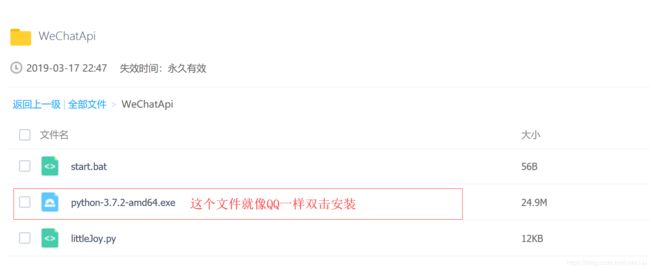
- 安装
python-3.7.2-amd64.exe

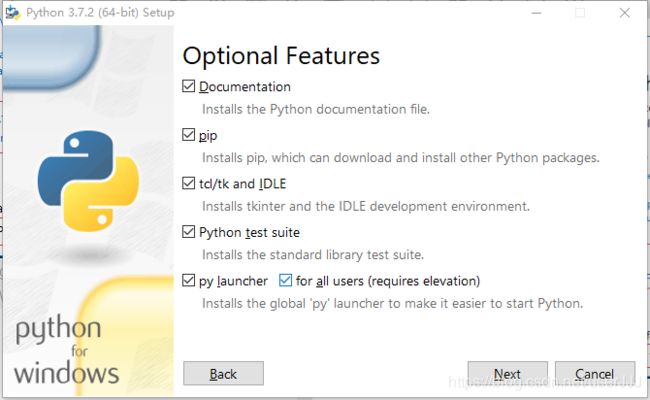
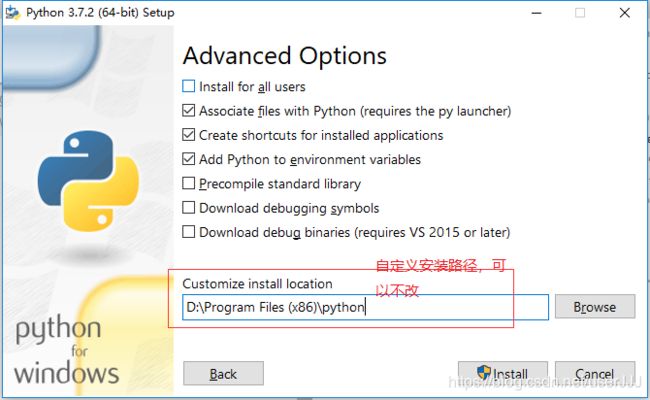
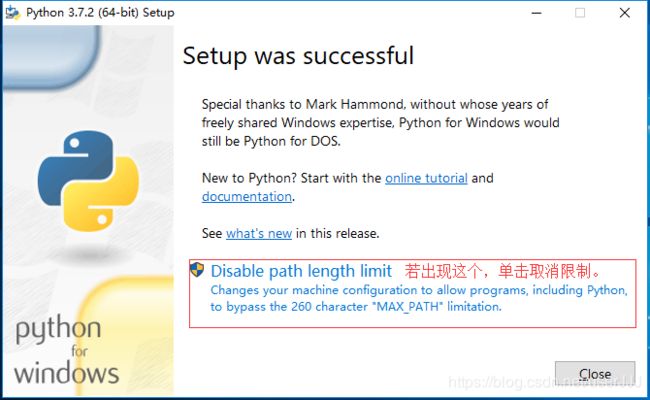
- 测试
python-3.7.2-amd64.exe是否安装成功(非必要,可跳过)
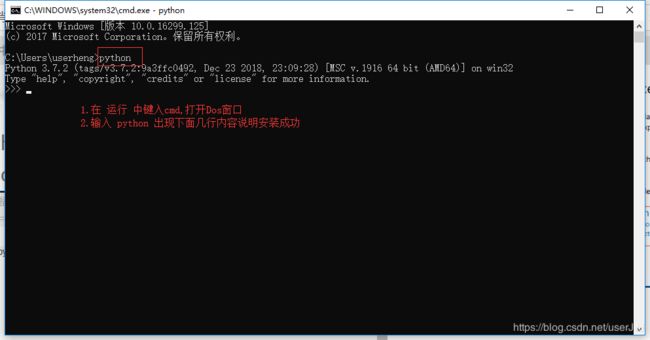
- 安装完成后,双击执行
start.bat就OK了。(保持start.bat和littleJoy.py在同一目录下)

- 使用手机微信扫描二维码,授权登陆即可。
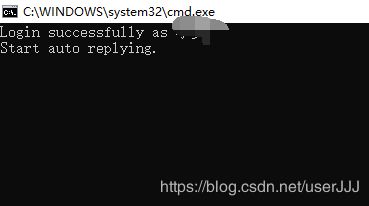
- 完成以上步骤,他人撤回的消息就会自动转发到你微信上的
文件助手
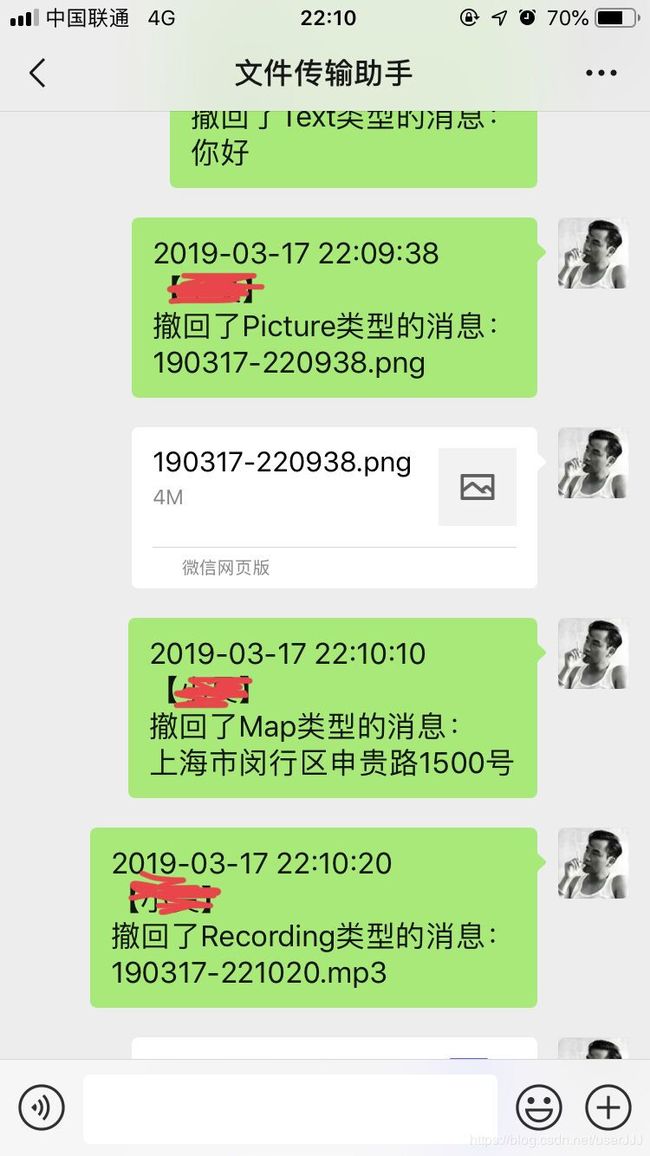
若对自动回复功能以及智能机器人回复功能感兴趣的朋友。可以继续阅读下面的内容,下面的内容会涉及到部分代码的更改。
消息回复
对于没有编码经验的人来说,要清楚怎么使用机器人智能回复,是很困难的。我要说清楚,可能要讲一部甄嬛传啦。所以,下面就直接粗暴的上了代码,有兴趣可以自己慢慢研究;
对于IT从业者来说,只需提醒你,要更改图灵网站访问API的授权码。至于智能消息回复模式的开启策略逻辑(都是一些简单的ifelse),可以自行阅读handle_msg_reply(msg)方法,你可以按需要自己更改;
代码如下:
# coding:utf-8
import importlib
import itchat
from itchat.content import TEXT
from itchat.content import *
import requests, json
import sys
import time
import re
importlib.reload(sys)
#sys.setdefaultencoding('utf8')
import os
msg_information = {}
face_bug=None #针对表情包的内容
auto_reply = False
robot_reply = False
peer_list = []
peer_name_list = []
@itchat.msg_register([TEXT, PICTURE, FRIENDS, CARD, MAP, SHARING, RECORDING, ATTACHMENT, VIDEO],isFriendChat=True, isMpChat=True)
def handle_receive_msg(msg):
global face_bug
handle_msg_reply(msg) #信息自动回复包含智能机器人回复
msg_time_rec = time.strftime("%Y-%m-%d %H:%M:%S", time.localtime()) #接受消息的时间
#msg_from = itchat.search_friends(userName=msg['FromUserName'])['NickName'] #在好友列表中查询发送信息的好友昵称
friend = itchat.search_friends(userName=msg['FromUserName'])
if friend is None:
msg_from = 'Unknown Name'
#print (u'信息发送人不在好友列表中!')
else:
msg_from = friend['NickName']
msg_time = msg['CreateTime'] #信息发送的时间
msg_id = msg['MsgId'] #每条信息的id
msg_content = None #储存信息的内容
msg_share_url = None #储存分享的链接,比如分享的文章和音乐
#print ("msgType:"+msg['Type'])
#print ("msgId:"+msg['MsgId'])
if msg['Type'] == 'Text' or msg['Type'] == 'Friends': #如果发送的消息是文本或者好友推荐
msg_content = msg['Text']
print (msg_from+':['+ msg['Type'] +']'+msg_content)
#如果发送的消息是附件、视屏、图片、语音
elif msg['Type'] == "Attachment" or msg['Type'] == "Video" \
or msg['Type'] == 'Picture' \
or msg['Type'] == 'Recording':
msg_content = msg['FileName'] #内容就是他们的文件名
msg['Text'](str(msg_content)) #下载文件
print (msg_from+':['+ msg['Type'] +']'+msg_content)
elif msg['Type'] == 'Card': #如果消息是推荐的名片
msg_content = msg['RecommendInfo']['NickName'] + '的名片' #内容就是推荐人的昵称和性别
if msg['RecommendInfo']['Sex'] == 1:
msg_content += '性别为男'
else:
msg_content += '性别为女'
print (msg_from+':['+ msg['Type'] +']'+msg_content)
elif msg['Type'] == 'Map': #如果消息为分享的位置信息
x, y, location = re.search(
", msg['OriContent']).group(1, 2, 3)
if location is None:
msg_content = r"纬度->" + x.__str__() + " 经度->" + y.__str__() #内容为详细的地址
else:
msg_content = r"" + location
elif msg['Type'] == 'Sharing': #如果消息为分享的音乐或者文章,详细的内容为文章的标题或者是分享的名字
msg_content = msg['Text']
msg_share_url = msg['Url'] #记录分享的url
print (msg_from+':['+ msg['Type'] +']'+msg_content)
face_bug=msg_content
##将信息存储在字典中,每一个msg_id对应一条信息
msg_information.update(
{
msg_id: {
"msg_from": msg_from, "msg_time": msg_time, "msg_time_rec": msg_time_rec,
"msg_type": msg["Type"],
"msg_content": msg_content, "msg_share_url": msg_share_url
}
}
)
##这个是用于监听是否有friend消息撤回
@itchat.msg_register(NOTE, isFriendChat=True, isGroupChat=True, isMpChat=True)
def information(msg):
#这里如果这里的msg['Content']中包含消息撤回和id,就执行下面的语句
if '撤回了一条消息' in msg['Content']:
old_msg_id = re.search("\(.*?)\<\/msgid\>" , msg['Content']).group(1) #在返回的content查找撤回的消息的id
old_msg = msg_information.get(old_msg_id) #得到消息
print (old_msg)
if len(old_msg_id)<11: #如果发送的是表情包
itchat.send_file(face_bug,toUserName='filehelper')
else: #发送撤回的提示给文件助手
msg_body = old_msg.get('msg_time_rec') + "\n" \
+"【" + old_msg.get('msg_from') + "】\n" \
+ "撤回了" + old_msg.get("msg_type") + "类型的消息:" + "\n" \
+ r"" + old_msg.get('msg_content')
#如果是分享的文件被撤回了,那么就将分享的url加在msg_body中发送给文件助手
if old_msg['msg_type'] == "Sharing":
msg_body += "\n就是这个链接➣ " + old_msg.get('msg_share_url')
# 将撤回消息发送到文件助手
itchat.send_msg(msg_body, toUserName='filehelper')
# 有文件的话也要将文件发送回去
if old_msg["msg_type"] == "Picture" \
or old_msg["msg_type"] == "Recording" \
or old_msg["msg_type"] == "Video" \
or old_msg["msg_type"] == "Attachment":
file = '@fil@%s' % (old_msg['msg_content'])
itchat.send(msg=file, toUserName='filehelper')
os.remove(old_msg['msg_content'])
# 删除字典旧消息
msg_information.pop(old_msg_id)
@itchat.msg_register([TEXT, PICTURE, FRIENDS, CARD, MAP, SHARING, RECORDING, ATTACHMENT, VIDEO], isGroupChat=True)
def handle_receive_msg(msg):
global face_bug
msg_time_rec = time.strftime("%Y-%m-%d %H:%M:%S", time.localtime()) #接受消息的时间
# groupid = msg['FromUserName']
# chatroom = itchat.search_chatrooms(userName=groupid)
msg_Actual_from = msg['ActualNickName']
# msg_Actual_from = msg['User']
# msg_from = msg_Actual_from['Self']['NickName']
msg_from = msg_Actual_from
msg_time = msg['CreateTime'] #信息发送的时间
msg_id = msg['MsgId'] #每条信息的id
msg_content = None #储存信息的内容
msg_share_url = None #储存分享的链接,比如分享的文章和音乐
print (msg['Type'])
print (msg['MsgId'])
if msg['Type'] == 'Text' or msg['Type'] == 'Friends': #如果发送的消息是文本或者好友推荐
msg_content = msg['Text']
print (msg_content)
#如果发送的消息是附件、视屏、图片、语音
elif msg['Type'] == "Attachment" or msg['Type'] == "Video" \
or msg['Type'] == 'Picture' \
or msg['Type'] == 'Recording':
msg_content = msg['FileName'] #内容就是他们的文件名
msg['Text'](str(msg_content)) #下载文件
# print (msg_content)
elif msg['Type'] == 'Card': #如果消息是推荐的名片
msg_content = msg['RecommendInfo']['NickName'] + '的名片' #内容就是推荐人的昵称和性别
if msg['RecommendInfo']['Sex'] == 1:
msg_content += '性别为男'
else:
msg_content += '性别为女'
print (msg_content)
elif msg['Type'] == 'Map': #如果消息为分享的位置信息
x, y, location = re.search(
", msg['OriContent']).group(1, 2, 3)
if location is None:
msg_content = r"纬度->" + x.__str__() + " 经度->" + y.__str__() #内容为详细的地址
else:
msg_content = r"" + location
elif msg['Type'] == 'Sharing': #如果消息为分享的音乐或者文章,详细的内容为文章的标题或者是分享的名字
msg_content = msg['Text']
msg_share_url = msg['Url'] #记录分享的url
print (msg_share_url)
face_bug=msg_content
##将信息存储在字典中,每一个msg_id对应一条信息
msg_information.update(
{
msg_id: {
"msg_from": msg_from, "msg_time": msg_time, "msg_time_rec": msg_time_rec,
"msg_type": msg["Type"],
"msg_content": msg_content, "msg_share_url": msg_share_url
}
}
)
#机器人回复取数接口
def get_response(msg):
apiUrl='http://openapi.tuling123.com/openapi/api/v2'
headers={"Content-Type":"application/json"}
data={"reqType": 0,
"perception": {
"inputText": {
"text": msg
}
},
"userInfo": {
"apiKey": "你的APIKEY",
"userId": "你的UserID"
}
}
try:
r = requests.post(url=apiUrl, headers=headers, data=json.dumps(data)).json()
return r.get('results')[0].get("values").get("text")
except Exception as e:
return
#自动回复功能
def handle_msg_reply(msg):
global auto_reply, robot_reply, peer_list,peer_name_list
time.sleep(1) #延迟一秒
if msg['Type'] != 'Text':
itchat.send_msg(u'不支持的消息类型['+ msg['Type'] +']', msg['FromUserName'])
return
msg_content = msg['Text']
name = 'Unknown Name'
if msg['FromUserName'] == myUserName:
if msg['Content'] == "reply mode on":
auto_reply = True
itchat.send_msg(u"自动回复功能已开启。\n", toUserName='filehelper')
return
elif msg['Content'] == "reply mode off":
auto_reply = False
itchat.send_msg(u"自动回复功能已关闭。\n", toUserName='filehelper')
return
elif msg['Content'] == "robot mode on":
if msg['ToUserName'] not in peer_list:
robot_reply = True
peer_list.append(msg['ToUserName'])
friend = itchat.search_friends(userName=msg['ToUserName'])
if friend is not None:
name = friend['NickName']
peer_name_list.append(name)
itchat.send_msg(u"为 "+name+" 添加机器人助手服务。\n服务列表:" + ','.join(peer_name_list) + "\n", toUserName='filehelper')
return
elif msg['Content'] == "robot mode off":
if msg['ToUserName'] in peer_list:
robot_reply = False
peer_list.remove(msg['ToUserName'])
friend = itchat.search_friends(userName=msg['ToUserName'])
if friend is not None:
name = friend['NickName']
peer_name_list.remove(name)
itchat.send_msg(u"关闭"+name+"机器人助手服务。\n服务列表:" + ','.join(peer_name_list) + "\n", toUserName='filehelper')
return
#自动回复 机器回复 只使用一种方式回复
else:
if auto_reply == True:
itchat.send_msg(u"[自动回复]您好,我现在有事不在,一会儿再联系你。\n", msg['FromUserName'])
elif robot_reply == True and msg['FromUserName'] in peer_list:
itchat.send_msg(get_response(msg_content), msg['FromUserName'])
##这个是用于监听是否有Group消息撤回
@itchat.msg_register(NOTE, isGroupChat=True, isMpChat=True)
def information(msg):
#这里如果这里的msg['Content']中包含消息撤回和id,就执行下面的语句
if '撤回了一条消息' in msg['Content']:
old_msg_id = re.search("\(.*?)\<\/msgid\>" , msg['Content']).group(1) #在返回的content查找撤回的消息的id
old_msg = msg_information.get(old_msg_id) #得到消息
print (old_msg)
if len(old_msg_id)<11: #如果发送的是表情包
itchat.send_file(face_bug,toUserName='filehelper')
else: #发送撤回的提示给文件助手
msg_body = old_msg.get('msg_time_rec') + "\n" \
+ "【" + old_msg.get('msg_from') + " 群消息撤回提醒】\n"\
+ " 撤回了 " + old_msg.get("msg_type") + "类型的消息:" + "\n" \
+ r"" + old_msg.get('msg_content')
#如果是分享的文件被撤回了,那么就将分享的url加在msg_body中发送给文件助手
if old_msg['msg_type'] == "Sharing":
msg_body += "\n就是这个链接➣ " + old_msg.get('msg_share_url')
# 将撤回消息发送到文件助手
itchat.send_msg(msg_body, toUserName='filehelper')
# 有文件的话也要将文件发送回去
if old_msg["msg_type"] == "Picture" \
or old_msg["msg_type"] == "Recording" \
or old_msg["msg_type"] == "Video" \
or old_msg["msg_type"] == "Attachment":
file = '@fil@%s' % (old_msg['msg_content'])
itchat.send(msg=file, toUserName='filehelper')
os.remove(old_msg['msg_content'])
# 删除字典旧消息
msg_information.pop(old_msg_id)
# Main
itchat.auto_login(enableCmdQR=True, hotReload=True)
myUserName = itchat.get_friends(update = True)[0]["UserName"]
itchat.run()
全文完,希望你有所收获。