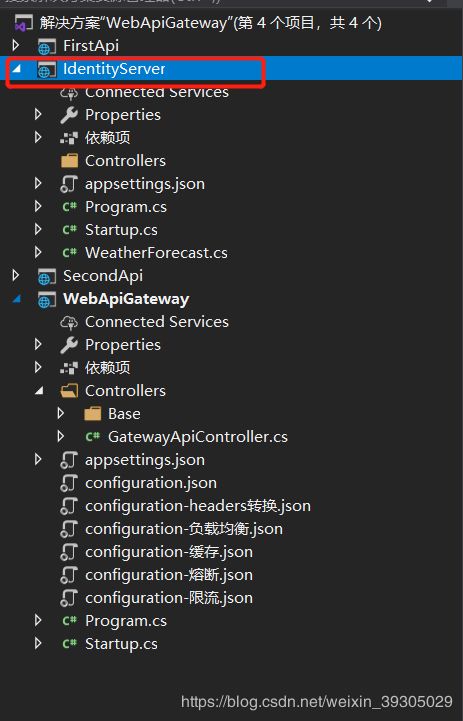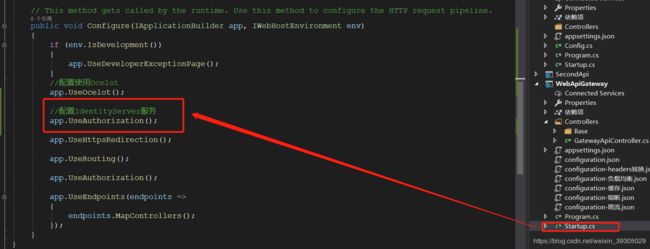02-07 .net core 3.1 使用 Ocelot搭建api网关添加鉴权认证
前言
通过使用IdentityServer4给网关添加鉴权认证可以提高api的安全性。
在阅读本文之前,建议先阅读 02-01 .net core 3.1 使用 Ocelot搭建api网关
一、添加一个webApi项目,命名为IdentityServer(随意)
1、 然后用nuget安装IdentityServer4 包(如何操作不再赘述)
2、添加一个Config.cs(类名随意)
using IdentityServer4;
using IdentityServer4.Models;
using System;
using System.Collections.Generic;
using System.Linq;
using System.Threading.Tasks;
namespace IdentityServer
{
public static class Config
{
public static IEnumerable<IdentityResource> GetIdentityResourceResources()
{
return new List<IdentityResource>
{
new IdentityResources.OpenId(), //必须要添加,否则报无效的scope错误
};
}
// scopes define the API resources in your system
public static IEnumerable<ApiResource> GetApiResources()
{
//可访问的API资源(资源名,资源描述)
return new List<ApiResource>
{
new ApiResource("FirstApi", "FirstApi"),
new ApiResource("SecondApi", "SecondApi")
};
}
public static IEnumerable<Client> GetClients()
{
return new List<Client>
{
new Client
{
ClientId = "firstClient", //访问客户端Id,必须唯一
//使用客户端授权模式,客户端只需要clientid和secrets就可以访问对应的api资源。
AllowedGrantTypes = GrantTypes.ClientCredentials,
ClientSecrets =
{
new Secret("secret".Sha256())
},
AllowedScopes = { "FirstApi", IdentityServerConstants.StandardScopes.OpenId,IdentityServerConstants.StandardScopes.Profile }
},
new Client
{
ClientId = "secondClient",
ClientSecrets = new [] { new Secret("secret".Sha256()) },
AllowedGrantTypes = GrantTypes.ClientCredentials,
AllowedScopes = { "SecondApi", IdentityServerConstants.StandardScopes.OpenId,IdentityServerConstants.StandardScopes.Profile }
}
};
}
}
}
因为我有两个下游api,所以我添加两个api资源和客户端
3、修改IdentityServer项目Startup.cs中的ConfigureServices方法
public void ConfigureServices(IServiceCollection services)
{
services.AddControllers();
//添加鉴权
services.AddIdentityServer()
.AddDeveloperSigningCredential()
.AddInMemoryApiResources(Config.GetApiResources())
.AddInMemoryClients(Config.GetClients());
}
4、在IdentityServer项目Startup.cs中的Configure方法的最前面加上app.UseIdentityServer();也就是方法http管道中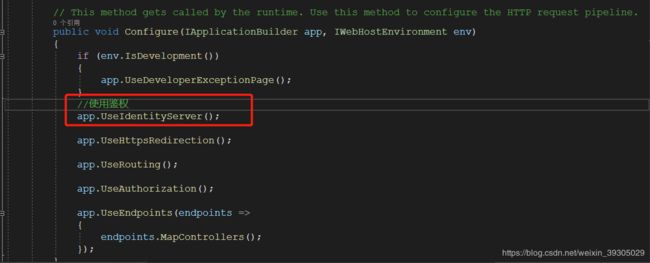
5、在IdentityServer项目添加一个TokenApiController,用来获取token
这里需要注意的是2.2.0及以下版本IdentityServer4和最新版的获取token的方式有所不同
(1)2.2.0以上版本IdentityServer4获取token的方式之一
using System;
using System.Collections.Generic;
using System.Linq;
using System.Net.Http;
using System.Threading.Tasks;
using IdentityModel.Client;
using IdentityServer4.Models;
using Microsoft.AspNetCore.Mvc;
using Newtonsoft.Json.Linq;
namespace IdentityServer
{
/// (2)2.2.0及以下版本IdentityServer4获取token方式,仅供参考
public class TokenController : Controller
{
public async Task<JObject> Get()
{
var disco = await DiscoveryClient.GetAsync($"{Request.Scheme}://{Request.Host}");
if(disco.IsError)
{
Console.WriteLine(disco.Error);
return null;
}
string clientId = "client";
string clientSecret = "secret";
string scope = "FirstApi";
var tokenClient = new TokenClient(disco.TokenEndpoint, clientId , clientSecret );
var tokenResponse = await tokenClient.RequestClientCredentialsAsync(scope );
if(tokenResponse.IsError)
{
Console.WriteLine(tokenResponse.Error);
return null;
}
return tokenResponse.Json;
}
}
请求api:http://localhost:5003/TokenApi/GetToken测试一下,如图说明已经拿到客户端firstApi的token了
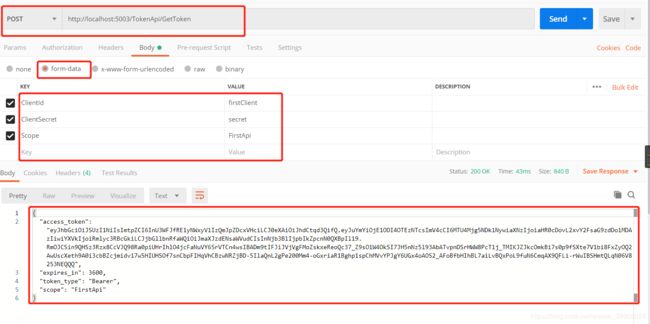
二、给网关(WebApiGateway项目)集成IdentityServer
1、使用nuget给WebApiGateway项目安装IdentityServer4.AccessTokenValidation包,用于验证IdentityServer4中的JWT和引用令牌
2、在 WebApiGateway项目Startup.cs 的 ConfigureServices 中注册两个认证方案,在Configure 中配置IdentityServer服务。
注意:注册认证方案最好是加在ConfigureServices方法的最前面,配置IdentityServer服务最好是放在app.UseOcelot();后面
public void ConfigureServices(IServiceCollection services)
{
//注册认证方案
services.AddAuthentication(JwtBearerDefaults.AuthenticationScheme)
.AddIdentityServerAuthentication("firstApiKey", x =>
{
x.ApiName = "FirstApi"; // 这个是认证服务(IdentityServer项目)Config.cs 的 GetApiResources方法中配置的api名称
x.Authority = "http://localhost:5003"; // 这个是认证服务(IdentityServer项目)的地址
x.RequireHttpsMetadata = false;
}).AddIdentityServerAuthentication("secondApiKey", y =>
{
y.ApiName = "SecondApi"; // 这个是认证服务(IdentityServer项目)Config.cs 的 GetApiResources方法中配置的api名称
y.Authority = "http://localhost:5003"; // 这个是认证服务(IdentityServer项目)的地址
y.RequireHttpsMetadata = false;
});
//添加Ocelot,注意configuration.json的路径,我本身就放在了根路径下
services.AddOcelot(new ConfigurationBuilder()
.AddJsonFile("configuration.json", true, true).Build())
.AddPolly() //添加 Ocelot.Provider.Polly 实现熔断
.AddCacheManager(x => x.WithDictionaryHandle()); // 添加 Ocelot.Cache.CacheManager 实现缓存
services.AddControllers();
}
public void Configure(IApplicationBuilder app, IWebHostEnvironment env)
{
if (env.IsDevelopment())
{
app.UseDeveloperExceptionPage();
}
//配置使用Ocelot
app.UseOcelot();
//配置IdentityServer服务
app.UseAuthorization();
app.UseHttpsRedirection();
app.UseRouting();
app.UseAuthorization();
app.UseEndpoints(endpoints =>
{
endpoints.MapControllers();
});
}
3、修改WebApiGateway项目的Oeclot配置文件configuration.json,在“ReRoutes”中的下游api对象中添加
//授权信息
"AuthenticationOptions": {
"AuthenticationProviderKey": "firstApiKey", //这个key就是在startup.cs中注册的key,不要写错了
"AllowedScopes": []
}
如图:

Ocelot会去检查ReRoutes是否配置了AuthenticationOptions节点。如果有会根据配置的认证方案进行身份认证。如果没有则不进行身份认证。
AuthenticationProviderKey:是刚才注册的认证方案。AllowedScopes:是 AllowedScopes中配置的授权访问范围。
还需要在configuration.json添加IdentityServer api的网关配置
// IdentityServer api,用来获取token
{
"UpstreamPathTemplate": "/identity/{controller}/{action}",
"DownstreamPathTemplate": "/{controller}/{action}",
"UpstreamHttpMethod": [ "GET", "POST", "DELETE", "PUT" ],
"DownstreamScheme": "http",
"DownstreamHostAndPorts": [
{
"Host": "localhost",
"Port": 5003
}
]
},
4、编译并启动WebApiGateway、IdentityServer、FirstApi、SecondApi四个项目
(1)访问http://localhost:5000/first/firstApi/getmessage,可以看到返回状态为未授权

(2)先访问http://localhost:5000/identity/TokenApi/GetToken

(3)获取到token后,在将token加到http://localhost:5000/first/firstApi/getmessage认证中,如图
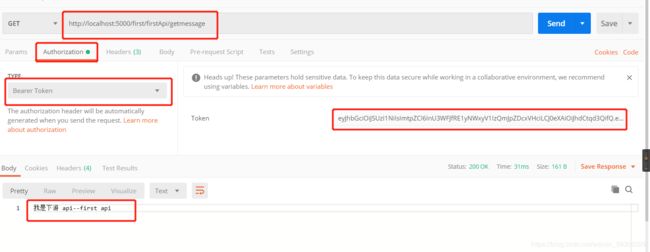
(4)换下参数,拿到SecondApi的token

(5)访问SecondApi

至此IdentityServer4鉴权的基本用法就尝试成功了。
本系列源码地址
参考文章
IdentityModel最新文档
.Netcore 2.0 Ocelot Api网关教程(5)- 认证和授权
.Net Core使用Ocelot网关(二) -鉴权认证
IdentityServer4客户端获取Token的方法