原文链接
说在前面
createselfsignedcertificate.sh文件里的sudo删掉了
-
server.csr.cnf里dn里面的内容请改成自己的 -
v3.ext里面的DNS.1也更改为自己的server - 本来我只想绑一个固定的 IP, 基本通过, 但是在mac的chrome58下, 仍然过不了, 最终还是通过域名解决
上一个在 chrome58下终于变绿的图片
原文转载
Since version 58, Chrome requires SSL certificates to use SAN (Subject Alternative Name) instead of the popular Common Name (CN), thus CN support has been removed.If you're using self signed certificates (but not only!) having only CN defined, you get an error like this when calling a website using the self signed certificate:
Here's how to create a self signed certificate with SAN using openssl
First, lets create a root CA cert using createRootCA.sh:
#!/usr/bin/env bash
mkdir ~/ssl/openssl genrsa -des3 -out ~/ssl/rootCA.key 2048
openssl req -x509 -new -nodes -key ~/ssl/rootCA.key -sha256 -days 1024 -out ~/ssl/rootCA.pem
Next, create a file createselfsignedcertificate.sh:
#!/usr/bin/env bash
openssl req -new -sha256 -nodes -out server.csr -newkey rsa:2048 -keyout server.key -config <( cat server.csr.cnf )
openssl x509 -req -in server.csr -CA ~/ssl/rootCA.pem -CAkey ~/ssl/rootCA.key -CAcreateserial -out server.crt -days 500 -sha256 -extfile v3.ext
Then, create the openssl configuration file server.csr.cnf
referenced in the openssl command above:
[req]
default_bits = 2048
prompt = no
default_md = sha256
distinguished_name = dn
[dn]
C=US
ST=New York
L=Rochester
O=End Point
OU=Testing Domain
[email protected]
CN = localhost
Now we need to create the v3.ext file in order to create a X509 v3 certificate instead of a v1 which is the default when not specifying a extension file:
authorityKeyIdentifier=keyid,issuer
basicConstraints=CA:FALSE
keyUsage = digitalSignature, nonRepudiation, keyEncipherment, dataEncipherment
subjectAltName = @alt_names
[alt_names]
DNS.1 = localhost
In order to create your cert, first run createRootCA.sh which we created first. Next, run createselfsignedcertificate.sh to create the self signed cert using localhost as the SAN and CN.
After adding the rootCA.pem to the list of your trusted root CAs, you can use the server.key and server.crt in your web server and browse https://localhost using Chrome 58 or later:
You can also verify your certificate to contain the SAN by calling
openssl x509 -text -in server.crt -noout
Watch for this line Version: 3 (0x2) as well as X509v3 Subject Alternative Name: (and below).
Happy self signing!
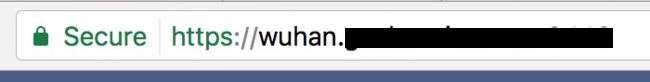
![Fixing Chrome 58+ [missing_subjectAltName] with openssl when using self signed certificates_第1张图片](http://img.e-com-net.com/image/info10/47b57bcc9dd244f38d5a3a8f4e59143e.jpg)
![Fixing Chrome 58+ [missing_subjectAltName] with openssl when using self signed certificates_第2张图片](http://img.e-com-net.com/image/info10/92825d44c0094333a7b854cf7a444d36.jpg)