【python】实现canny算子与LoG算子
参考链接:https://www.cnblogs.com/wj-1314/p/9800272.html
一、LoG算子
参考:
https://blog.csdn.net/pi9nc/article/details/8655396
http://www.roborealm.com/help/LOG.php
1.Laplacian算子
定义:图像I在x、y方向上的二阶导数的和
![]()
三个经典模板:
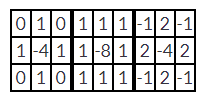
模板实际上是根据离散数据求近似二阶导数的公式,整理得到的矩阵形式。
2.LoG算子
由于Laplacian算子对噪点敏感,常常在Laplacian处理前对图片进行高斯滤波,为了简化运算,将高斯滤波算子与Laplacian算子相结合,就得到了LoG算子:


而当高斯滤波范围很窄(方差很小)时,高斯滤波不再产生影响,LoG算子退化为Laplacian算子。
3.编程实现
参考网站的代码有一个严重的错误

第27行的image应改为new_image,以将new_image的灰度值缩放到0~255范围内。
下面是更正后的代码
# LoG边缘检测算子
def LaplaceOperator(roi, operator_type="fourfields"):
if operator_type == "fourfields":
laplace_operator = np.array([[0, 1, 0], [1, -4, 1], [0, 1, 0]])
elif operator_type == "eightfields":
laplace_operator = np.array([[1, 1, 1], [1, -8, 1], [1, 1, 1]])
else:
raise ("type Error")
result = np.abs(np.sum(roi * laplace_operator))
return result
def LaplaceAlogrithm(image, operator_type="fourfields"):
# 提取结果
new_image = np.zeros(image.shape)
# 扩充边界
image = cv2.copyMakeBorder(image, 1, 1, 1, 1, cv2.BORDER_DEFAULT)
for i in range(1, image.shape[0] - 1):
for j in range(1, image.shape[1] - 1):
new_image[i - 1, j - 1] = LaplaceOperator2(image[i - 1:i + 2, j - 1:j + 2], operator_type)
# 归一
new_image = new_image * (255 / np.max(new_image))
return new_image.astype(np.uint8)
4.与OpenCV官方函数的比较
下面比较了OpenCV与自编写函数的边缘提取效果,处理图像为经典的Lena图:

代码如下:
def main():
for image_path in settings.IMAGE_PATHS:
# 读取图片
image = cv2.imread(image_path)
image = cv2.cvtColor(image, cv2.COLOR_RGB2GRAY)
# image = cv2.GaussianBlur(image, (3, 3), 0.000001)
# 官方提取结果
log_image0 = cv2.Laplacian(image, -1, ksize=1)
# 自编写函数提取结果
log_image1 = LaplaceAlogrithm(image, "fourfields")
# 做差比较
diff_image = utils.minus_image(log_image0, log_image1)
# 保存结果
results = [log_image0, log_image1, diff_image]
labels = ['cv', 'mine', 'diff']
name = utils.get_filename(image_path)
for result, label in zip(results, labels):
path = os.path.join(OUTPUT_PATH, name + '-' + label + '.bmp')
utils.save_image(result, path)

图片做差结果

可见自编写函数的边缘提取效果不如官方函数。
根据cv2.Laplacian函数申明:

当ksize参数设为1时,确实使用Laplacian算子的第一个模板进行处理,与自编写的函数的处理相同,但结果却存在较大差异,原因可能是OpenCV的优化比较好。
二、Canny算子
1.概述
Canny算子是John.F.Canny于1986年提出的边缘提取算子,现被广泛应用于计算机视觉领域,传统的Canny边缘提取算法主要包含如下五个步骤:
1.高斯滤波,抑制噪声
2.求梯度阵
3.非极大抑制,保证边缘点的准确性
4.双阈值检测,抑制噪声产生的假边缘
5.中值边缘点的筛选
2.代码实现
参考:https://www.jianshu.com/p/effb2371ea12
我在上述代码的基础上做了许多更正与优化,修改后代码如下:
def NMS0(d, dx, dy):
W2, H2 = d.shape
NMS = np.copy(d)
NMS[0, :] = NMS[W2 - 1, :] = NMS[:, 0] = NMS[:, H2 - 1] = 0
for i in range(1, W2 - 1):
for j in range(1, H2 - 1):
# 如果当前梯度为0,该点就不是边缘点
if d[i, j] == 0:
NMS[i, j] = 0
else:
gradX = dx[i, j]
gradY = dy[i, j]
gradTemp = d[i, j]
# 如果Y方向幅度值较大
if np.abs(gradY) > np.abs(gradX):
weight = np.abs(gradX) / np.abs(gradY)
grad2 = d[i - 1, j]
grad4 = d[i + 1, j]
# 如果x,y方向梯度符号相同
if gradX * gradY > 0:
grad1 = d[i - 1, j - 1]
grad3 = d[i + 1, j + 1]
# 如果x,y方向梯度符号相反
else:
grad1 = d[i - 1, j + 1]
grad3 = d[i + 1, j - 1]
# 如果X方向幅度值较大
else:
weight = np.abs(gradY) / np.abs(gradX)
grad2 = d[i, j - 1]
grad4 = d[i, j + 1]
# 如果x,y方向梯度符号相同
if gradX * gradY > 0:
grad1 = d[i + 1, j - 1]
grad3 = d[i - 1, j + 1]
# 如果x,y方向梯度符号相反
else:
grad1 = d[i - 1, j - 1]
grad3 = d[i + 1, j + 1]
gradTemp1 = weight * grad1 + (1 - weight) * grad2
gradTemp2 = weight * grad3 + (1 - weight) * grad4
if gradTemp >= gradTemp1 and gradTemp >= gradTemp2:
NMS[i, j] = gradTemp
else:
NMS[i, j] = 0
return NMS
def NMS1(d, dx, dy):
theta0 = [0, 180, -180]
theta45 = [45, -135, 225]
theta90 = [90, -90, 270, -270]
theta135 = [-45, 135, -225]
# 梯度方向矩阵,单位转换为°
NMS = np.zeros(d.shape)
theta = np.arctan2(dy, dx) / np.pi * 180
# 梯度取整
theta = np.round(theta / 45) * 45
for r in range(1, d.shape[0] - 1):
for c in range(1, d.shape[1] - 1):
current_theta = theta[r][c]
if d[r][c] == 0:
continue
if current_theta in theta0:
if d[r][c] >= d[r][c + 1] and d[r][c] >= d[r][c - 1]:
NMS[r][c] = d[r][c]
if current_theta in theta45:
if d[r][c] >= d[r + 1][c - 1] and d[r][c] >= d[r - 1][c + 1]:
NMS[r][c] = d[r][c]
if current_theta in theta90:
if d[r][c] >= d[r + 1][c] and d[r][c] >= d[r - 1][c]:
NMS[r][c] = d[r][c]
if current_theta in theta135:
if d[r][c] >= d[r - 1][c - 1] and d[r][c] >= d[r + 1][c + 1]:
NMS[r][c] = d[r][c]
NMS = NMS * 255 / np.max(NMS)
return NMS
def run(image, th1, th2):
if th1 > th2:
temp = th1
th1 = th2
th2 = temp
# step1.高斯滤波
#image = cv2.GaussianBlur(image, (3, 3), 0.5)
# step2.增强 通过求梯度幅值
# W1, H1 = image.shape
# dx = np.zeros([W1 - 1, H1 - 1])
# dy = np.zeros([W1 - 1, H1 - 1])
# d = np.zeros([W1 - 1, H1 - 1])
# for i in range(W1 - 1):
# for j in range(H1 - 1):
# dx[i, j] = image[i, j + 1] - image[i, j]
# dy[i, j] = image[i + 1, j] - image[i, j]
# d[i, j] = np.sqrt(np.square(dx[i, j]) + np.square(dy[i, j])) # 图像梯度幅值作为图像强度值
dx = cv2.Sobel(image, cv2.CV_16S, 1, 0).astype(np.float)
dy = cv2.Sobel(image, cv2.CV_16S, 0, 1).astype(np.float)
d = np.sqrt(dx * dx + dy * dy)
# setp3.非极大值抑制 NMS
NMS = NMS1(d, dx, dy)
# step4. 双阈值算法检测、连接边缘
W3, H3 = NMS.shape
DT = np.zeros([W3, H3])
# 定义高低阈值
TL = th1 * np.max(NMS)
TH = th2 * np.max(NMS)
ca = 2
for i in range(1, W3 - 1):
for j in range(1, H3 - 1):
if (NMS[i, j] < TL):
DT[i, j] = 0
elif (NMS[i, j] > TH):
DT[i, j] = 255
elif ((NMS[i - ca:i + ca, j - ca:j + ca] > TH).any()):
DT[i, j] = 255
return DT
3.与OpenCV官方函数的比较
从Lena的眼部与头发部分可以看出,OpeCV的提取结果更好,边缘更加真实,主要原因是因为我们实现的是传统的Canny算法,如今的Canny算法在此基础之上做了许多优化,可参考Wiki的Canny算子的优化。



