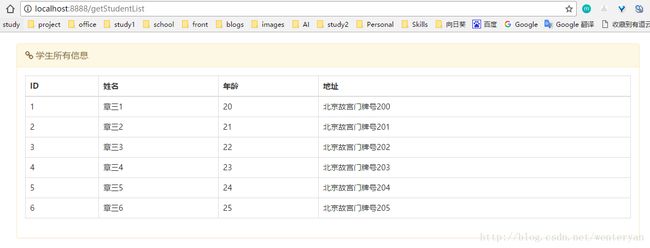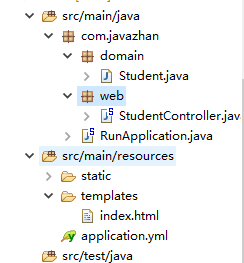SpringBoot进阶之模板引擎(含源码)
在动态HTML实现上Spring Boot依然可以完美胜任,并且提供了多种模板引擎的默认配置支持,所以在推荐的模板引擎下,我们可以很快的上手开发动态网站。
模板引擎种类
Spring Boot提供了默认配置的模板引擎主要有以下几种:
- Thymeleaf
- FreeMarker
- Velocity
- Groovy
- Mustache
当你使用上述模板引擎中的任何一个,它们默认的模板配置路径为:src/main/resources/templates。
Thymeleaf
Thymeleaf是一个XML/XHTML/HTML5模板引擎,可用于Web与非Web环境中的应用开发。Thymeleaf提供了一个用于整合Spring MVC的可选模块,在应用开发中,你可以使用Thymeleaf来完全代替JSP或其他模板引擎,如Velocity、FreeMarker等。
在Spring Boot中使用Thymeleaf,只需要引入下面依赖:
<dependency>
<groupId>org.springframework.bootgroupId>
<artifactId>spring-boot-starter-thymeleafartifactId>
dependency>案例-遍历所有学生信息
效果图:
工程结构
root package结构:com.example.myproject 应用主类Application.java置于rootpackage下,通常我们会在应用主类中做一些框架配置扫描等配置,我们放在root package下可以帮助程序减少手工配置来加载到我们希望被Spring加载的内容
- 实体(Entity)与数据访问层(Repository)置于com.example.myproject.domain包下
- 逻辑层(Service)置于com.example.myproject.service包下
- Web层(web)置于com.example.myproject.web包下
实体类 Student .java
package com.javazhan.domain;
public class Student {
private int id ;
private String name ;
private int age ;
private String address ;
public int getId() {
return id;
}
public void setId(int id) {
this.id = id;
}
public String getName() {
return name;
}
public void setName(String name) {
this.name = name;
}
public int getAge() {
return age;
}
public void setAge(int age) {
this.age = age;
}
public String getAddress() {
return address;
}
public void setAddress(String address) {
this.address = address;
}
}web层 StudentController .java
package com.javazhan.controller;
import java.util.ArrayList;
import java.util.List;
import org.springframework.stereotype.Controller;
import org.springframework.ui.ModelMap;
import org.springframework.web.bind.annotation.RequestMapping;
import com.javazhan.domain.Student;
@Controller
public class StudentController {
@RequestMapping("/getStudentList")
public String getStudentList(ModelMap map) {
List list = new ArrayList() ;
for(int i=0; i<=5; i++) {
Student st = new Student() ;
st.setId(i+1) ;
st.setName("章三"+(i+1)) ;
st.setAge(20+i) ;
st.setAddress("北京故宫门牌号20"+i) ;
list.add(st) ;
}
map.addAttribute("list", list);
return "index" ;
}
}
启动类 RunApplication.java
package com.javazhan;
import org.springframework.boot.SpringApplication;
import org.springframework.boot.autoconfigure.SpringBootApplication;
@SpringBootApplication
public class RunApplication {
public static void main(String[] args) {
SpringApplication.run(RunApplication.class, args) ;
}
}
页面 index.html
<html xmlns:th="http://www.thymeleaf.org" lang="zh-CN">
<head>
<meta charset="utf-8">meta>
<meta http-equiv="X-UA-Compatible" content="IE=edge">meta>
<meta name="viewport" content="width=device-width, initial-scale=1">meta>
<title>学生信息title>
<link rel="stylesheet" type="text/css" href="/css/bootstrap.min.css">link>
<link rel="stylesheet" type="text/css" href="/css/style.css">link>
<link rel="stylesheet" type="text/css" href="/css/font-awesome.min.css">link>
head>
<body>
<div class="container">
<br>br>
<div class="panel panel-warning">
<div class="panel-heading"><span class="text-size"><i class="icon-link">i> 学生所有信息span>div>
<div class="panel-body">
<table class="table table-bordered">
<thead>
<tr>
<th>IDth>
<th>姓名th>
<th>年龄th>
<th>地址th>
tr>
thead>
<tbody>
<tr th:each="list : ${list}">
<td th:text="${list.id}">td>
<td th:text="${list.name}">td>
<td th:text="${list.age}">td>
<td th:text="${list.address}">td>
tr>
tbody>
table>
div>
div>
div>
<script type="text/javascript" src="/js/jquery-1.11.2.min.js">script>
<script type="text/javascript" src="/js/bootstrap.min.js">script>
body>
html>
更多使用技巧请查看Thymeleaf官网文档
若想修改默认参数配置参考如下,如缓存,编码,修改默认的模板路径等。
# Enable template caching.
spring.thymeleaf.cache=true
# Check that the templates location exists.
spring.thymeleaf.check-template-location=true
# Content-Type value.
spring.thymeleaf.content-type=text/html
# Enable MVC Thymeleaf view resolution.
spring.thymeleaf.enabled=true
# Template encoding.
spring.thymeleaf.encoding=UTF-8
# Comma-separated list of view names that should be excluded from resolution.
spring.thymeleaf.excluded-view-names=
# Template mode to be applied to templates. See also StandardTemplateModeHandlers.
spring.thymeleaf.mode=HTML5
# Prefix that gets prepended to view names when building a URL.
spring.thymeleaf.prefix=classpath:/templates/
# Suffix that gets appended to view names when building a URL.
spring.thymeleaf.suffix=.html spring.thymeleaf.template-resolver-order= # Order of the template resolver in the chain. spring.thymeleaf.view-names= # Comma-separated list of view names that can be resolved.源码下载
SpringBoot进阶之模板引擎源码
版权声明:本文为博主原创文章,未经博主允许不得转载。转载请注明出处:http://blog.csdn.net/wenteryan