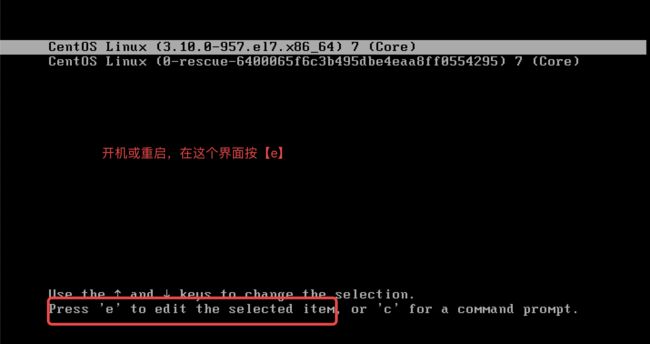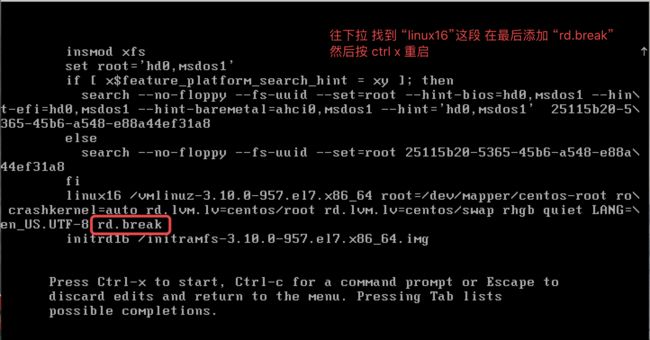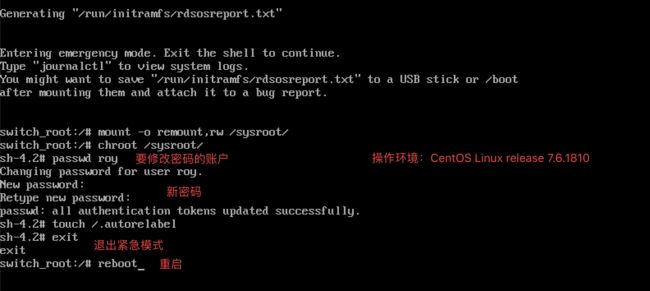- Nginx 请求转发配置指南
web13093320398
面试学习路线阿里巴巴nginxlinux运维
Nginx请求转发配置指南1.简介Nginx是一款高性能的HTTP和反向代理服务器,也是一个IMAP/POP3/SMTP代理服务器。本文档将介绍如何使用Nginx配置请求转发,并解释一些常用的配置参数。2.Nginx安装在配置之前,确保你的系统已经安装了Nginx。如果未安装,可以使用以下命令进行安装:在CentOS/RHEL上:sudoyuminstallnginx-y在Ubuntu/Debia
- 非常实用的linux操作系统一键巡检脚本
我科绝伦(Huanhuan Zhou)
linuxlinuxchrome运维
[root@localhost~]#chmod+xsystem_check.sh[root@localhost~]#./system_check.sh[root@localhost~]#cat/root/check_log/check-20250227.txt脚本内容:#!/bin/bash#@Author:zhh#beseemCentOS6.XCentOS7.X#date:20250224#检查
- NX二次开发-UFUN重新分配内存UF_reallocate_memory
阿飞2018
UG二次开发(C++)c++
版本NX9+VS2012例子说明关于这个分配内存UF_allocate_memory和重新分配内存UF_reallocate_memory,我之前是在唐工的视频中学过。但是我做了这两年开发,虽然没开发过多少东西。但是还真的从来都没用过分配内存和重新分配内存。都忘记有这个东西的存在了快。这东西也就在C语言开发中,才会有,要是用C#开发的话,都不会有指针这些东西。也不用那么麻烦。我试过想自己单独写一个
- Linux查看端口占用情况的几种方式
liu_caihong
linux服务器网络
Linux查看端口占用情况的几种方式概述测试环境为Centos7.9,本文简单给出了几种检测端口的例子。一、查看本机端口占用1、netstat#安装netstatyum-yinstallnet-tools#检测端口占用netstat-npl|grep"端口"[外链图片转存失败,源站可能有防盗链机制,建议将图片保存下来直接上传(img-FFUW0j6I-1655191692938)(C:%5CUse
- 【spug】使用
勤不了一点
CI/CDpythondjangoci/cd运维devops
目录简介下载与安装初始化配置启动与日志版本更新登录与使用工作台主机管理批量执行配置中心应用发布系统管理监控与告警使用问题简介手动部署|Spugwalle的升级版本轻量级无Agent主机管理主机批量执行主机在线终端文件在线上传下载应用发布部署在线任务计划配置中心监控报警如果有测试错误请指出。下载与安装测试环境:Python3.7.8CentOSLinuxrelease7.4.1708(Core)sp
- nginx 在线预览与强制下载
勤不了一点
nginxnginx运维
环境如下:nginxversion:nginx/1.14.1nginxversion:nginx/1.16.1Chrome:102.0.5005.63(正式版本)(64位)CentOSLinuxrelease7.5.1804(Core)将任意类型文件设置成在线预览或者直接下载以.log和.txt文件为例,nginx默认配置下.txt是可以在线打开,而.log会有弹窗,也就是下载。使用是nginx,
- 【二分查找 图论】P10050 [CCO2022] Alternating Heights|普及
闻缺陷则喜何志丹
#洛谷普及图论c++洛谷二分查找滑动窗口身高学生
本文涉及的基础知识点本博文代码打包下载C++二分查找C++图论C++算法:滑动窗口及双指针总结[CCO2022]AlternatingHeights题目描述Troy计划给CCO的学生拍一张合影,他向你寻求帮助。有KKK个学生,编号从111到KKK。Troy忘记了学生的身高,但他记得没有两个学生的身高相同。Troy有一个序列A1,A2,…,ANA_{1},A_{2},\ldots,A_{N}A1,A
- 女人,你成功引起了安装vm和centos的兴趣了
心仪悦悦
linux
先打开vm安装包按下一步勾上我同意,然后下一步然后一直下一步就OK了。然后就到了我们新建虚拟机了来到上面那个页面,然后下一步,直到来到下面这个页面,选择稍后安装然后下一步然后将默认改成下图所示就下一步然后将位置名字改一下就好啦在来个低低配后面就是下一步到完成,此时我们还不能打开虚拟机,要配置cd改成这样就完成了。
- 02DevOps基础环境准备
梁萌
DevOpsDevOpsCICDdocker
准备两台Linux的操作系统,最简单的方式就是在本机上使用虚拟机搭建两个操作系统(实际生产环境是两台服务器,虚拟机的方式用于学习使用)我搭建的两台服务器的ip分别是192.168.1.10、192.168.1.11192.168.1.10服务器用于安装docker、Gitlab、Jenkins。192.168.1.11服务器用于自动化应用发布和运行应用。设备拓扑图VMware下Centos7安装步
- 在 Centos7 上部署 ASP.NET 8.0 + YOLOv11 的踩坑实录
Rverdoser
asp.netYOLO后端
在CentOS7上部署ASP.NET8.0应用(实际上截至目前最新的稳定版本是ASP.NETCore6,ASP.NET8.0目前并不存在,可能是指ASP.NETCore8.0,但考虑到您的问题,我将假定您指的是ASP.NETCore6)并结合YOLOv11模型进行图像识别,确实会遇到一些技术挑战。下面我将分步骤介绍如何配置环境、安装必要的组件以及解决可能遇到的问题。步骤1:安装.NETCore首先
- Ollama本地私有化部署通义千问大模型Qwen2.5
ErbaoLiu
数据分析&大模型机器学习&大模型自然语言处理&大模型大模型LLMQwen2.5Qwen2Ollama
目录Qwen2.5介绍Qwen2.5新闻Ollama介绍Linux安装Ollama一键安装Ollama手工安装Ollama卸载OllamaOllama运行Qwen2基于Transformers进行推理本文复现环境:Python3.12.6+Windows8.1+LinuxCentOS7+PyCharmCommunityEdition2022.3.3。Qwen2.5github地址如下:GitHub
- 在 CentOS 上安装 Docker 和 Docker Compose(可指定版本或安装最新版本)
用数据说话用数据决策
centosdockerlinux
文章目录一、安装Docker1.1安装最新版本的Docker1.2安装指定版本的Docker二、配置Docker镜像加速器(国内镜像源)三、安装DockerCompose3.1安装最新版本的DockerCompose3.2安装指定版本的DockerCompose四、卸载Docker和DockerCompose4.1卸载Docker4.2卸载DockerCompose五、常见问题与解决方案六、总结一
- 如何连接到服务器
Honeysea_70
基础知识服务器运维
连接到服务器的方法取决于你使用的操作系统和服务器的类型(如Linux服务器、Windows服务器等)。这里我提供两种常见的连接方法:通过SSH连接Linux服务器和通过RDP连接Windows服务器。1.通过SSH连接Linux服务器如果你要连接的是Linux服务器(例如Ubuntu、CentOS等),可以通过SSH协议进行连接。以下是步骤:在Linux或MacOS系统中:打开终端。使用以下命令连
- Centos7安装ZLMediaKit
倔强的初学者
后端服务开发linuxZLMediaKitzlmCentos7
https://github.com/ZLMediaKit/ZLMediaKit一获取代码gitclonehttps://gitee.com/xia-chu/ZLMediaKitcdZLMediaKitgitsubmoduleupdate--initgitsubmoduleupdate--init命令用于初始化和更新Git仓库中的子模块(submodules)。这个命令在Git仓库中包含对其他Gi
- MySQL8 安装及主从搭建
zl_code_le
linuxmysql
MySQL8安装及主从搭建文章目录MySQL8安装及主从搭建前言一、MySQL8安装1.下载\上传包到服务器2.创建用户组及用户3.配置my.cnf4.初始化二、搭建主从1.主库配置2.从库配置总结前言MySQL8版本采用的mysql-8.0.28-linux-glibc2.12-x86_64.tar.xz,Linux服务器采用CentOS8,所以以下安装步骤均以此版本为主,其它大同小异。一、My
- python http服务
面向未来的历史
pythonpython3httpserver
环境:python3.68centos7.5python3中实现httpserverr有很多种方法,可以使用flask(light),django,tornado等等。也可以使用build-in模块实现,即:http.server-HTTPservers以下代码就是实现的一个httpget请求的完整流程。importjsonimporthttp.serverimportsocketserverfr
- CentOS7下修改配置yum源
junzhen_chen
linuxcentos运维
在CentOS7中,修改YUM源可以通过以下步骤进行:1.备份当前的YUM源:cp-ar/etc/yum.repos.d/etc/yum.repos.d.bak2.清除原有的YUM源文件:rm-f/etc/yum.repos.d/*3.以阿里云YUM源为例,创建一个新的YUM源配置文件:vim/etc/yum.repos.d/CentOS-Base.repo4.将以下内容复制粘贴进去(根据您的需求
- 2.部署kafka:9092
AustinCien
kafkazookeeperelk
官方文档:http://kafka.apache.org/documentation.html(虽然kafka中集成了zookeeper,但还是建议使用独立的zk集群)Kafka3台集群搭建环境:操作系统:centos7防火墙:全关3台zookeeper集群内的机器,1台logstash软件版本:zookeeper-3.4.12.tar.gz软件版本kafka_2.12-2.1.0.tgz安装软件
- 1.部署zookeeper集群:2181
AustinCien
zookeeperkafkaelk分布式云原生
官网:ApacheZooKeeperZookeeper集群的工作是超过半数才能对外提供服务,成员数量一般为奇数台环境:操作系统:centos7软件版本:zookeeper-3.4.12.tar.gz防火墙:全关三台服务器改主机名:hostnamectlset-hostnamekafka-1hostnamectlset-hostnamekafka-2hostnamectlset-hostnameka
- 鸿蒙开发:校验构造传参装饰器@Require
前言本文代码案例基于Api13。在自定义组件中,特别是开源给到他人使用的组件中,有些参数是必须要传递的,然而往往由于调用者不知,尝尝出现忘记传递的情况,以至于造成异常后才发现,虽然可以通过文档说明的方式进行标记,但是仍有粗心大意的同学试错后才会发现,所以在这时,就不得不想一种方式,如果参数未传递,就直接提示调用者必须传递的方法,这就是本篇文章的内容,@Require装饰器,一个校验构造传参的装饰器
- 伏羲加密系统的运行原理?为什么deepseek的创始人在巴黎AI峰会上使用的是全息量子投影技术?
九张算数
人工智能人工智能
现场,所有人都被眼前的景象惊得瞪大了眼睛,嘴巴微张,完全沉浸在震撼之中,甚至连鼓掌都忘记了。原来,他们正在目睹梁文峰带来的量子全息技术3D投影展示。据了解,这套投影技术的误差竟然只有0.1毫米,延迟仅1.2毫秒,更令人惊叹的是,它的耗电量极低。与会者们在回过神后,纷纷对这项技术发出由衷的赞叹。梁文峰透露,此次线上会议的总耗电量,仅仅相当于煮一壶咖啡所需的电量。目前,这项技术已经申请了27项专利,消
- 电子科大考研经验分享
bugmaker.
杂谈机器学习
最近有好多学弟学妹问我考研相关的问题,我大致总结了一下,无非就是考研和就业相关的问题。趁着我还没忘记,写一篇博客跟大家分享一下我的考研经历,给大家做个参考。先说考研选择大于努力选择大于努力,这是我考完研之后最大的感受。举个栗子:今年中科大的软件,400多分的人有400多个,这意味着如果你初试成绩不在400以上,上岸的机会就很渺茫了,反观中山大学的人工智能,320多分就排到了第二名。所以正确评估自己
- Linux(Centos 7.6)命令详解:uniq
豆是浪个
linux运维服务器
1.命令作用过滤标准输入的相邻匹配行,写入标准输出(FilteradjacentmatchinglinesfromINPUT(orstandardinput),writingtoOUTPUT(orstandardoutput).)简单作用解释为,删除文件中多余的相邻相同行,仅保留一行。如果没有选项,匹配的行将合并到第一个出现(Withnooptions,matchinglinesaremerged
- 如何防止 Docker 注入了恶意脚本
调皮的芋头
docker容器运维web安全阿里云
根据您的描述,攻击者通过CentOS7系统中的Docker注入了恶意脚本,导致自动启动名为“masscan”和“x86botnigletjsw”的进程。这些进程可能用于网络扫描或其他恶意活动。为了解决这一问题,建议您采取以下步骤:1.停止并删除可疑容器和进程:列出所有运行中的容器:dockerps-a检查输出,寻找与“masscan”或“x86botnigletjsw”相关的容器。停止并删除可疑容
- Rocky Linux9下安装Docker和卸载Docker
Hadoop_Liang
dockerdocker容器运维
前提条件安装好RockyLinux9,可参考Vmware下安装RockyLinux9.4安装Docker精简版命令yuminstall-yyum-utilsyum-config-manager--add-repohttps://mirrors.aliyun.com/docker-ce/linux/centos/docker-ce.repoyuminstall-ydocker-cesystemctl
- Centos系统磁盘占用:/dev/vda1占用100%空间不足处理与解决思路(实战docker占用空间太大)
热心码民阿振
Linux服务器docker运维
前言服务器Centos操作系统,空间不足的问题处理了三次了,决定把它的解决思路和处理过程记录下来。服务器空间不足是一个经常会遇到的问题,尤其是在大型应用程序和网站上。当服务器空间不足时,应该采取一些步骤来处理和解决这个问题。以下记录最近这次的解决方案和思路(原因:docker占用空间太大了)现象服务器空间不足会导致以下一些现象:应用程序无法运行:当服务器空间不足时,某些应用程序可能会无法正常启动或
- 在 Linux 系统上编译安装高版本 Python
perfect12312645
python
在Linux系统上进行软件安装时,我们经常会面临各种挑战,其中一个典型的情况就是官网不再提供所需软件的二进制包,这时我们就不得不进行编译安装。本文将为你详细展示如何在CentOS7.6系统上完成高版本Python的编译安装,并涵盖了一系列前置依赖的安装、高版本OpenSSL的编译安装以及相关的环境配置过程,帮助你克服可能遇到的困难。一、实验环境说明本次实验使用的系统是CentOS7.6,你可以通过
- CentOS8 解决设置基础软件仓库时出错
kewen_123
linux
安装源设置代理url:https://mirrors.aliyun.com/centos/8-stream/BaseOS/x86_64/os/
- VMware Centos8突然上不了网,`Could not resolve host: mirrorlist.centos.org` 错误
kewen_123
linux运维服务器
VMwareCentos8突然上不了网,疑似是强制关机导致的#重启网络连接nmclinetworkingon#查看网卡ipnmclideviceshow
- YashanDB安装前准备
数据库
本文内容来自YashanDB官网,原文内容请见https://doc.yashandb.com/yashandb/23.3/zh/%E5%BF%AB%E9%80%9F%...本章节将介绍个人版单机形态YashanDB服务端安装部署所需的前期准备,安装前请根据本文所述内容进行相关配置。演示环境如下:操作系统CPU内存CentOSLinuxx86\_6432G服务器准备下表为个人开发环境最小配置,请根
- 安装数据库首次应用
Array_06
javaoraclesql
可是为什么再一次失败之后就变成直接跳过那个要求
enter full pathname of java.exe的界面
这个java.exe是你的Oracle 11g安装目录中例如:【F:\app\chen\product\11.2.0\dbhome_1\jdk\jre\bin】下的java.exe 。不是你的电脑安装的java jdk下的java.exe!
注意第一次,使用SQL D
- Weblogic Server Console密码修改和遗忘解决方法
bijian1013
Welogic
在工作中一同事将Weblogic的console的密码忘记了,通过网上查询资料解决,实践整理了一下。
一.修改Console密码
打开weblogic控制台,安全领域 --> myrealm -->&n
- IllegalStateException: Cannot forward a response that is already committed
Cwind
javaServlets
对于初学者来说,一个常见的误解是:当调用 forward() 或者 sendRedirect() 时控制流将会自动跳出原函数。标题所示错误通常是基于此误解而引起的。 示例代码:
protected void doPost() {
if (someCondition) {
sendRedirect();
}
forward(); // Thi
- 基于流的装饰设计模式
木zi_鸣
设计模式
当想要对已有类的对象进行功能增强时,可以定义一个类,将已有对象传入,基于已有的功能,并提供加强功能。
自定义的类成为装饰类
模仿BufferedReader,对Reader进行包装,体现装饰设计模式
装饰类通常会通过构造方法接受被装饰的对象,并基于被装饰的对象功能,提供更强的功能。
装饰模式比继承灵活,避免继承臃肿,降低了类与类之间的关系
装饰类因为增强已有对象,具备的功能该
- Linux中的uniq命令
被触发
linux
Linux命令uniq的作用是过滤重复部分显示文件内容,这个命令读取输入文件,并比较相邻的行。在正常情 况下,第二个及以后更多个重复行将被删去,行比较是根据所用字符集的排序序列进行的。该命令加工后的结果写到输出文件中。输入文件和输出文件必须不同。如 果输入文件用“- ”表示,则从标准输入读取。
AD:
uniq [选项] 文件
说明:这个命令读取输入文件,并比较相邻的行。在正常情况下,第二个
- 正则表达式Pattern
肆无忌惮_
Pattern
正则表达式是符合一定规则的表达式,用来专门操作字符串,对字符创进行匹配,切割,替换,获取。
例如,我们需要对QQ号码格式进行检验
规则是长度6~12位 不能0开头 只能是数字,我们可以一位一位进行比较,利用parseLong进行判断,或者是用正则表达式来匹配[1-9][0-9]{4,14} 或者 [1-9]\d{4,14}
&nbs
- Oracle高级查询之OVER (PARTITION BY ..)
知了ing
oraclesql
一、rank()/dense_rank() over(partition by ...order by ...)
现在客户有这样一个需求,查询每个部门工资最高的雇员的信息,相信有一定oracle应用知识的同学都能写出下面的SQL语句:
select e.ename, e.job, e.sal, e.deptno
from scott.emp e,
(se
- Python调试
矮蛋蛋
pythonpdb
原文地址:
http://blog.csdn.net/xuyuefei1988/article/details/19399137
1、下面网上收罗的资料初学者应该够用了,但对比IBM的Python 代码调试技巧:
IBM:包括 pdb 模块、利用 PyDev 和 Eclipse 集成进行调试、PyCharm 以及 Debug 日志进行调试:
http://www.ibm.com/d
- webservice传递自定义对象时函数为空,以及boolean不对应的问题
alleni123
webservice
今天在客户端调用方法
NodeStatus status=iservice.getNodeStatus().
结果NodeStatus的属性都是null。
进行debug之后,发现服务器端返回的确实是有值的对象。
后来发现原来是因为在客户端,NodeStatus的setter全部被我删除了。
本来是因为逻辑上不需要在客户端使用setter, 结果改了之后竟然不能获取带属性值的
- java如何干掉指针,又如何巧妙的通过引用来操作指针————>说的就是java指针
百合不是茶
C语言的强大在于可以直接操作指针的地址,通过改变指针的地址指向来达到更改地址的目的,又是由于c语言的指针过于强大,初学者很难掌握, java的出现解决了c,c++中指针的问题 java将指针封装在底层,开发人员是不能够去操作指针的地址,但是可以通过引用来间接的操作:
定义一个指针p来指向a的地址(&是地址符号):
- Eclipse打不开,提示“An error has occurred.See the log file ***/.log”
bijian1013
eclipse
打开eclipse工作目录的\.metadata\.log文件,发现如下错误:
!ENTRY org.eclipse.osgi 4 0 2012-09-10 09:28:57.139
!MESSAGE Application error
!STACK 1
java.lang.NoClassDefFoundError: org/eclipse/core/resources/IContai
- spring aop实例annotation方法实现
bijian1013
javaspringAOPannotation
在spring aop实例中我们通过配置xml文件来实现AOP,这里学习使用annotation来实现,使用annotation其实就是指明具体的aspect,pointcut和advice。1.申明一个切面(用一个类来实现)在这个切面里,包括了advice和pointcut
AdviceMethods.jav
- [Velocity一]Velocity语法基础入门
bit1129
velocity
用户和开发人员参考文档
http://velocity.apache.org/engine/releases/velocity-1.7/developer-guide.html
注释
1.行级注释##
2.多行注释#* *#
变量定义
使用$开头的字符串是变量定义,例如$var1, $var2,
赋值
使用#set为变量赋值,例
- 【Kafka十一】关于Kafka的副本管理
bit1129
kafka
1. 关于request.required.acks
request.required.acks控制者Producer写请求的什么时候可以确认写成功,默认是0,
0表示即不进行确认即返回。
1表示Leader写成功即返回,此时还没有进行写数据同步到其它Follower Partition中
-1表示根据指定的最少Partition确认后才返回,这个在
Th
- lua统计nginx内部变量数据
ronin47
lua nginx 统计
server {
listen 80;
server_name photo.domain.com;
location /{set $str $uri;
content_by_lua '
local url = ngx.var.uri
local res = ngx.location.capture(
- java-11.二叉树中节点的最大距离
bylijinnan
java
import java.util.ArrayList;
import java.util.List;
public class MaxLenInBinTree {
/*
a. 1
/ \
2 3
/ \ / \
4 5 6 7
max=4 pass "root"
- Netty源码学习-ReadTimeoutHandler
bylijinnan
javanetty
ReadTimeoutHandler的实现思路:
开启一个定时任务,如果在指定时间内没有接收到消息,则抛出ReadTimeoutException
这个异常的捕获,在开发中,交给跟在ReadTimeoutHandler后面的ChannelHandler,例如
private final ChannelHandler timeoutHandler =
new ReadTim
- jquery验证上传文件样式及大小(好用)
cngolon
文件上传jquery验证
<!DOCTYPE html>
<html>
<head>
<meta http-equiv="Content-Type" content="text/html; charset=utf-8" />
<script src="jquery1.8/jquery-1.8.0.
- 浏览器兼容【转】
cuishikuan
css浏览器IE
浏览器兼容问题一:不同浏览器的标签默认的外补丁和内补丁不同
问题症状:随便写几个标签,不加样式控制的情况下,各自的margin 和padding差异较大。
碰到频率:100%
解决方案:CSS里 *{margin:0;padding:0;}
备注:这个是最常见的也是最易解决的一个浏览器兼容性问题,几乎所有的CSS文件开头都会用通配符*来设
- Shell特殊变量:Shell $0, $#, $*, $@, $?, $$和命令行参数
daizj
shell$#$?特殊变量
前面已经讲到,变量名只能包含数字、字母和下划线,因为某些包含其他字符的变量有特殊含义,这样的变量被称为特殊变量。例如,$ 表示当前Shell进程的ID,即pid,看下面的代码:
$echo $$
运行结果
29949
特殊变量列表 变量 含义 $0 当前脚本的文件名 $n 传递给脚本或函数的参数。n 是一个数字,表示第几个参数。例如,第一个
- 程序设计KISS 原则-------KEEP IT SIMPLE, STUPID!
dcj3sjt126com
unix
翻到一本书,讲到编程一般原则是kiss:Keep It Simple, Stupid.对这个原则深有体会,其实不仅编程如此,而且系统架构也是如此。
KEEP IT SIMPLE, STUPID! 编写只做一件事情,并且要做好的程序;编写可以在一起工作的程序,编写处理文本流的程序,因为这是通用的接口。这就是UNIX哲学.所有的哲学真 正的浓缩为一个铁一样的定律,高明的工程师的神圣的“KISS 原
- android Activity间List传值
dcj3sjt126com
Activity
第一个Activity:
import java.util.ArrayList;import java.util.HashMap;import java.util.List;import java.util.Map;import android.app.Activity;import android.content.Intent;import android.os.Bundle;import a
- tomcat 设置java虚拟机内存
eksliang
tomcat 内存设置
转载请出自出处:http://eksliang.iteye.com/blog/2117772
http://eksliang.iteye.com/
常见的内存溢出有以下两种:
java.lang.OutOfMemoryError: PermGen space
java.lang.OutOfMemoryError: Java heap space
------------
- Android 数据库事务处理
gqdy365
android
使用SQLiteDatabase的beginTransaction()方法可以开启一个事务,程序执行到endTransaction() 方法时会检查事务的标志是否为成功,如果程序执行到endTransaction()之前调用了setTransactionSuccessful() 方法设置事务的标志为成功则提交事务,如果没有调用setTransactionSuccessful() 方法则回滚事务。事
- Java 打开浏览器
hw1287789687
打开网址open浏览器open browser打开url打开浏览器
使用java 语言如何打开浏览器呢?
我们先研究下在cmd窗口中,如何打开网址
使用IE 打开
D:\software\bin>cmd /c start iexplore http://hw1287789687.iteye.com/blog/2153709
使用火狐打开
D:\software\bin>cmd /c start firefox http://hw1287789
- ReplaceGoogleCDN:将 Google CDN 替换为国内的 Chrome 插件
justjavac
chromeGooglegoogle apichrome插件
Chrome Web Store 安装地址: https://chrome.google.com/webstore/detail/replace-google-cdn/kpampjmfiopfpkkepbllemkibefkiice
由于众所周知的原因,只需替换一个域名就可以继续使用Google提供的前端公共库了。 同样,通过script标记引用这些资源,让网站访问速度瞬间提速吧
- 进程VS.线程
m635674608
线程
资料来源:
http://www.liaoxuefeng.com/wiki/001374738125095c955c1e6d8bb493182103fac9270762a000/001397567993007df355a3394da48f0bf14960f0c78753f000 1、Apache最早就是采用多进程模式 2、IIS服务器默认采用多线程模式 3、多进程优缺点 优点:
多进程模式最大
- Linux下安装MemCached
字符串
memcached
前提准备:1. MemCached目前最新版本为:1.4.22,可以从官网下载到。2. MemCached依赖libevent,因此在安装MemCached之前需要先安装libevent。2.1 运行下面命令,查看系统是否已安装libevent。[root@SecurityCheck ~]# rpm -qa|grep libevent libevent-headers-1.4.13-4.el6.n
- java设计模式之--jdk动态代理(实现aop编程)
Supanccy2013
javaDAO设计模式AOP
与静态代理类对照的是动态代理类,动态代理类的字节码在程序运行时由Java反射机制动态生成,无需程序员手工编写它的源代码。动态代理类不仅简化了编程工作,而且提高了软件系统的可扩展性,因为Java 反射机制可以生成任意类型的动态代理类。java.lang.reflect 包中的Proxy类和InvocationHandler 接口提供了生成动态代理类的能力。
&
- Spring 4.2新特性-对java8默认方法(default method)定义Bean的支持
wiselyman
spring 4
2.1 默认方法(default method)
java8引入了一个default medthod;
用来扩展已有的接口,在对已有接口的使用不产生任何影响的情况下,添加扩展
使用default关键字
Spring 4.2支持加载在默认方法里声明的bean
2.2
将要被声明成bean的类
public class DemoService {